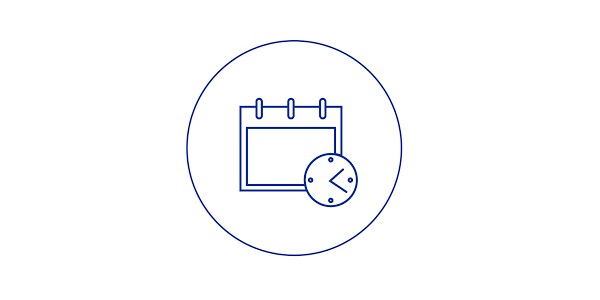
Overview
- This article describes how to create a schedule-based firewall rule which allows full internet access to users only at a scheduled time.
Scenario
- Allow full internet access to users between 1:00 pm and 2:00 pm on all weekdays.
- Note: In this example, the default firewall rule #Default_Network_Policy is set to drop all traffic and the schedule-based rule is placed above the default rule. This is to ensure that internet traffic is allowed only during the specified times in the schedule.
Configuration
- To create a schedule-based firewall rule, follow the steps given below.
- You must be logged in to the Sophos Admin Console by your admin account.
- Create a schedule.
- Go to Profiles -> Schedule and click Add to create schedule with the following parameters
- Click Save to create schedule.
- Create a schedule.
| Parameter | Value | Description |
|---|---|---|
| Name | Full_Internet_Access | Name to identify the schedule. |
| Recurrence | Recurring | Select the recurrence of the schedule. |
| Days | Weekdays | Select the days to apply the schedule. |
| Start Time | 16:00 | Select the start time of the schedule. |
| Stop Time | 17:00 | Select the stop time of the schedule. |
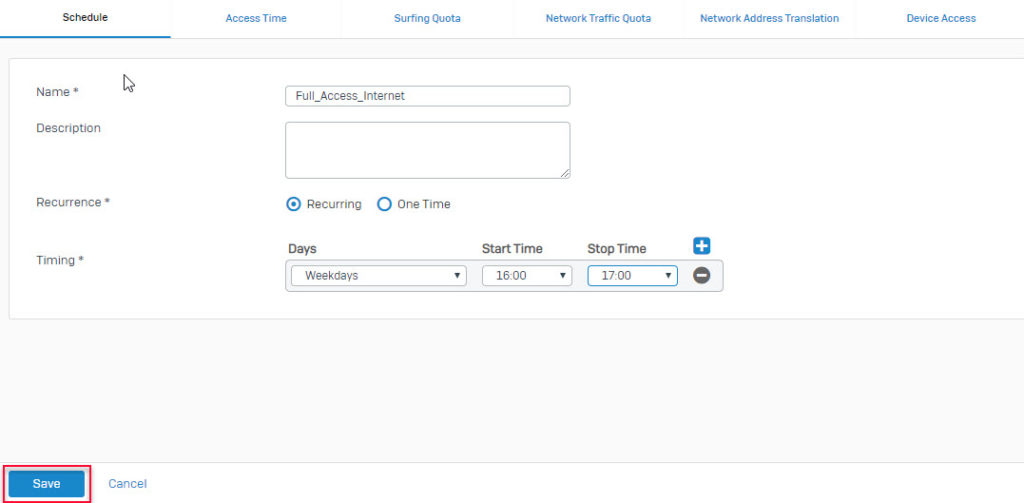
- Create a firewall rule to apply the schedule
- Go to Firewall -> Add Firewall Rule to add a rule to implement the schedule Full_Access_Internet.
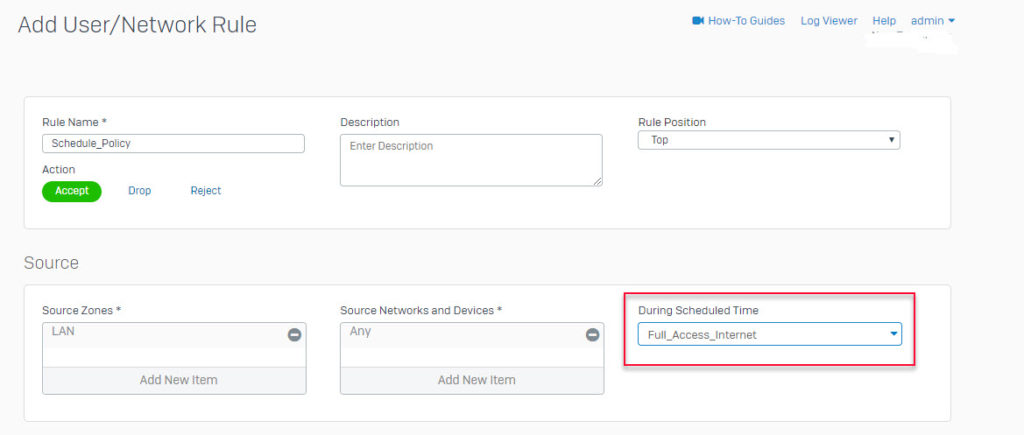
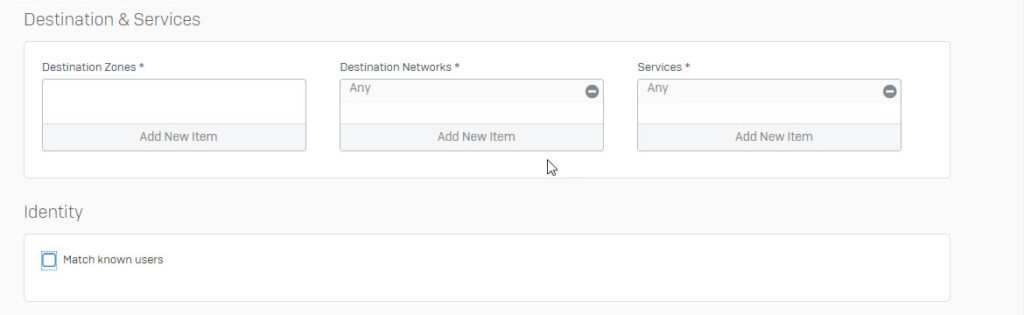
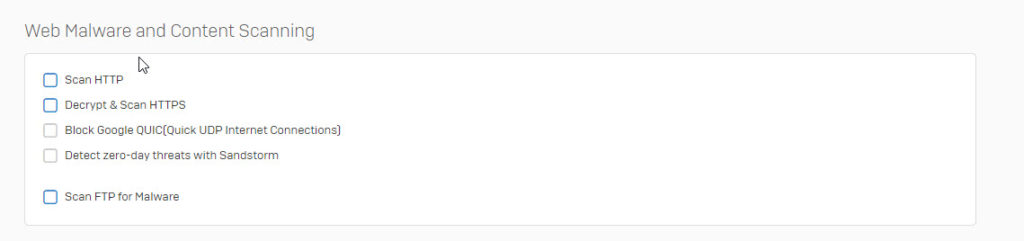
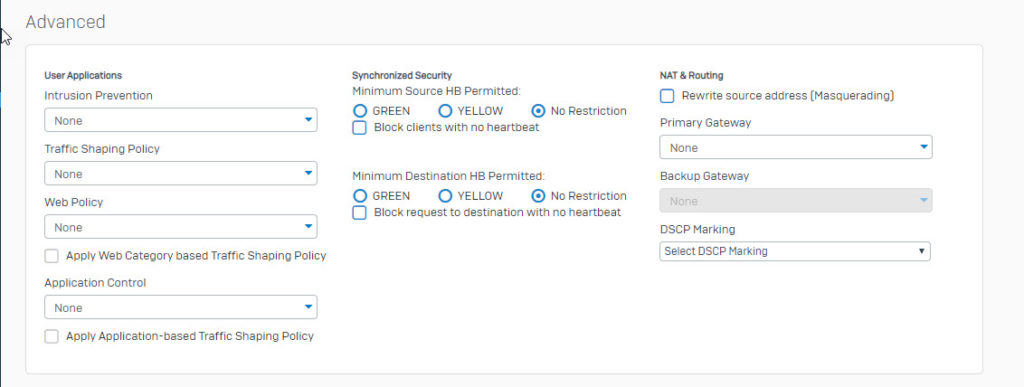
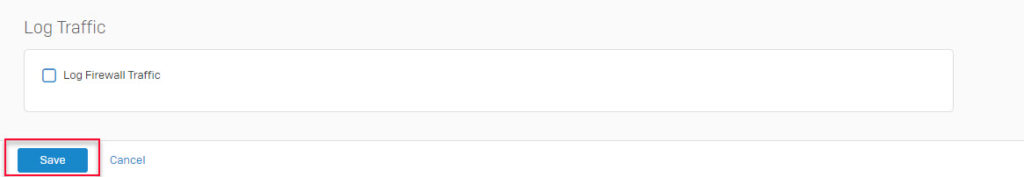
- Click Save to create Rule
Leave a Reply