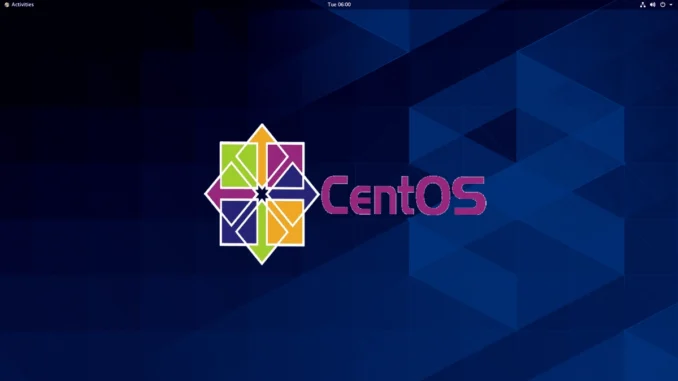
Overview
The article shows how to uninstall Sophos Endpoint Protection for CentOS devices with command line interface
How to configure
- Login to CentOS with root
- Using the command to uninstall Sophos Endpoint
/opt/sophos-spl/bin/uninstall.sh
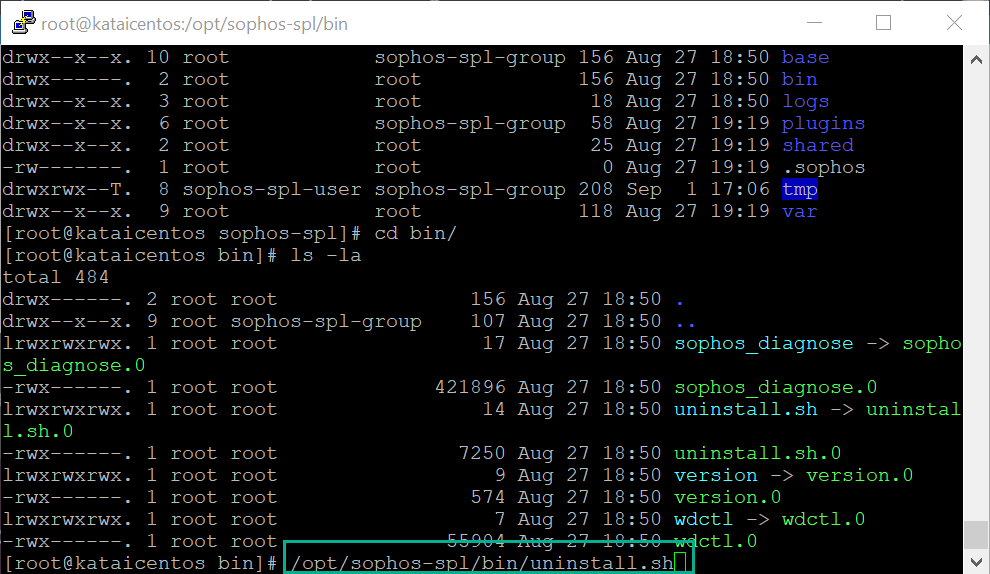
- Click Y to agree to uninstall
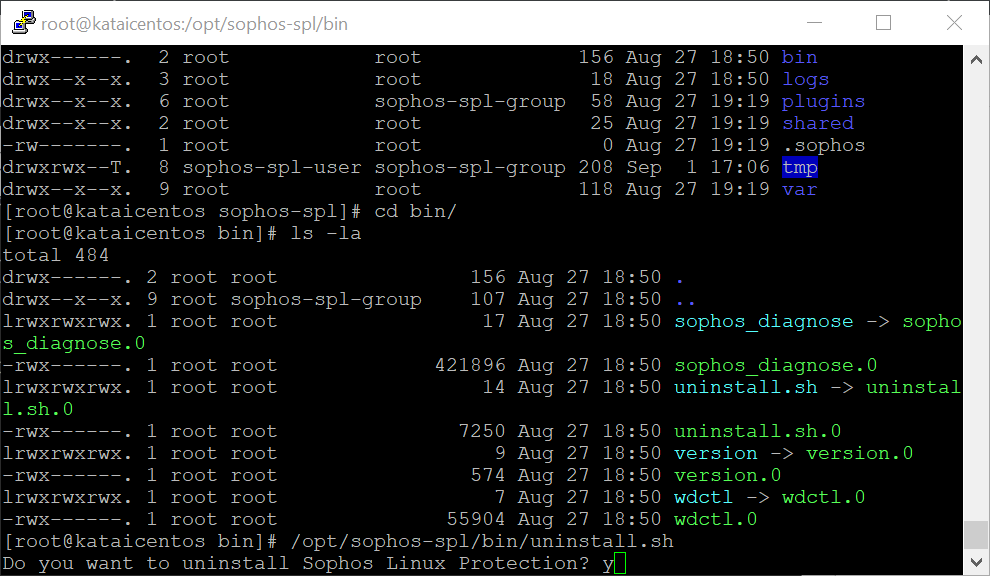
- The uninstall process takes about 1 minutes
- Access to Sophos Central -> Choose Server Protection
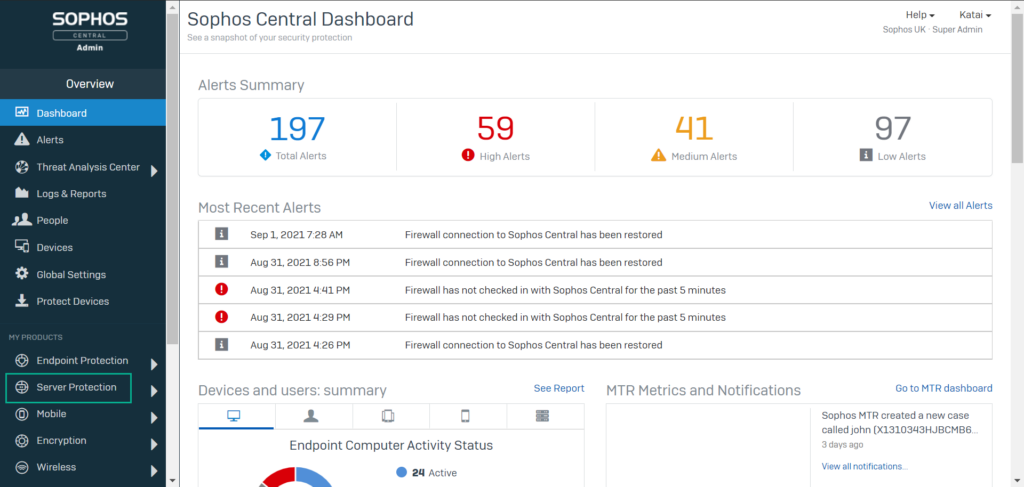
- Choose Server
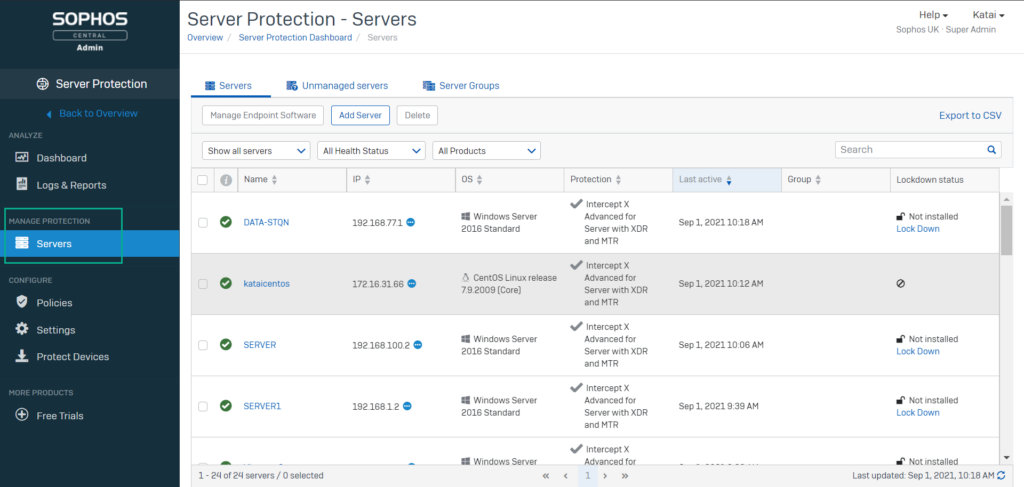
- Search CentOS device that you was uninstalled
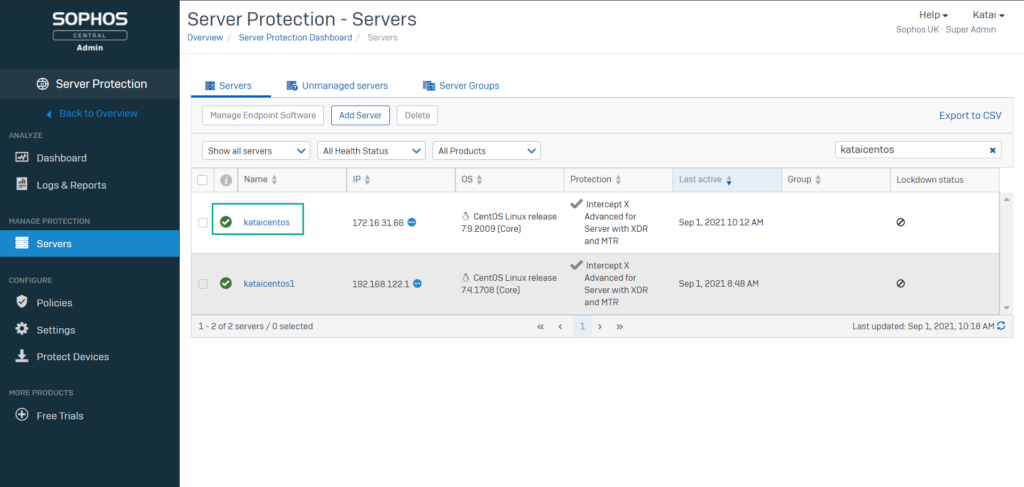
Leave a Reply