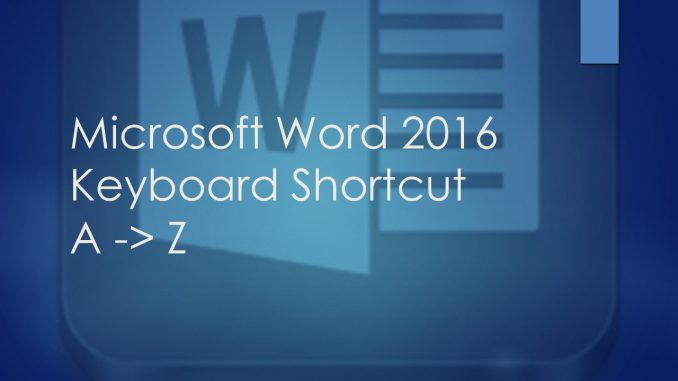
This is the list of popular keyboard shortcuts of Microsoft Word 2016.
These keyboard shortcuts refer to the U.S. keyboard layout.
Memory Card for easy to view:
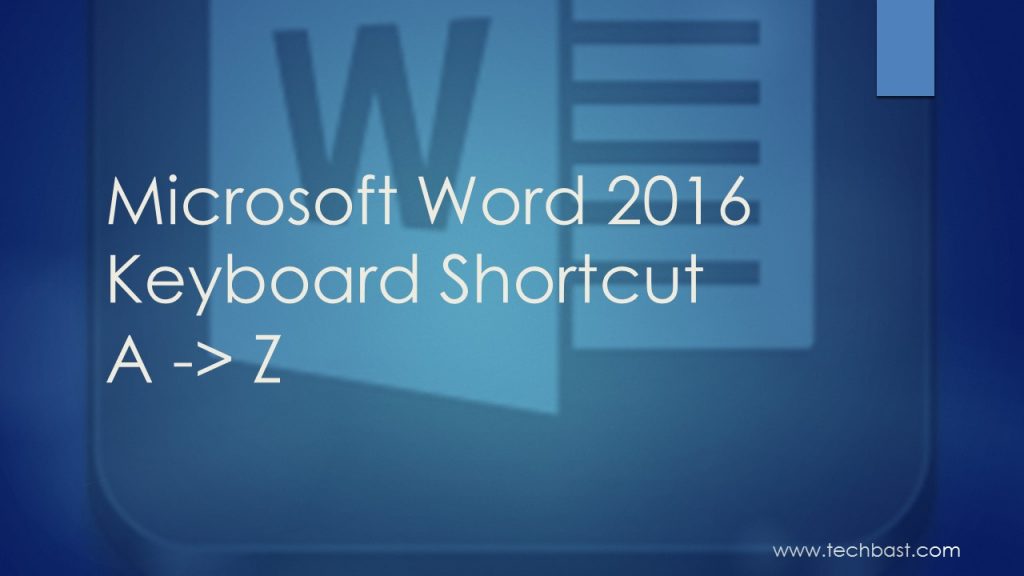
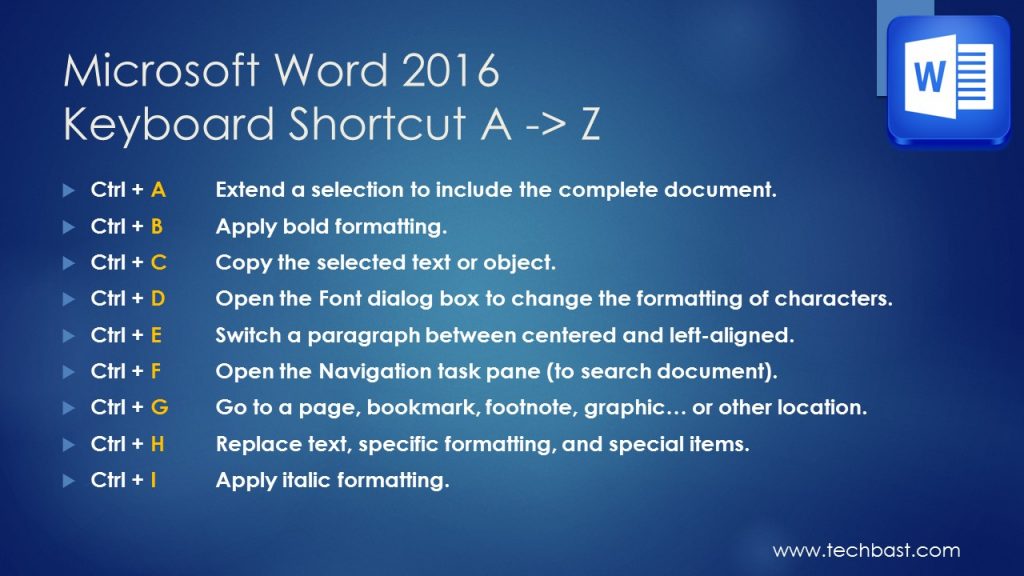
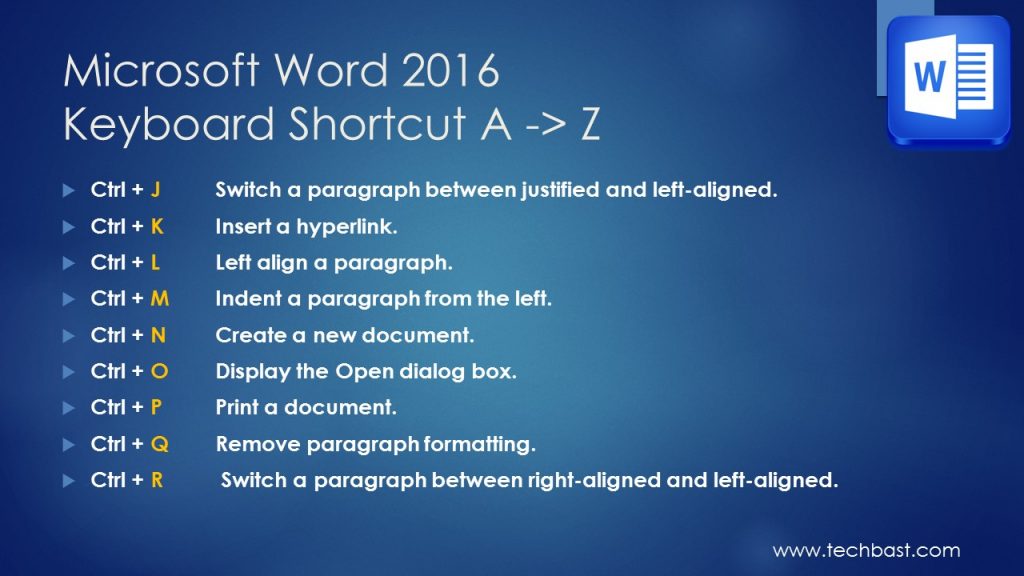
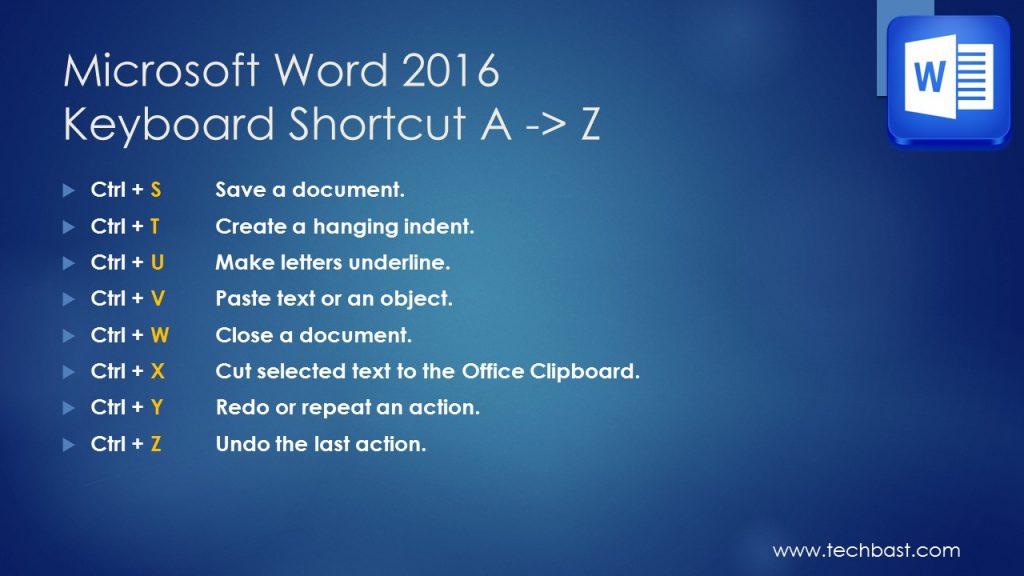
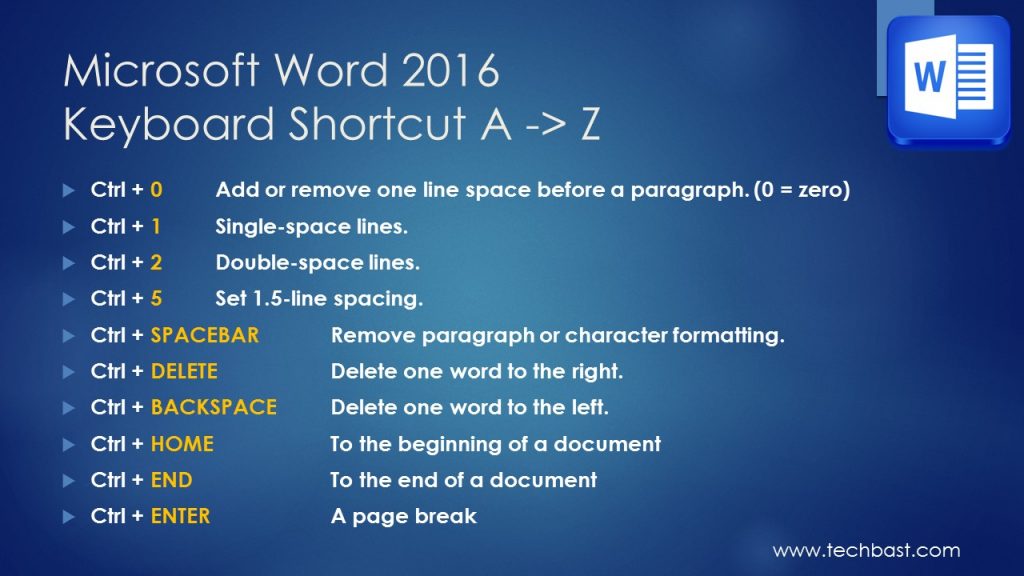
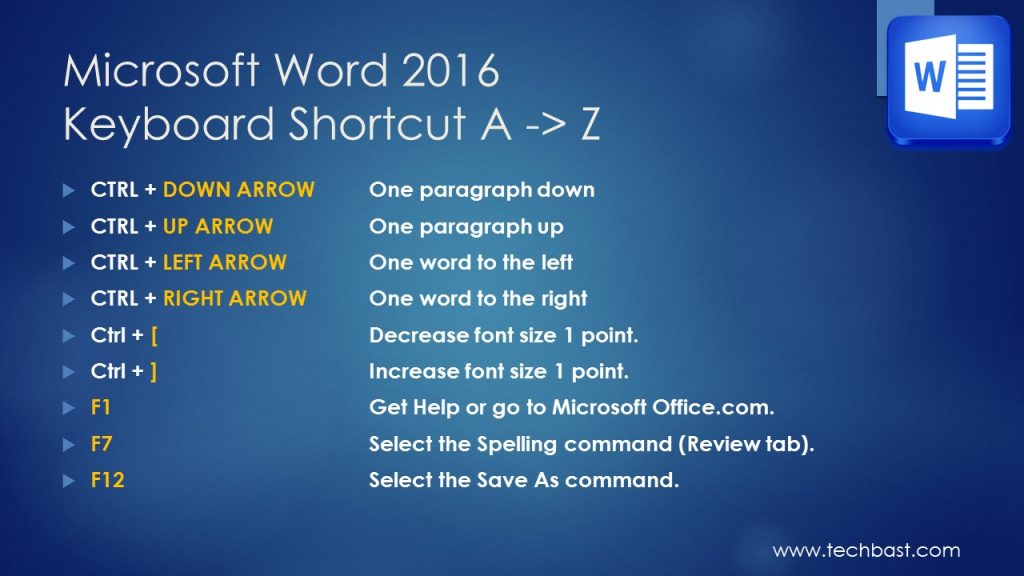
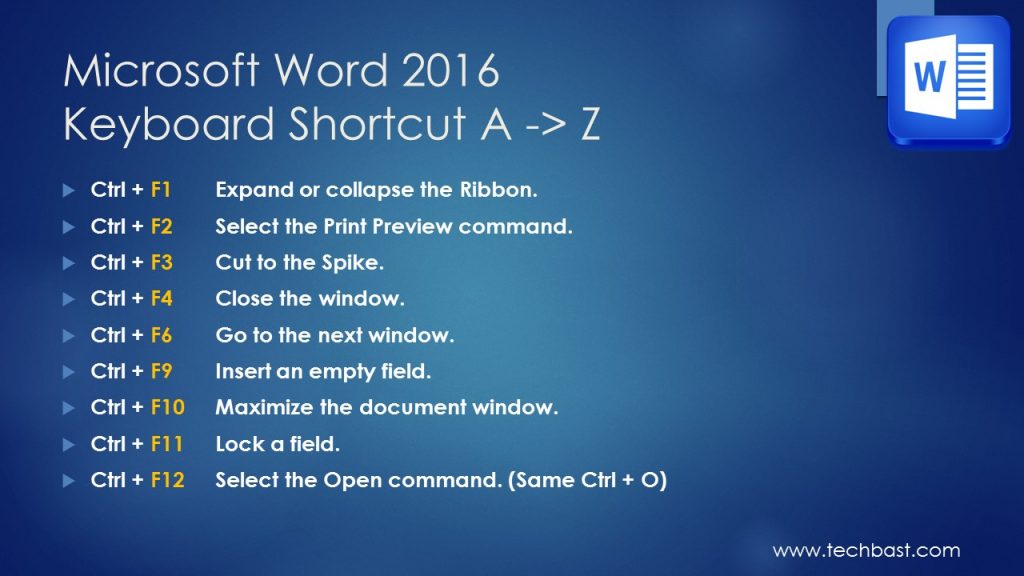
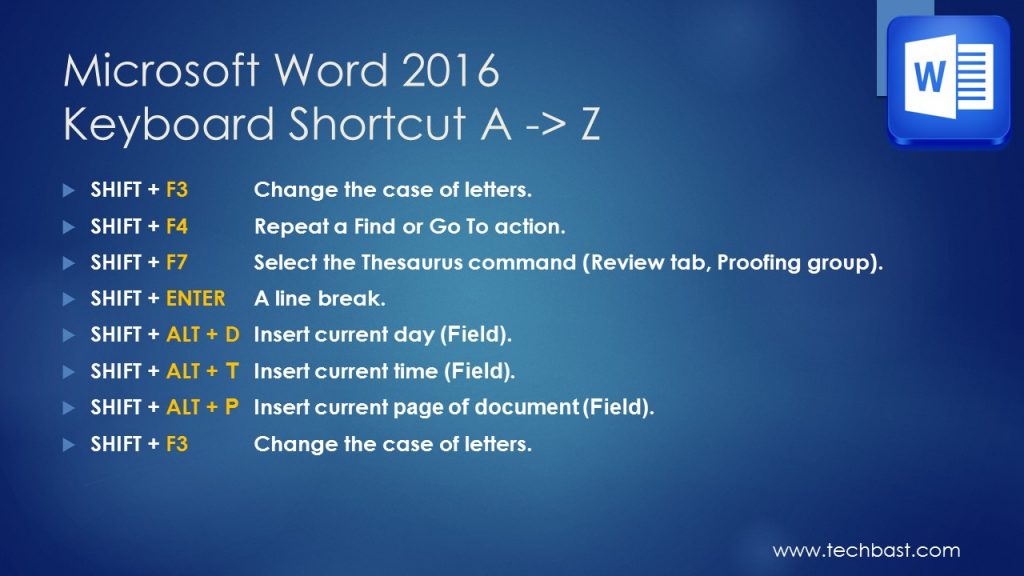
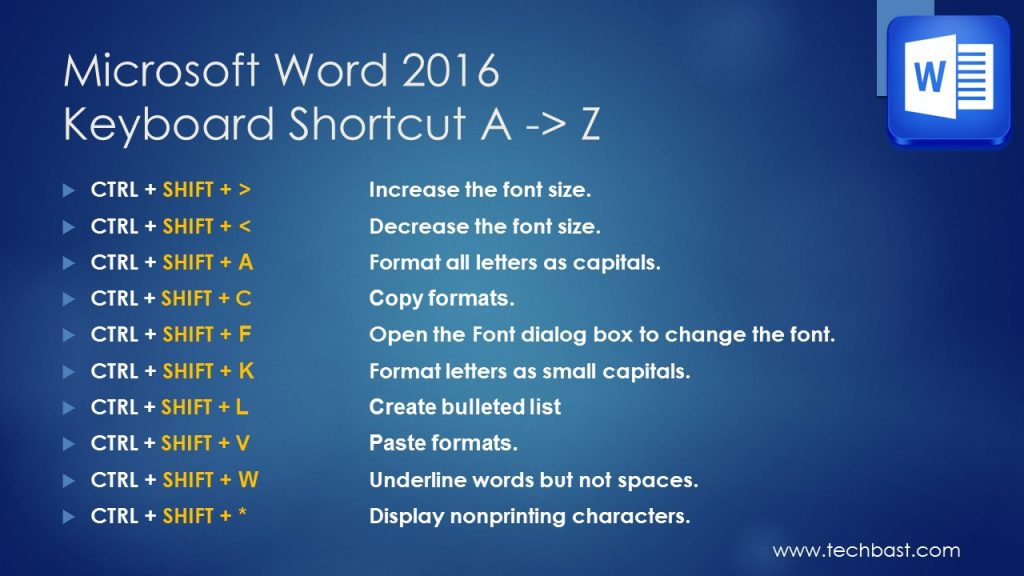
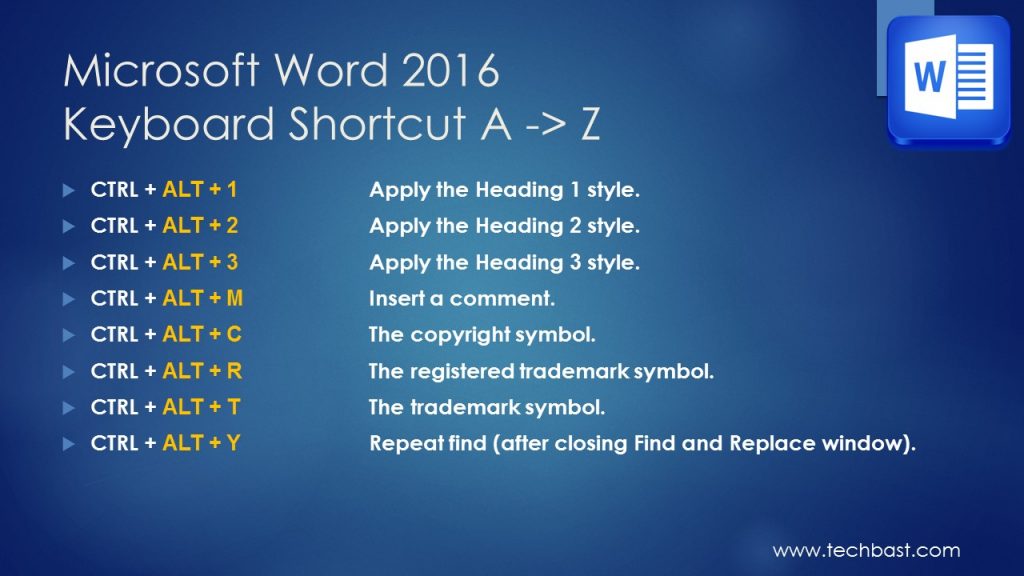
Ctrl + A: Extend a selection to include the complete document.
Ctrl + B: Apply bold formatting.
Ctrl + C: Copy the selected text or object.
Ctrl + D: Open the Font dialog box to change the formatting of characters.
Ctrl + E: Switch a paragraph between centered and left-aligned.
Ctrl + F: Open the Navigation task pane (to search document).
Ctrl + G: Go to a page, bookmark, footnote, graphic… or other location.
Ctrl + H: Replace text, specific formatting, and special items.
Ctrl + I: Apply italic formatting.
Ctrl + J: Switch a paragraph between justified and left-aligned.
Ctrl + K: Insert a hyperlink.
Ctrl + L: Left align a paragraph.
Ctrl + M: Indent a paragraph from the left.
Ctrl + N: Create a new document.
Ctrl + O: Display the Open dialog box.
Ctrl + P: Print a document.
Ctrl + Q: Remove paragraph formatting.
Ctrl + R: Switch a paragraph between right-aligned and left-aligned.
Ctrl + S: Save a document.
Ctrl + T: Create a hanging indent.
Ctrl + U: Make letters underline.
Ctrl + V: Paste text or an object.
Ctrl + W: Close a document.
Ctrl + X: Cut selected text to the Office Clipboard.
Ctrl + Y: Redo or repeat an action.
Ctrl + Z: Undo the last action.
Ctrl + 0: Add or remove one line space before a paragraph. (0 = zero)
Ctrl + 1: Single-space lines.
Ctrl + 2: Double-space lines.
Ctrl + 5: Set 1.5-line spacing.
Ctrl + SPACEBAR: Remove paragraph or character formatting.
Ctrl + DELETE: Delete one word to the right.
Ctrl + BACKSPACE: Delete one word to the left.
Ctrl + HOME: To the beginning of a document
Ctrl + END: To the end of a document
Ctrl + ENTER: A page break
CTRL + DOWN ARROW: One paragraph down
CTRL + UP ARROW: One paragraph up
CTRL + LEFT ARROW: One word to the left
CTRL + RIGHT ARROW: One word to the right
Ctrl + [: Decrease font size 1 point.
Ctrl + ]: Increase font size 1 point.
F1: Get Help or go to Microsoft Office.com.
F7: Select the Spelling command (Review tab).
F12: Select the Save As command.
Ctrl + F1: Expand or collapse the Ribbon.
Ctrl + F2: Select the Print Preview command.
Ctrl + F3: Cut to the Spike.
Ctrl + F4: Close the window.
Ctrl + F6: Go to the next window.
Ctrl + F9: Insert an empty field.
Ctrl + F10: Maximize the document window.
Ctrl + F11: Lock a field.
Ctrl + F12: Select the Open command. (Same Ctrl + O)
SHIFT + F3: Change the case of letters.
SHIFT + F4: Repeat a Find or Go To action.
SHIFT + F7: Select the Thesaurus command (Review tab, Proofing group).
SHIFT + ENTER: A line break.
SHIFT + ALT + D: Insert current day (Field).
SHIFT + ALT + T: Insert current time (Field).
SHIFT + ALT + P: Insert current page of document (Field).
SHIFT + F3: Change the case of letters.
CTRL + SHIFT + >: Increase the font size.
CTRL + SHIFT + <: Decrease the font size.
CTRL + SHIFT + A: Format all letters as capitals.
CTRL + SHIFT + C: Copy formats.
CTRL + SHIFT + F: Open the Font dialog box to change the font.
CTRL + SHIFT + K: Format letters as small capitals.
CTRL + SHIFT + L: Create bulleted list
CTRL + SHIFT + V: Paste formats.
CTRL + SHIFT + W: Underline words but not spaces.
CTRL + SHIFT + * : Display nonprinting characters.
CTRL + ALT + 1: Apply the Heading 1 style.
CTRL + ALT + 2: Apply the Heading 2 style.
CTRL + ALT + 3: Apply the Heading 3 style.
CTRL + ALT + M: Insert a comment.
CTRL + ALT + C: The copyright symbol.
CTRL + ALT + R: The registered trademark symbol.
CTRL + ALT + T: The trademark symbol.
CTRL + ALT + Y: Repeat find (after closing Find and Replace window).
Thank you it helped me a lot