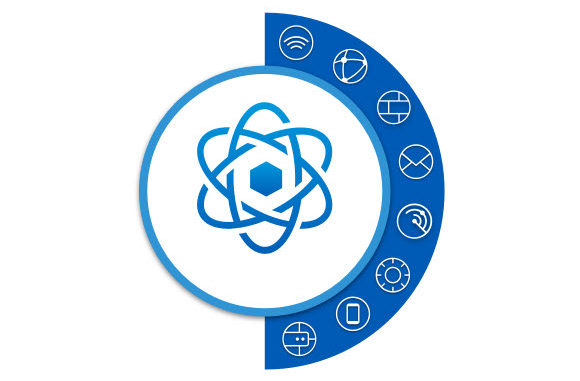
Sophos Central gives you one place to manage your endpoint, mobile, encryption, web, email, server and wireless security. Using a synchronized security management platform, you’ll benefit from security intelligence sharing, policies that follow users, easy configuration, detailed and summary reporting and automatically prioritized alerts
Guide to creating Sophos Central Account
- To start with Sophos Central, you can register account in website Sophos
- Click Sign Up button to register account
https://central.sophos.com/manage/login
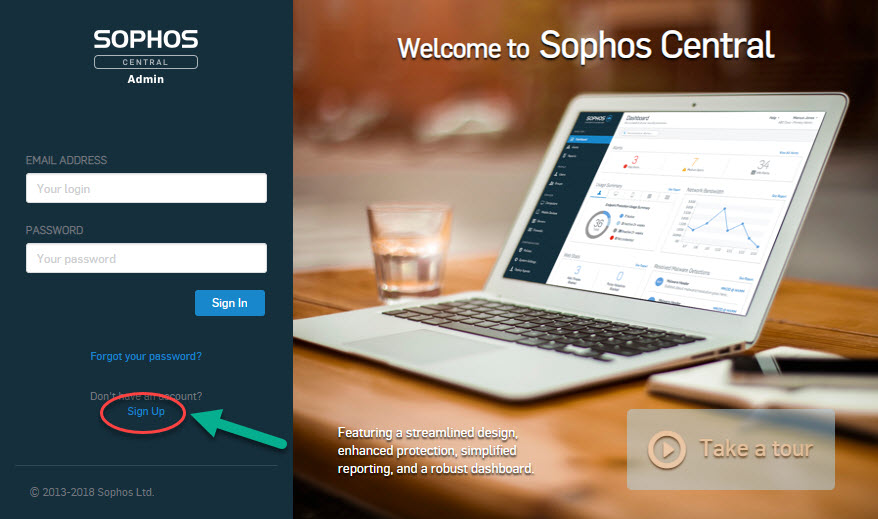
- Sophos Central Free Trial’s functions allow user can experience in 30 days. After 30 days, you have to renewal to continue using
- Import First name, Last name, Email -> Click Next
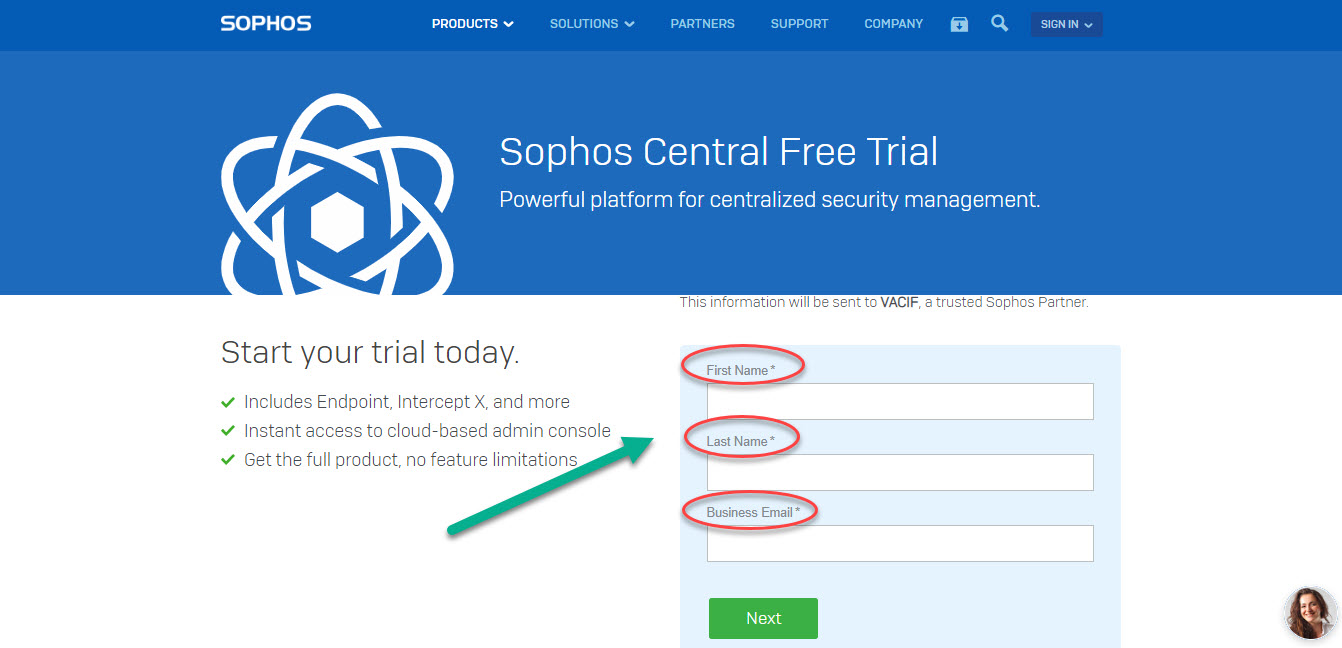
- Import Job role, Phone number, Company -> Click Submit. After registering successfully, you will receive a Email about account have been activated
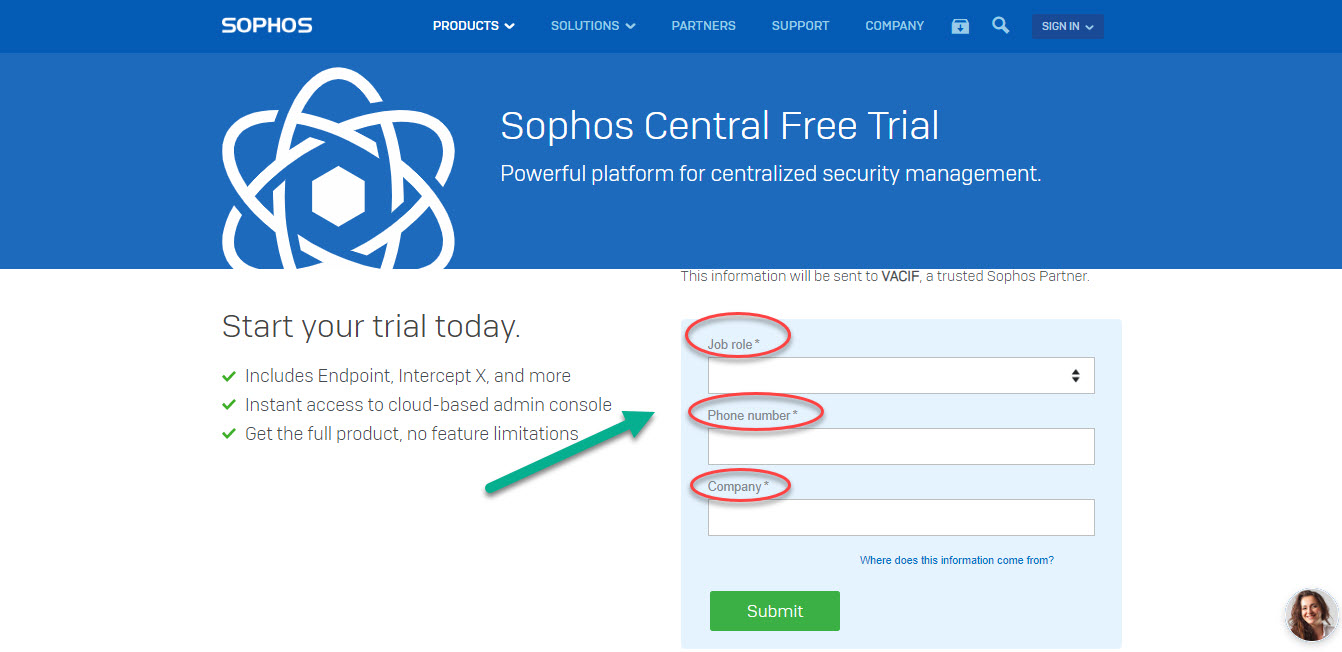
- Click Create Password to import your password
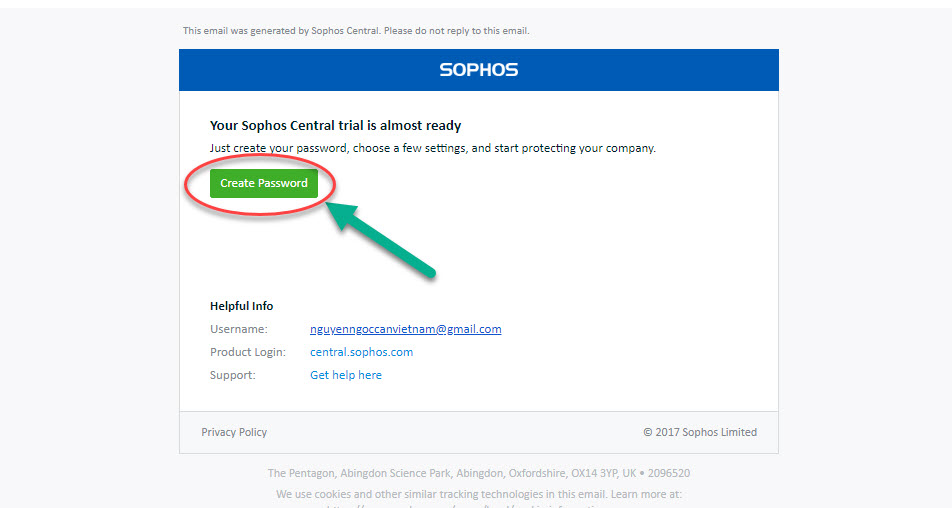
- After import password and confirm password -> Click Activate Account
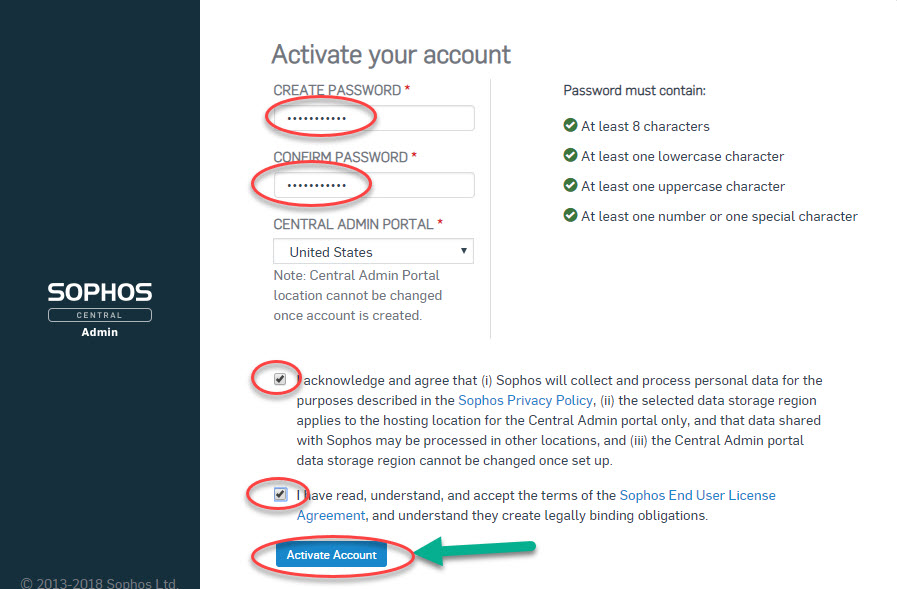
- Back to login page to Login
https://central.sophos.com/manage/login
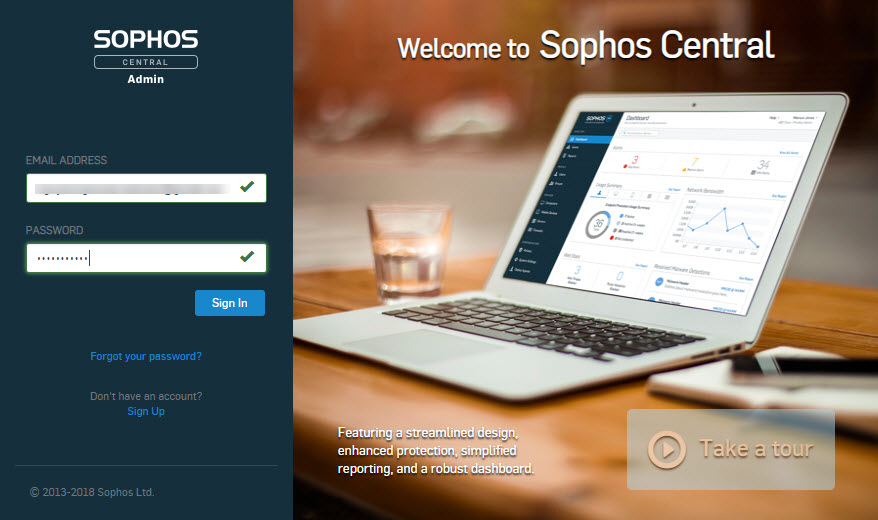
- After login to Sophos Central, you will see the main interface’s Sophos Central Admin
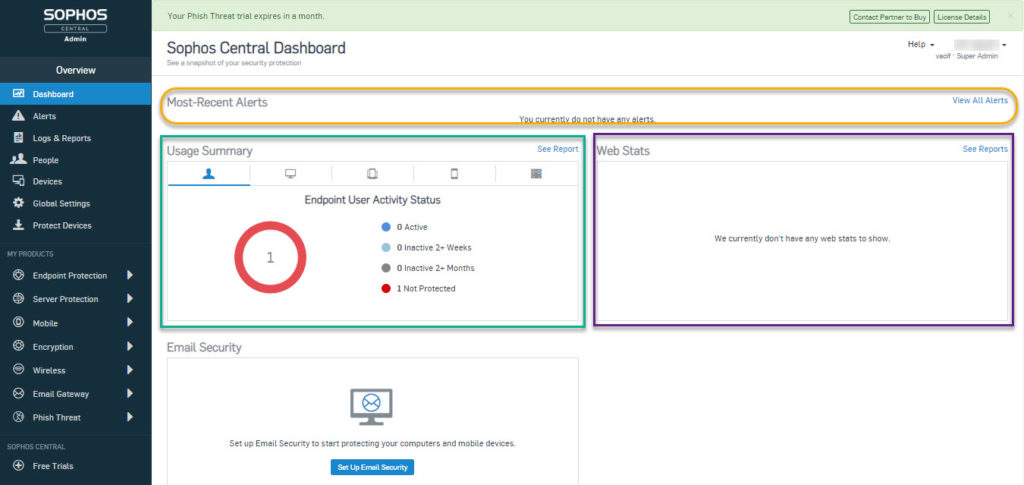
Leave a Reply