
Overview
SafeGuard Enterprise is a data security solution that offers encrypted and data loss protection for PCs, removable media mobile devices across multiple platforms. Based on a modular and scalable architecture, it provides seamless integration of current and future mudules
Sophos SafeGuard encrypts content as soon as it is created. The encryption is always on, allowing for seamless and secure collaboration. Synchronized Encryption proactively protects your data by continously validating the user, application and security integrity of a device before allowing access to encrypted data. This method of always-on protection goes everywhere your data goes, making it the most comprehensive data security solution on the market
Features of SafeGuard Enterprise include:
- Protect Data Everywhere, Automatically
- Automatic and Transparent
- Share across Platform and Devices
- Prevent Data Loss
- Real-Time Protection
- Secure Content Collaboration
- Compliance, Reporting and Management
Guide to config
- Choose Add roles and features to install the necessary functions
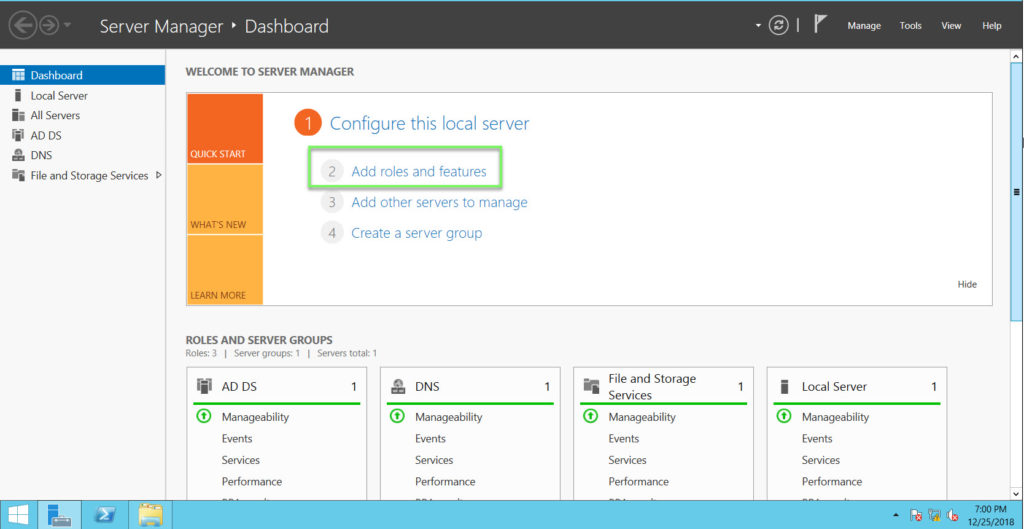
- Choose Web Server (IIS) -> Add Features -> Next -> In Role services, choose Basic Authentication, ASP.NET 4.5, IIS Management Scripts and Tools -> Next -> Install
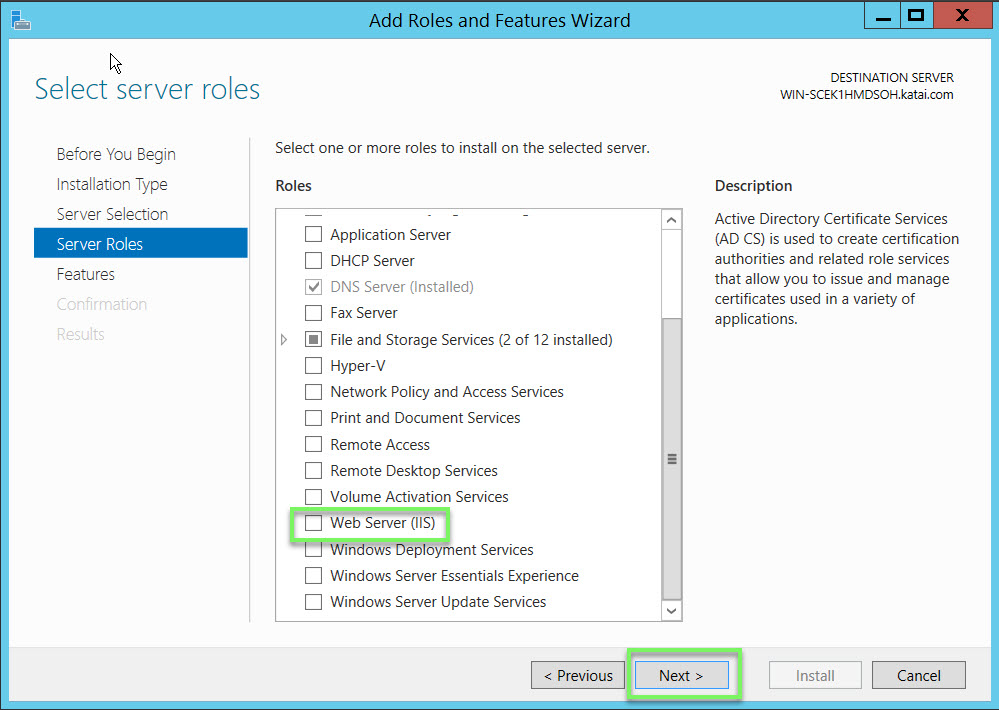
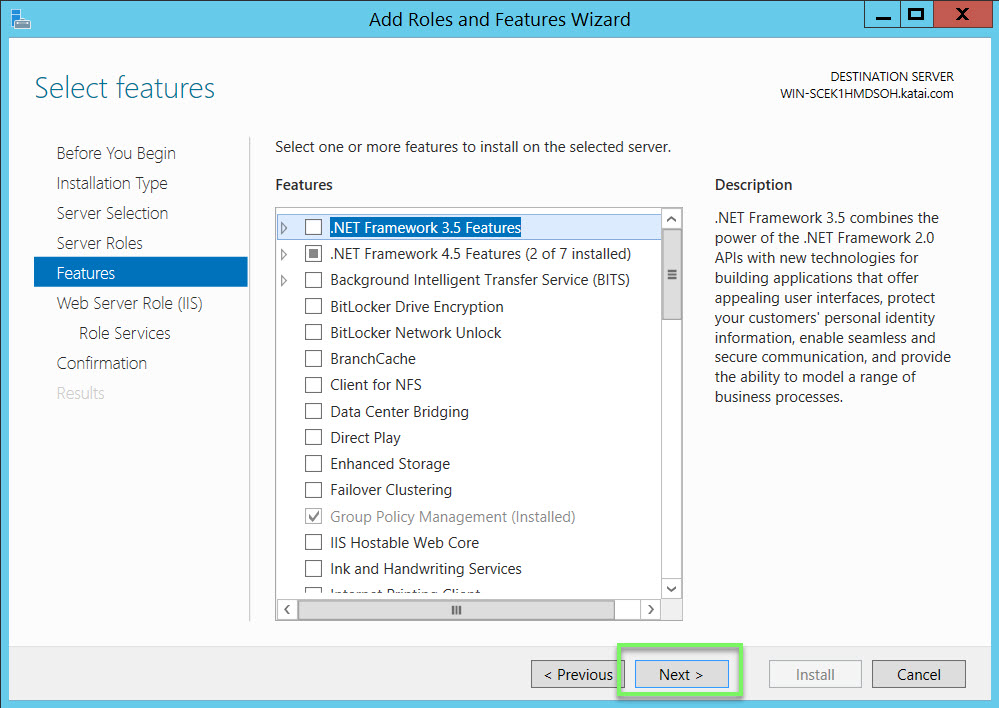
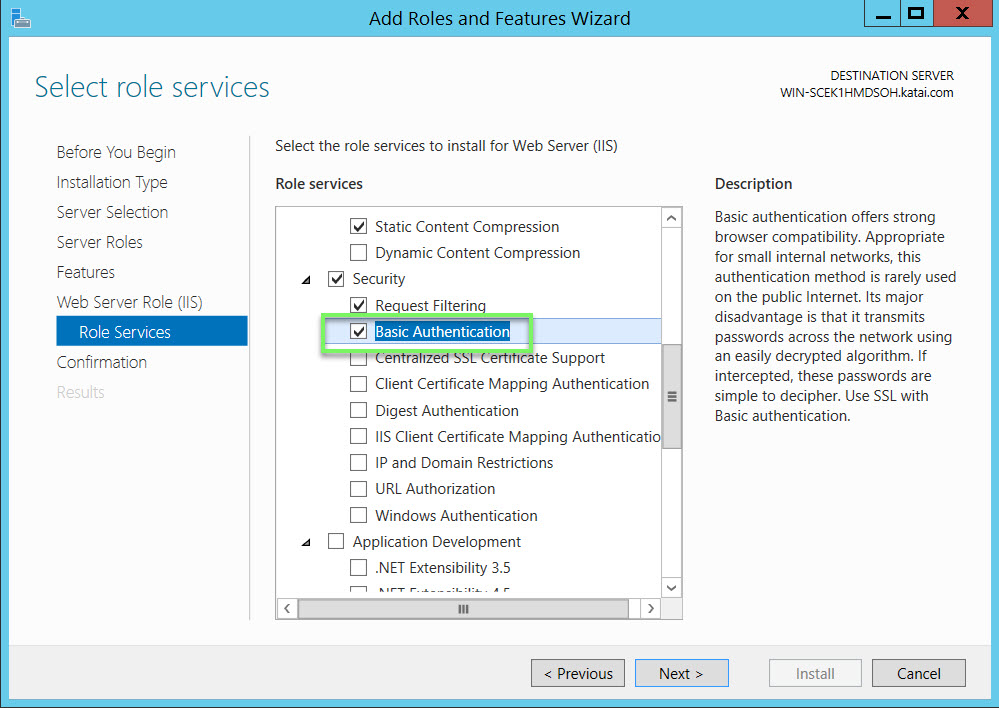
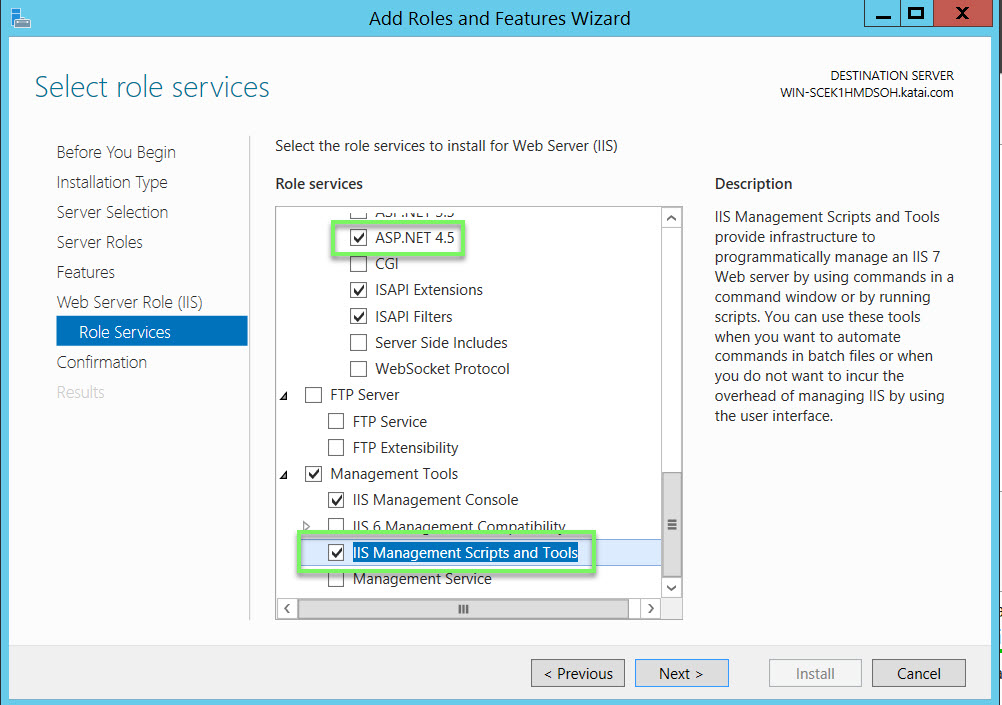
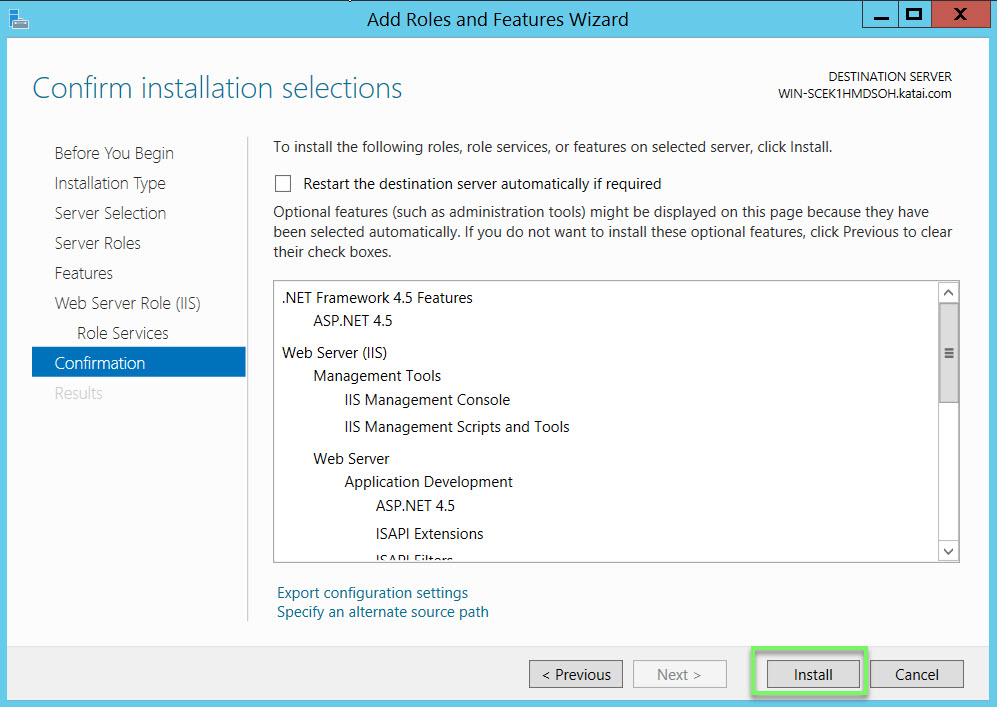
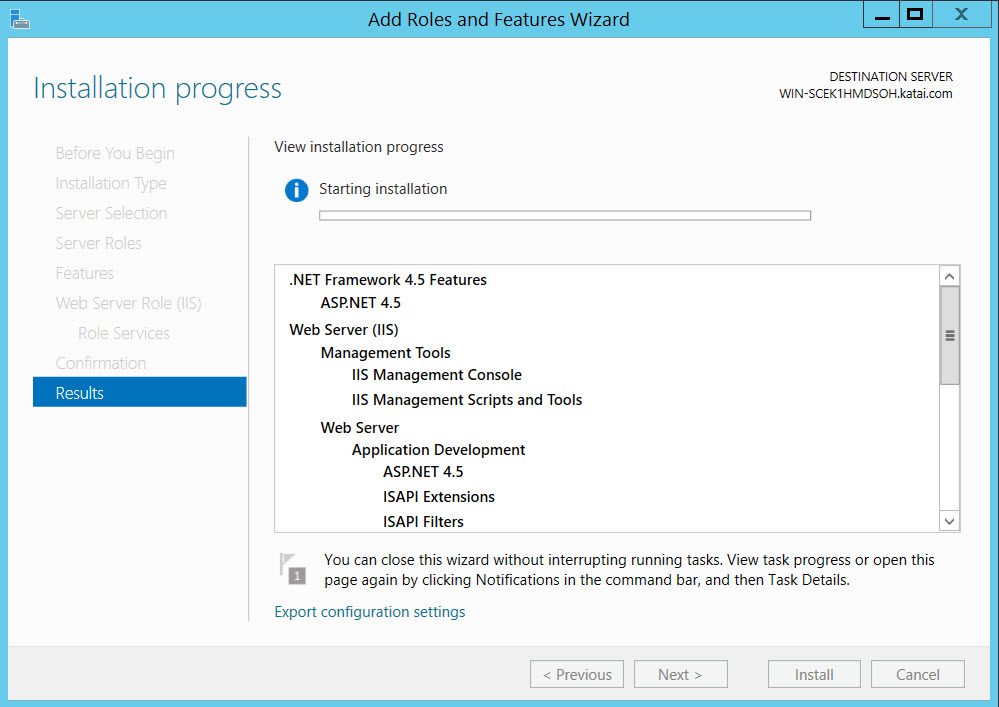
- Download file setup SafeGuard Enterprise to install SafeGuard Server
- Install SQL Server
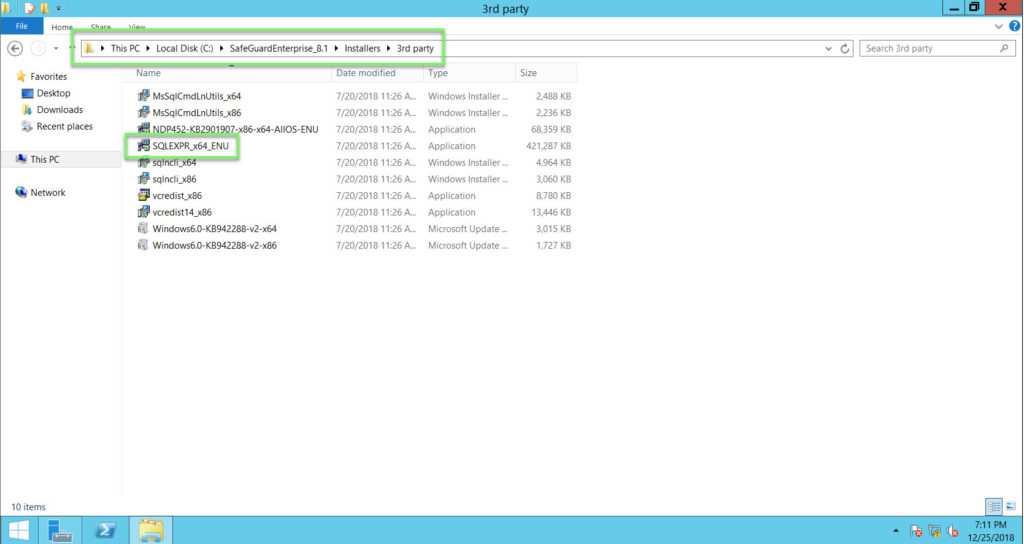
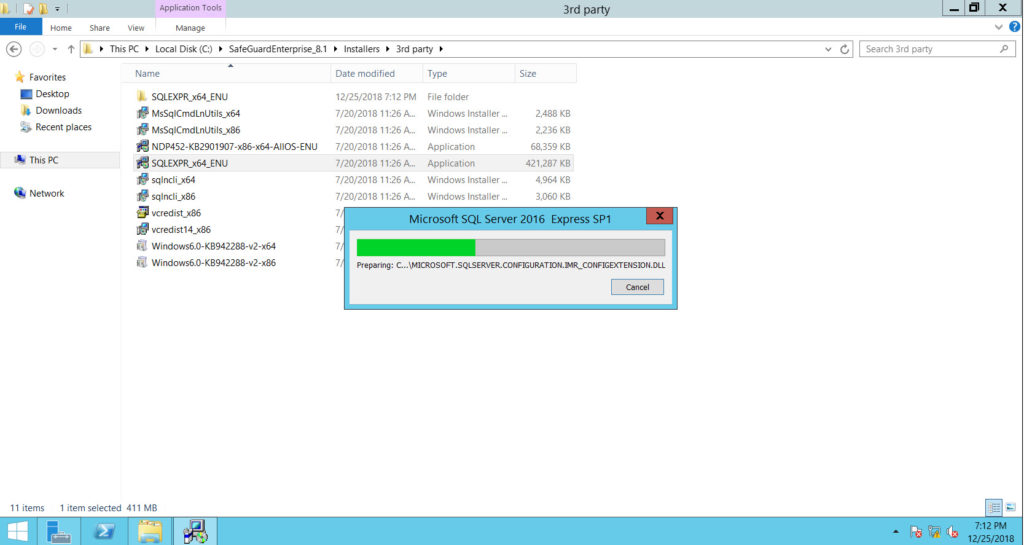
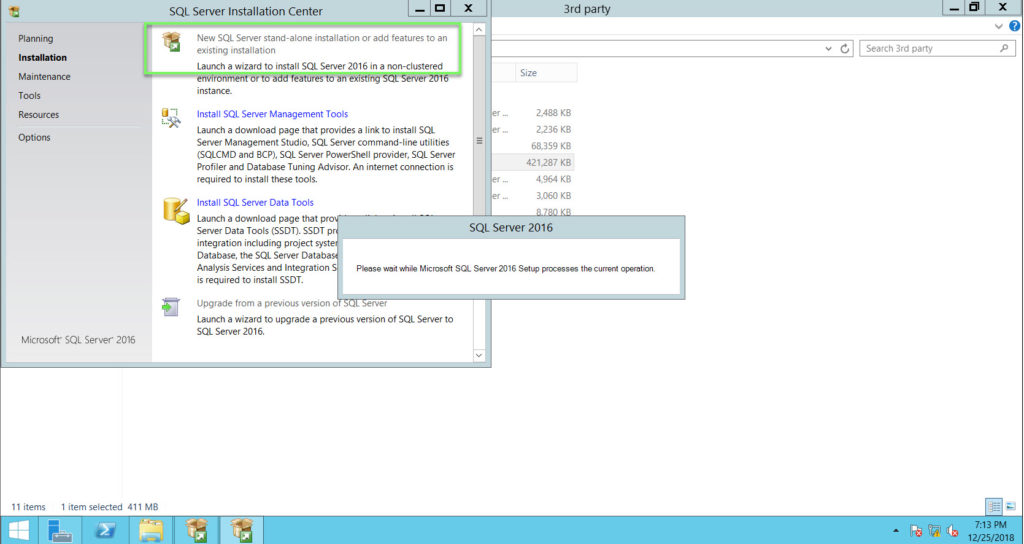
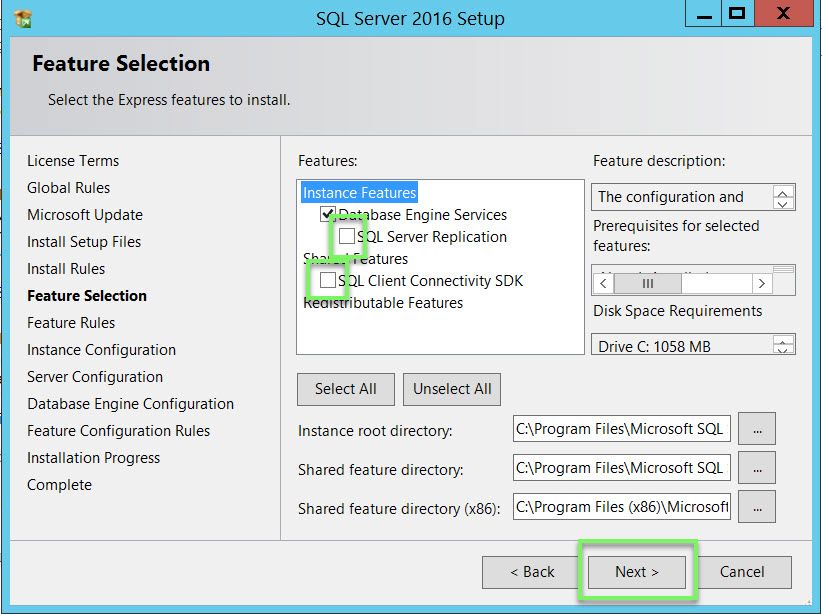
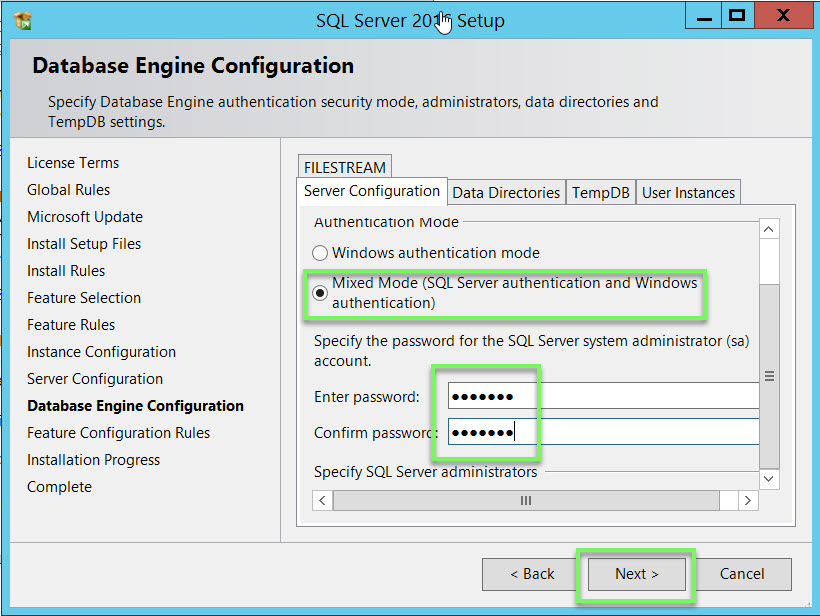
- Choose install file vcredist14_x86
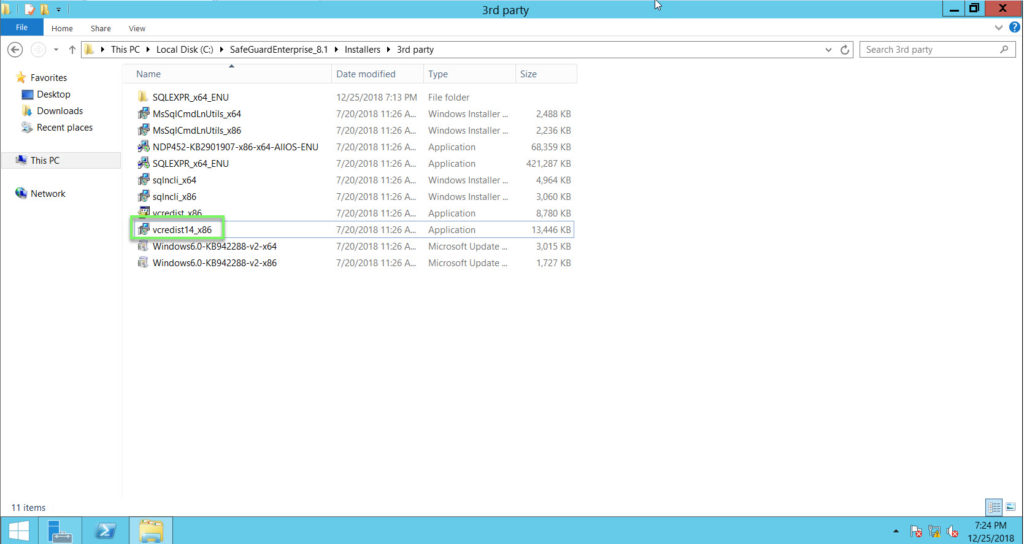
- Choose install file SGNManagementCenter
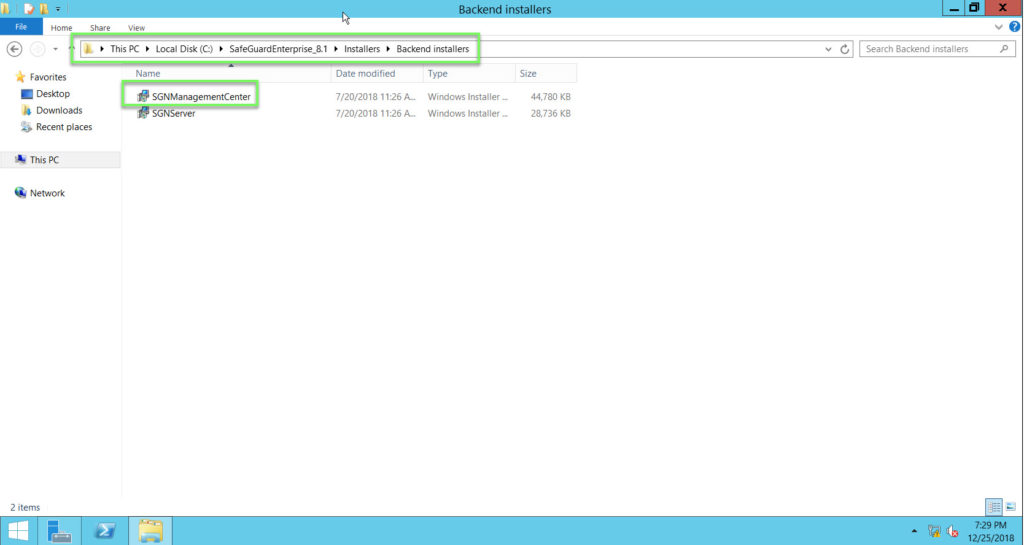
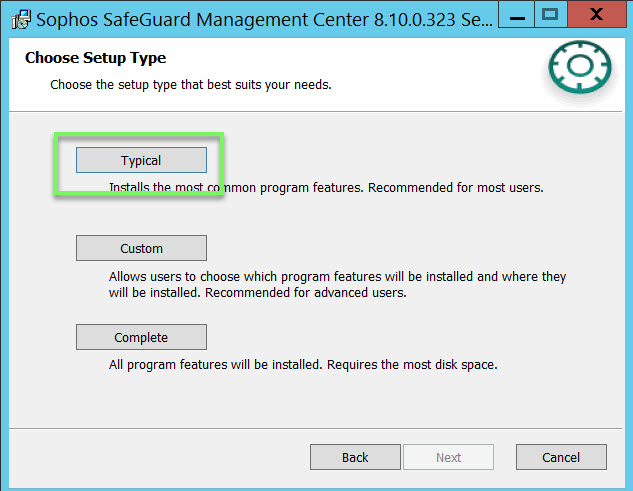
- Choose install SGNServer
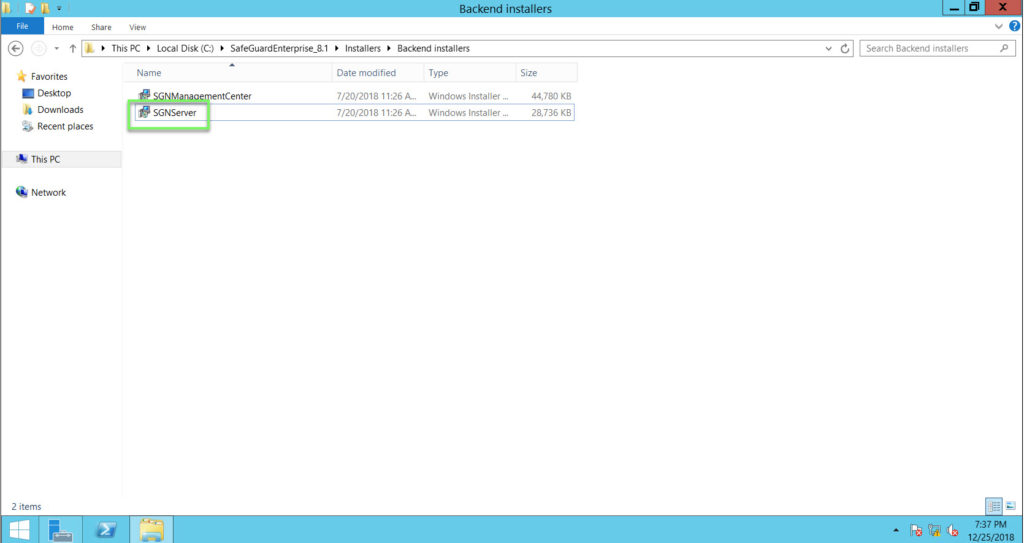
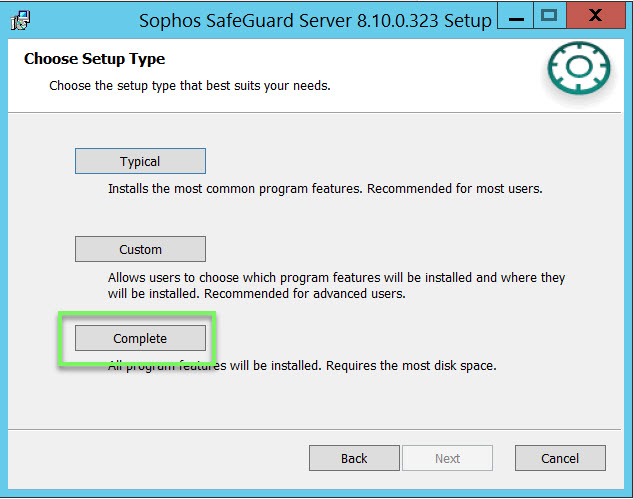
- Choose Internet Information Services (IIS) Manager
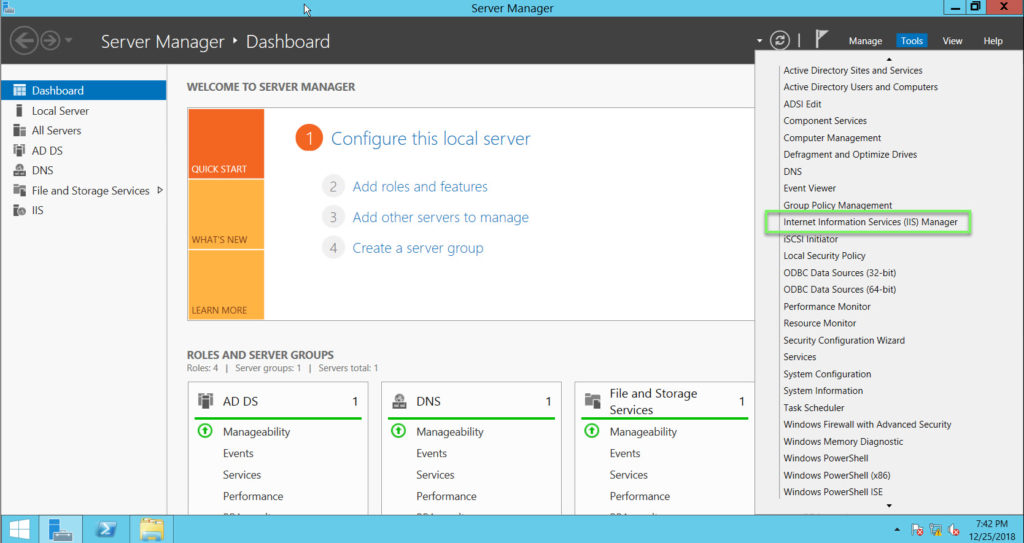
- Choose Server Certificates
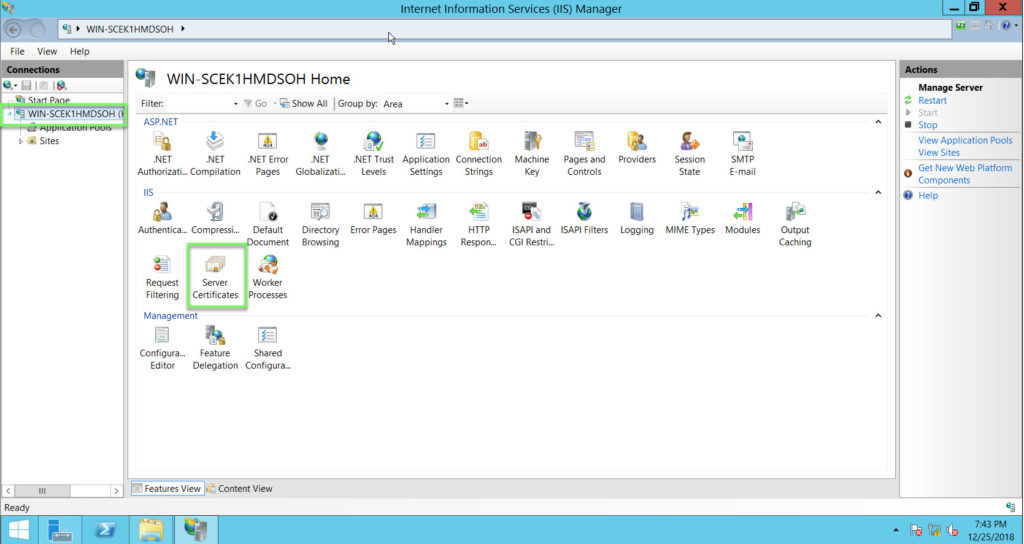
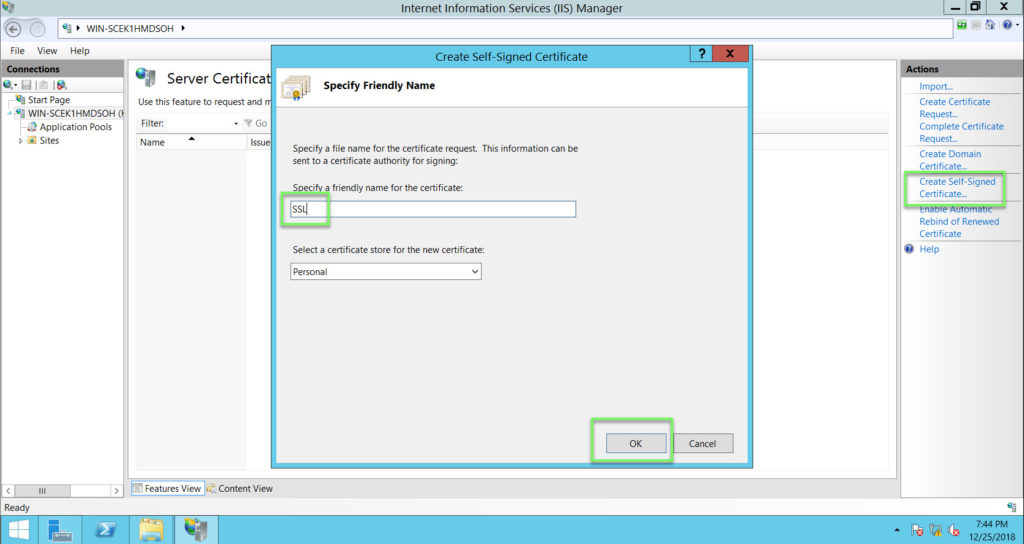
- Double Click in certificate -> Details -> Copy to File
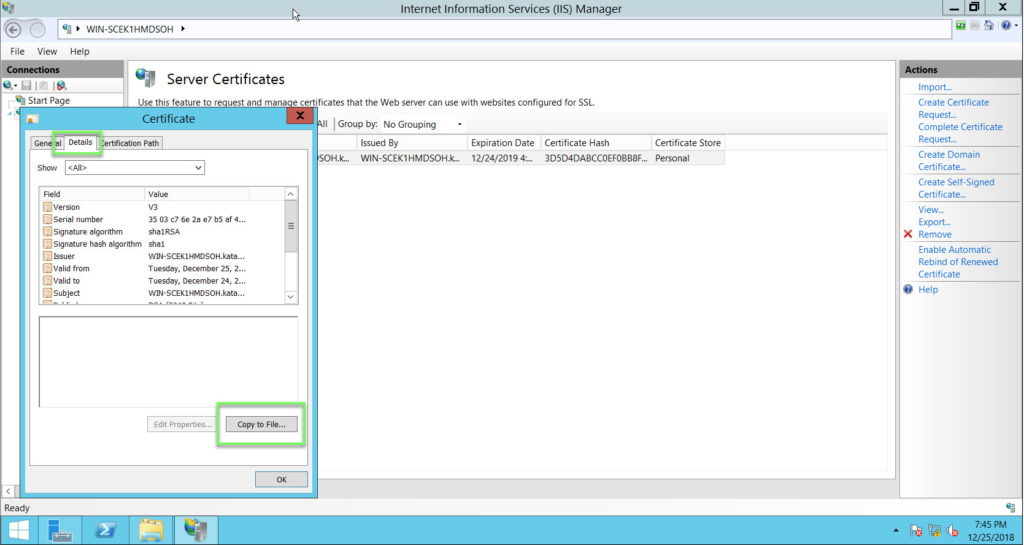
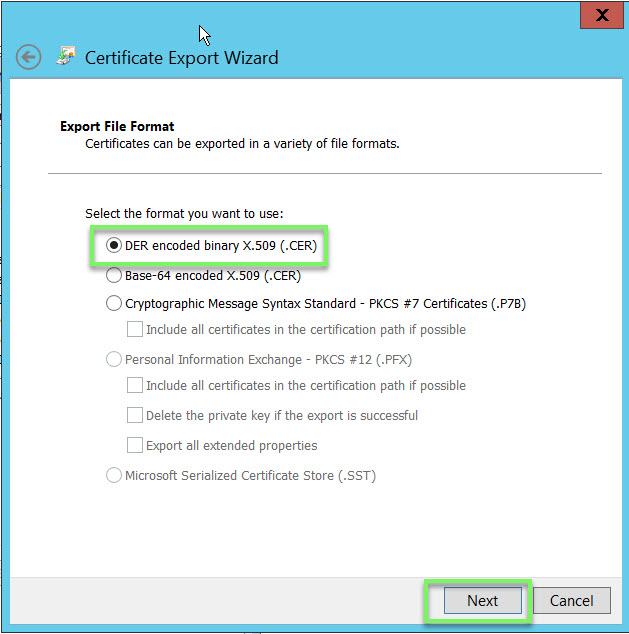
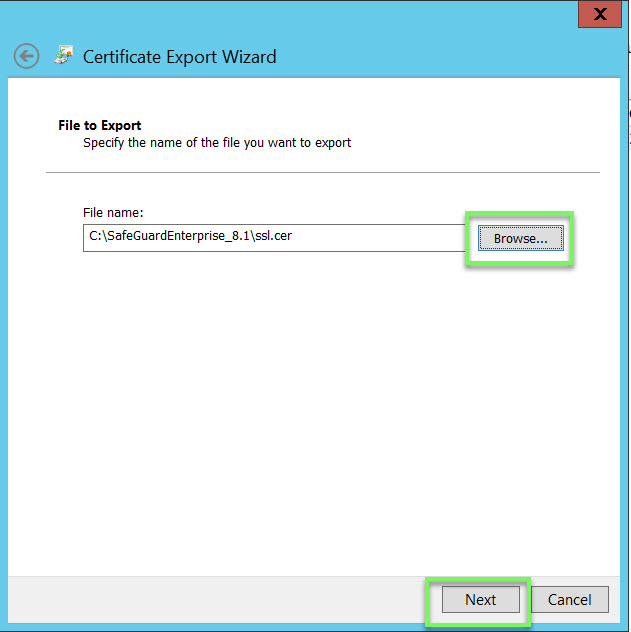
- In Default Web Site -> choose Bindings -> choose Add
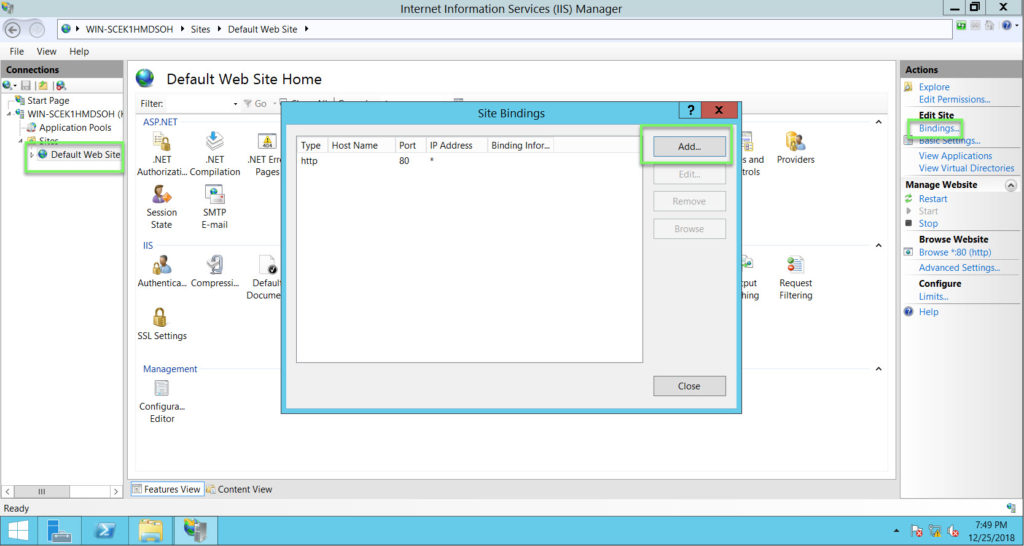
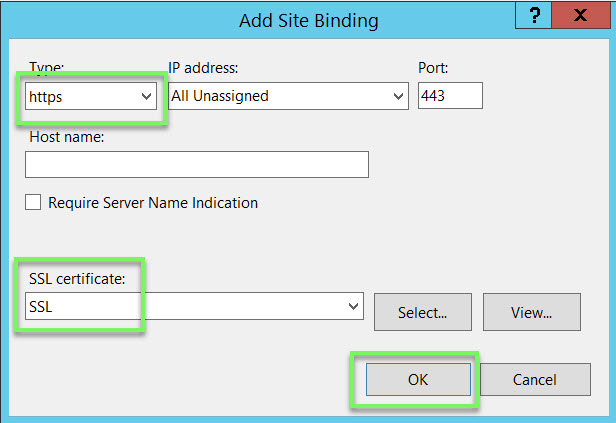
- Open SafeGuard Management Center Wizard
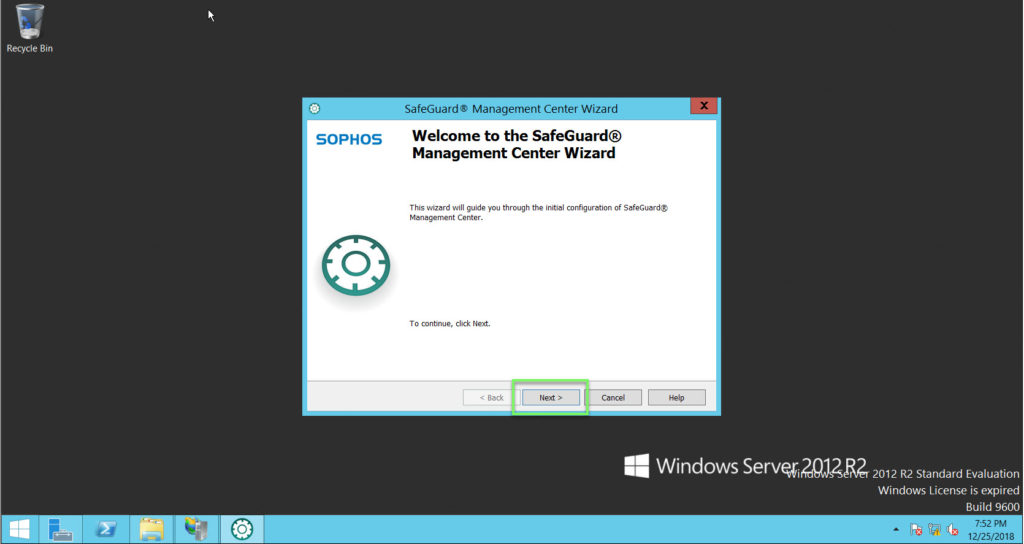
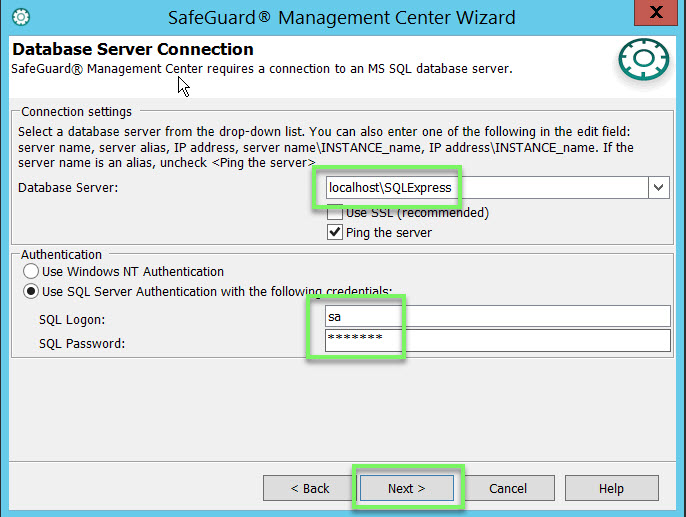
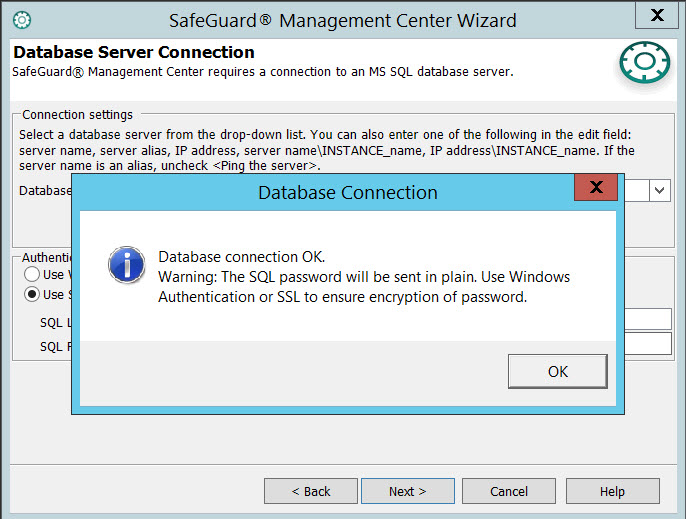
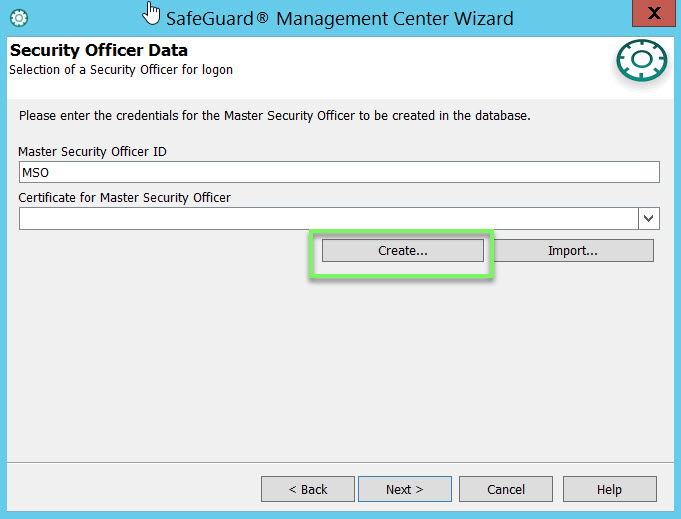
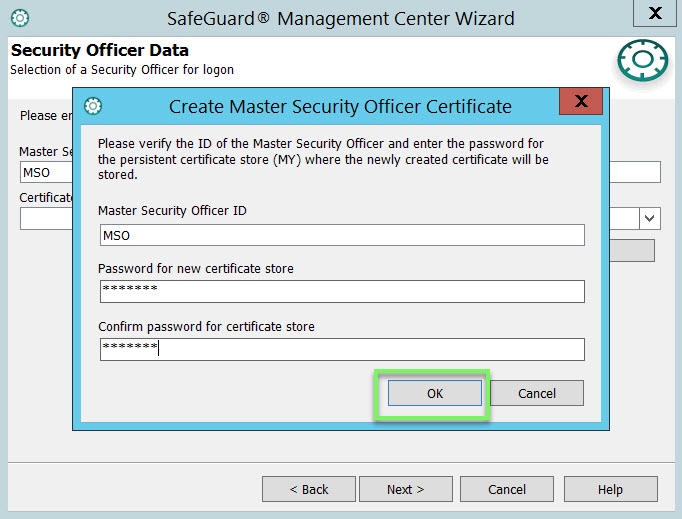
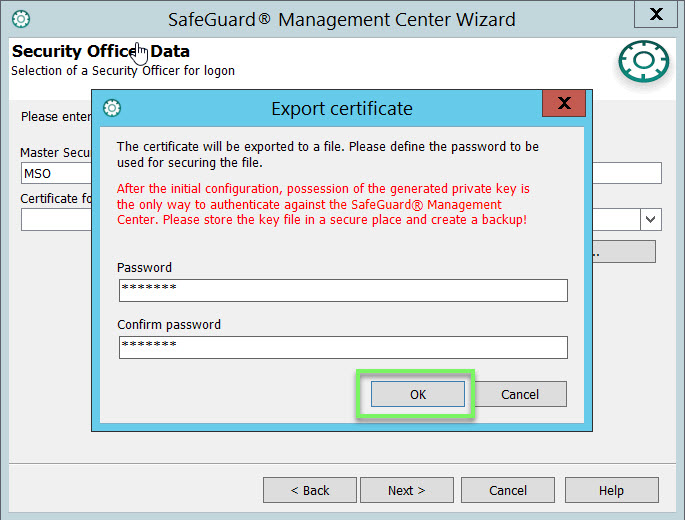
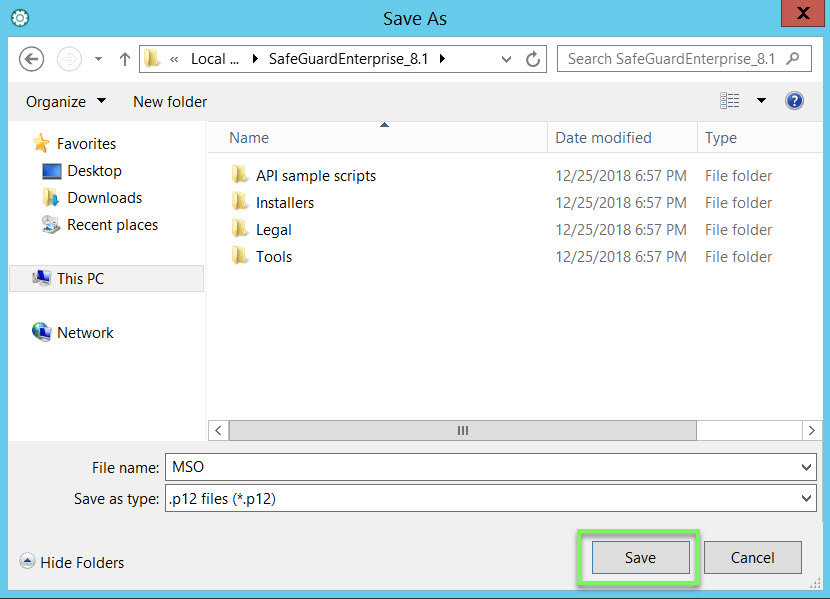
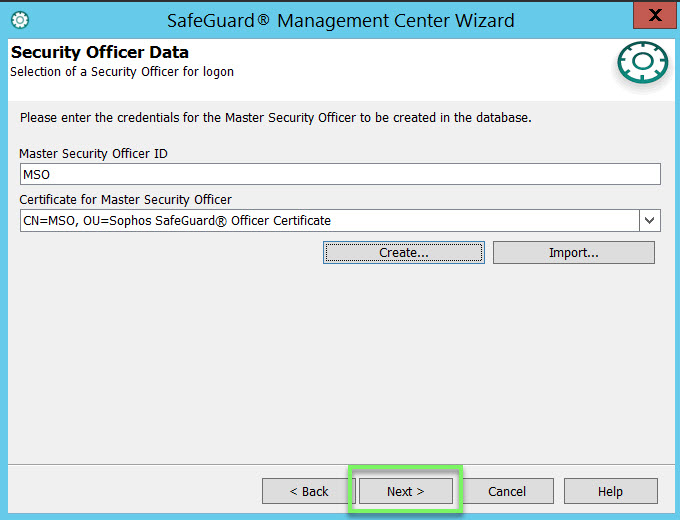
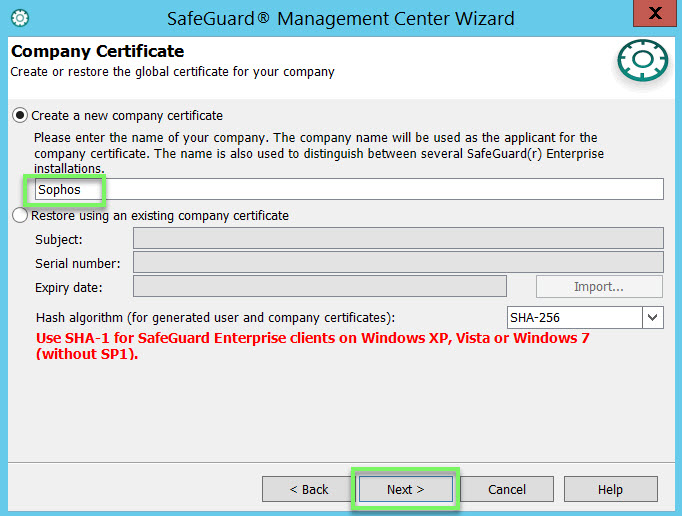
- Click Import a license file -> Choose file XML downloaded from sophos.com -> Click Apply license
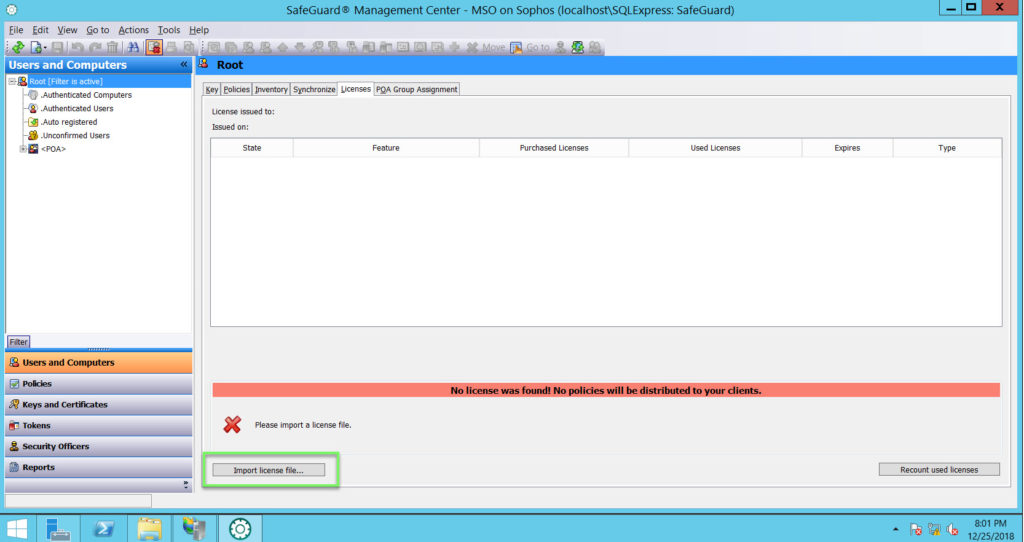
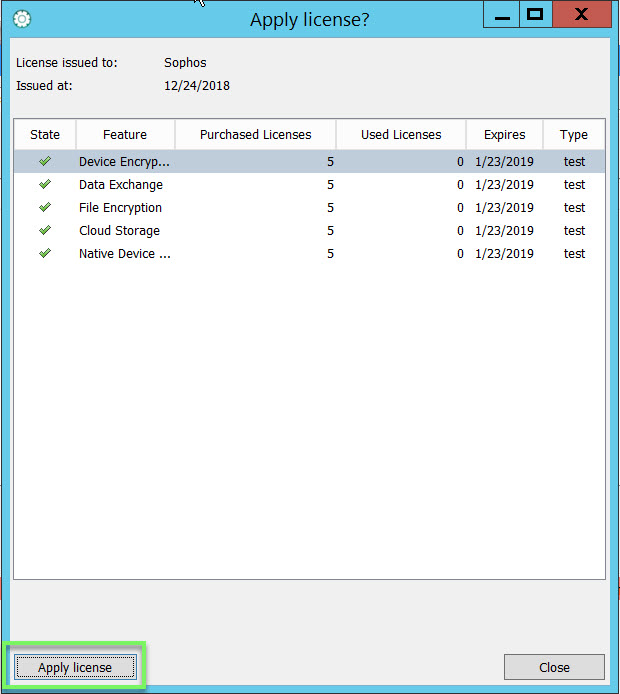
- Click Tools -> choose Configuration Package Tool
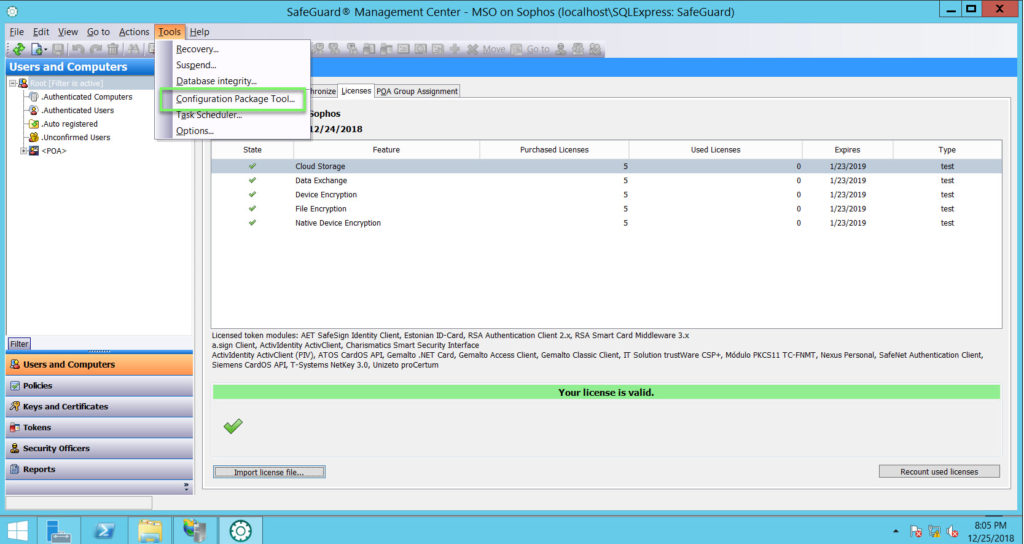
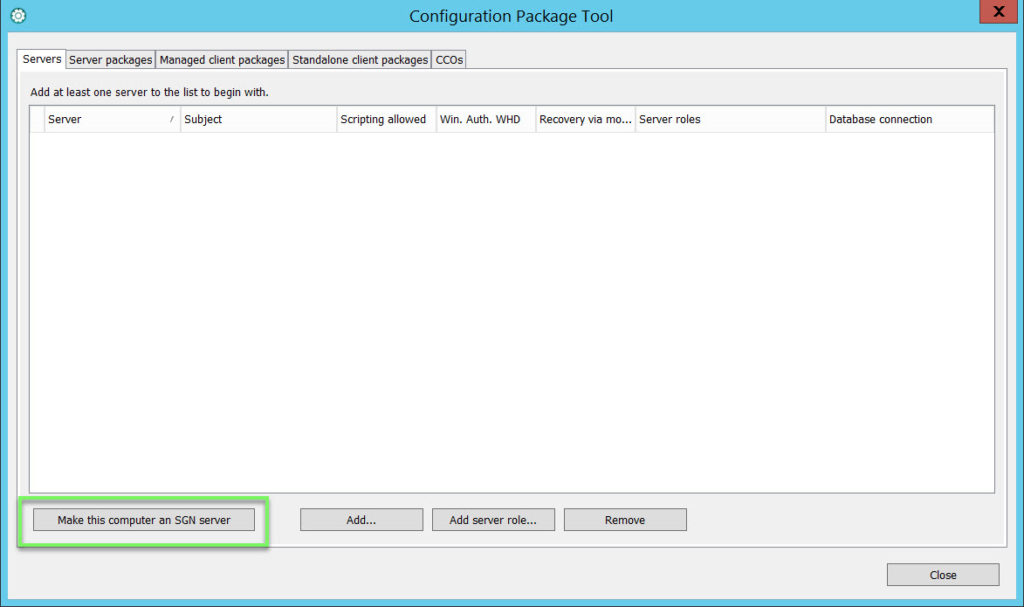
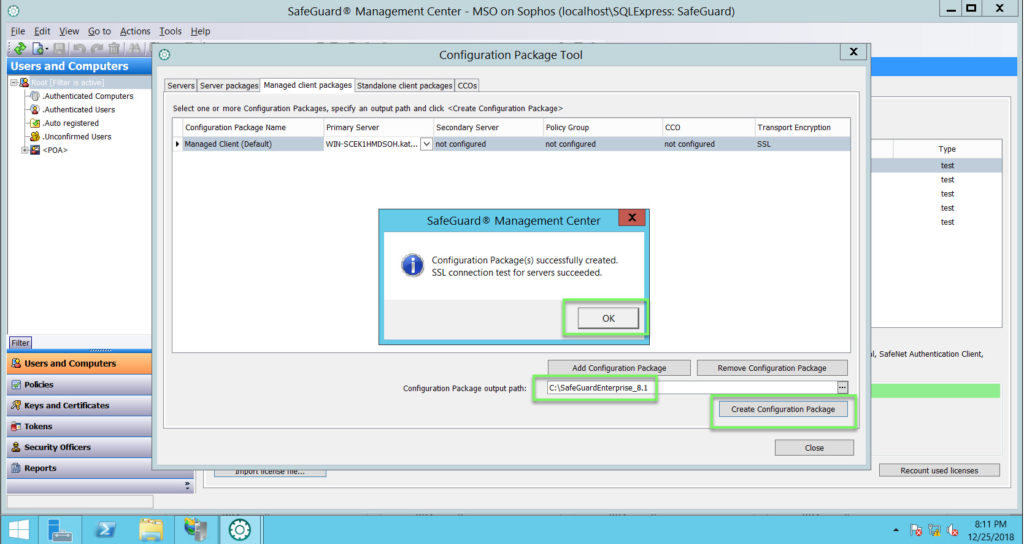
- Choose Synchronize
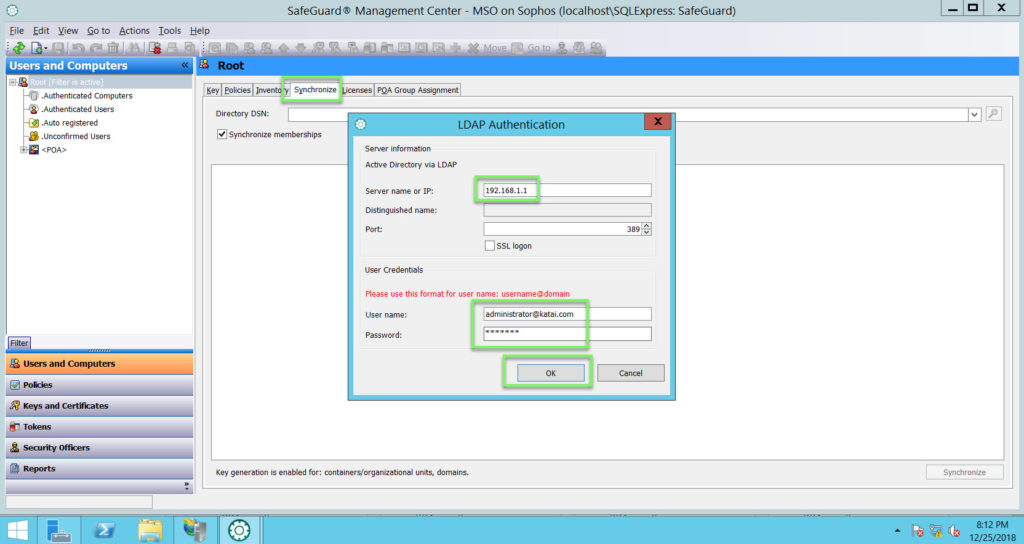
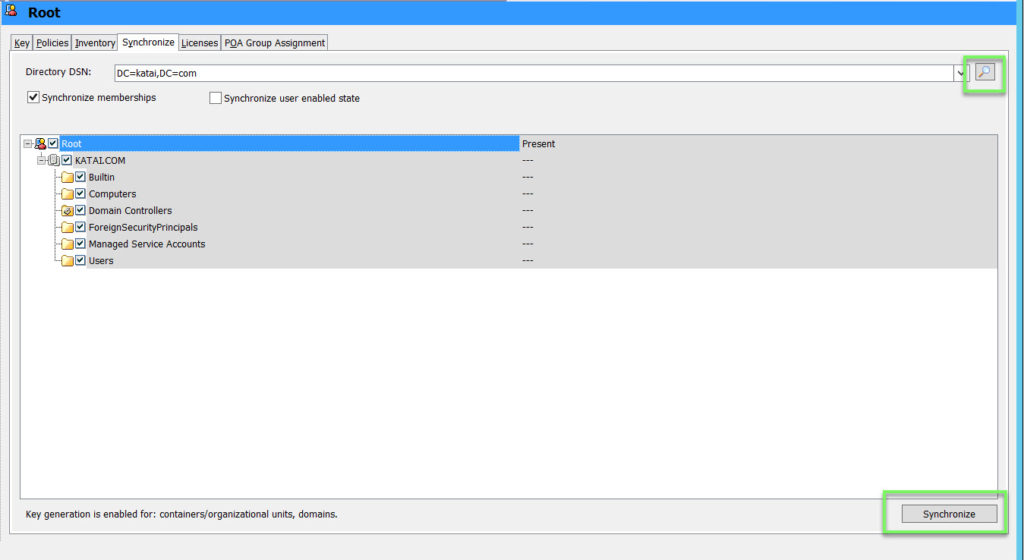
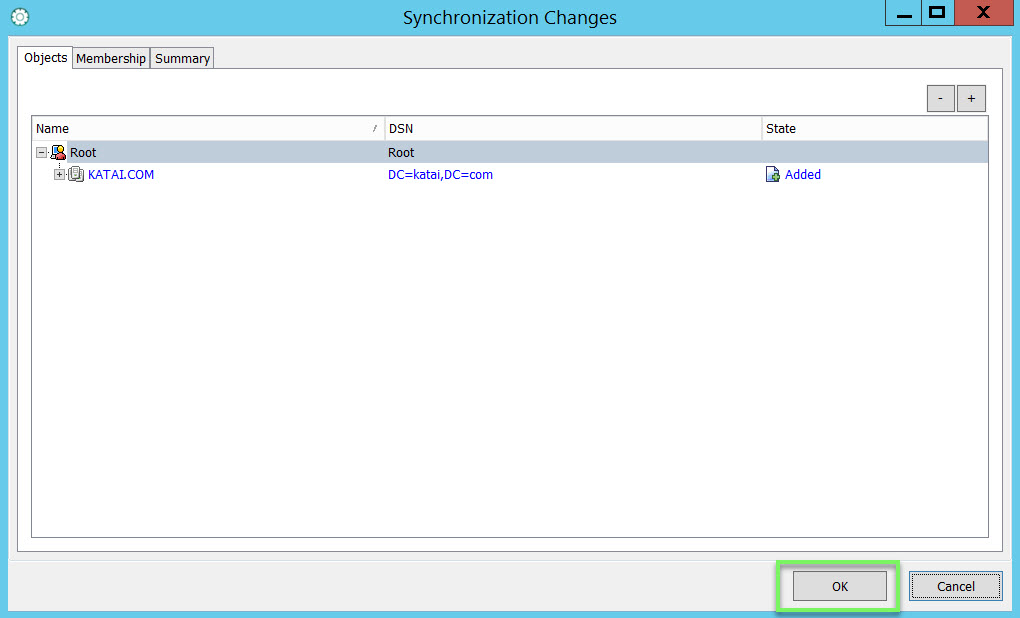
Leave a Reply