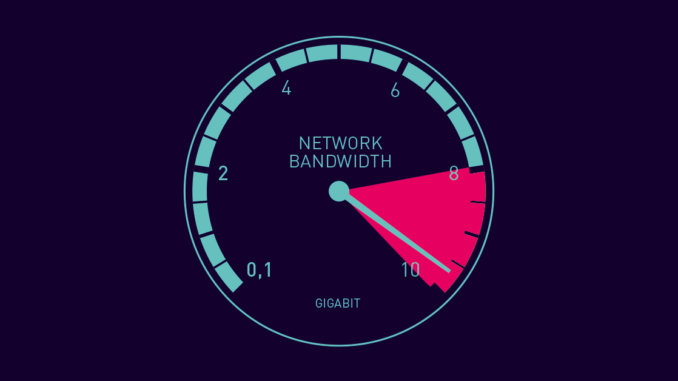
Overview
- This article describes the steps to monitor XG Firewall traffic in real time from the command line. For example, to identify what IP is using bandwidth.
Configuration
- To monitor traffic usage in real time, do the following:
- Log in to the console interface of the Sophos XG firewall device by connecting the console wire or connecting via SSH with Putty software.
- Next enter the password to login to Sophos XG and select Option 5 and Option 3 to access Advance Shell.
- Enter the iftop command line -i IFNAME with IFNAME is the port name we need to track.
- Usually we usually monitor bandwidth at the LAN port.
- After entering the command and pressing the Enter key the following table will appear as follows.
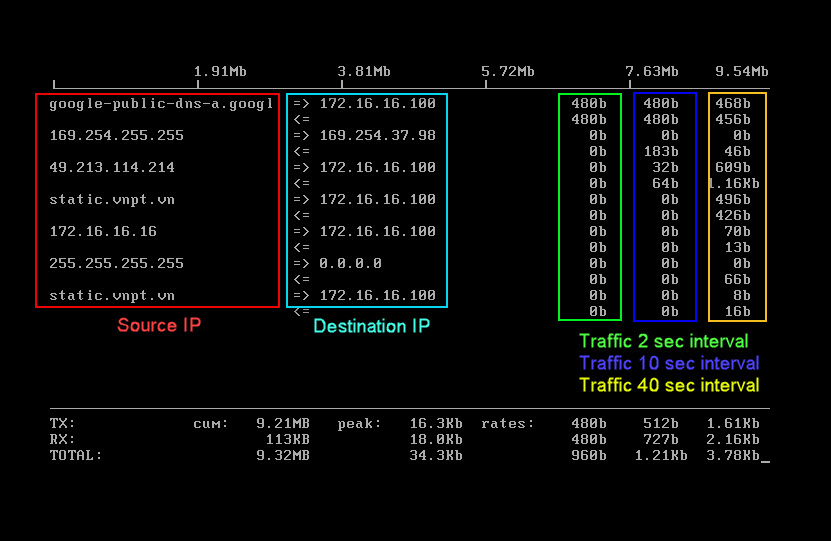
- To stop the tool type Q to quit.
- To show the traffic separated by source and destination port, append -P to the above command:
- iftop -i IFNAME -P
Leave a Reply