
Overview
- This article guide you how to lock screen in Windows 10
Method 1
- Use Windows + L key combination. Like many other Windows versions, this is the most familiar and traditional way to lock your computer.
Method 2
- Press Ctrl + Alt + Del. After the pop-up window appears, select Lock to lock the device.
Method 3
- Click the Start button in the left corner of the screen, then select the user icon and click Lock.
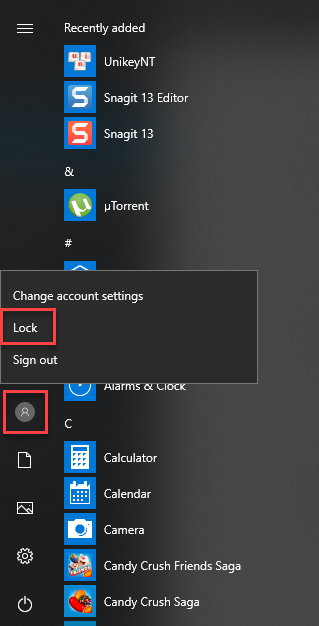
Method 4
- Automatically lock the device via the screen saver feature.
- Go to Setting > Personalization > Lock Screen > Screen saver setting.
- Screen Saver Setting windows will appear, select On resume, display logon screen dialog box.
- Users can also choose the time the device waits before turning on screen saver mode again
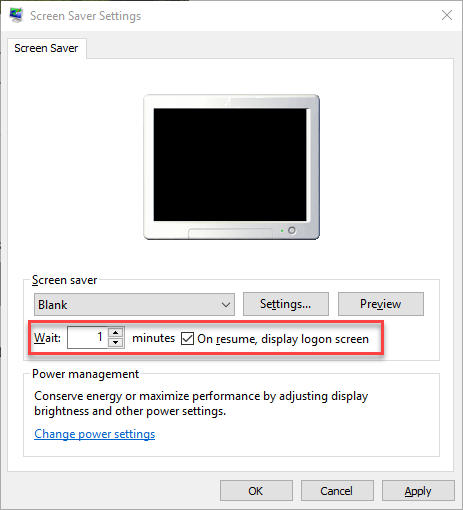
Leave a Reply