
Overview
How to do
- Open the browser, go to the link: https://office.com -> Login with your account and password which has been granted
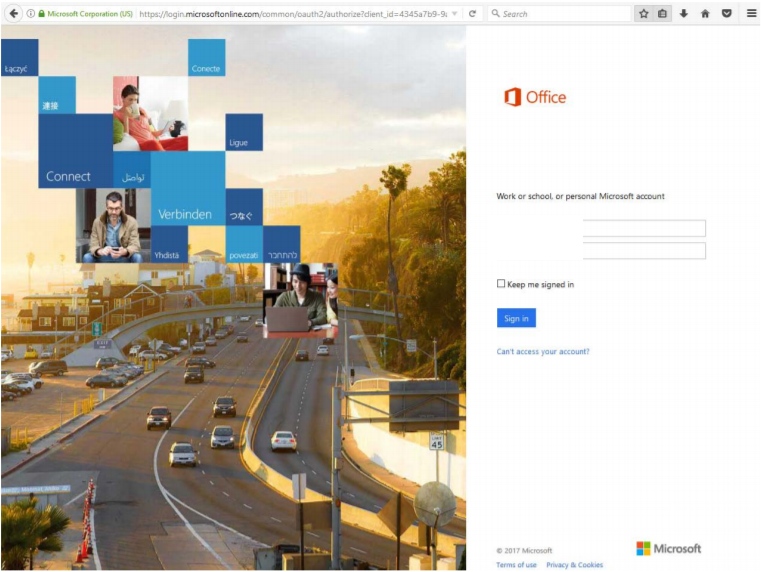
- To change the current password -> Select Setting -> Password
- Enter the old password information, the password you want to change -> Click Submit
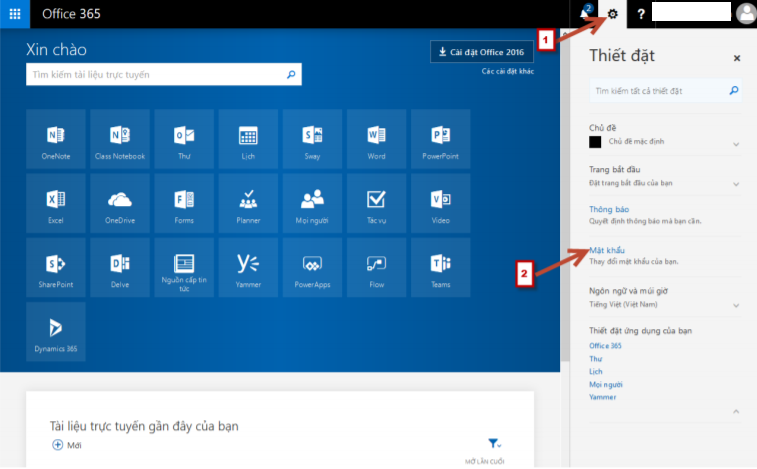
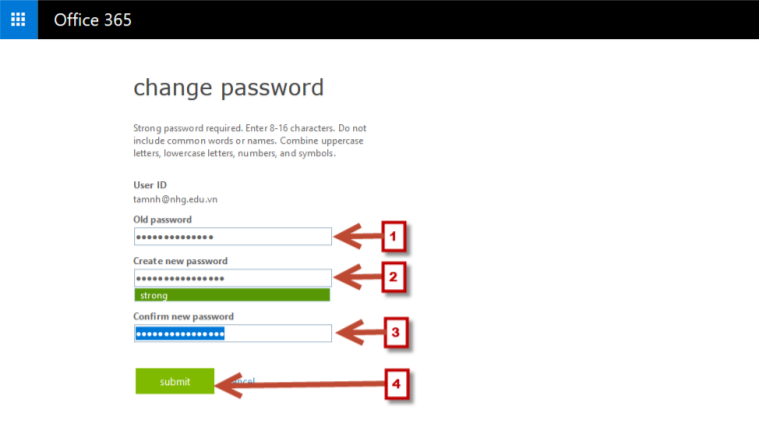
Leave a Reply