
Overview
This article addresses a problem where Windows Update is blocked by the Sophos XG Firewall’s Web Filter due to a categorization error. The error is scheduled to be fixed soon but this workaround will enable Windows Updates on the XG Firewall in the meantime.
What to do
Navigate to Web > Exceptions.
Edit the current exception for Microsoft Windows Update.
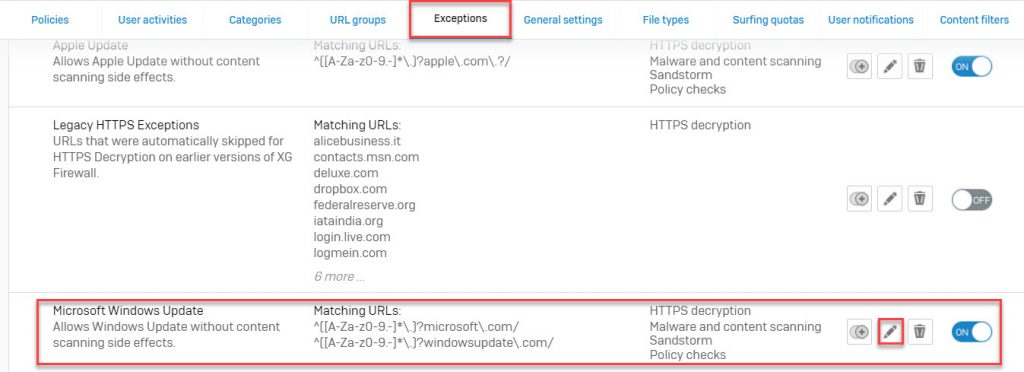
Add the following Regular Expression to the URL pattern matches section:
^([A-Za-z0-9.-]*\.)?live\.com\.?/
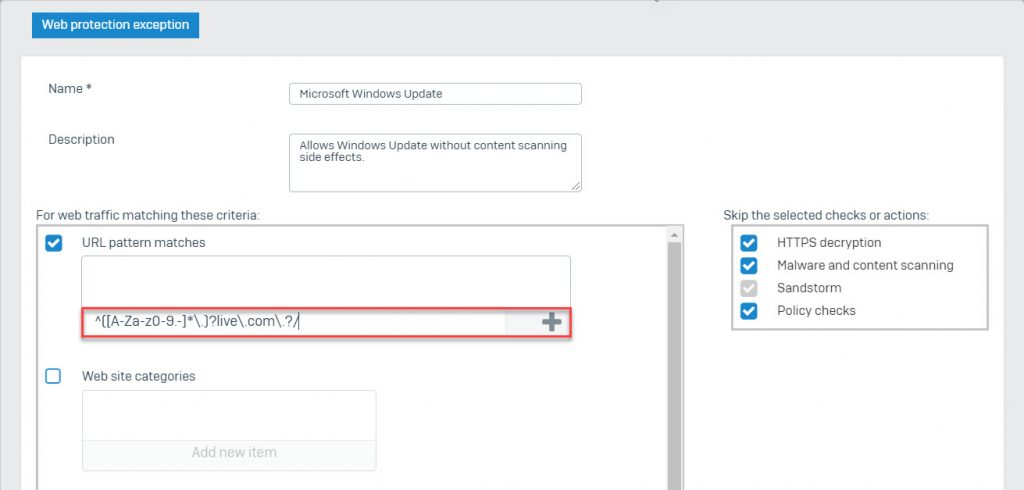
Click Save.
Leave a Reply