
Overview
The article instructs how to configure and handle syntax errors of characters on user computers when installing Sophos Home Premium software
How to configure
- Login to Sophos Home by Admin account
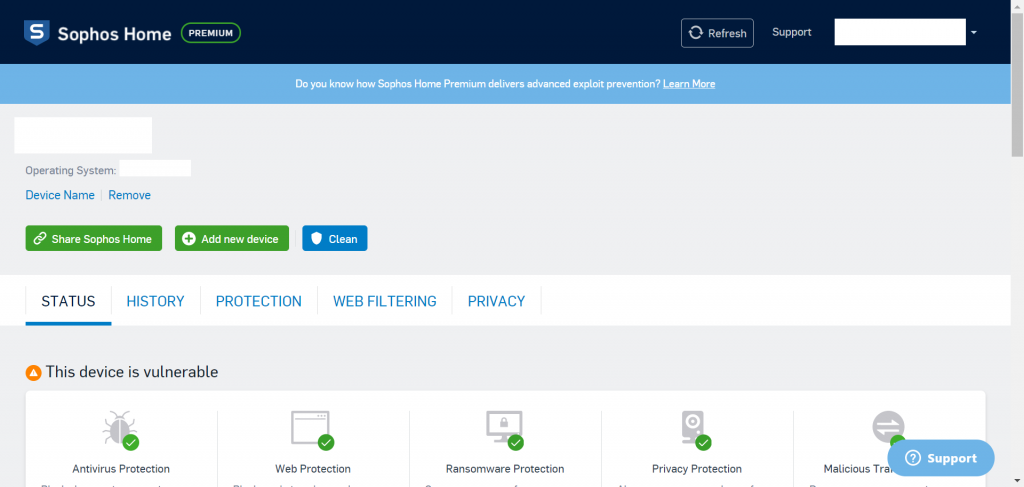
- Go to PROTECTION -> Choose Web -> In Safe Online Banking -> Click Advanced Settings
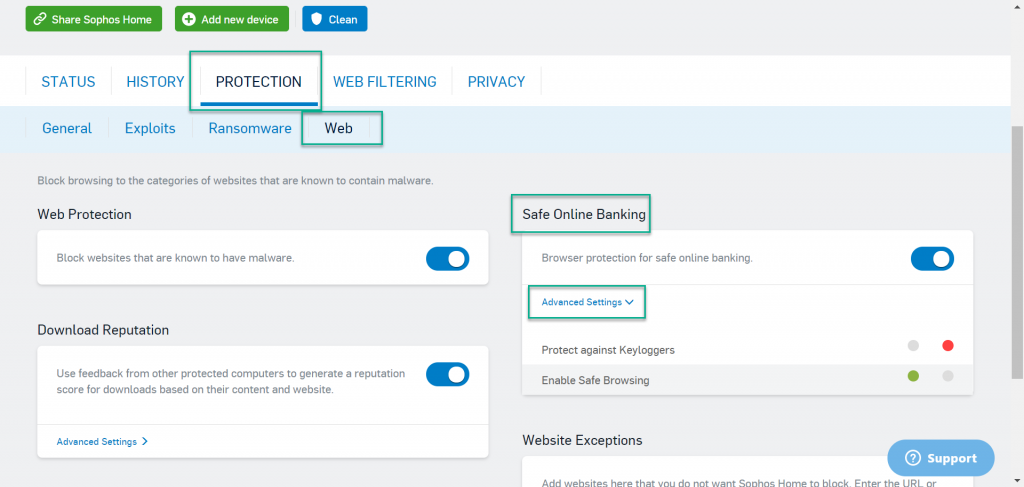
- Disable Protect against Keyloggers feature
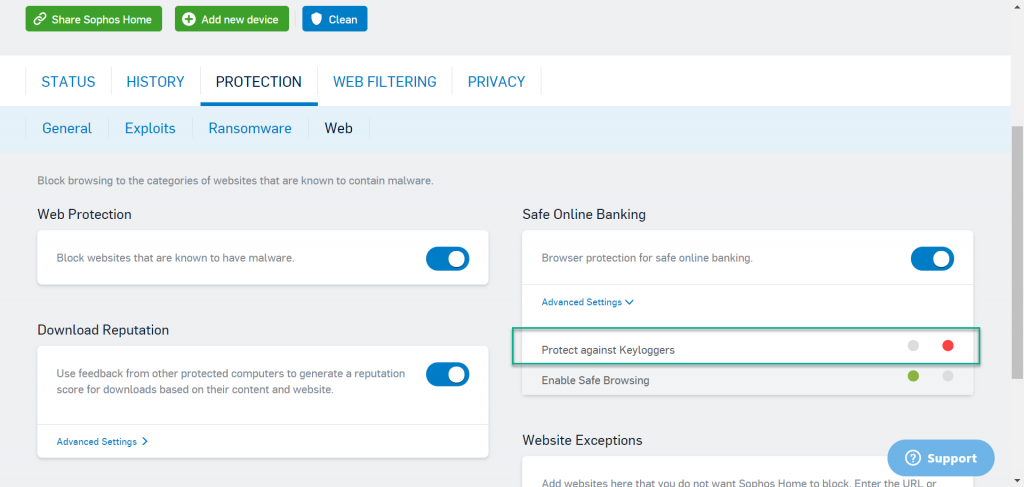
Leave a Reply