
Overview
CheckPoint Harmony is a comprehensive solution that includes solutions that can protect multiple user entities, endpoints, and access methods, using different types of data.
These devices are managed by the organization, including workstations and servers, as well as personal devices and mobile devices. The solution covers operations within the organization, remote access, internet access, and usage of email, Office, and mobile devices.
How to get trial
- Access to website https://portal.checkpoint.com/signin
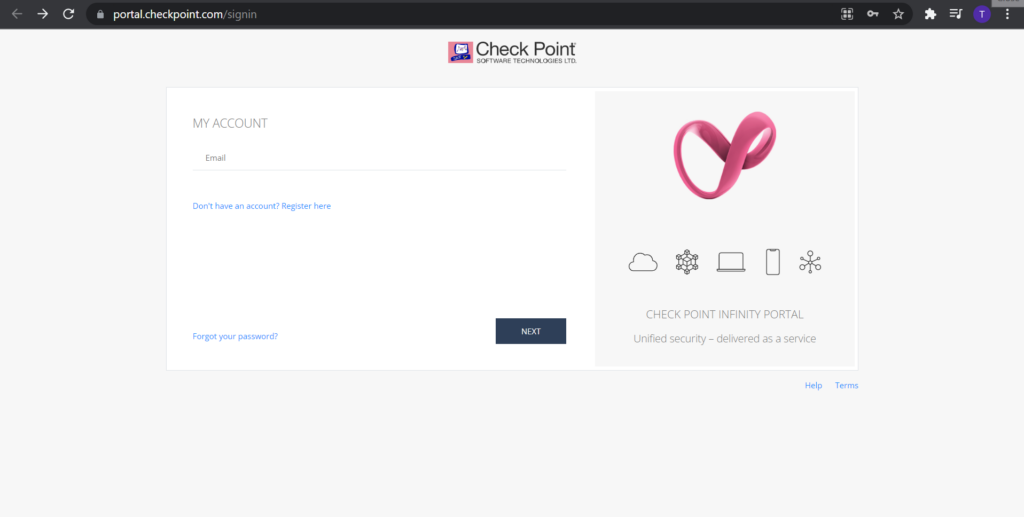
- Click in Don’t have an account? Register here
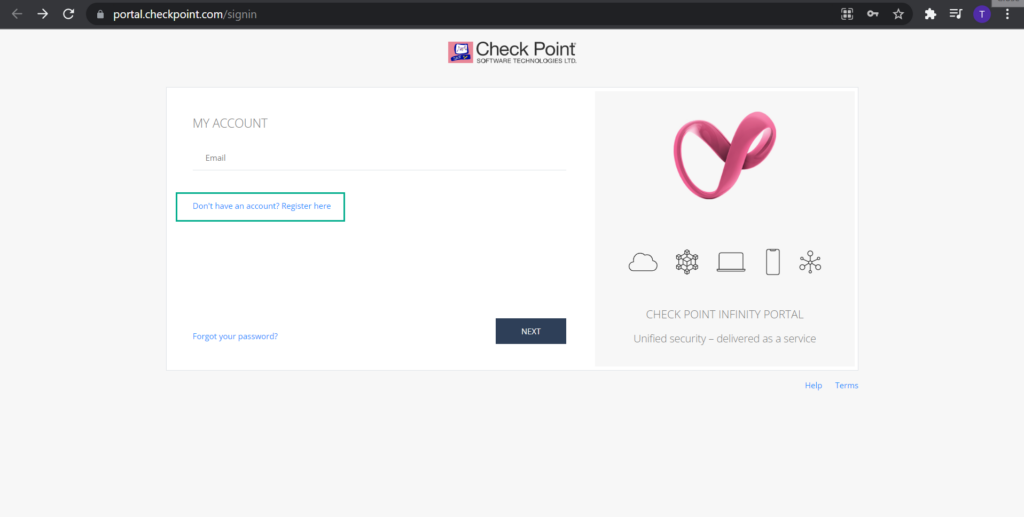
- Enter your information
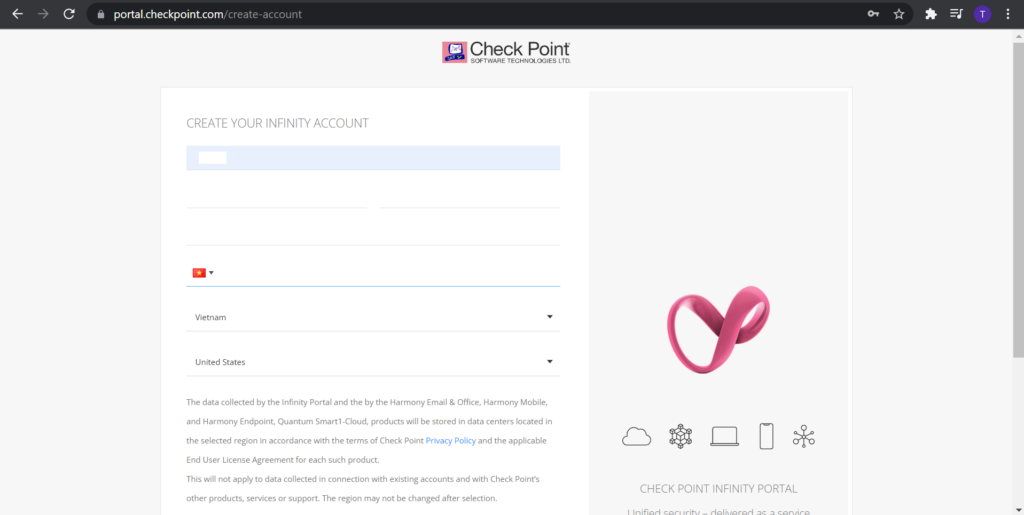
- Tick in Subscribe to Check Point Product News
- Tick in I accept the Infinity Portal terms of service and the privacy policy
- Tick in I’m not a robot
- Click Next
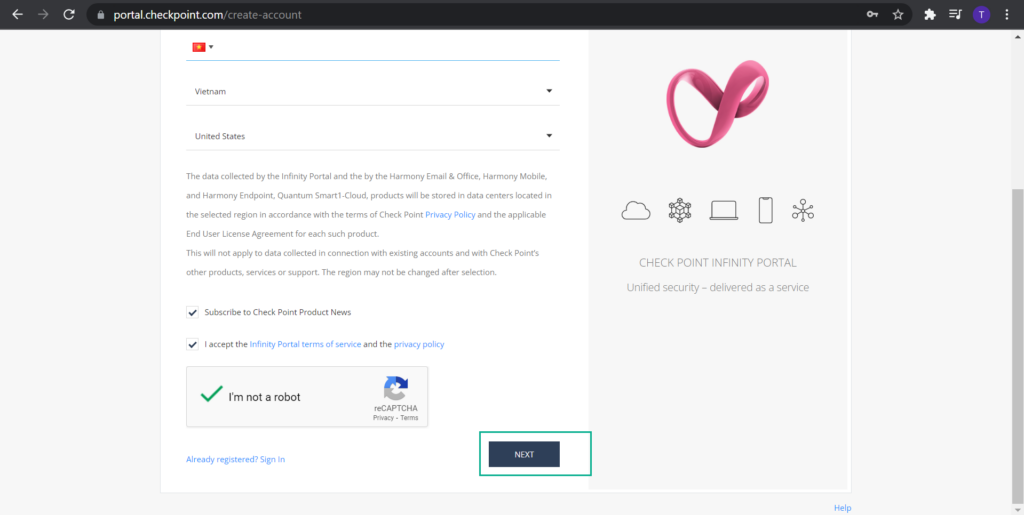
- Register successfully
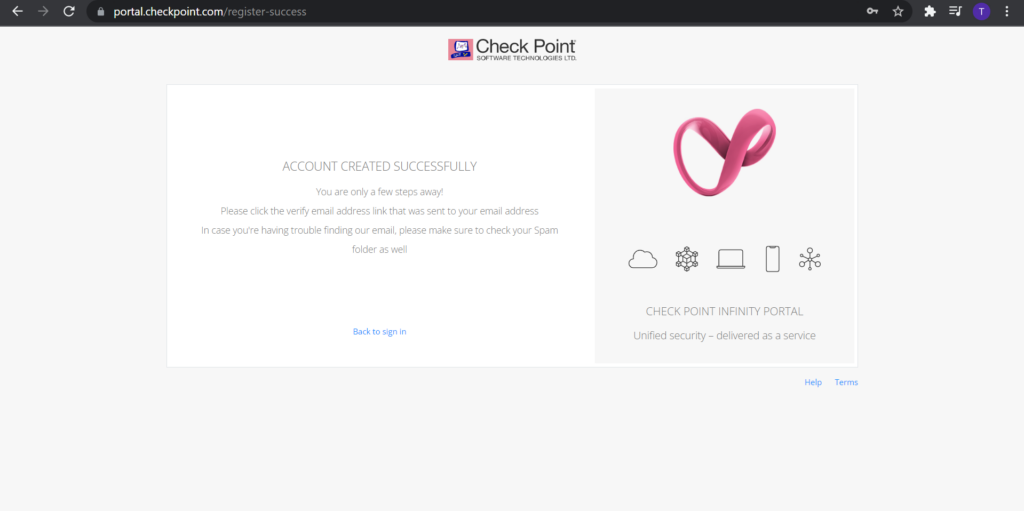
- Access the email you have registered -> Click Activate account
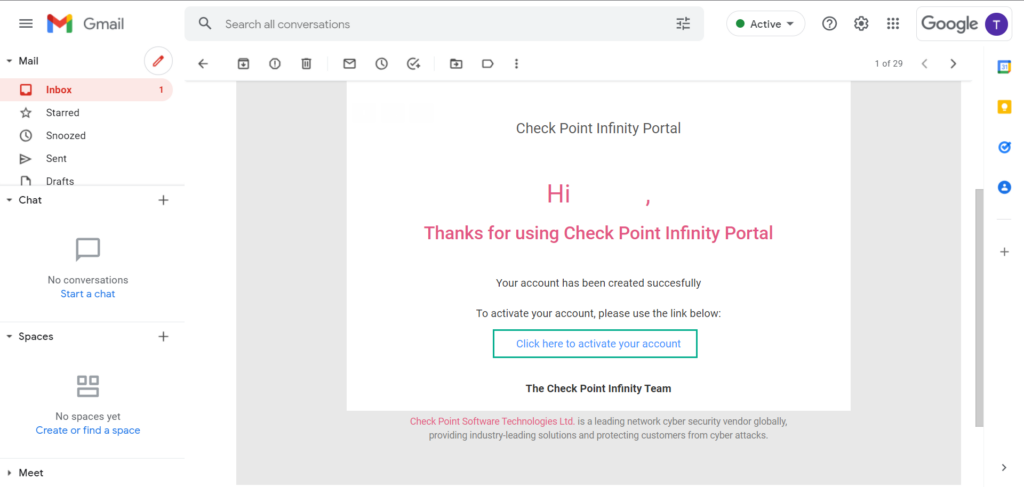
- Enter your password and click I accept the Infinity Portal terms of service and the privacy policy
- Click ACTIVATE
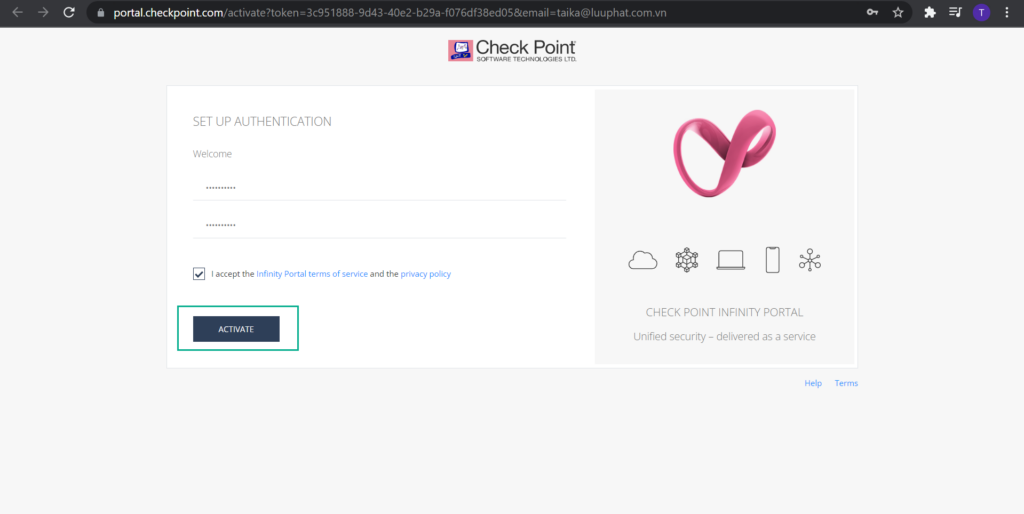
- After Activate is successful, you go back to the login page and log in to your account
- You have accessed the Dashboard of Check Point Harmony
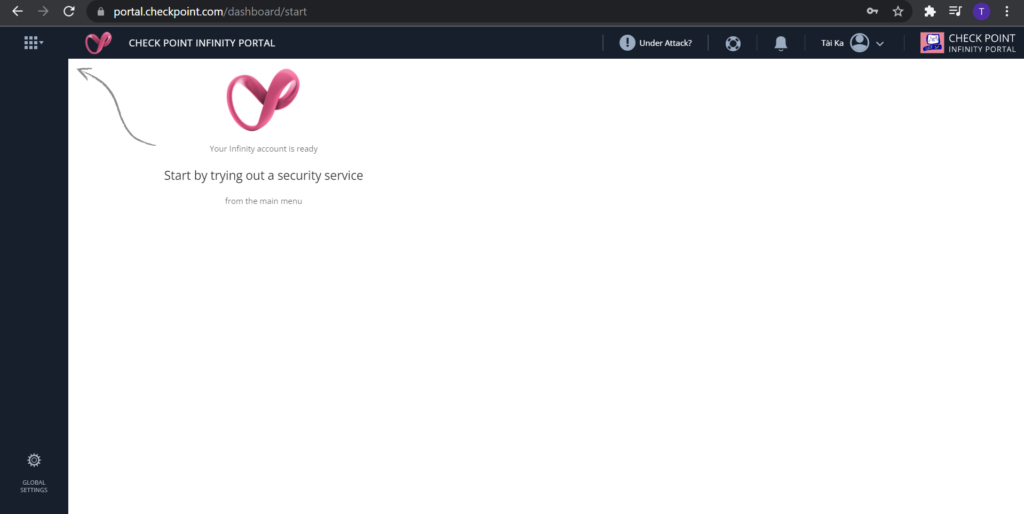
Leave a Reply