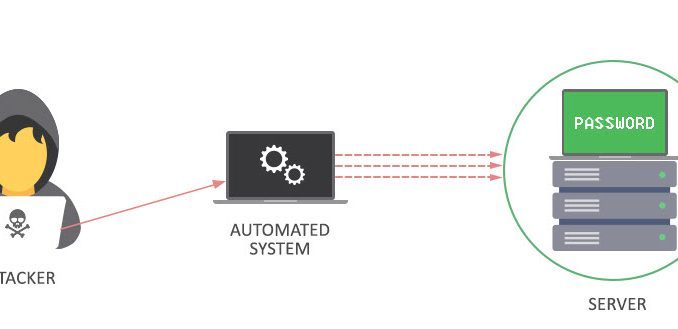
Overview
Brute Force Attacks is the technique of getting passwords by using a trial and error approach and hoping, eventually, to guess correctly. This is an old attack method, but it’s still effective and popular with hackers
How to configure
- Login to Sophos XG by Admin account
- PROTECT -> Intrusion Prevention -> IPS Policy -> Click Add to create a new policy
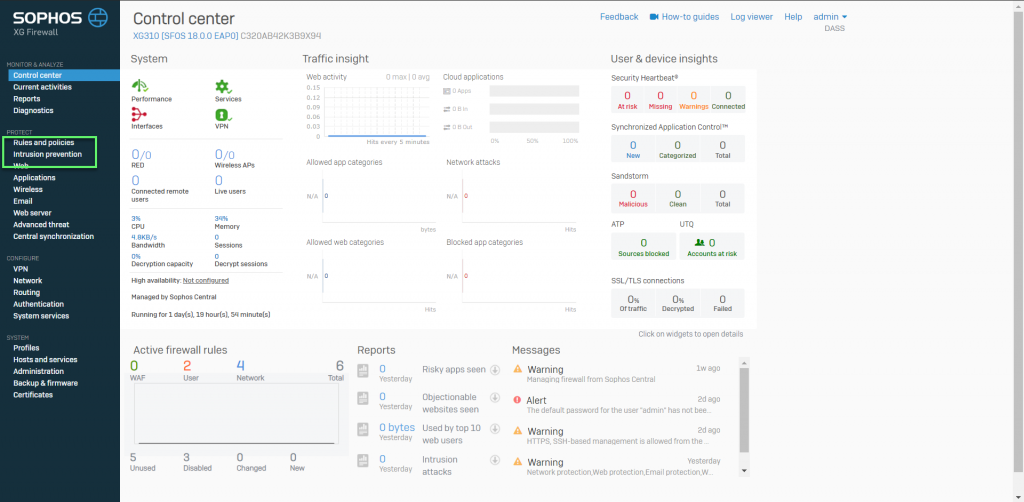
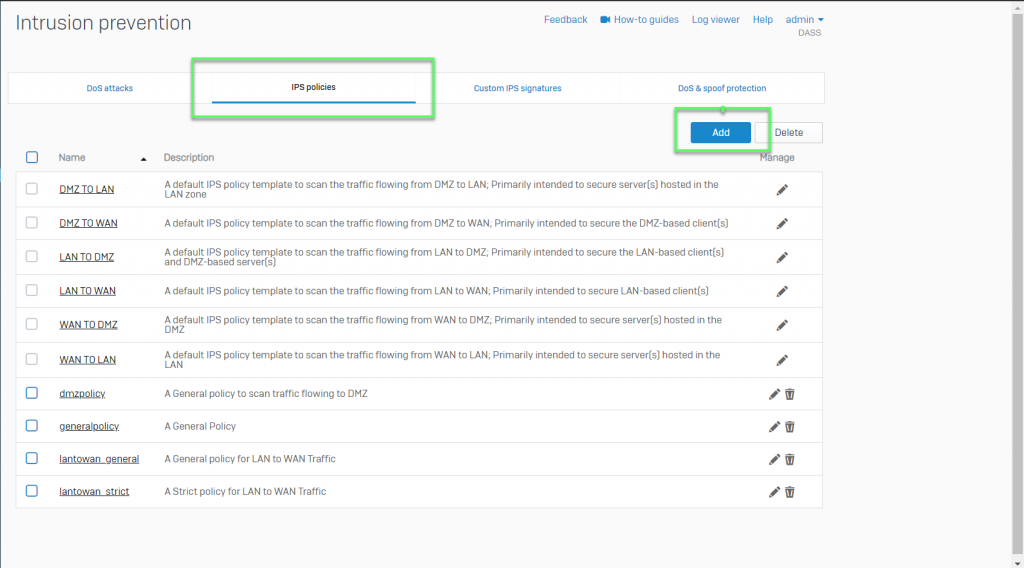
- Enter Name for policy
- In Clone rules: Choose one of rules which you want to apply for this policy
-> Click Save
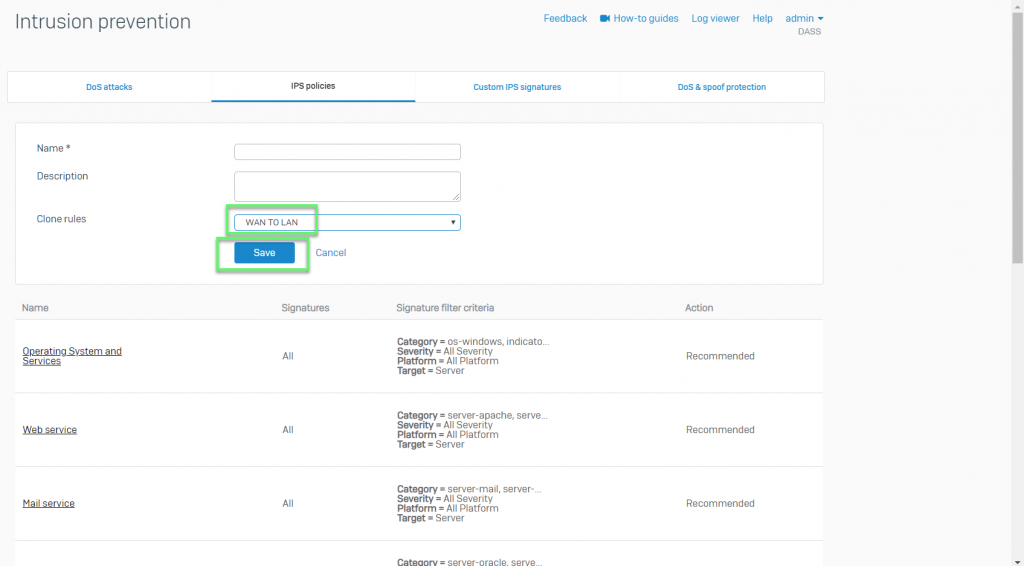
- Click icon Edit in the policy which was created before
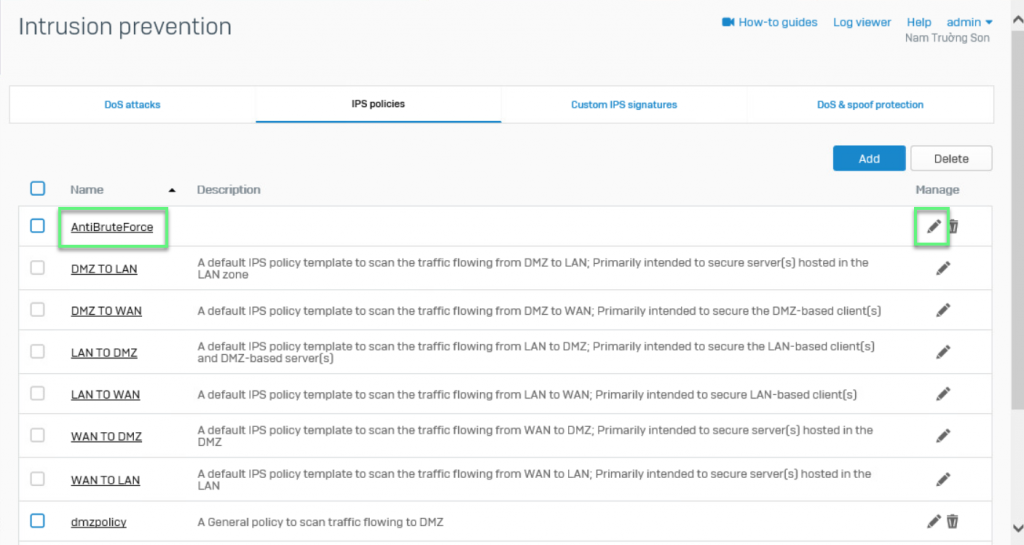
- Click Add to get antibrute-force feature
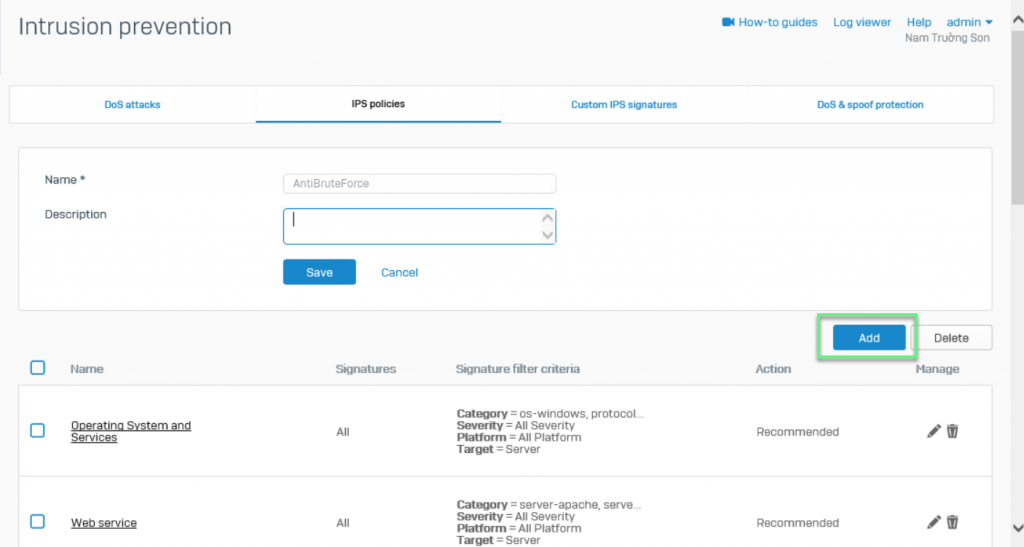
- Choose Select Individual signature -> Choose Category
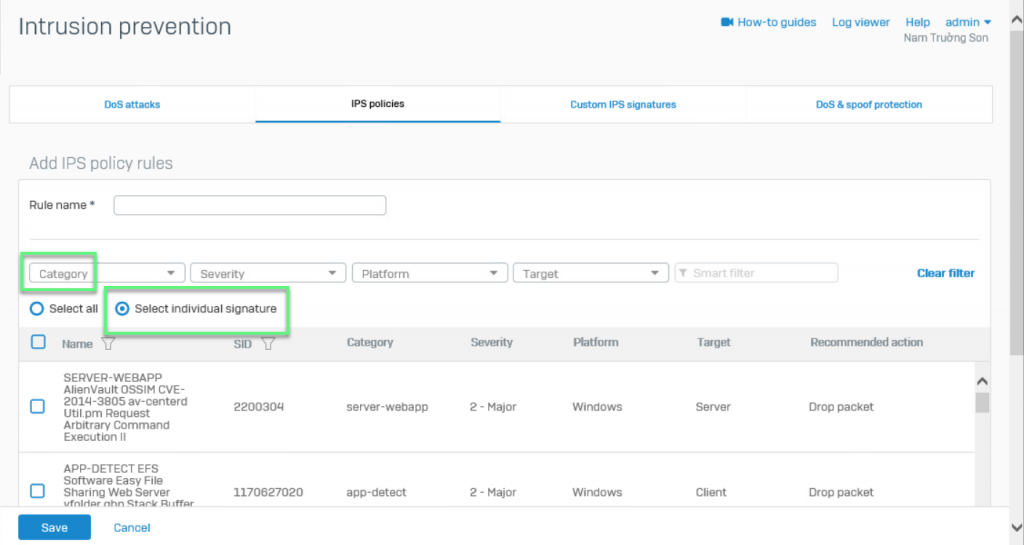
- Choose Brute Force features which you want to apply
- Choose Action
-> Click Save
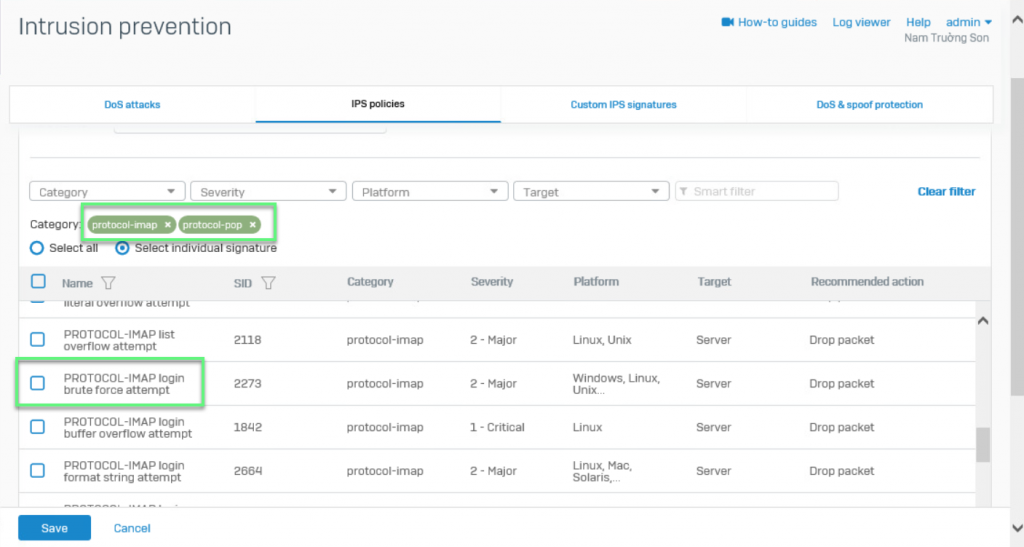
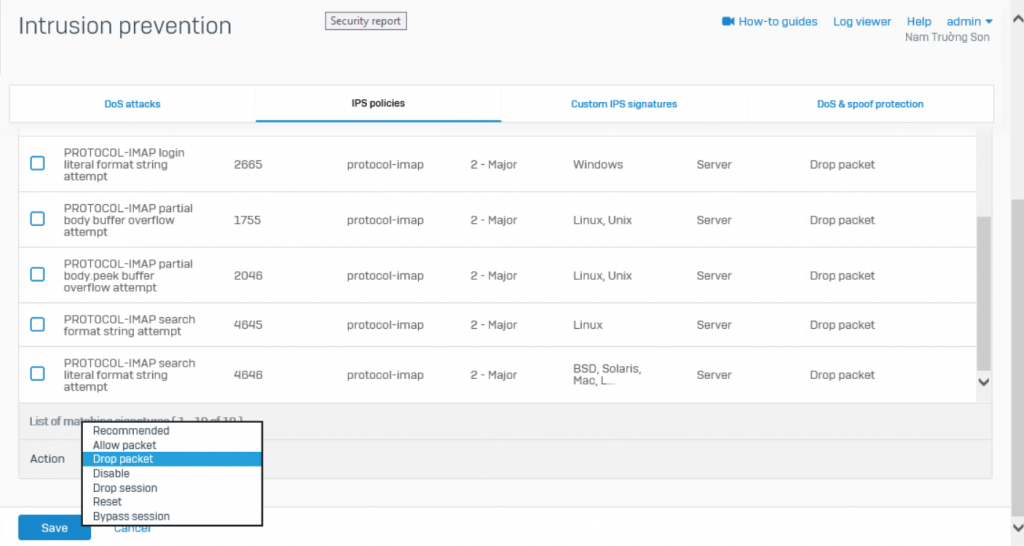
- Create firewall policy
- Rules and policies -> Click Add firewall rule
- In Detect and prevent exploits (IPS): Choose policy which created before
-> Click Save
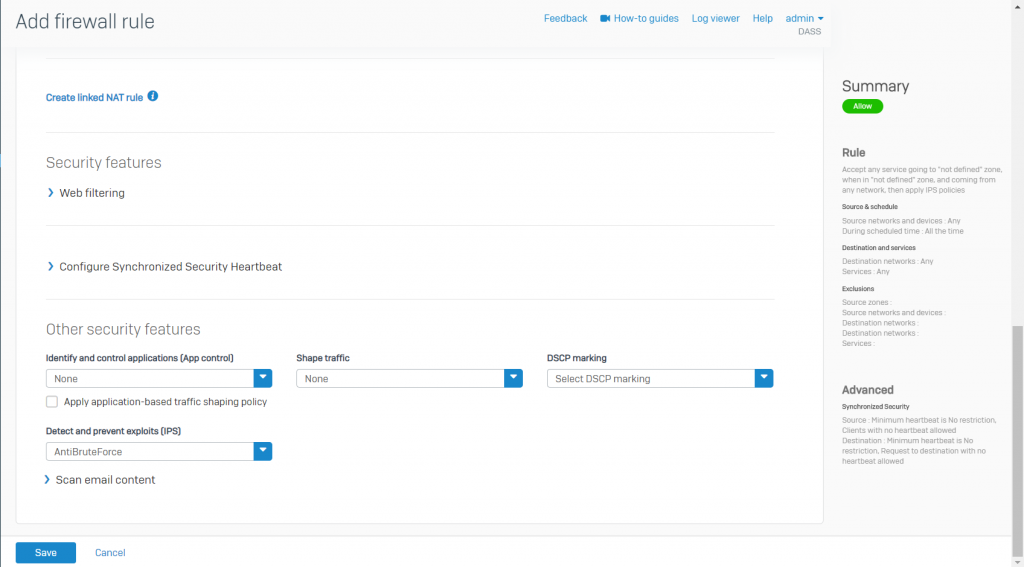
Leave a Reply