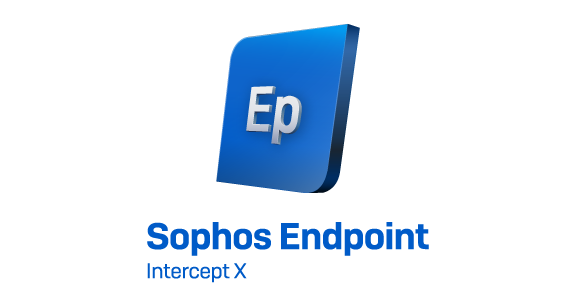
1 Overview
This article will guide you to install Sophos endpoint using the available source from the machines that already have the endpoint installed. This setting will be suitable for systems with low internet speed. However, you still have to download additional installation packages if necessary due to system differences between the installer and the source machine.
2 Steps to config
2.1 Prepare source for install
At the machine that already have installed Sophos Endpoint. Open the following path:
%ProgramData%\Sophos\AutoUpdate\data\repo\
Copy all of the files in this folder to the storage device or directly to the computer to be installed.
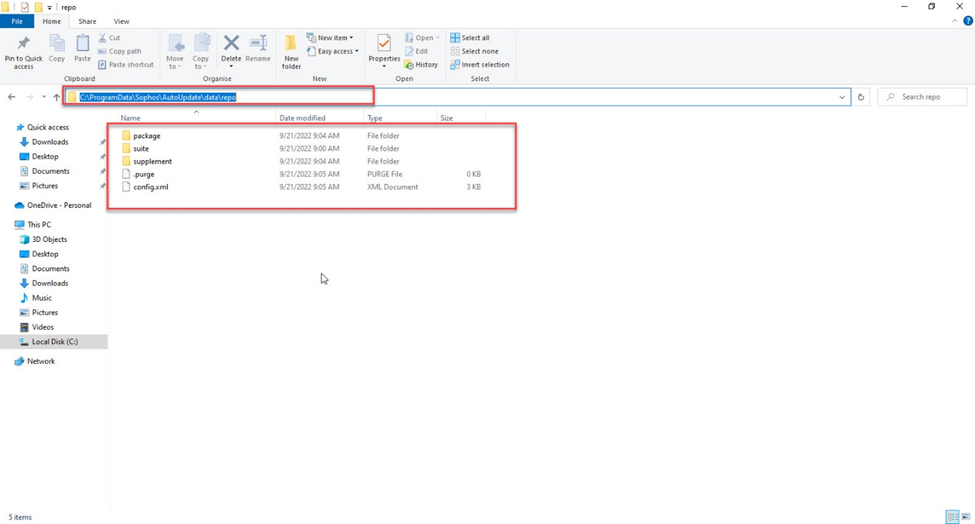
And the second file required is the Sophos Endpoint installation file. You can get files from your Sophos central. Proceed to copy to a storage device or computer where the endpoint needs to be installed.
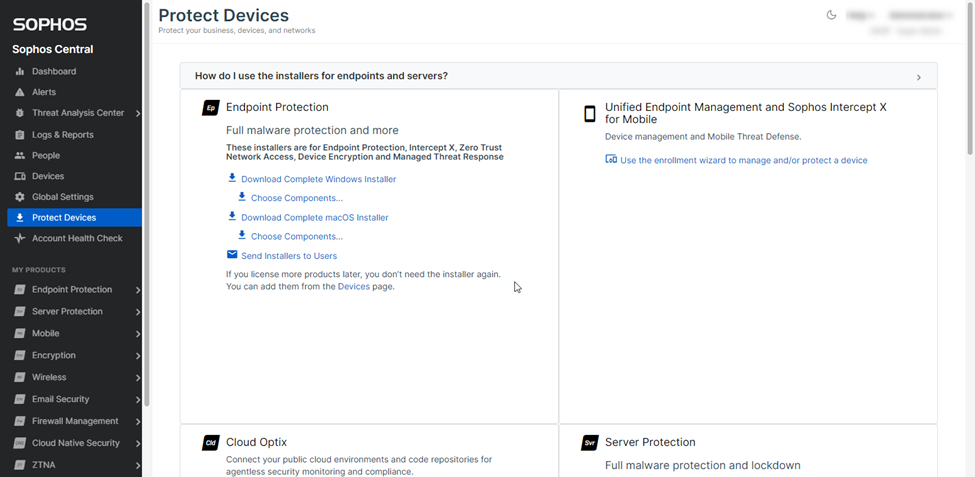
2.2 Process to install
Proceed to create a folder. This is where your installation source will be located, the source when installing the endpoint will point to this directory path.
In that folder, proceed to create a subdirectory named SophosLocalInstallSource
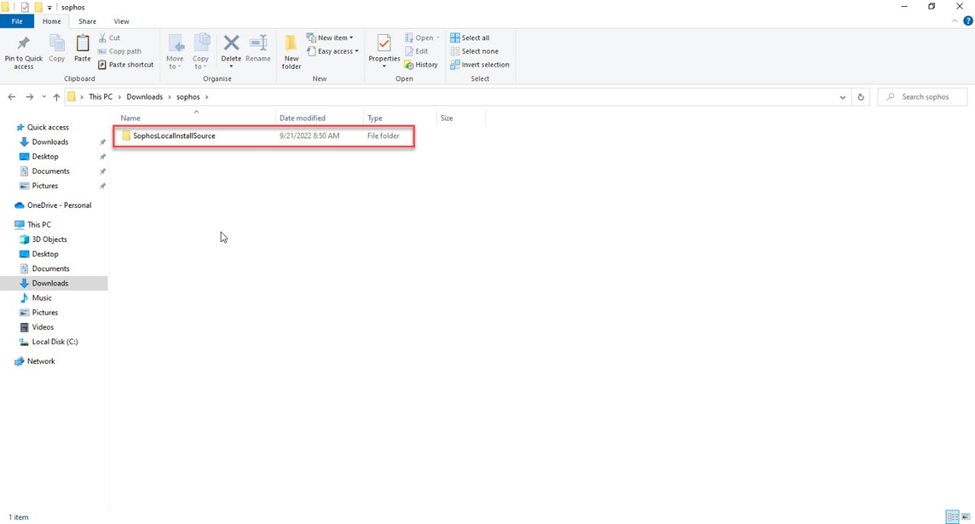
Open SophosLocalInstallSource, copy the entire source copied from the previous endpoint installation machine.
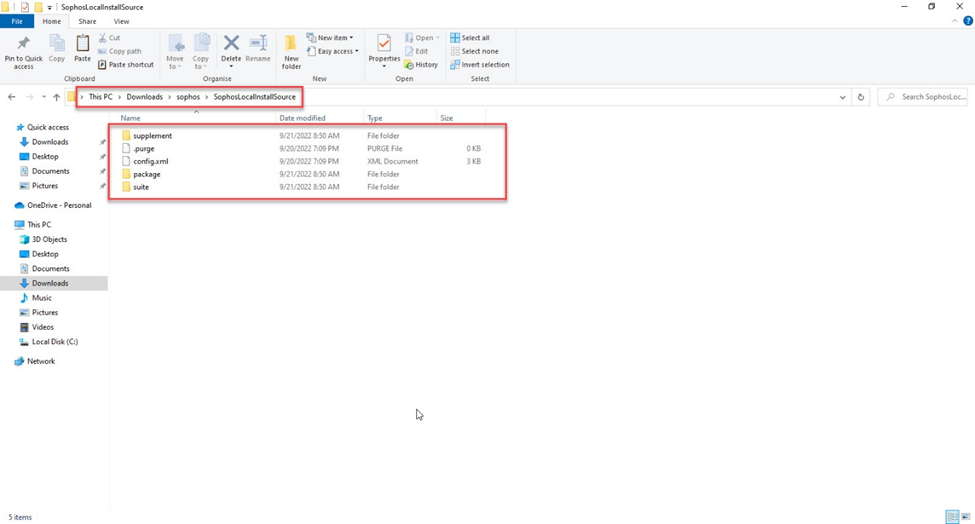
Prepare the endpoint installation file downloaded from Sophos central, and the directory path containing this file to install using the command line.
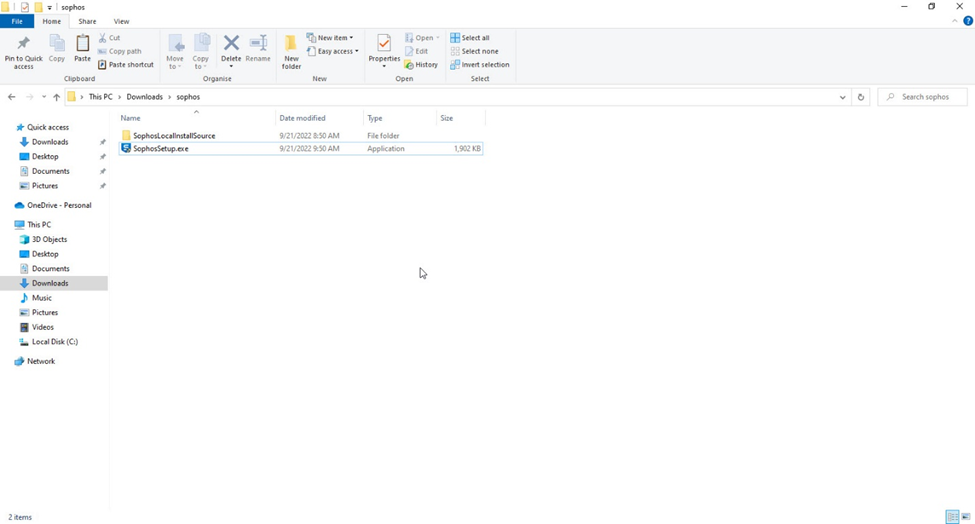
Open CMD and access the path containing the Sophos endpoint installation file.
Run the installation file and add parameters:
–localinstallsource=”<source folder path>”
Where <source folder path> is the path of the source folder containing the SophosLocalInstallSource folder.
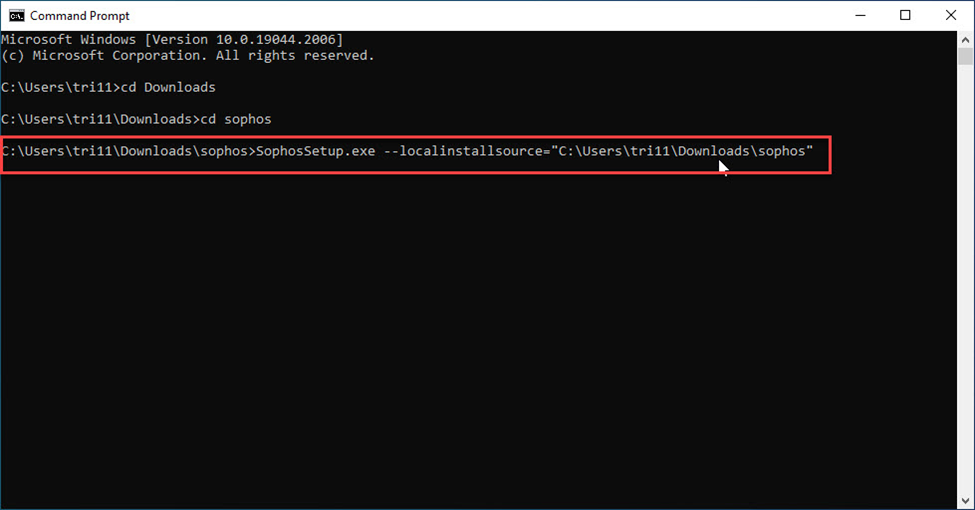
After executing the command. The installation process will download the missing files to your computer, click install to install. If you don’t want to have to enter this step manually and the installation process is hidden in the background, add the –quiet parameter to the installation command line in the previous step.
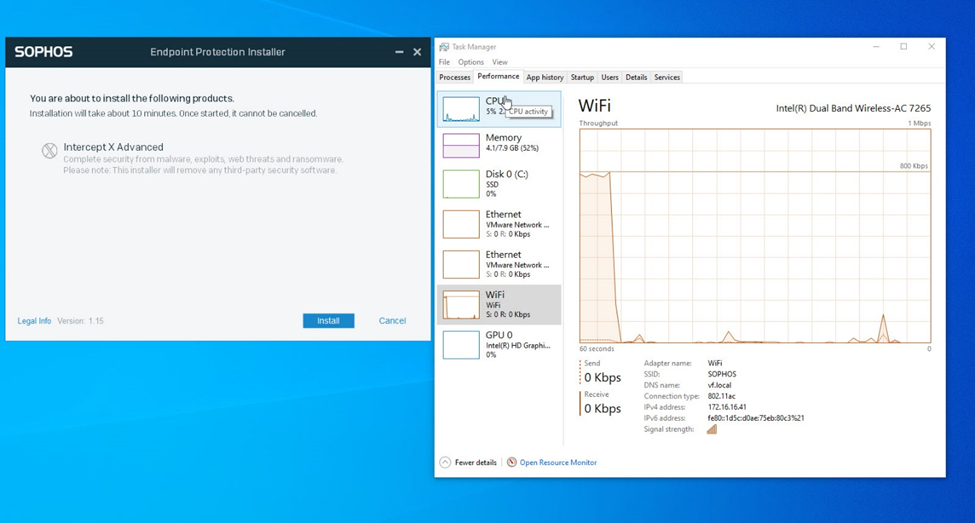
During the installation process, the computer will check and download the necessary files depending on how the system from the source machine is different from the computer being installed.
The installation is complete.
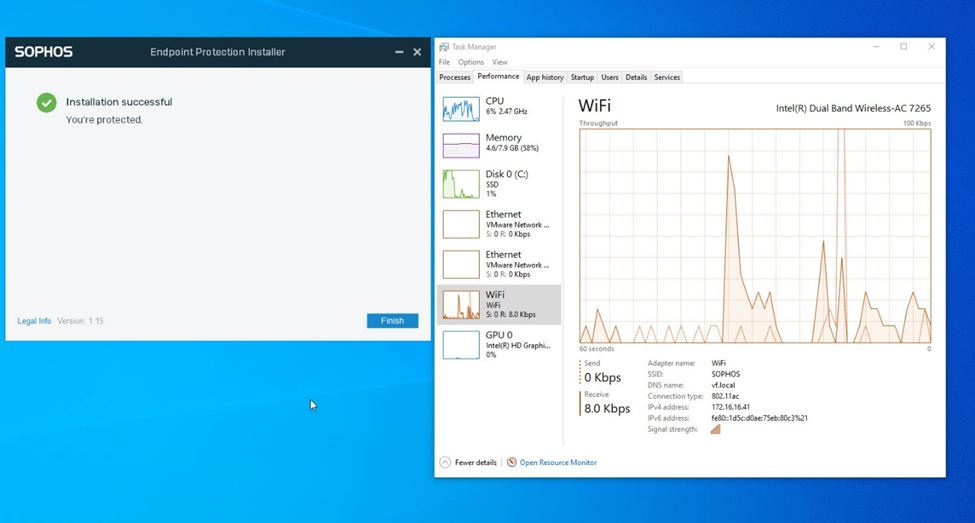
Leave a Reply