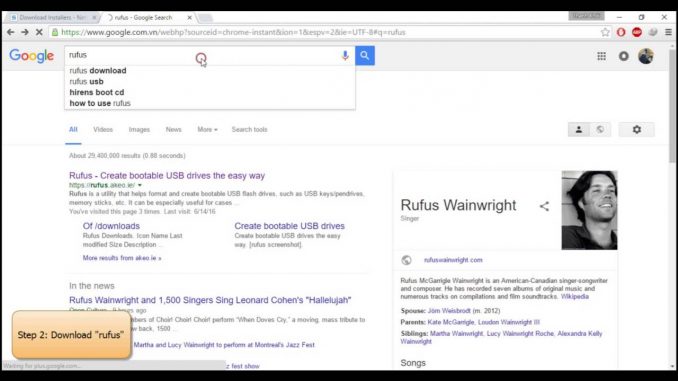

Sophos XG was published in 2016, includes the advanced features of the “next-gen firewall”, which integrates multiple features on a specialized hardware device, easy to manage and provides full protection.
It can also be upgraded from Sophos SG appliances, but how can I do it?
Step 1: Go to https://www.sophos.com , find and download Sophos OS (*.ISO)
Step 2: Go to https://rufus.akeo.ie/ and download “rufus software”
Step 3: Use rufus to burn ISO file to a any USB
Watch my video:
Leave a Reply