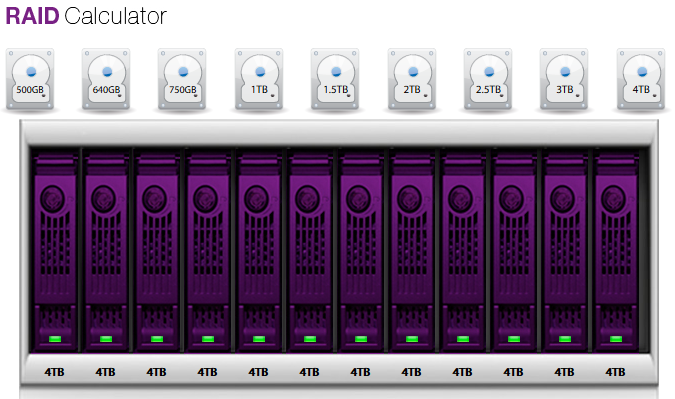
RAID stands for Redundant Array of Independent Disks. RAID is a method of combining several hard drives into one unit. It offers fault tolerance and higher throughput levels than a single hard drive or group of independent hard drives. RAID levels 0,1, 10 and 5 are the most popular.
RAID array can combine from many disk with difference size. To know the total available capacity of RAID array, you can use some RAID calculator tools below:
1. Netgear RAID Calculator
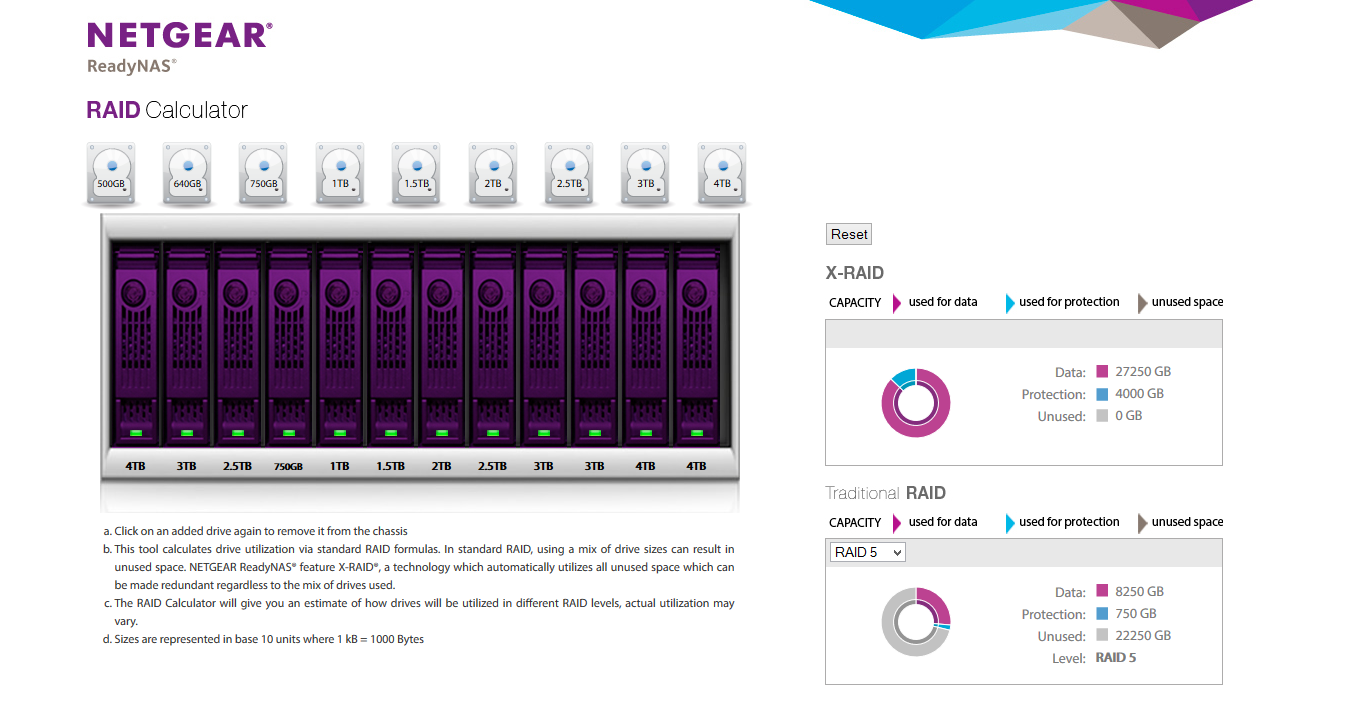
This visual tool calculates drive utilization via standard RAID formulas. In standard RAID, using a mix of drive sizes can result in unused space. The RAID Calculator will give you an estimate of how drives will be utilized in different RAID levels, actual utilization may vary. Raid type: X-RAID (Netgear), Raid 0, 1, 5, 6, 10. NETGEAR ReadyNAS® feature X-RAID®, a technology which automatically utilizes all unused space which can be made redundant regardless to the mix of drives used.
2. Synology RAID Calculator
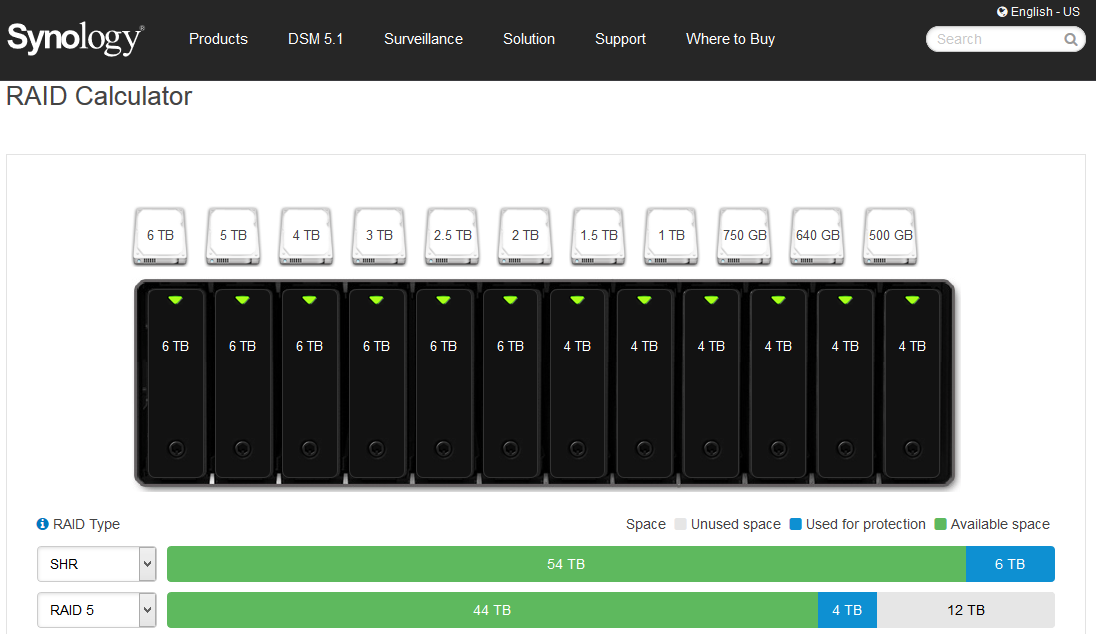
Synology RAID Calculator offers you an estimate on the space utilization with various mixed HDD configurations and RAID types. Actual HDD sizes can vary between vendors, and values calculated may differ from actual results. RAID Type: SHR (Synology Hybrid RAID), SHR-2 (Synology Hybrid RAID), RAID 0, 1, 10, 5, 6
3. Wmarow RAID Calculator
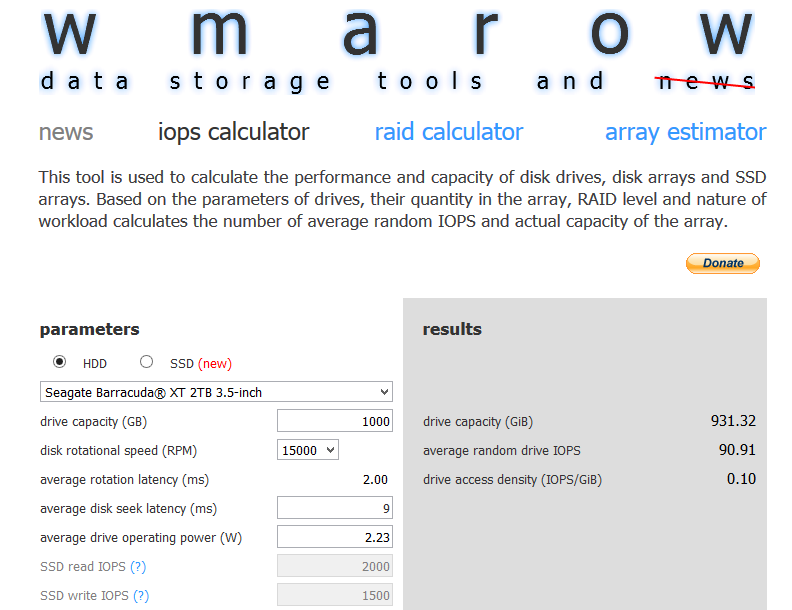
This tool is used to calculate the performance and capacity of disk drives, disk arrays and SSD arrays. Based on the parameters of drives, their quantity in the array, RAID level and nature of workload calculates the number of average random IOPS and actual capacity of the array.
4. ICC Raid calculator
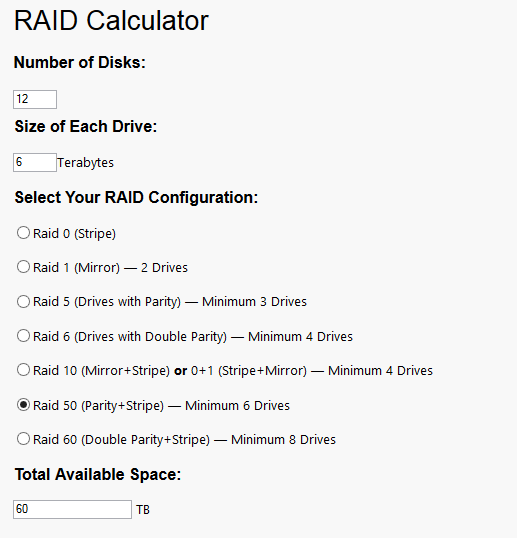
This tool supports Raid 0, 1, 5, 6, 10, 50, 60. It's simple tool to calculate the total available space of number of disk in same size at a Raid level.
5. iBeast RAID Calculator
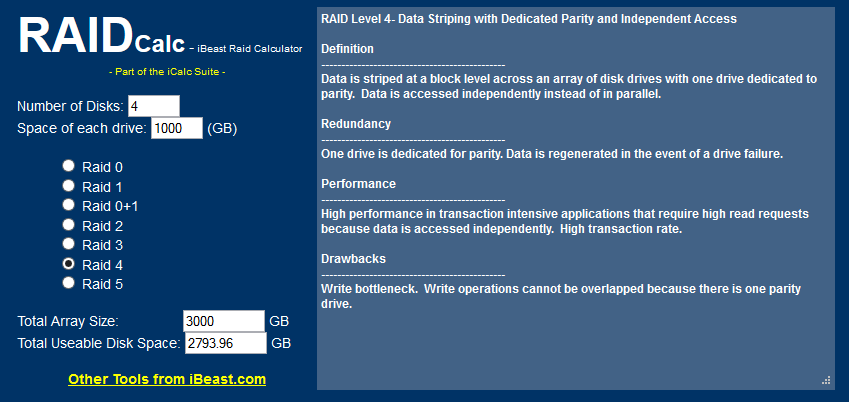
That's a fast and simple tool to calculate the raid array size and the usable disk space. This one support Raid level 0, 1, 01, 2, 3, 4, 5
Best i’ve ever seen
http://thecloudcalculator.com/calculators/disk-raid-and-iops.html