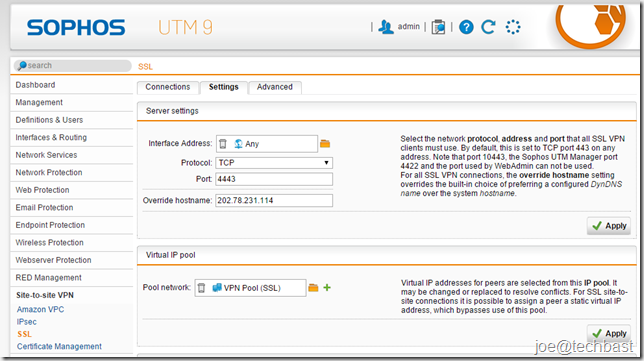
This article will introduce the step-by-step to setup SSL site-to-site VPN between two devices Sophos UTM.
STEP 1: CONFIGURING “SERVER” SSL SITE_TO_SITE VPN
- Login into the server’s WebAdmin
- Go to “Site-to-site VPN –> SSL –> Settings tab“ setup following:
- Port: You can change (default port 443)
- Override hostname: need “full domain name” or “IP public”
- Go to “Connections tab –> Click New SSL Connection”
- Configure the connection following:
- Connections type: choose “Server”
- Connections name: descriptive name for connections
- Use static IP address: Check to use it, if you have a dynamic physical IP address
- Local Networks: drag the local networks, local host you would like allow access to remote UTM to route through the tunnel
- Remote Networks: drag local network, local host you would like allow access on the remote UTM through the tunnel
- Check “automatic firewall rules” if you want create FW rules automatically
- Click “Save”
- Click “download” button to download a file configuring for client system (format extension *.apc)
- Go to Site-to-Site VPN dashboard you will see same following picture:
STEP 2: CONFIGURING “CLIENT” SSL SITE_TO_SITE VPN
- Login into the Client’s WebAdmin
- Go to “Site-to-site VPN –> SSL –>Connections tab –> Click New SSL Connection”
- Configure the connection following:
- Connections type: Choose “Client”
- Connection name : descriptive name for connection.
- configuration file: Click folder icon to upload file configure from “server” when you was downloaded this file.
- Password: if the file configure be encryption, then you add password to decryption this file.
- Check “automatic firewall rules” if you want create FW rules automatically
- Click “Save”
- Go to Site-to-Site VPN dashboard you will see same following picture: connected successful!
- Go to Site-to-Site VPN dashboard Server
Done, Thanks your watching!




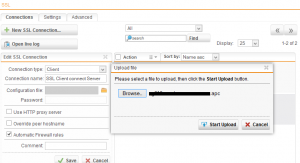


Great article, got my site to site ssl vpn tunnel connected, but I have no communication between sites, can’t reach or ping any of the devices on either end. Any insight or help would be appreciated.
Hi Vitor, you need to check:
– ping between Local Interface of each UTM is ok or not?
– Make sure the Server, PC don’t block the Ping.
Thanks for this article. It was very helpful in setting up my own site to site VPN.