
Active Directory synchronization allows administrators to implement a service that maps users and group from Active Directory to Sophos Central
Sophos Central AD Sync utility will import the following object from Active Directory:
*Username
*Login
*Email Address
*Group and the members of each group
*Devices and Group Discovery (Future feature, not yet available)
Setup/install the AD Sync
- Login to Sophos Central by Admin account
- If you do not have Sophos Central account, create a Sophos Central account
- On the Sophos Central Admin, Global Settings -> General Settings -> AD Sync Settings/Status -> Download the installer
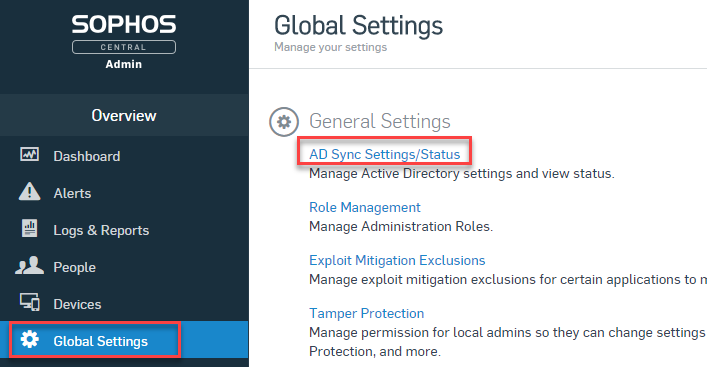
- Save the file and run the Sophos Central AD Sync Utility Setup on AD
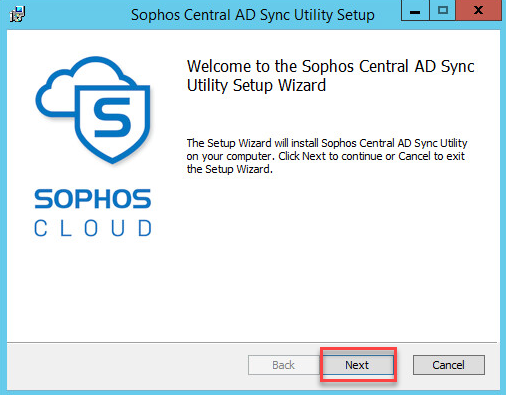
- Click Next to accept End-User License Agreement
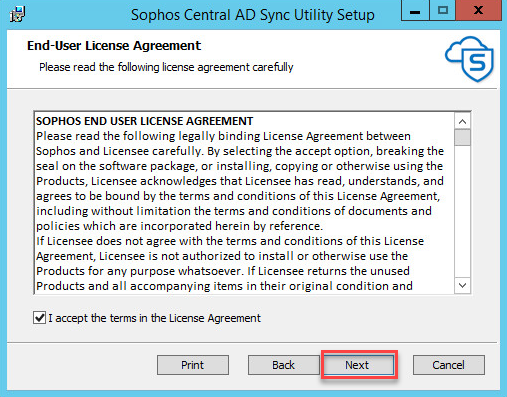
- Click Install to begin the installation
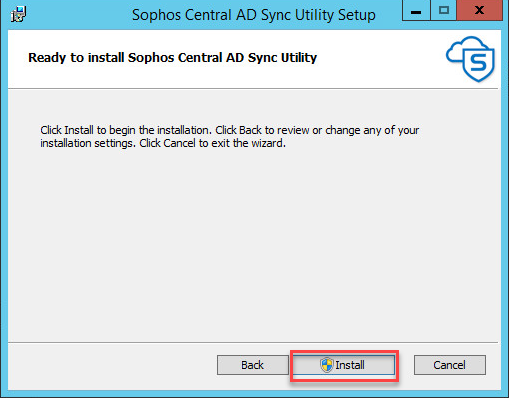
- Select Launch Sophos Central AD Sync Utility -> Click Finish
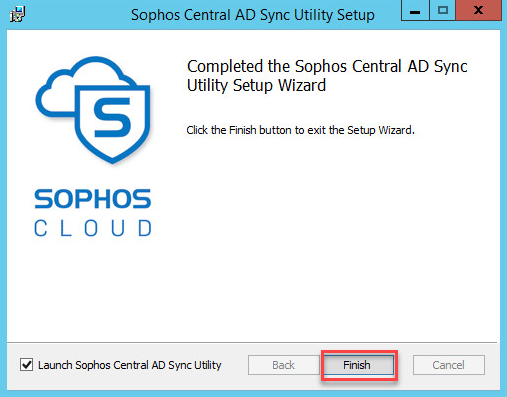
- When finish the installation, open Acive Directory Synchronization Setup -> Sophos Credentials tab -> import your Sophos Central account credentials -> Click Next
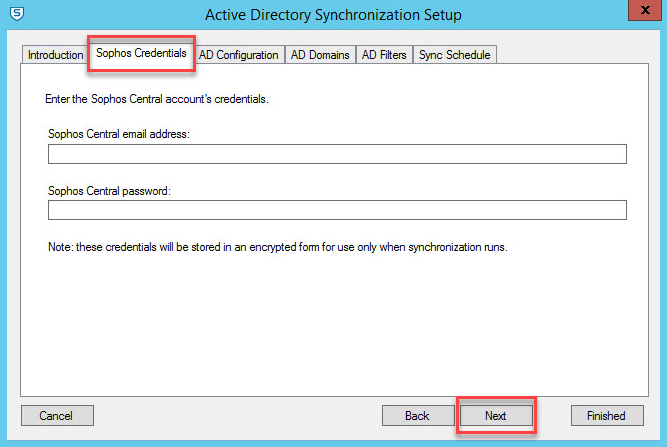
- On tab AD Configuration, specify your Active Directory LDAP server and credentials -> Click Next
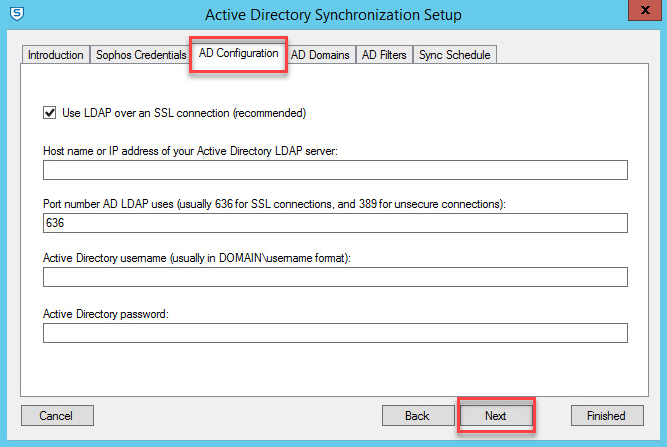
- On tab Sync Schedule, define the times at which the synchronized will be performed
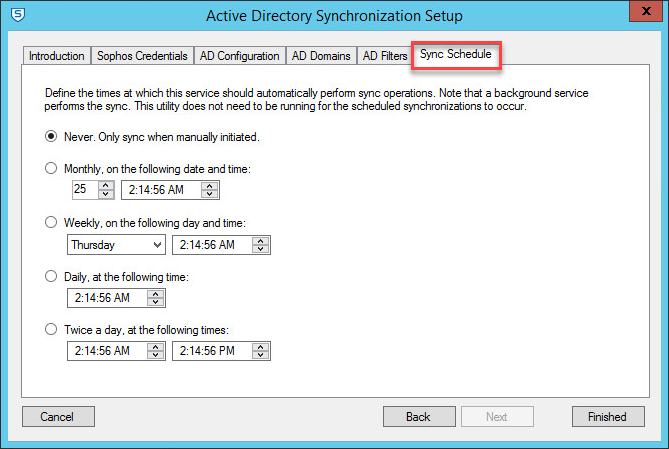
- To synchronize immediately, Click Preview and Sync
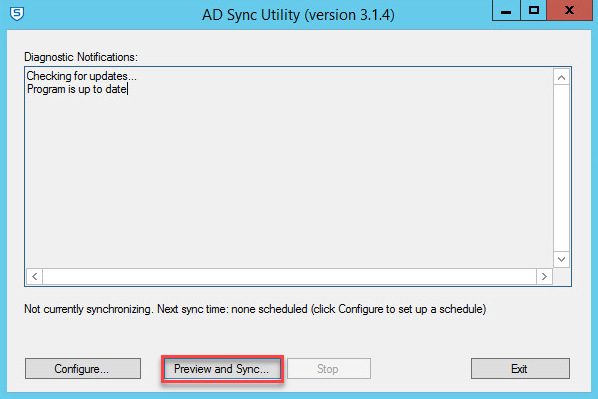
- Review and Approve Changes and Continue
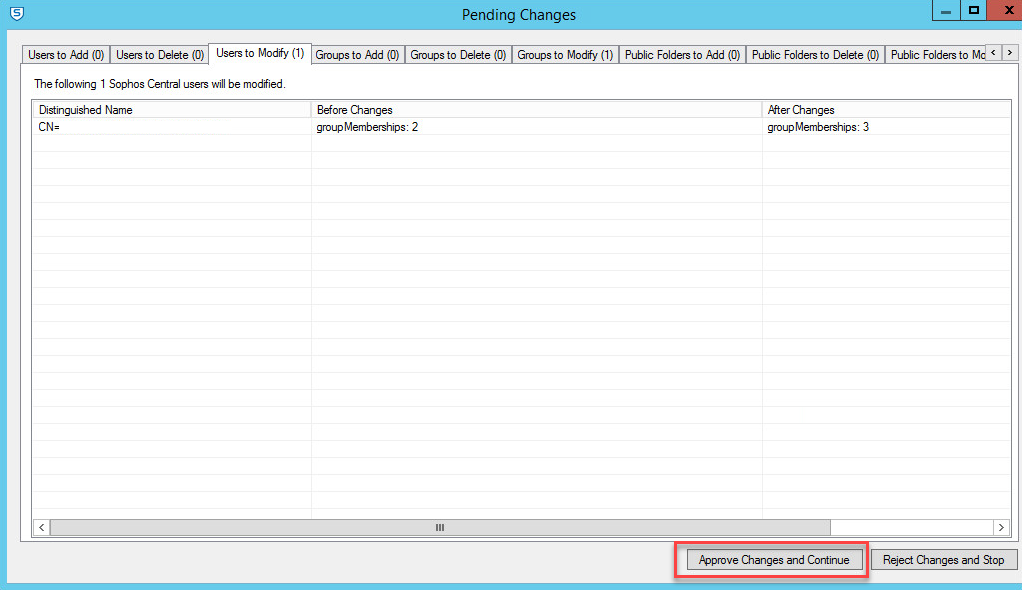
- Click Exit once you are done
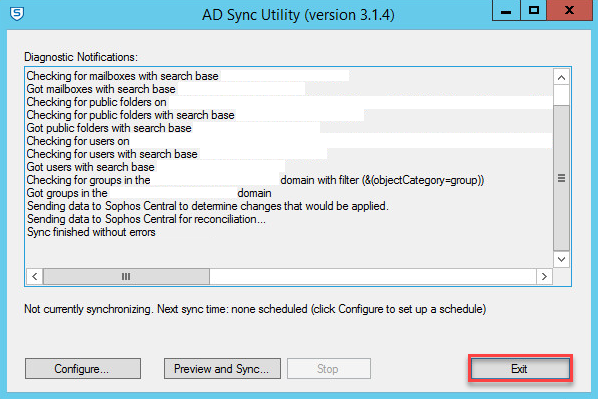
Leave a Reply