
Overview
- Ultrasurf is a sofware that allow users to pass control over the website of the firewall.
- I’m sure that you don’t want to see my employees successfully access the banned website by this sofware.
- So this tutorial will help to you block ultrasurf by Sophos XG Firewall.
Configuring.
- Login to Sophos XG web admin by this link: https://<Please change your owned ip>:4444 and enter Username, Password to login.
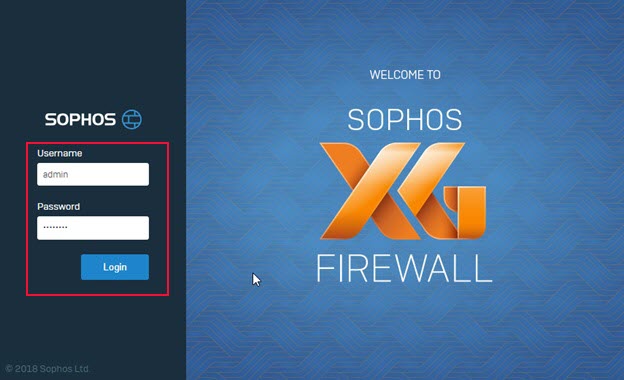
- Click Application on the left side -> Appliction Filter -> click Add to add new Policy.
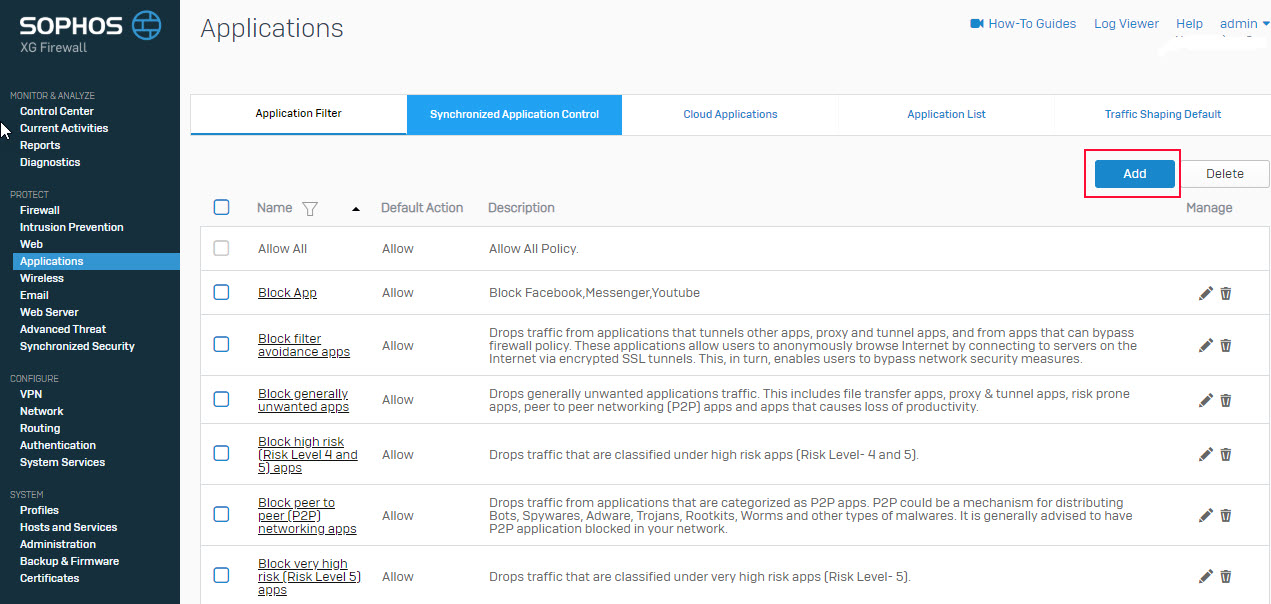
- Enter the parameters such as Name, Description, Template. Click Save to Finish.
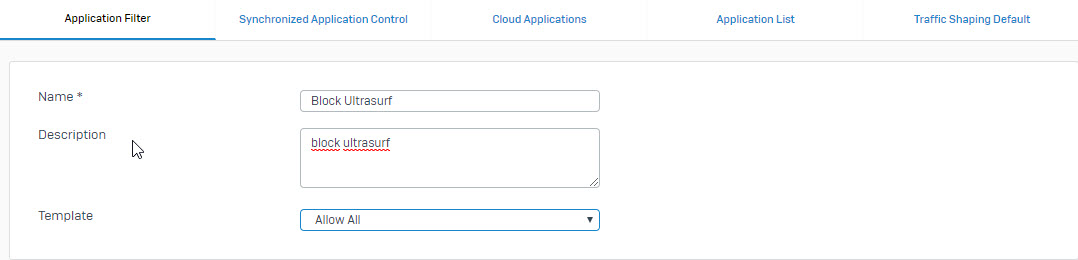
- Click the pencil icon on the right hand side of the rule created to config rule.
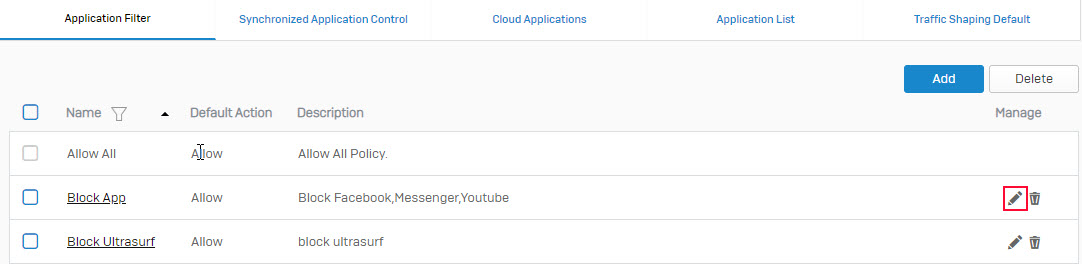
- Click Add to add sofware that we need blocking.
- Click Select Individual Application, in Category Select “Proxy And Tunnel”, in Risk select “Very High”, in Characteristics select “Can bypass firew”, in Technology select Client Server.
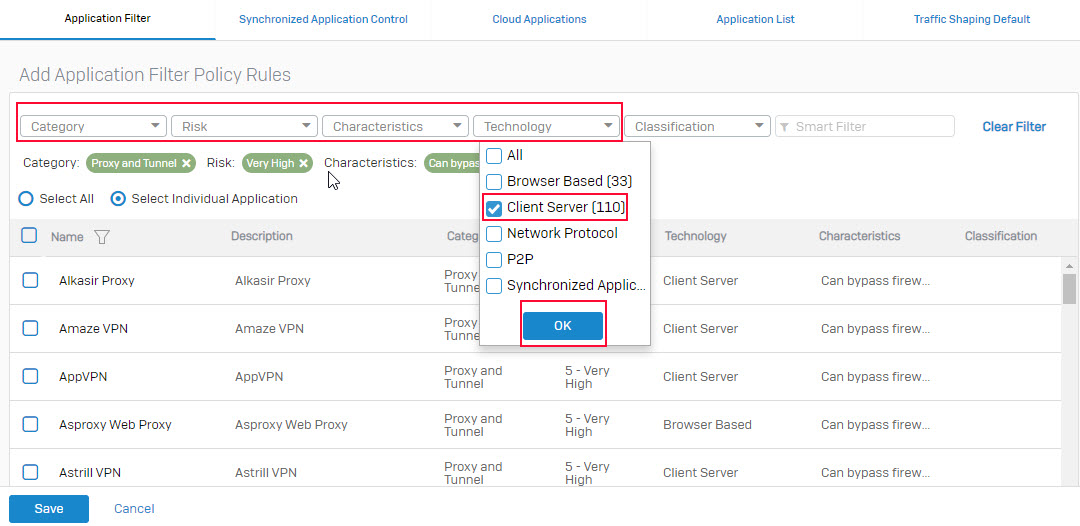
- Use the scroll bar, drag down and select Ultrasurf Proxy, click Save to save rule.
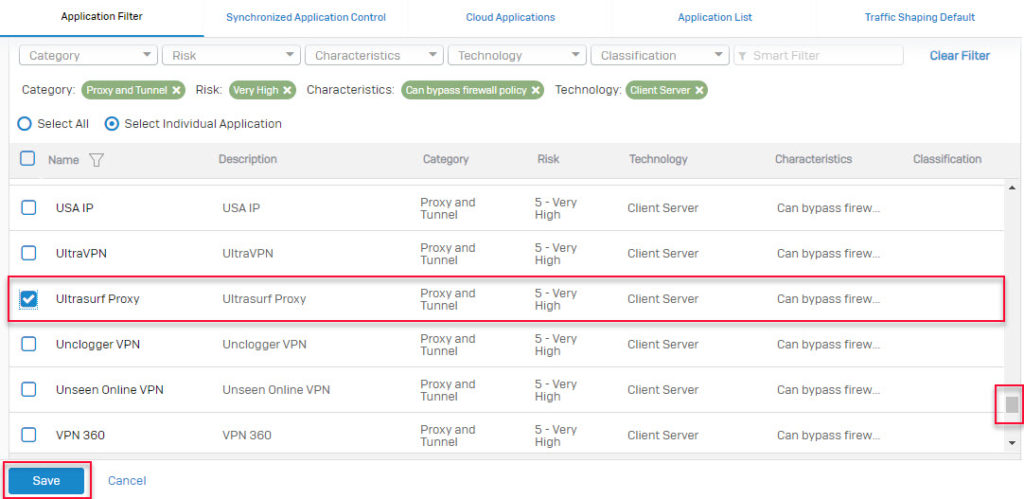
- For this application rule is take effect, we have to add this rule in Firewall rule.
- Click Firewall on the right hand, click Add Firewall Rule -> selection User/Network Rule.
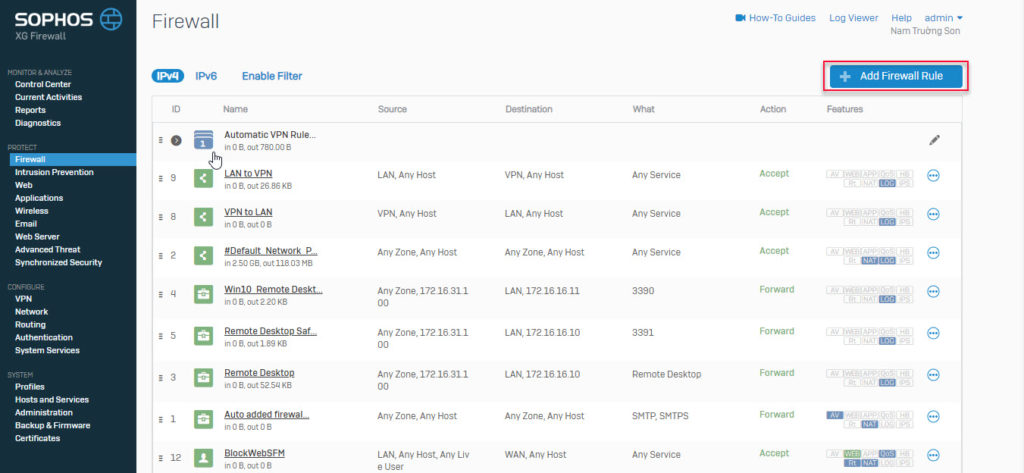
- Enter the parameter in the box as follow.
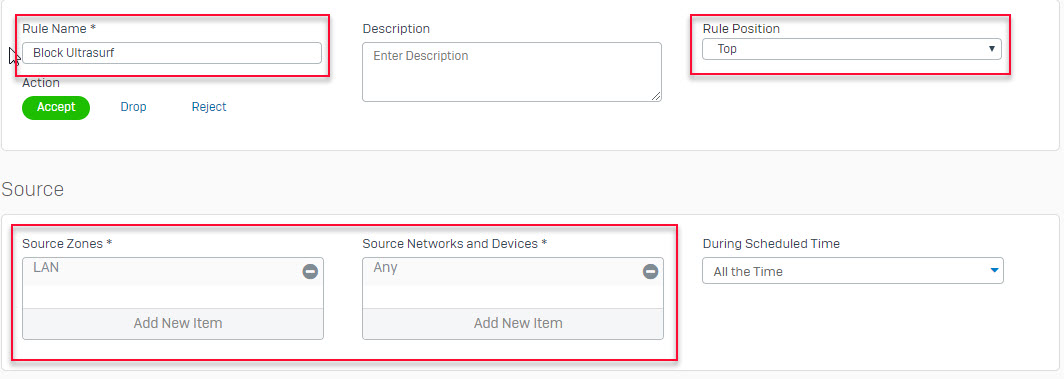
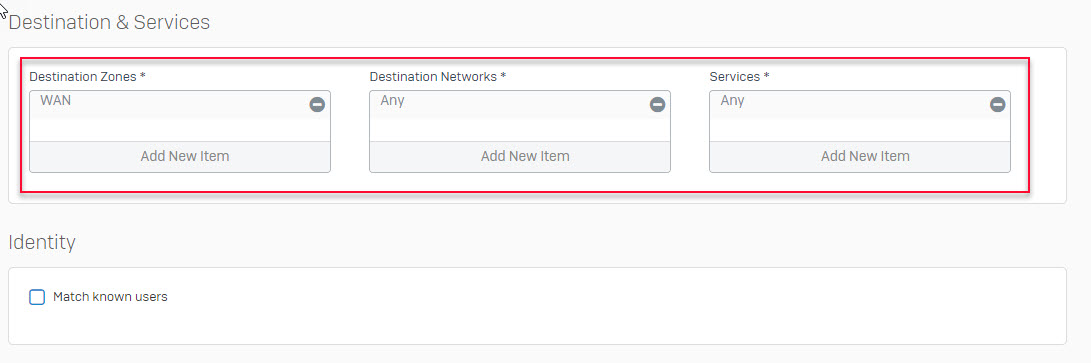
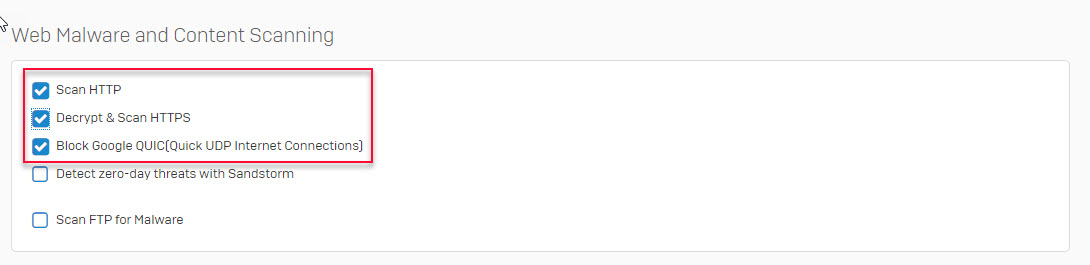
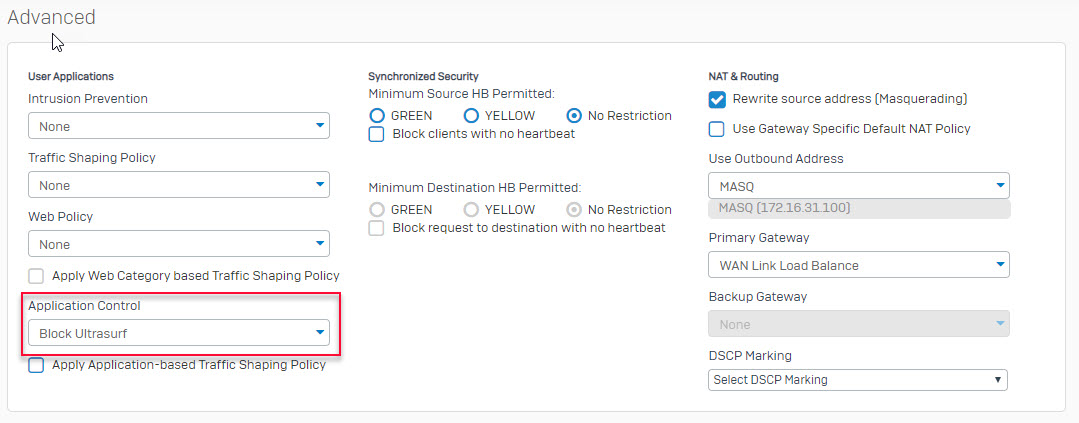
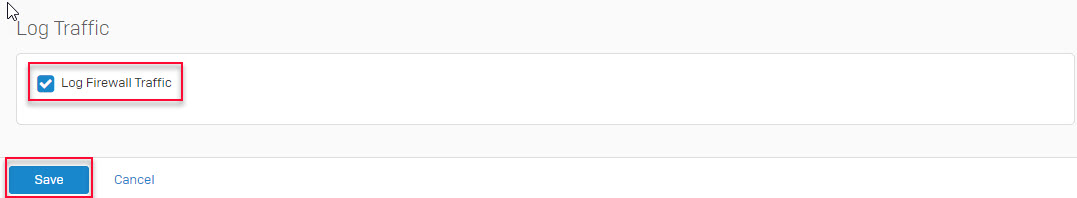
- Click Save to Save Rule.
- Hope you will successfully implement through this tutorial.
- Thanks for watching.
Leave a Reply