
Overview:
- The XG Firewall has the ability to enforce SafeSearch and other features that some websites provide. XG does not perform the SafeSearch, it only ensures that the website’s feature is turned on and cannot be bypassed.
Features
SafeSearch
- SafeSearch is a feature supported by several Search Engines. SafeSearch prohibits users from searching for websites containing explicit adult content. The Sophos XG can enforce that SafeSearch is turned on and cannot be turned off for the following Search Engines:
- Bing
- Yahoo
Image filters
- Additional image filters are done by turning on a filter for “creative commons license”. This tends to remove personal photos and screenshots, which reduces exposure to inappropriate images. The Sophos XG can enforce that image filters are turned on and cannot be turned off for the following Search Engines:
- Bing
YouTube restricted mode
- The YouTube website has the ability to turn Restricted Mode On or Off. The XG also has the ability to set the restriction level to Moderate and Strict. Turning on Restricted Mode on the website uses the Moderate level.
- 17.0 and 17.1, the Enforce SafeSearch setting will also enforce YouTube Restricted at the Strict level.
- In 17.5 and later, the Enforce YouTube setting is separate, and an administrator can select either Moderate or Strict level.
HTTPS scanning requirements
- In v16 and v16.5, the enforcement of “Enforce SafeSearch” and “Enforce additional image filters” require HTTPS scanning.
- In v17.0 and v17.1, the enforcement of “Enforce SafeSearch” for Google, Bing, and YouTube do not require HTTPS scanning. Yahoo and “Enforce additional image filters” require HTTPS scanning.
- In v17.5, the enforcement of “Enforce SafeSearch” for Google and Bing do not require HTTPS scanning. The enforcement of YouTube Restrictions does not require HTTPS scanning. Yahoo and “Enforce additional image filters” require HTTPS scanning.
Configuring
- Login to Sophos Web admin console by your account.
- To enable HTTPS scanning:
- Go to Protect -> Firewall, select the required Firewall Rule.
- In the Web Malware and Content Scanning section, enable Decrypt & Scan HTTPS.
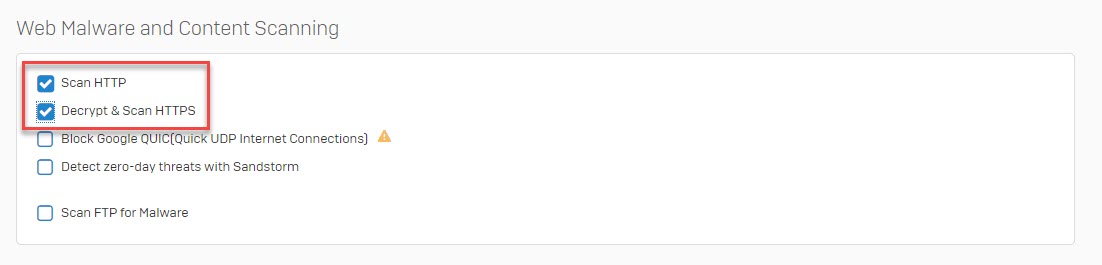
- Go to Protect -> Web -> General Setting -> Search engine enforcement and enable Enforce SafeSearch and Enforce additional image filters.
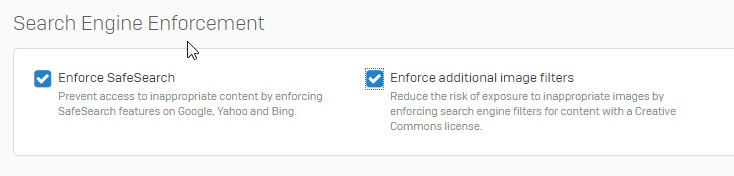
- Click Apply to save the settings.
Leave a Reply