
Overview
This article describes how to configure and establish a road warrior IPsec VPN Connection between Sophos Firewall and Cisco VPN Client for Apple iOS. This kind of connection is useful if you have remote users accessing your organization’s internal network resources from their iPhone or iPad. The VPN connection allows for all data to be transferred in an encrypted form, which ensures the security of the organization’s resources as well as personal data for the user’s devices.
What to do
Configure SF and Cisco VPN Client for iPhone to allow an IPsec VPN connection between them. This document consists of 2 sections:
1. Sophos Firewall Configuration
2. iPhone Configuration
Sophos Firewall Configuration
- Configure Sophos Firewall to connect with iPhone via IPsec VPN by following the parameters below:
- Go to VPN > Cisco VPN Client and configure it according to parameters given below.
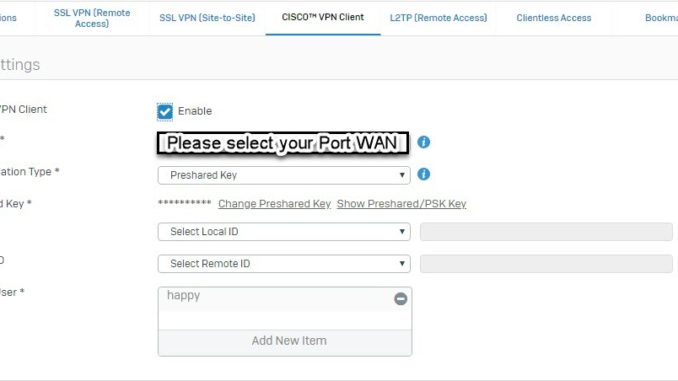
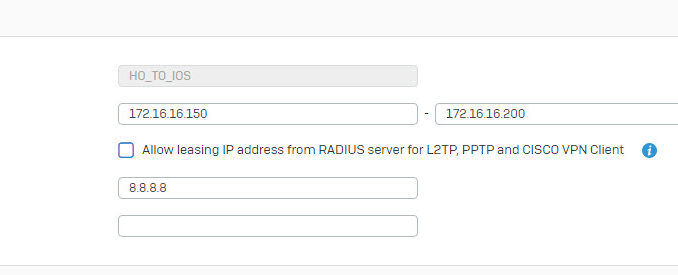
- Click Apply to save configurations.
iPhone Configuration
- You can configure your iPhone to connect with Sophos Firewall using IPsec VPN by following the steps below:
- On the iPhone, go to Settings > General > VPN. Click Add VPN Configuration… to configure VPN settings according to the parameters below.
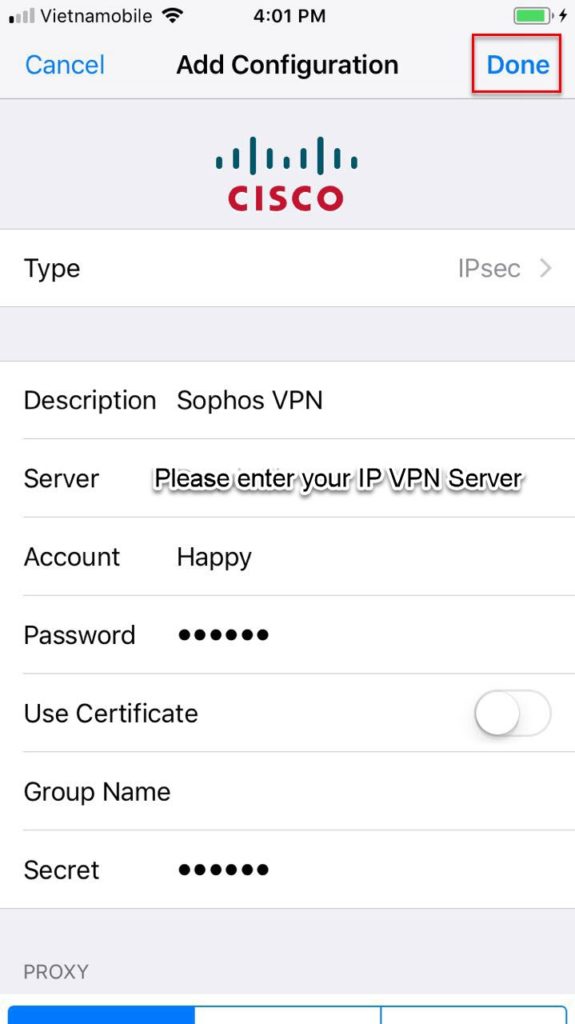
- Switch ON the VPN connection to connect to Sophos Firewall.

- The steps above configure IPsec VPN in iPhone and connect it to the Sophos Firewall.
Leave a Reply