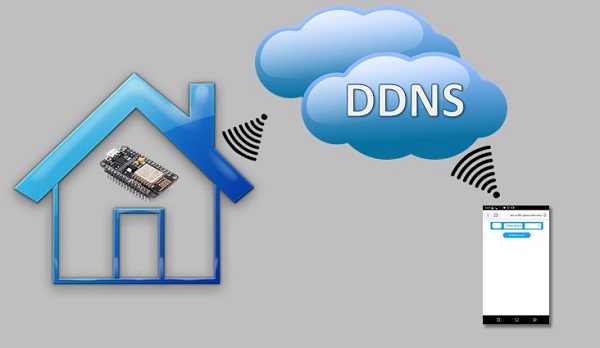
Overview:
- Sophos XG Firewall (SF) support four methods of IP tunneling to promote interoperability between IPv4 and IPv6 networks. IP Tunneling is a mechanism that encapsulates one network protocol as a payload for another network protocol; i.e. either an IPv6 packet is encapsulated into an IPv4 packet for communication between IPv6 enabled hosts/networks via an IPv4 network or vice-versa.
How to configure Sophos XG Firewall as a DDNS server:
- Go to Network > Dynamic DNS and click Add.
- Complete the following sections and then click Save:
- Hostname: Type the desired name. It must be <name>.myfirewall.co. Example: example.myfirewall.co
- Interface: Select the external interface.
- IPv4 Address: Select NATed Public IP.
- IP Edit Checking Interval: Set the interval of time between IP address checks/edits.
- Service Provider: Select Sophos from the drop-down menu.
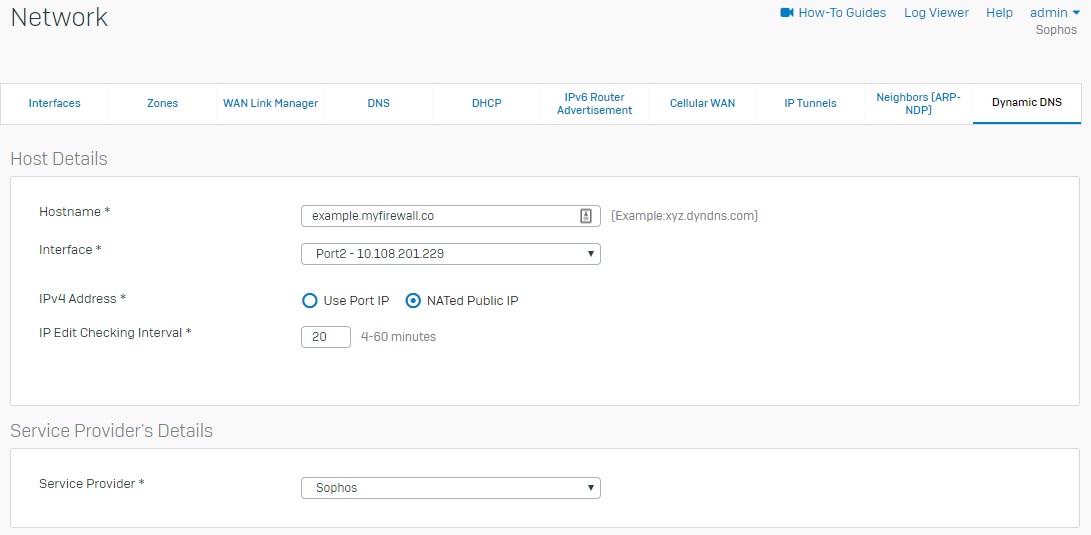
- You have now configured Sophos XG Firewall as a DDNS server.
- NOTE: This feature is not supported in High Availability mode.
Sophos as the DDNS service provider
- Sophos Firewall also supports the following DDNS service providers:
- DynDNS
- ZoneEdit
- EasyDNS
- DynAccess
Leave a Reply