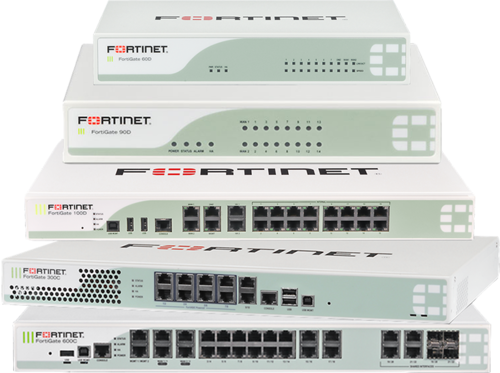
Overview
The article guides you to configure the Web Filter on the Fortinet firewall device, Fortigate, to prevent users on your local network from accessing Web sites that are not compliant with business policies
How to configure
- Log in to Fortigate device by Admin account
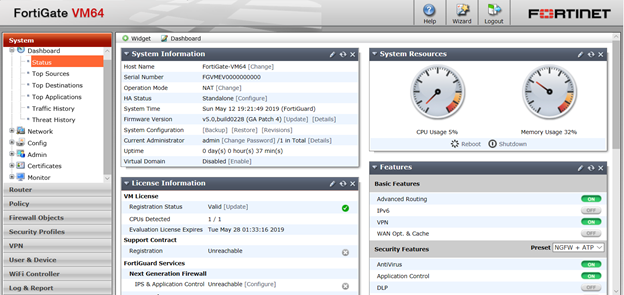
- Security -> Web Filter -> Policies -> Tick in FortiGuard Categories and Enable Web Site filter
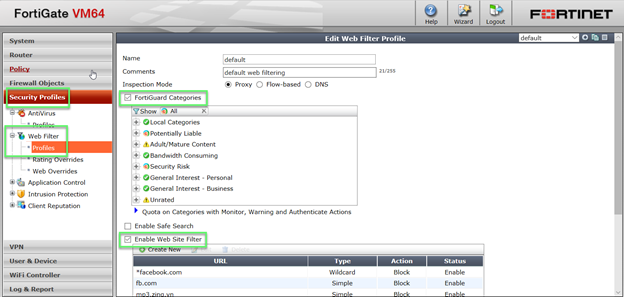
- In Enable Web Site Filter -> Click Create New -> Enter URL which you want to block user access to (I block mp3.zing.vn here)
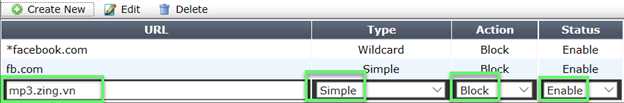
- Policy -> Create policy for LAN connect Internet with Web Filter policy
- In Incoming Interface: Choose LAN Port
- In Source Address: Choose All
- In Outgoing Address: Choose WAN Port
- In Destination Address: Choose All
- In Security Porfiles: Enable Web Filter -> Choose policy default which was edited before
-> Click Ok to save
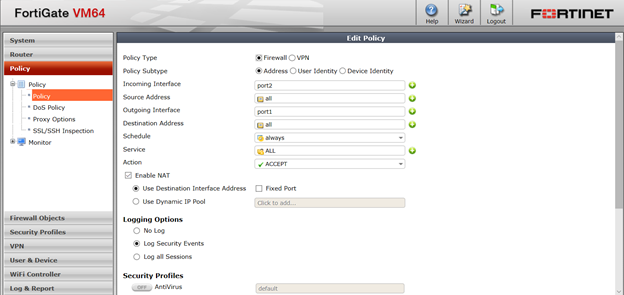
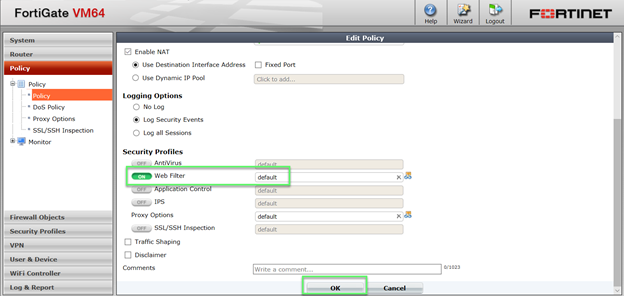
- Check access
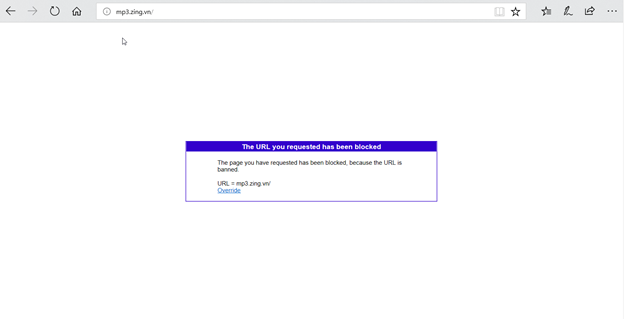
** If you have difficulty configure Sophos product in Viet Nam, please contact us:
Hotline: 02862711677
Email: info@thegioifirewall.com
Leave a Reply