
Sophos XG Firewall: How to configure MAC-based bandwidth management
Overview This article describe the steps on how to create a MAC Host, create a Traffic Shaping policy and apply that policy to the MAC Read More

Overview This article describe the steps on how to create a MAC Host, create a Traffic Shaping policy and apply that policy to the MAC Read More

Overview This article will guide how to change the Interface Port Speed Scenario Change the Interface Speed of Port 2 from Auto to 1000 Mbps Read More
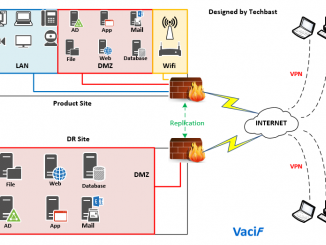
Overview This article describes a network with a disaster response infrastructure that happens to be DR Site. Applicable to medium and large enterprise systems, high Read More

Overview During troubleshooting, you may need to check the status of a Sophos XG Firewall service or subsystem. By using the Command Line Interface (CLI) Read More

Overview This article explains how to authenticate LDAP to synchronize users form AD to the Fortigate firewall device, from which to configure the features for Read More
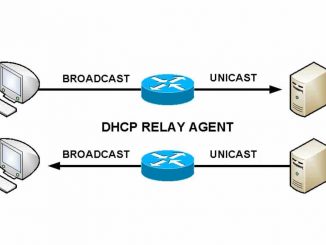
Overview This tutorial explains how to configure DHCP Relay, to act as a request and response station for DHCP Server, to provide IP for workstations Read More
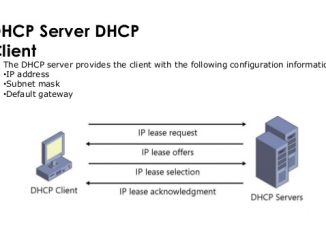
Overview How to configure Login to Pfsense by Admin account Services -> DHCP Server -> LAN Choose Enable DHCP Server on LAN interface In Range: Read More
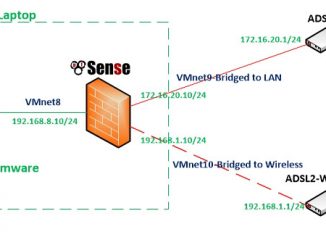
Overview This article guides how to configure the Failover for WAN on Pfsense device to ensure the network has Backup network, helping the system to Read More

Overview This article describes the steps needed to test the handling of a web request by Sophos Firewall using the Policy Test tool. The Policy Test feature offers a Read More

Overview XG Firewall version 17.5 MR4 (and future releases) provides the ability to create a custom password for configuration backups. We strongly recommend specifying a Read More
Copyright © 2025 | WordPress Theme by MH Themes