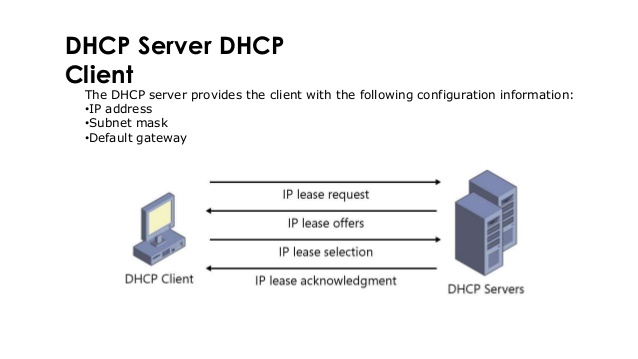
Overview
How to configure
- Login to Pfsense by Admin account
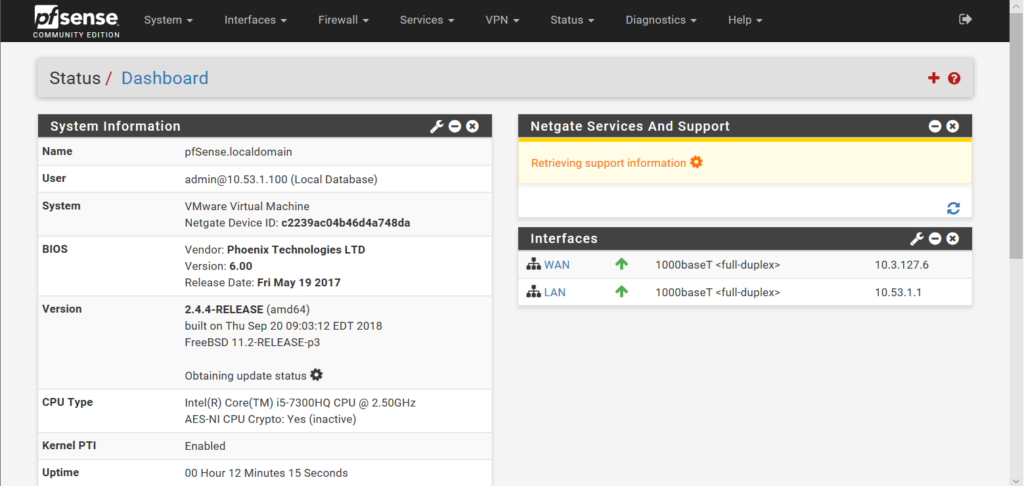
- Services -> DHCP Server -> LAN
- Choose Enable DHCP Server on LAN interface
- In Range: Enter IP Address range you want to grant to the workstation
- Choose Change DHCP display lease time from UTC to local time and Enable RRD statistics graphs
-> Click Save
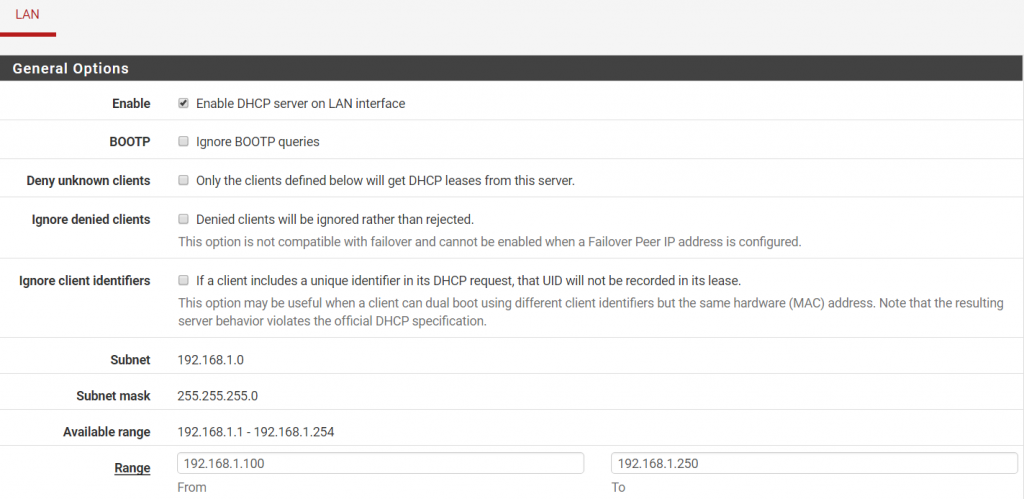
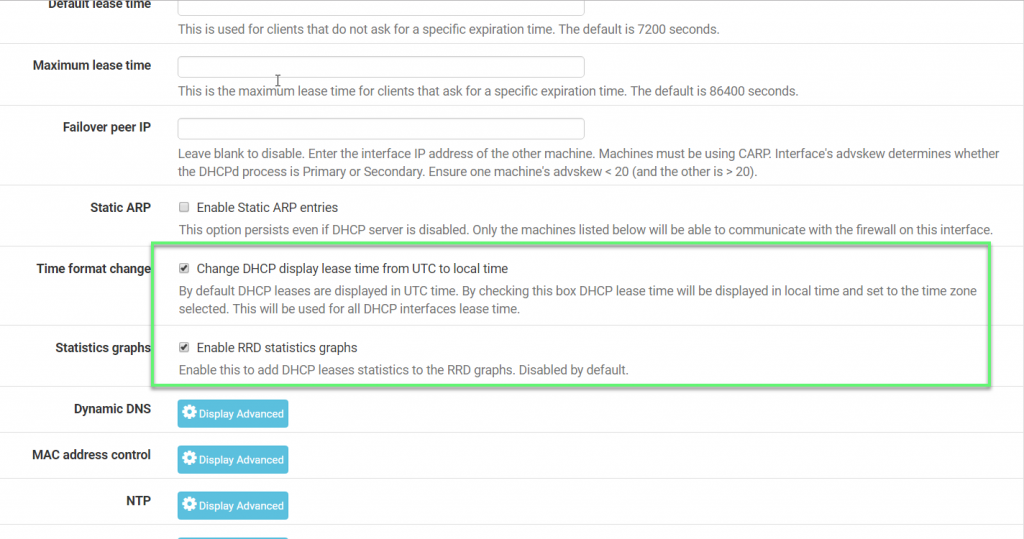
- If you want to configure DHCP static mapping for servers or want to the client to ask not to change the IP Address when the DHCP Server issues -> In the DHCP Static Mapping section for Interface -> Click Add
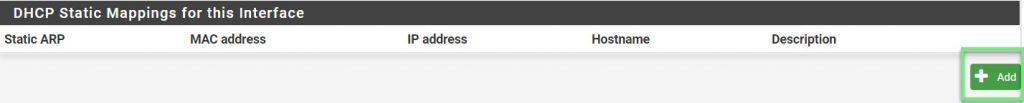
** If you have difficulty in configuring Sophos products in Viet Nam, please contact us:
Hotline: 02862711677
Email: info@thegioifirewall.com
Leave a Reply