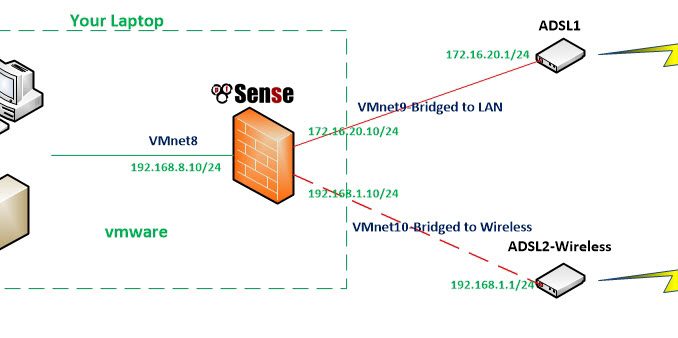
Overview
This article guides how to configure the Failover for WAN on Pfsense device to ensure the network has Backup network, helping the system to maintained and stable
How to configure
- Log in to Pfsense by Admin account
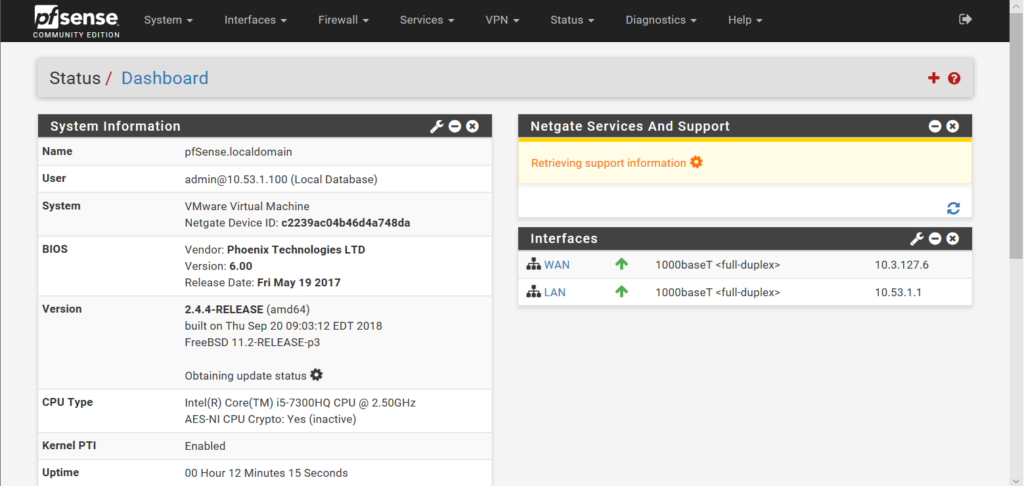
- You will configure Failover for 2 WAN Link
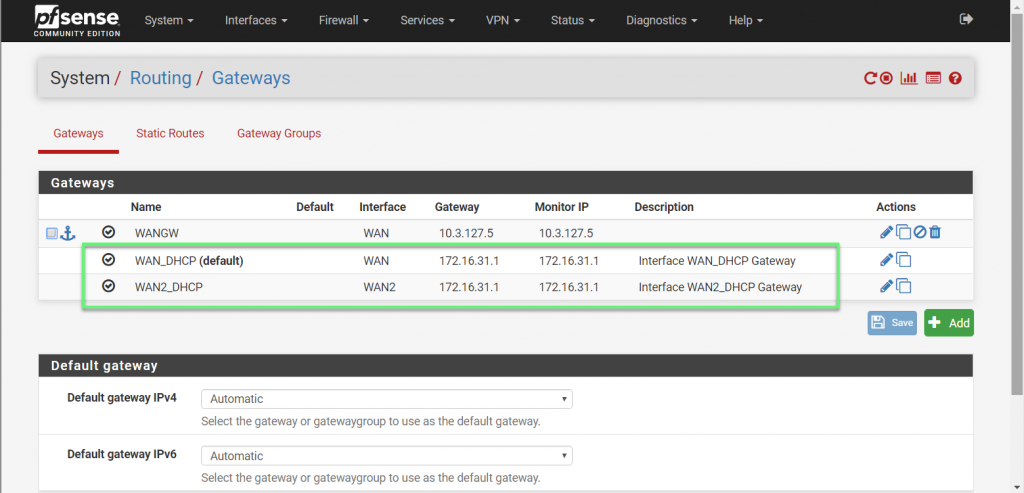
- System -> Routing -> Choose Gateway Groups -> Click Add
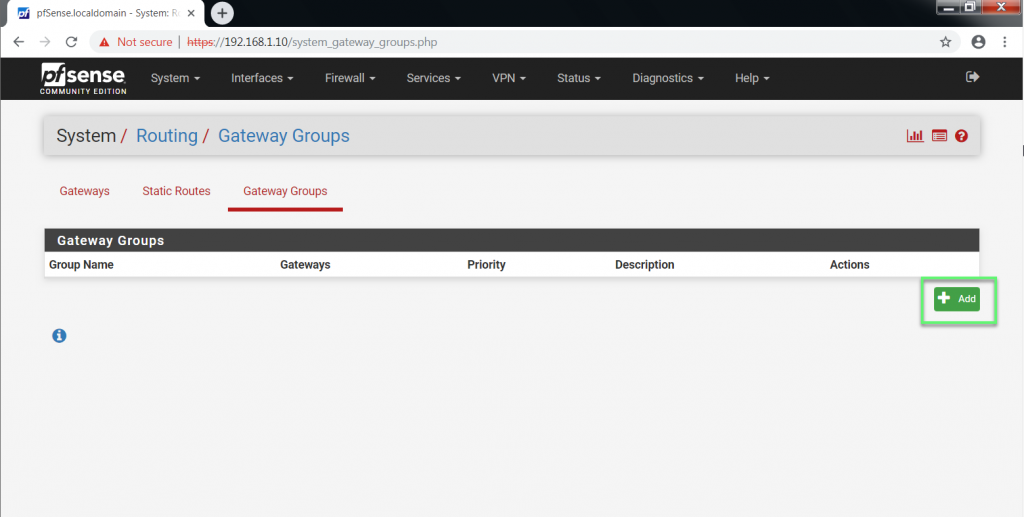
- Enter name
- In Gateway Priority: Choose Active link is Tier1, Backup link is Tier2 – Tier5
- In Trigger Level:
- Member Down: Only activated when 1 of 2 transmission lines is completely down
- Packet Loss: Active Failover when packet loss is higher than the specified threshold (packet unit)
- High Latency: Active Failover when the delay is higher than the specified threshold (units of seconds)
- Packet Loss or High Latency: Combine both cases
-> Click Save
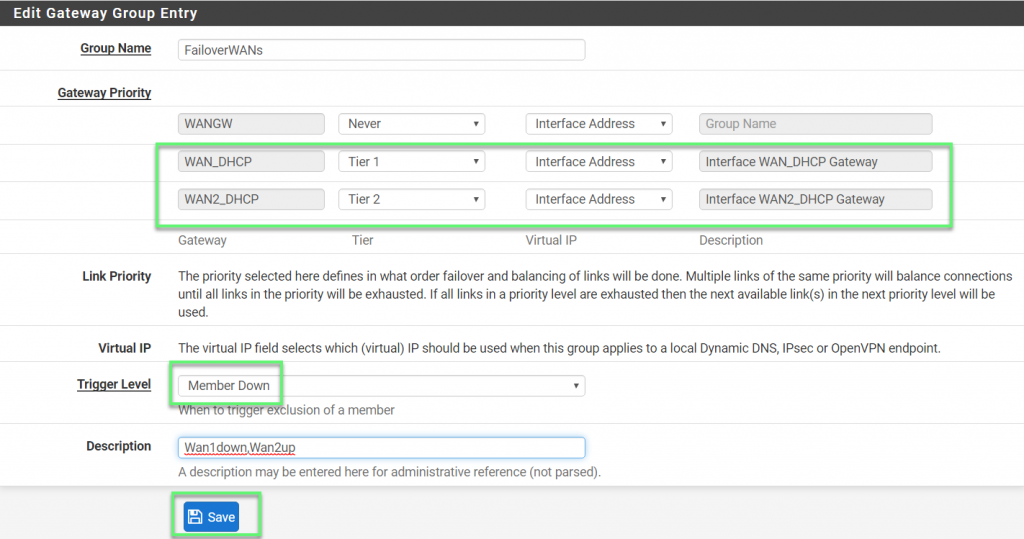
- Configure Firewall rule for Load Balancer
- Firewall -> Rules -> Click Add
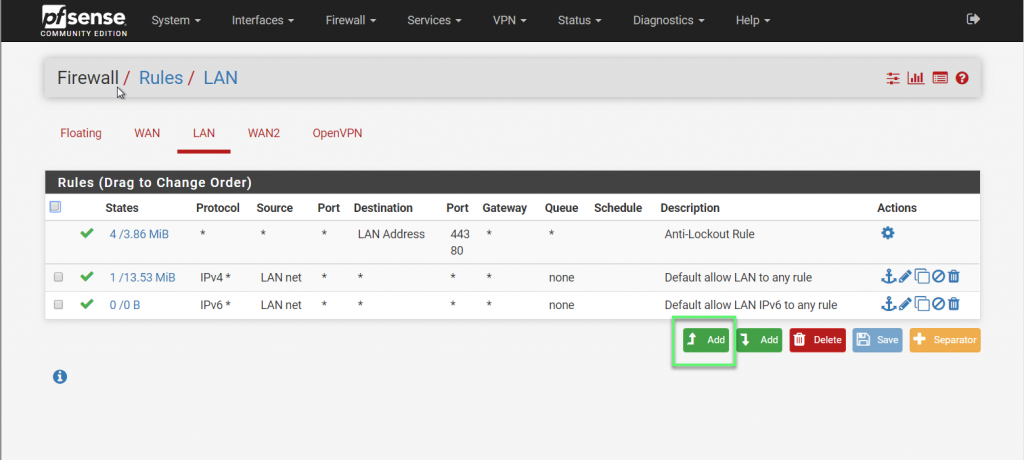
- Custom policy
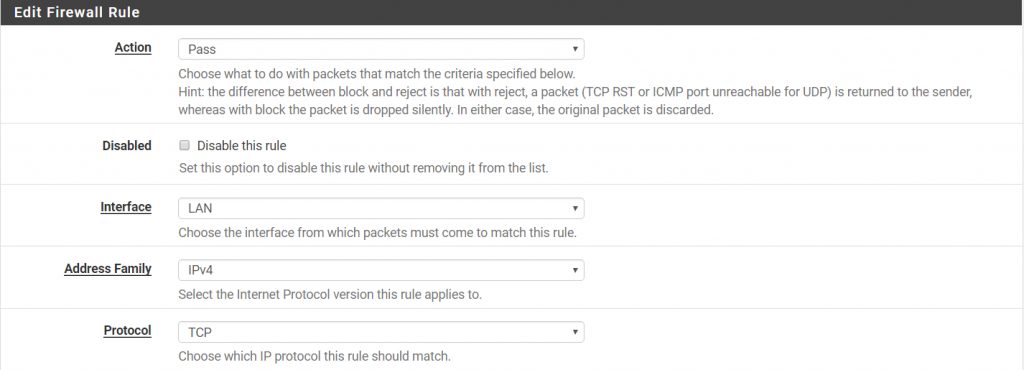
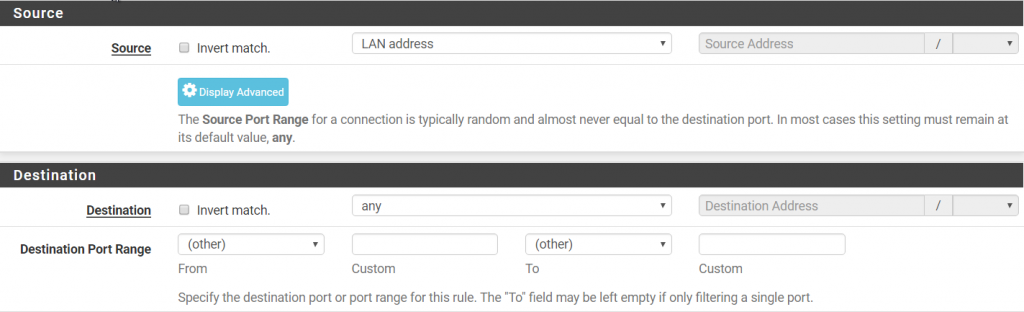
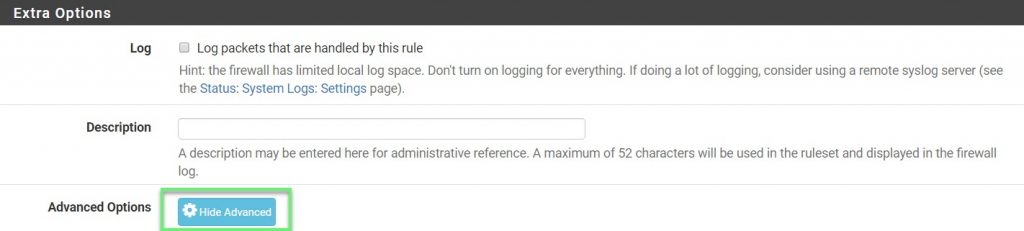
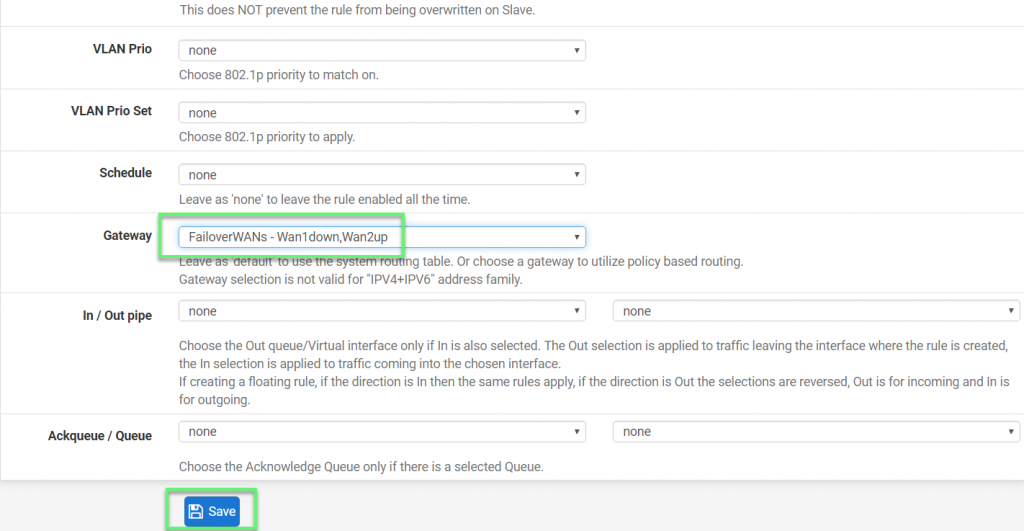
** If you have difficulty in configuring Sophos products in Viet Nam, please contact us:
Hotline: 02862711677
Email: info@thegioifirewall.com
Leave a Reply