
Overview
The article is describing the network system using IPSec VPN connection to connect multiple offices. Help businesses with many branches connect with each other via Internet safely. All are shown through Visio diagram
Drawing
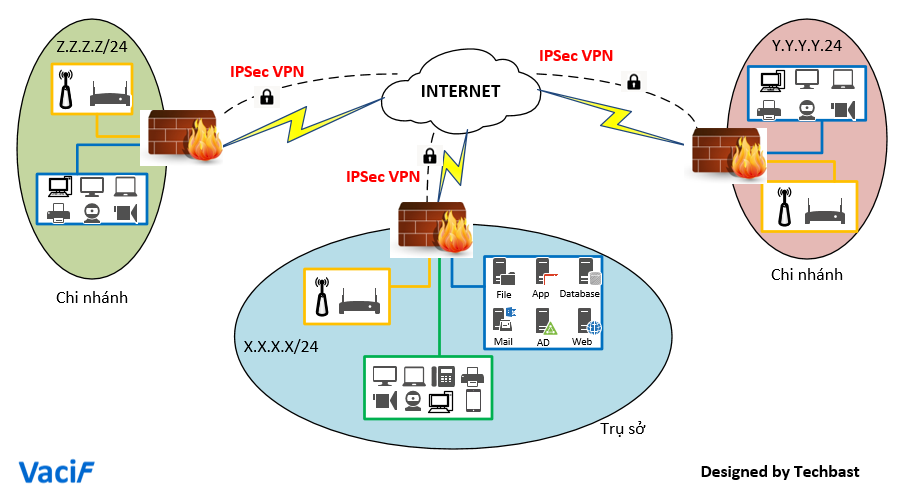
Description
The model showing the system of the enterprise includes: Head office and many branches
Branches want to connect to the head office’s internal network to access the Server system safely and securely via Firewall device
Use IPSec VPN connection to ensure security
Icon
- Icon of Visio
- Icon of Microsoft: https://www.risual.com/2015/04/22/new-office-and-office-365-visio-stencils-released/
File Visio
** If you have difficulty configuration Sophos products in Viet Nam, please contact us:
Hotline: 02862711677
Email: info@thegioifirewall.com
Leave a Reply