
Overview
- Nowdays, everyone use MS Outlook as mail tool to Send/Receive the email for my daily work. I ensure that you did not want to leak any confidential data in Outlook like me. This article will guide you the way how to protect MS Outlook from unauthorized.
Configuring
- I use MS Outlock 2016 and i will open it from Windows Start.
- Open Outlook, and on the File tab, choose Account Settings > Account Settings.
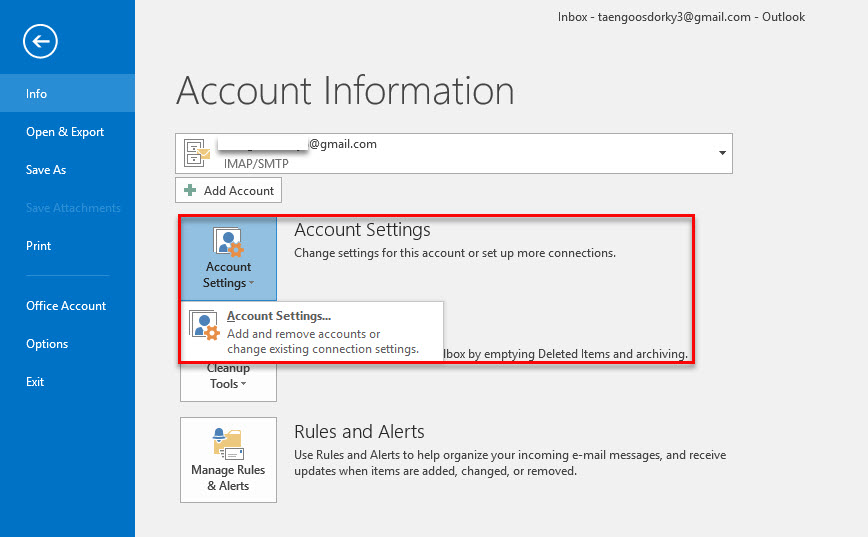
- On the Data Files tab, choose the Outlook Data File (.pst) for which you want to create or change a password, and then choose Settings.
- Choose Change password.
- Note: The Change Password button doesn’t appear if you’re using an Exchange account. Your network password is used to access your Exchange account and information.
- In the Change Password dialog box, in the New password and Verify password boxes, type a password that’s 15 characters or less.
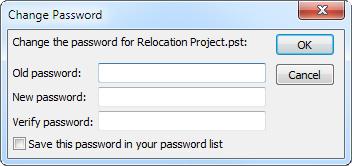
- Click OK to set the password.
Leave a Reply