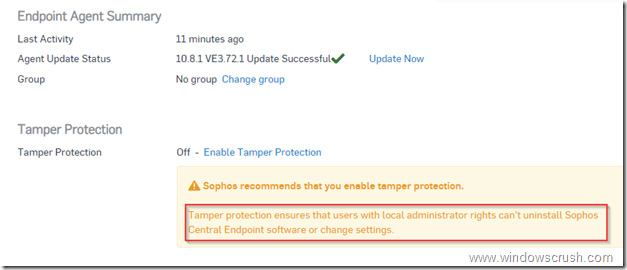
Overview
Sometimes you want to perform an action on your computer but it is blocked by Sophos Endpoint Protection software and you wish to temporary stop it instead of removing it
Unfortunately, Sophos Central did not support turn it off on the cloud. So, how to do that?
How to configure
- Open Sophos Endpoint Security you will see your Endpoint be locked by Temper Protection

- Login to Sophos Central by Admin account
- Device -> Choose device which you wish to stop -> Scroll down to Temper Protection, click Disable Temper Protection

- You can change or remove Sophos Endpoint on your device once you disable it

- Make sure your computer is out of Temper Protection, the Admin Login is disappear

** If you have difficulty in configuring Sophos products in Viet Nam, please contact us:
Hotline: 02862711677
Email: info@thegioifirewall.com
Leave a Reply