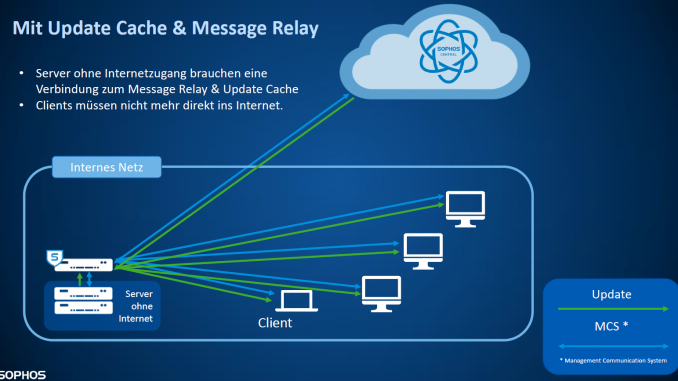
Overview
Sophos Update Cache allows devices to get their Sophos update from cache server in the network. This saves bandwidth because updates are downloaded only once, by the server
A Message Relay allows your devices to communicate all policy and reporting data via a central server. This can be used if you do not have internet facing devices, as all traffic will go via the Message Relay
The prerequisites for an Update Cache and a Message Relay
- Server Standard Protection license
- Requirements for an Update Cache server
- Windows 2008, Windows 2008 R2, Windows 2012, Windows 2012 R2, Windows 2016 and Windows 2019 x64
- The server has at least 5GB free disk space
- TCP Port 8191 is available and accessible to devices that will update from the cache
- The Update Cache installer will open port 8191 in Windows Firewall. Once the Update Caches is uninstalled, the port is closed again
- DNS must be working to resolve the Update Cache servers IP address from the hostname
- Requirements for a Message Relay server
- Windows 2008 R2, Windows 2012, Windows 2012 R2, Windows 2016 and Windows 2019 x64
- The server has at least 5GB free disk space
- TCP Port 8190 is available and accessible to devices that will use the Message Relay
- Is configured as an Update Cache
- DNS must be working to resolve the Message Relay servers IP address from the hostname
- Devices updating from an Update Cache and communicationg via a Message Relay must have
- Windows 7 and later (including server operating systems)
- Linux distributions supported by Sophos Anti-Virus for Linux or Sophos Linux Security
- Mac version 9.7.4
- Mac version 9.7.4 only supports updating from an Update Cache, Support for Message Relay will be available in a future release
How to configure
- You must install Sophos Endpoint to Server

- Log in to Sophos Central Dashboard -> Global Settings -> Manage Update Caches and Message Relays
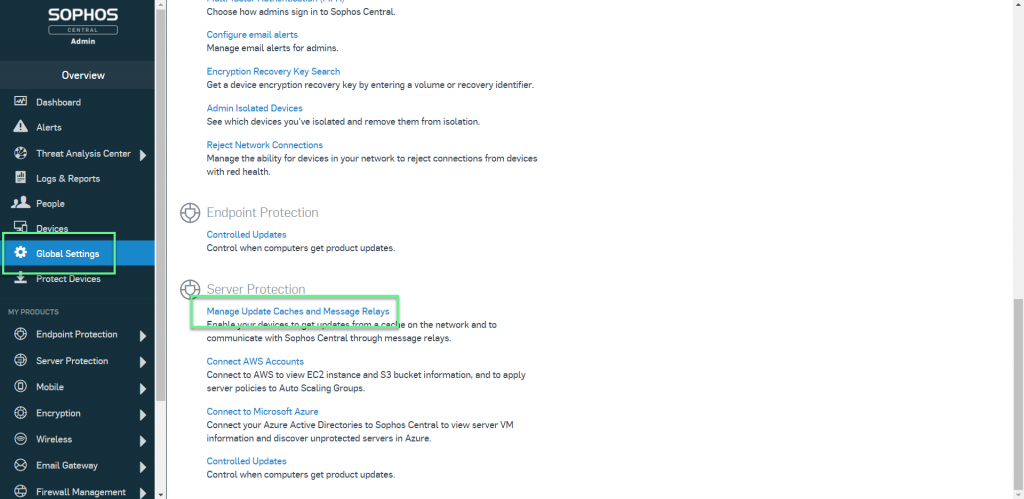
- Select Cache Capable Servers under the drop-down list. This shows the servers suitable to be an Update Cache and Message Relay
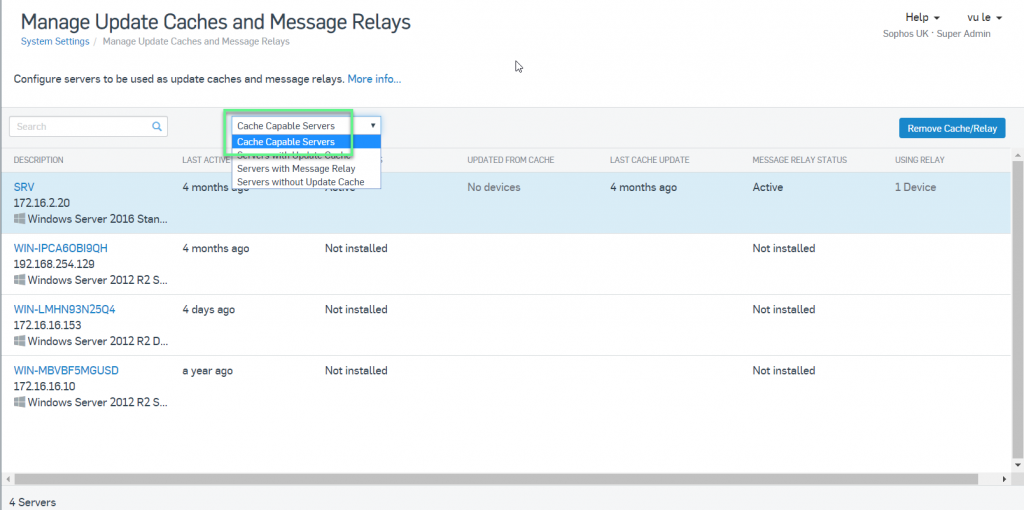
- Click on the server that you want to set up as the Update Cache -> Click Set Up Cache/Relay
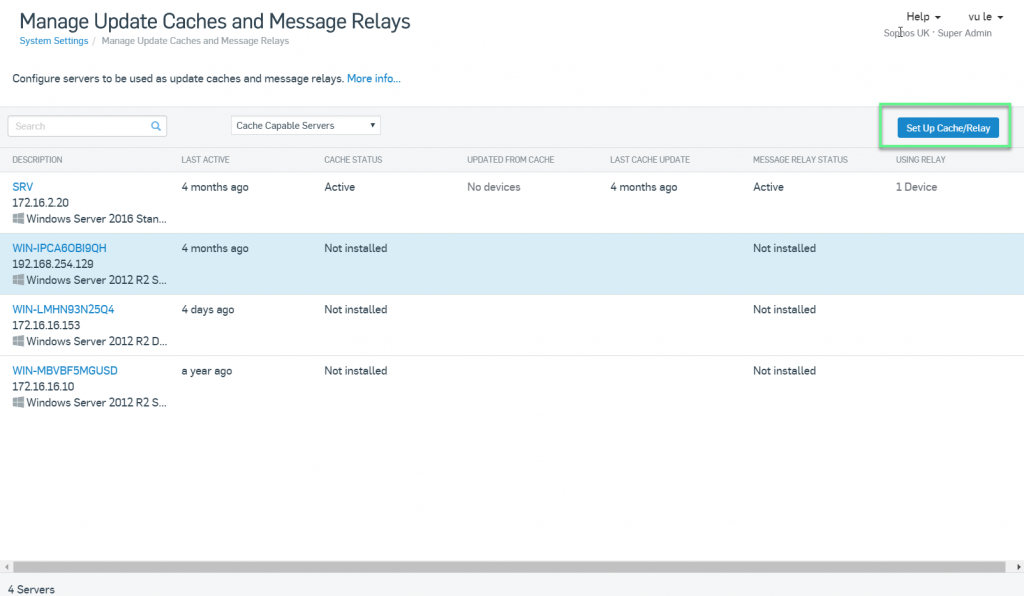
- Tick in Update Cache or both -> Click Setup
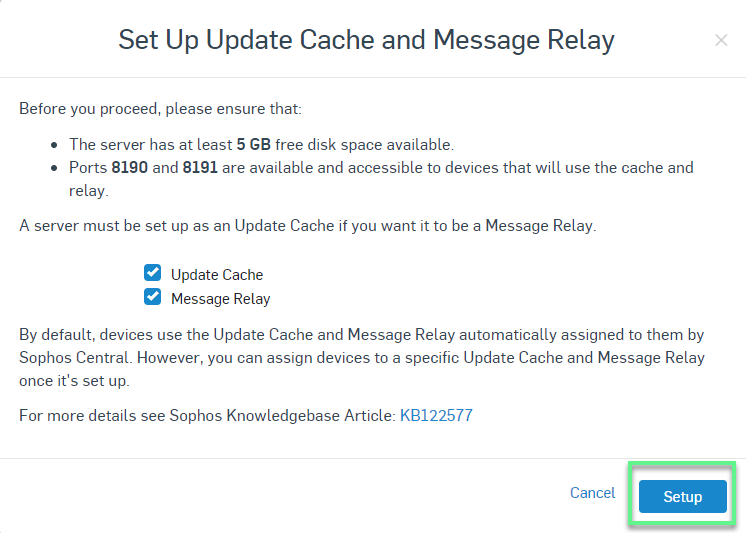
- After installing Update Cache and Message Relay -> Check status are Active
- From now on, you will be able to deploy Sophos Endpoint to the client without Internet abuse
** If you have difficulty in configuring Sophos products in Viet Nam, please contact us:
Hotline: 02862711677
Email: info@thegioifirewall.com
Leave a Reply