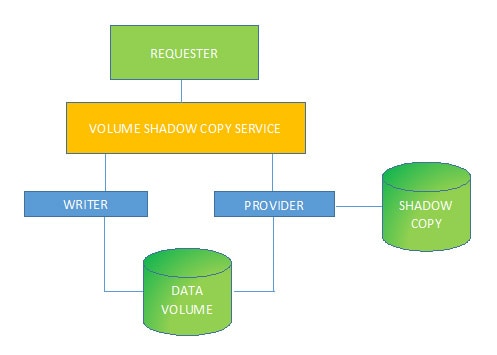
Overview
Backup data is leading and most important task when managing the system, the mail purpose of backup:
- If the system has problems, there is a basis for recovering data
- Recover data in the fastest, most complete way
Important components to backup
- Data: is the most important component
- System State: is the database of the system, it includes:
- Boot files: files related to the boot process
- Registry (in mu opinion, this is the most important)
- Com+ (dynamic link library – Component Service – environment for software development)
- Contains all windows objects (user, group, local group policy, etc.)
- Certificate Services (if installed)
- Cluster Database (if any) .etc
- AD Database (in domain network)
- Sysvol (in domain network)
How to configure
- In drive C what folders you want to be backed up by shadow copy need to be shared
- Right click in C -> Properties -> tab Shadow Copies (by default this feature is disabled) -> Click Enable
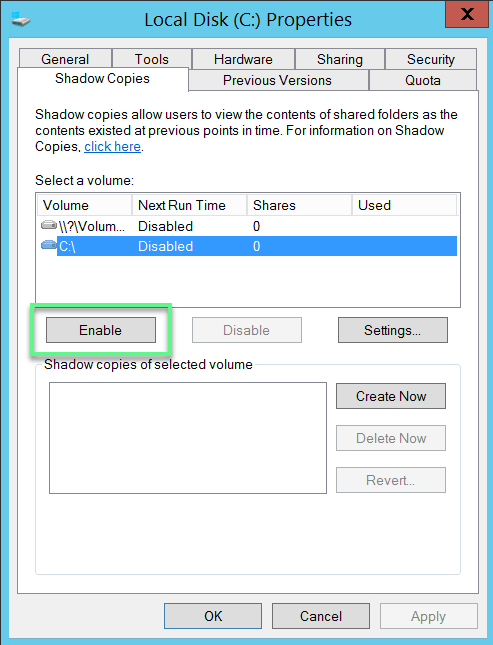
- When the notice board appears, select Yes
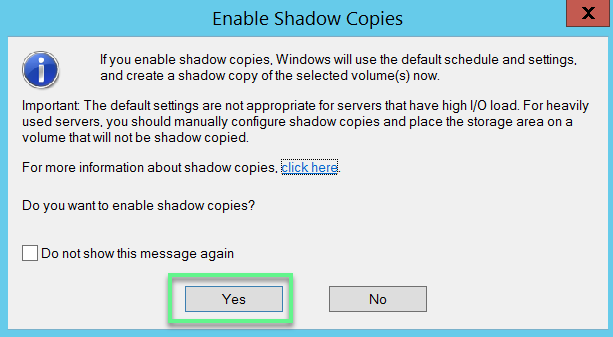
** After pressing yes, the Shadow Copy feature will immediately access the C drive to find the folder, which file is being shared and create a copy at the time we enable
- Configure the time that Shadow Copy automatically duplicates
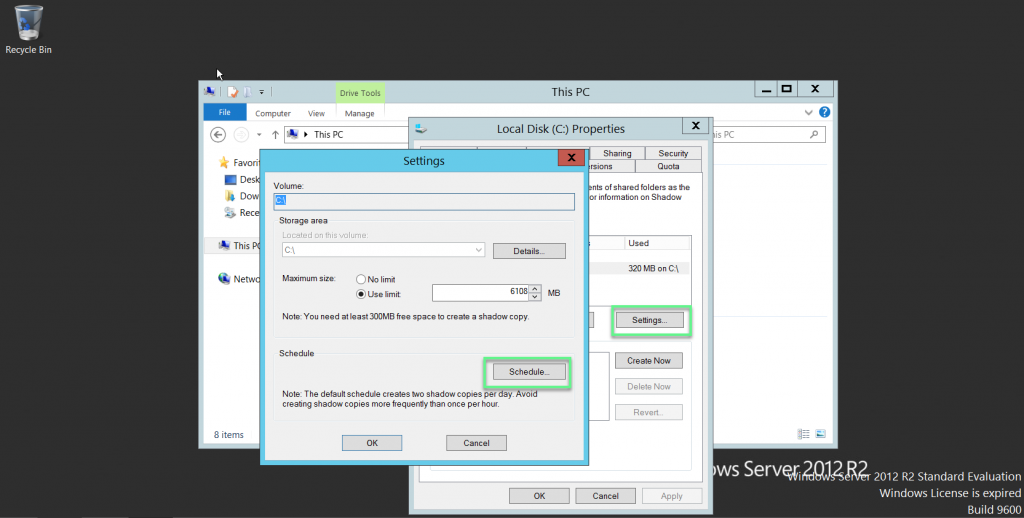
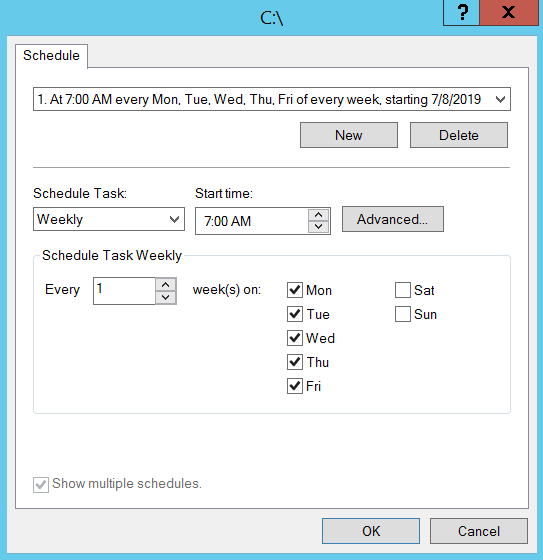
** If you have difficulty in configuring Sophos products in Viet Nam, please contact us:
Hotline: 02862711677
Email: info@thegioifirewall.com
Leave a Reply