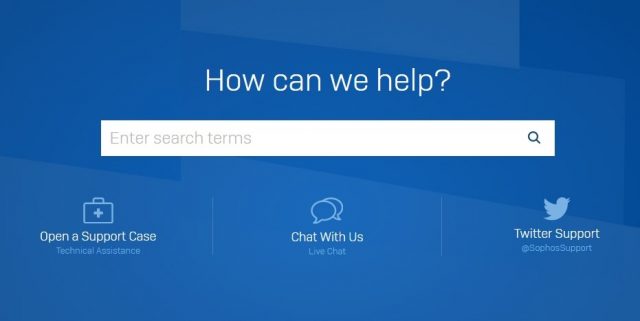
Overview
This tutorial explains how to create a support ticket with help from Sophos to handle Sophos products problems
How to do
- Access to the path https://secure2.sophos.com/en-us/support/open-a-support-case.aspx to create ticket
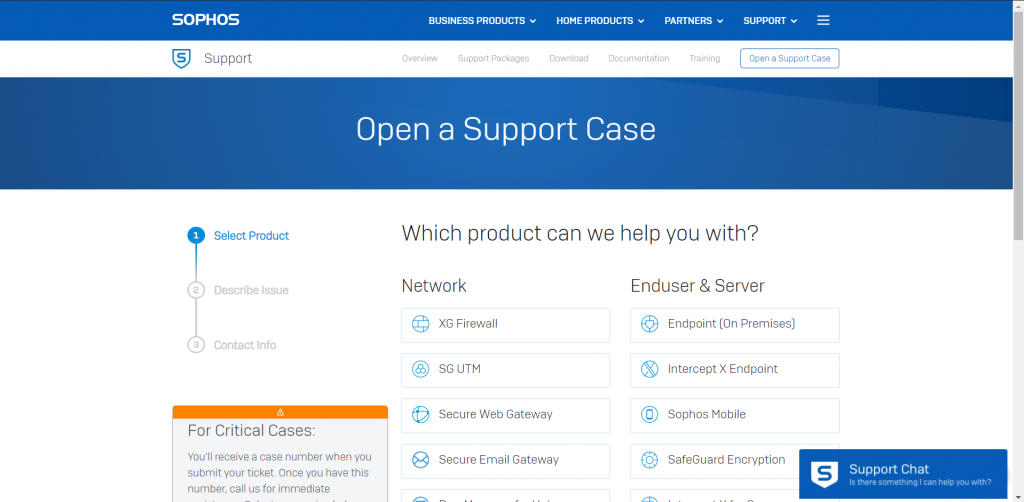
- Choose product which you want to ask the help from Sophos
- Enter all information about your product and problem details
-> Click Next to continue
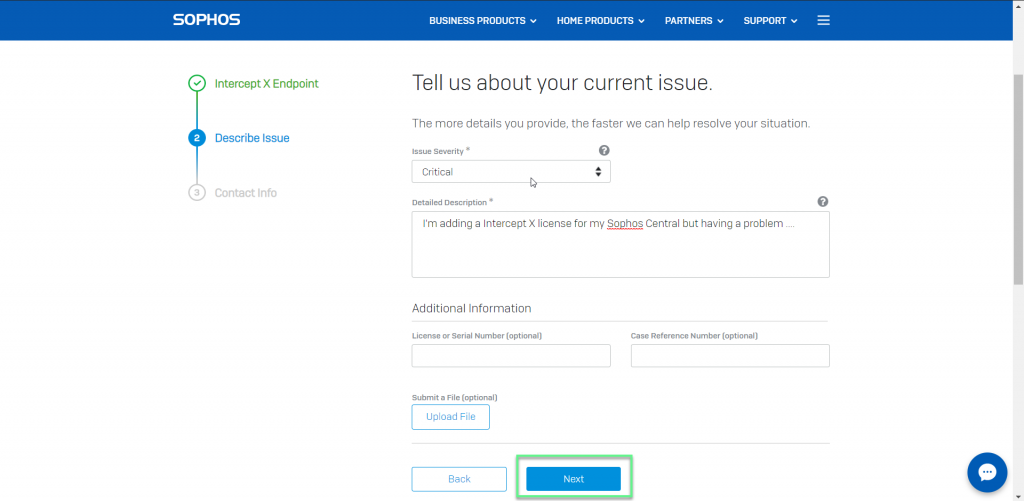
- After that, enter your contact info for the sophos to contact
-> Click Submit to finish
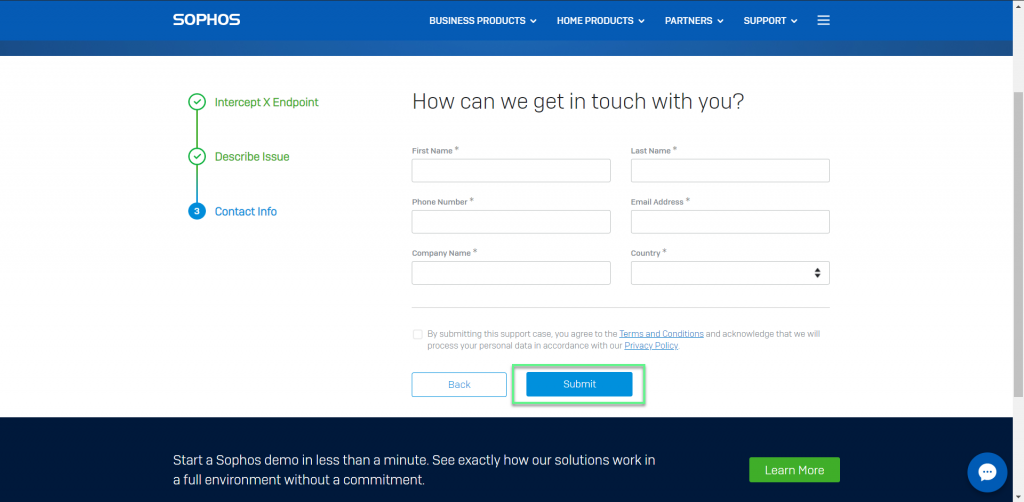
** If you have difficulty in configuring Sophos products, please contact us:
Hotline: 02862711677
Email: info@thegioifirewall.com
Leave a Reply