
Overview
The article guides how to synchronize user configuration between Sophos Central and AD. Helping users in the domain are controlled by Sophos Central’s policies even though they sit on any computer
How to configure
- Login to Sophos Central by Admin account
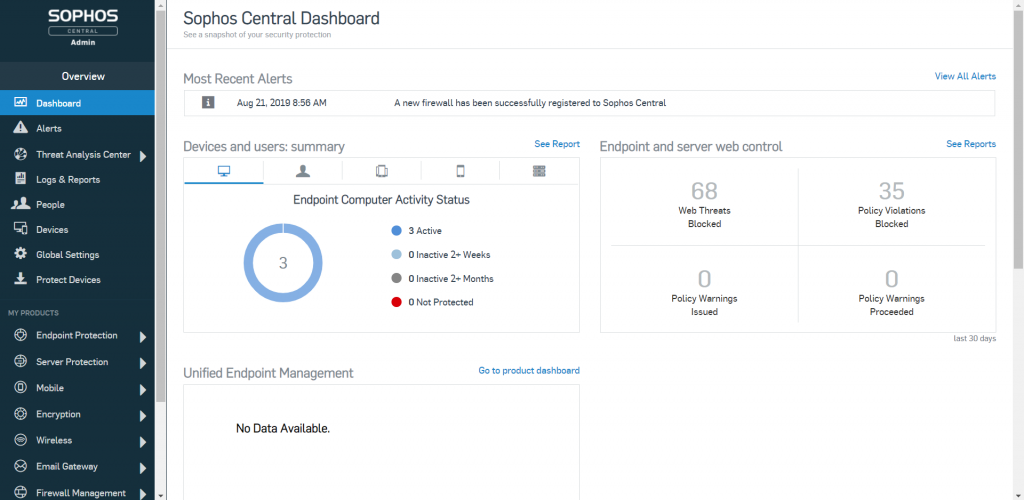
- Global Settings -> AD Sync Settings/Status -> Click Download Installer
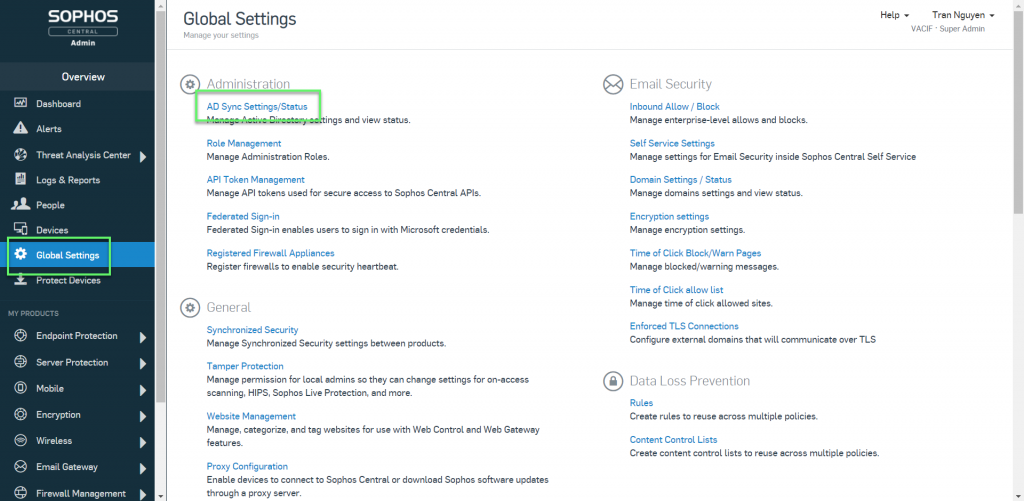
- Save the file and run the Sophos Central AD Sync Utility Setup Wizard on AD Server

** The AD sync utility requires .NET framework version 4.5.2 or higher
- Accept the EULA and click Next

- Click Install to begin the installation

- Select Launch Sophos Central AD Sync Utility and click Finish

- On the Sophos Credentials tab, enter your Sophos Central account credentials

- On the AD Configuration tab, specify your Active Directory LDAP server and credentials

- On the Sync Schedule tab, define the times at which the synchronization will be performed

- To synchronize immediately, click Preview and Sync

- Review and Approve Changes and Continue

- Click Exit once you are done

- On Sophos Central -> Go to People to see user domain
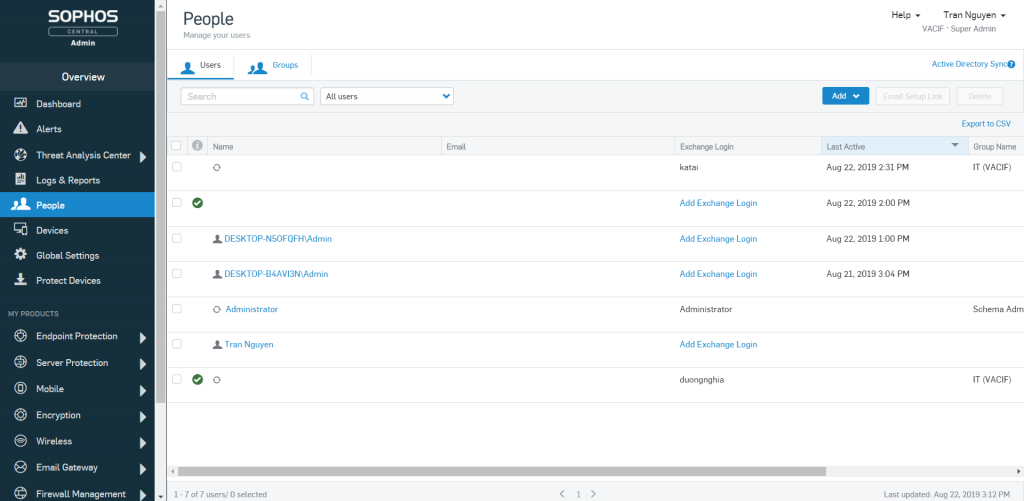
-> Create Policy for user domain
Leave a Reply