
Overview
You can exclude files or folders from scanning. You can exclude any process running from an application. You can exclude websites from checking. You can also exclude applications that are normally detected as spyware and previously detected exploits from scanning and detection. You can also exclude applications from protection against security exploits
You can also use exclusions to allow isolated devices to communicate with other devices under restrictions. This feature is available if you have Intercept X Advanced with EDR
How to configure
- Login to Sophos Central by Admin account
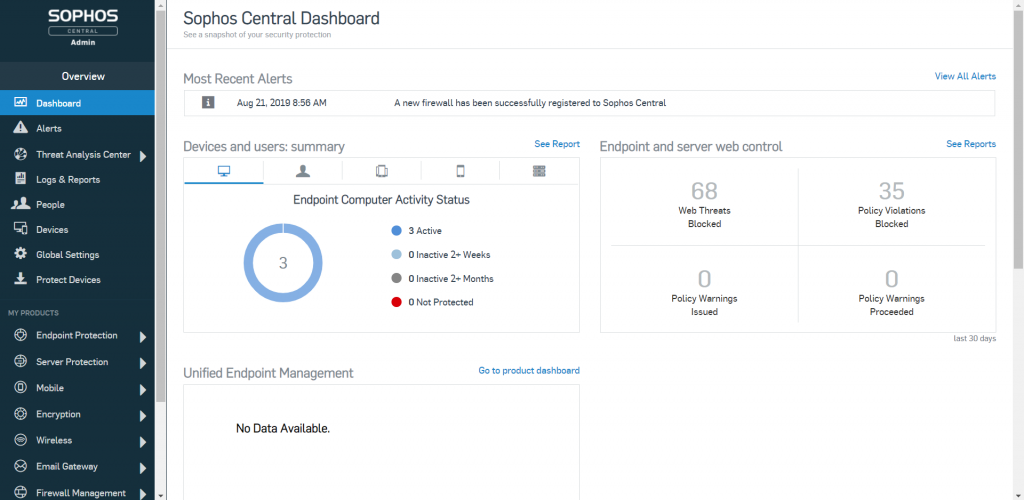
- Choose Global Settings -> Website Management
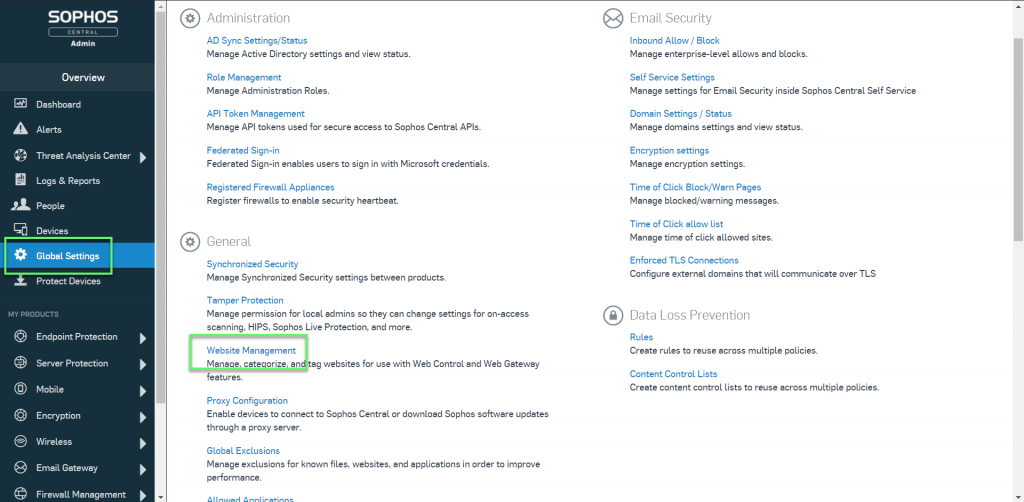
- Click Add
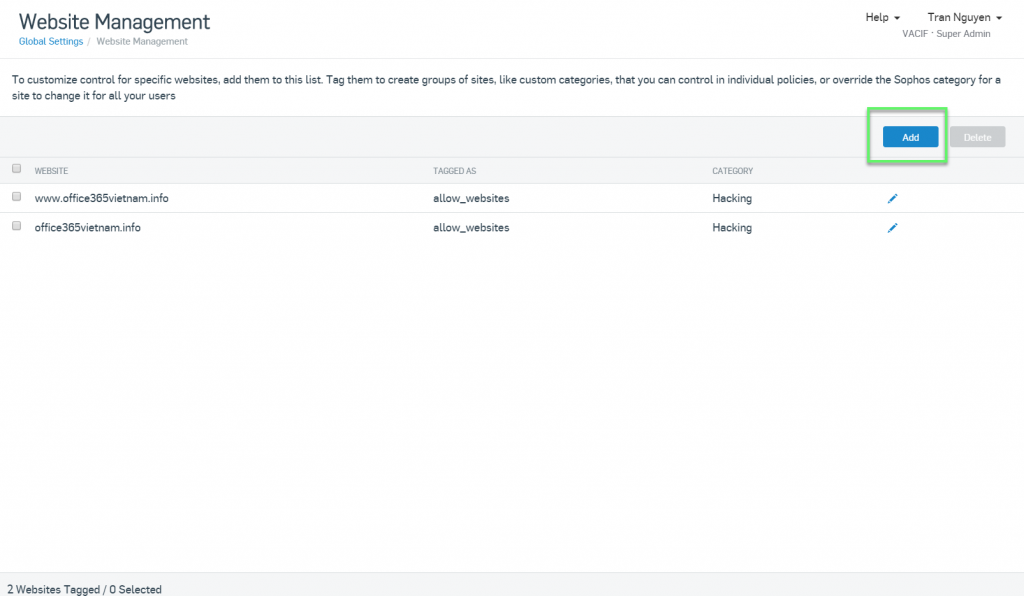
- Enter domain name which you want to allow -> Choose Category Override -> Choose Tags -> Click Save
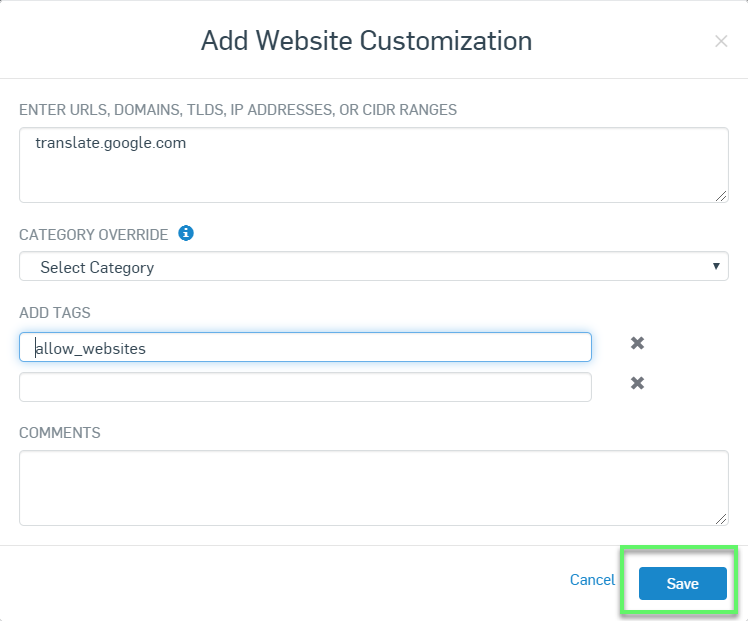
- Endpoint Protection -> Policies -> Web Control
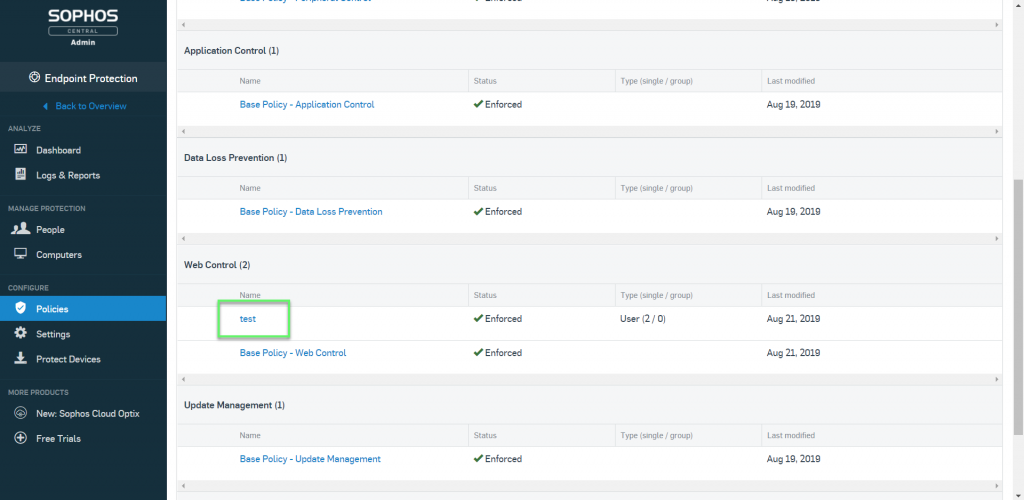
- SETTINGS -> In Control sites tagged in Website Management -> Click Add New
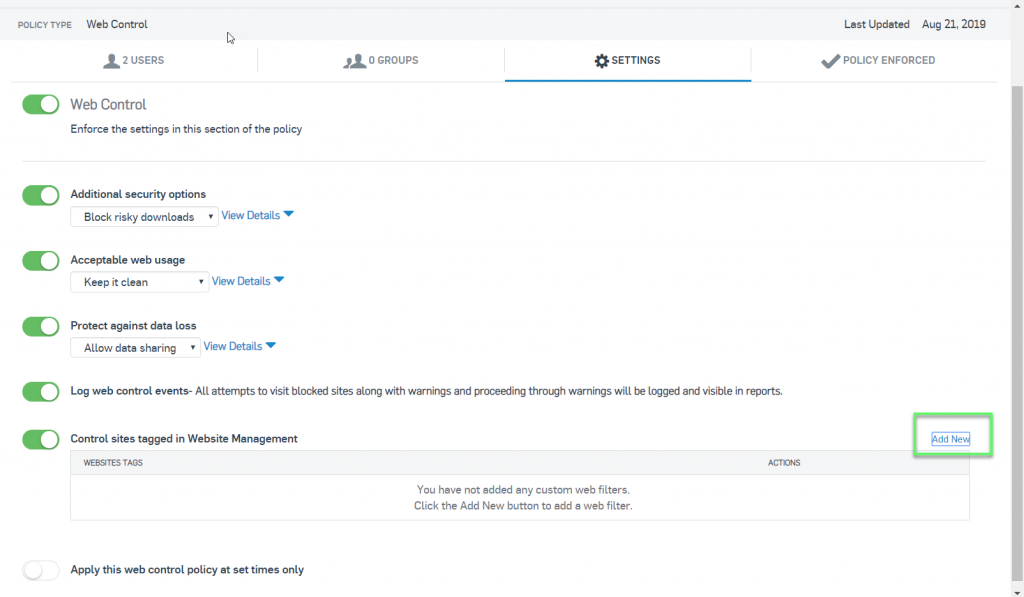
- Choose Website tag -> Choose Action is Allow -> Click Save -> Click Save
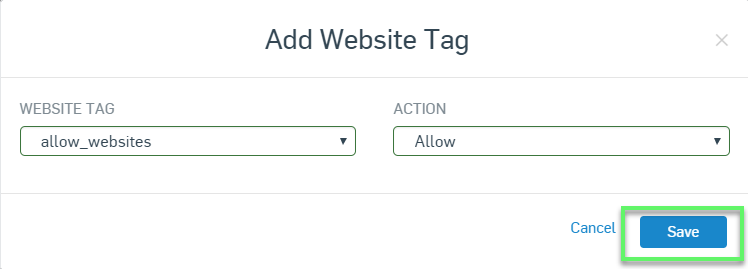
Leave a Reply