
Overview
SPX Encryption is available in Sophos Firewall XG105 and higher models, Cyberoam CR25iNG and higher models, and all Sophos UTM Models
How to configure
- Protect -> Email -> Encryption -> SPX Templates -> click Add
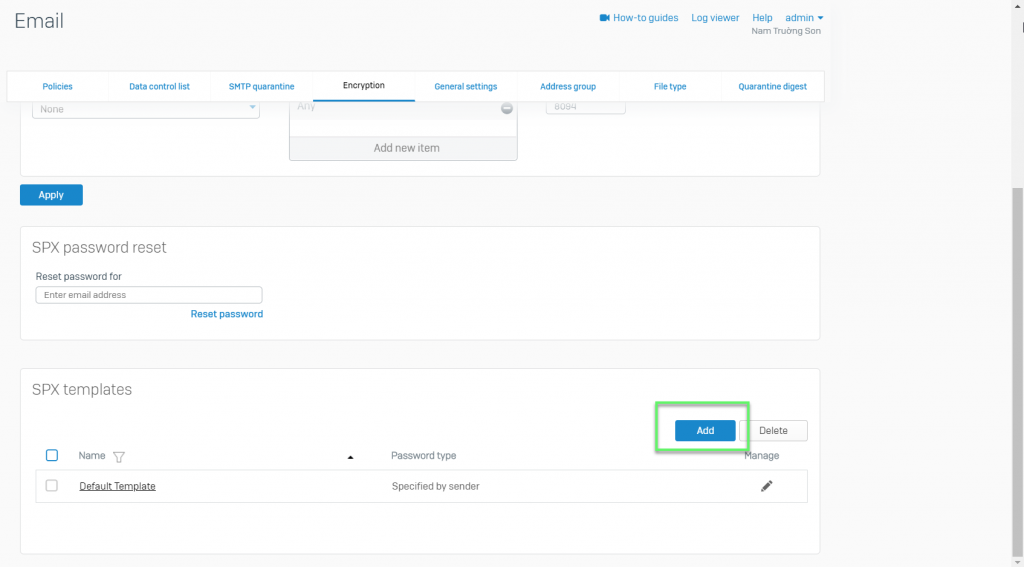
- Enter Name and Description
- Enter Organization Name: Specify the organization name to be displayed on notifications concerning SPX sent to the administrator or the email sender, depending on your settings
- PDF Encryption: Select the encryption standard of the PDF file
- Page Size: Select the page size of the PDF file
- Password Settings: Select how you want to generate the password for accessing the encrypted email message. The sender always has to take care of transferring the password in a safe way to the recipient, unless you select Specified by recipient
- Specified by Sender: If you select this, the email sender should provide the password
- Generated one-time password for every email: The Device automatically creates a new password for each affected email. An email notification is mailed to the sender containing instructions and the one-time generated password
- Generated and stored for recipient: The Device automatically creates a recipient-specific password when the first email is sent to a recipient. This password will be sent to the sender. With the next email, the same password is used automatically. The password will expire when it is not used for a configured time period, and it can be reset by the administrator
- Specified by recipient: If you select this, the email recipient should provide the password. The recipient receives an email notification containing a link leading to the Password Registration Portal to register a password and the Sender receives a failure notification. After registration, the recipient is able to view the current encrypted mail and any future encrypted mails using the same password from this or other senders from the same organization
- Recipient Instructions: The body of the email that is sent from the Device to the email recipient containing instructions concerning the encrypted email
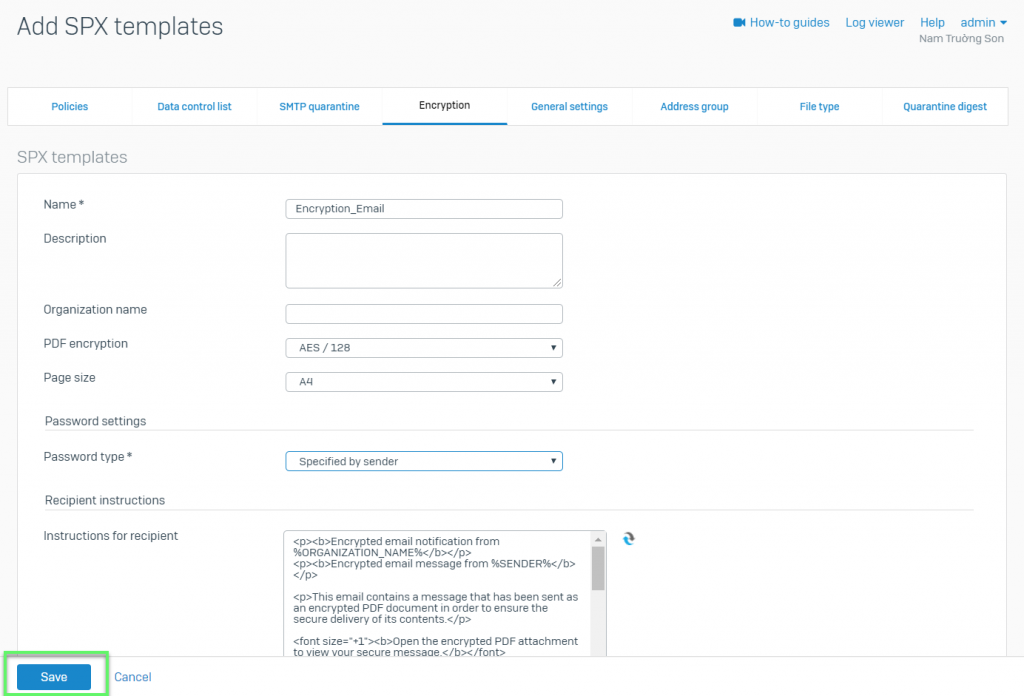
Leave a Reply