
Overview
How to do
- Access the Office 365 developer program sign up page with this link -> Click JOIN NOW
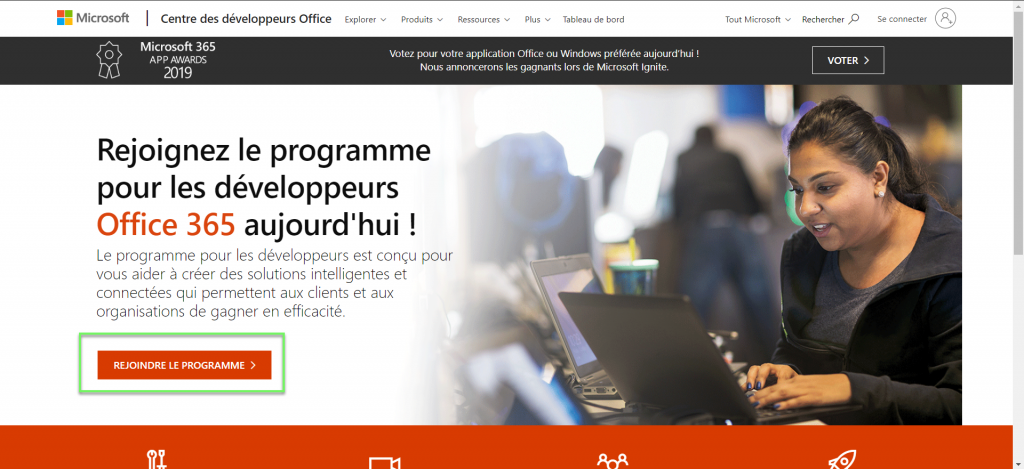
- Sign into a personal Microsoft account or create a new one depending on the user
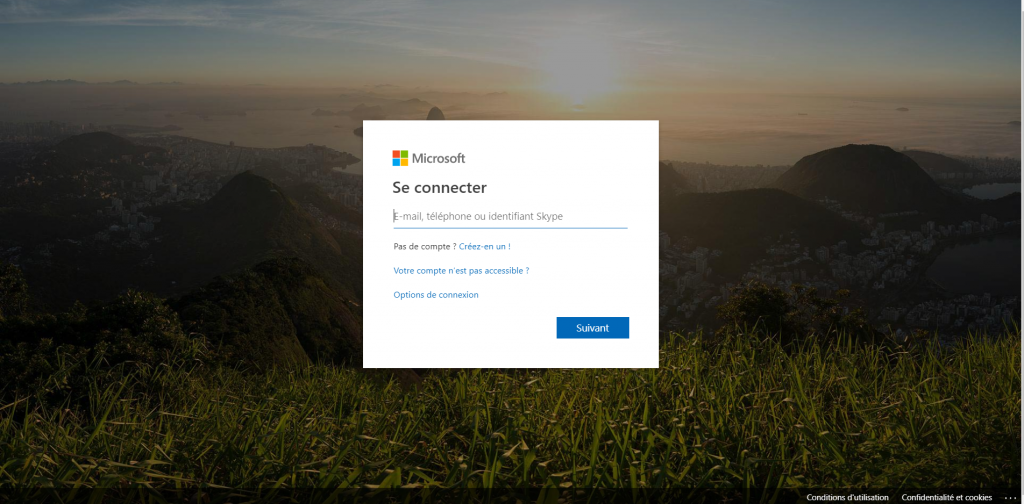
- Enter your country name and company name. Tick to agree to the terms of the program -> Click Next
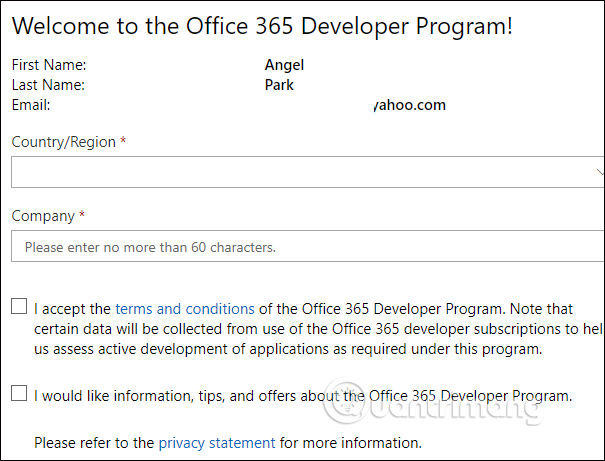
- Select some required information
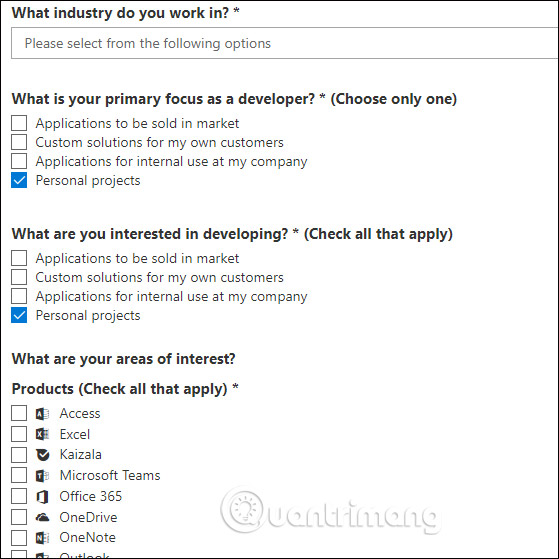
- After the selection is complete click on Join button below
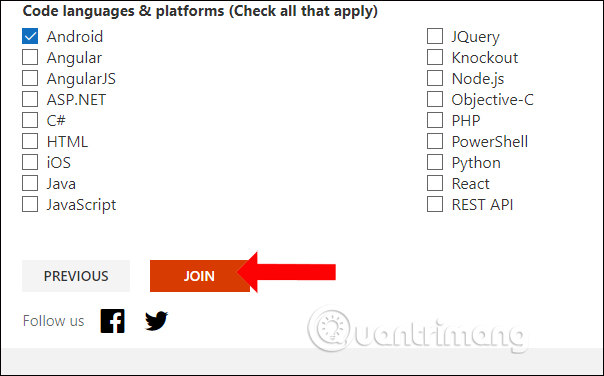
- Click Close
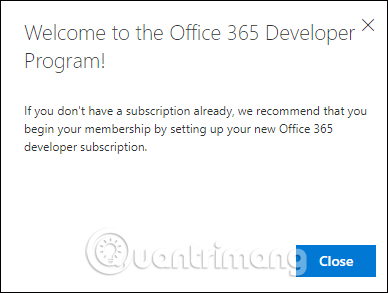
- To download Office 365 for free, users will click on Set up Subcription
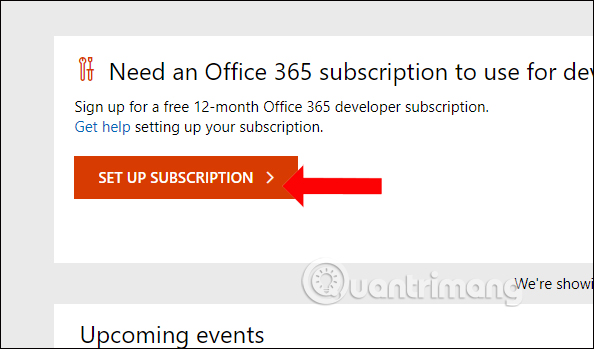
- Enter the required information -> Click Continue
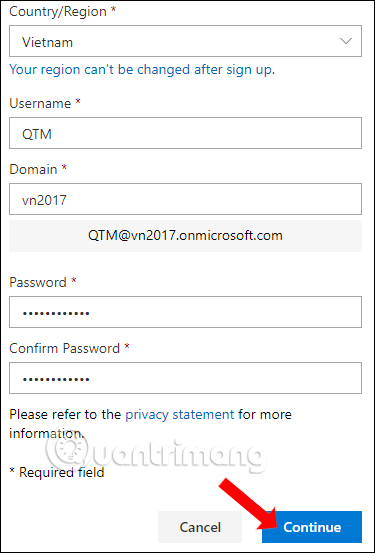
- Enter your personal phone number to receive an account activation code from Microsoft. Click Send code to receive the code
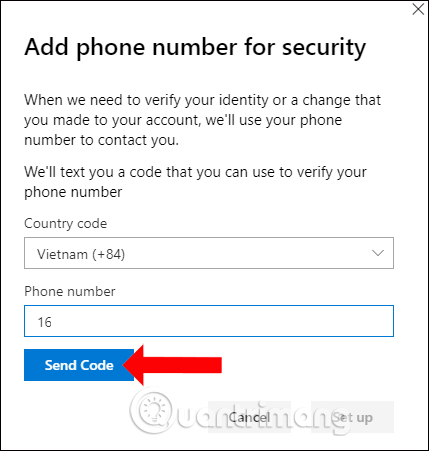
- Enter the code sent to your phone via text message and press Set up to continue
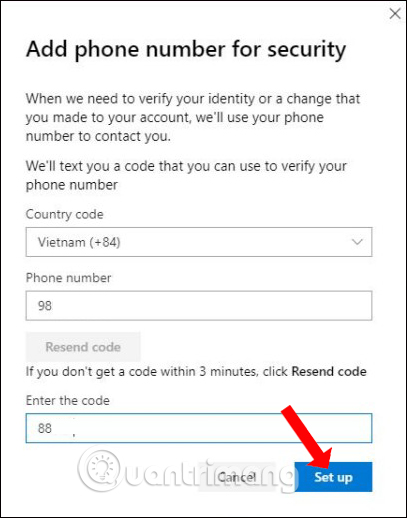
- Access to the email address that you used to register for activation on the Domain account. Then the user will receive an email with the content as shown below, click Access your Office 365
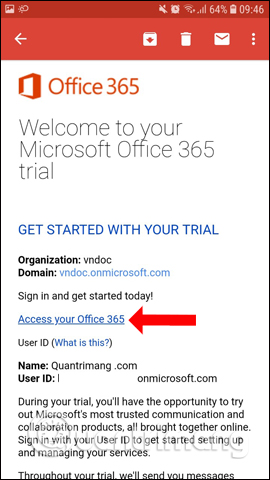
- Log in to your registered Domain name account and click Sign in to access
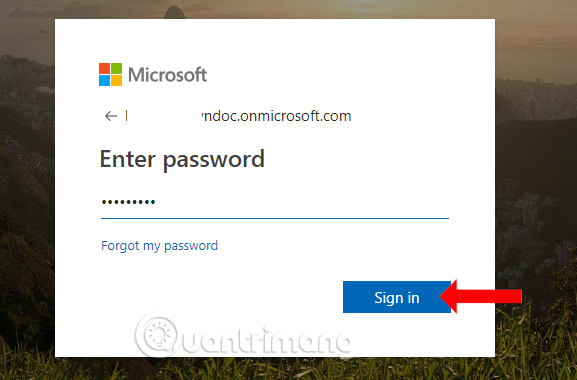
- In order for an admin account to have the rights to download the Office 365 suite, you need to add Product licenses. At the interface click on the Users section in the left corner of the screen and select Active users
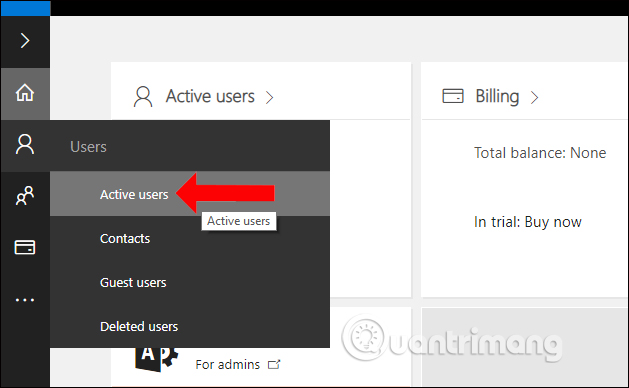
- Click Add a user to add another account
- At Product license -> click Edit
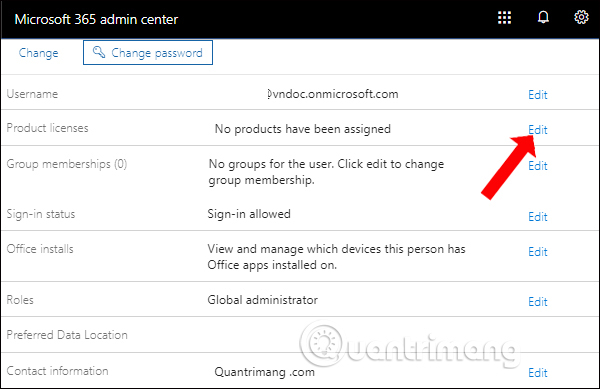
- At Location tab select Vietnam in the list of countries
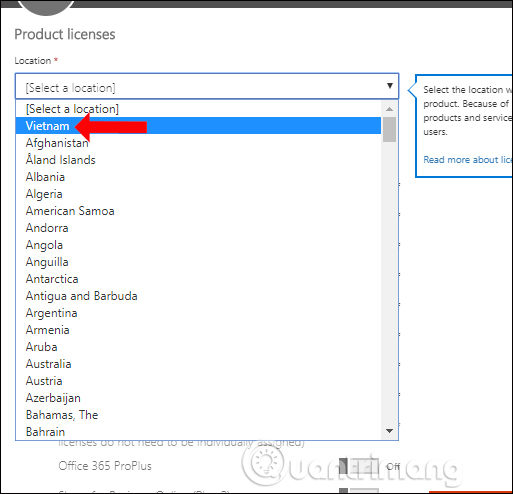
- Activate the first option – > Click Save
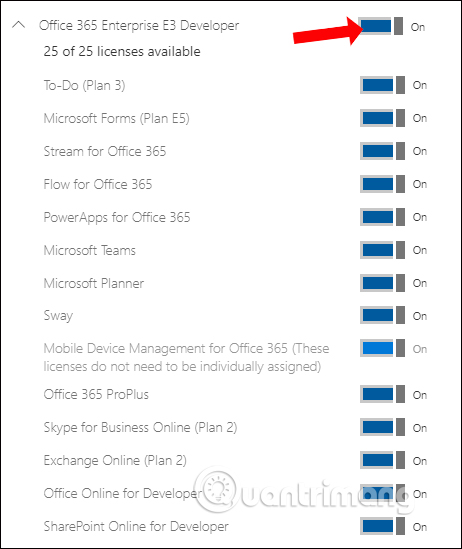
- Return to the main interface of the Home section to see the Office Software section, click Install my software to download the Office 365 suite
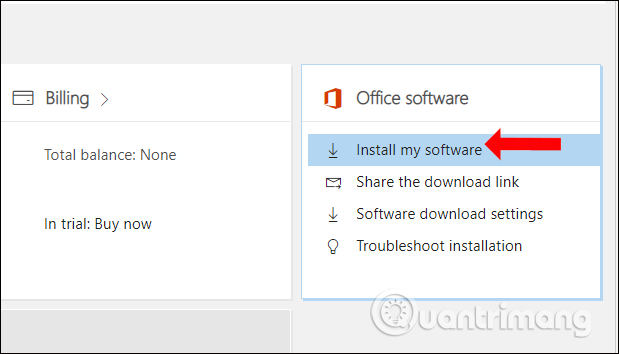
- Click the Install Office button to download the computer
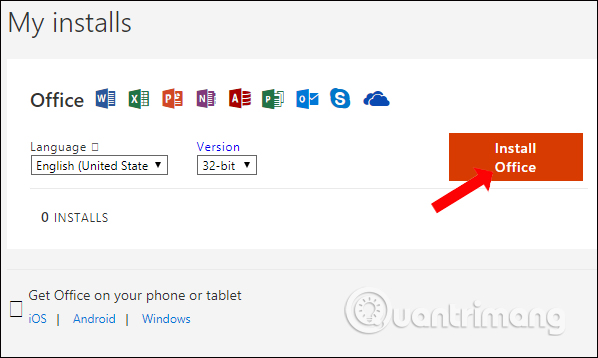
Leave a Reply