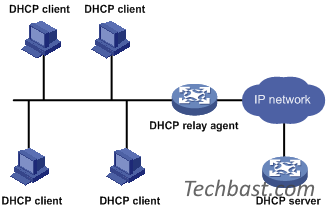
Overview
Using a DHCP relay, you can provide dynamic address allocation for clients that are not on the same subnet as the DHCP server
How to confiure
- Login to Sophos XG by admin account
- Network -> DHCP -> In Relay, click Add
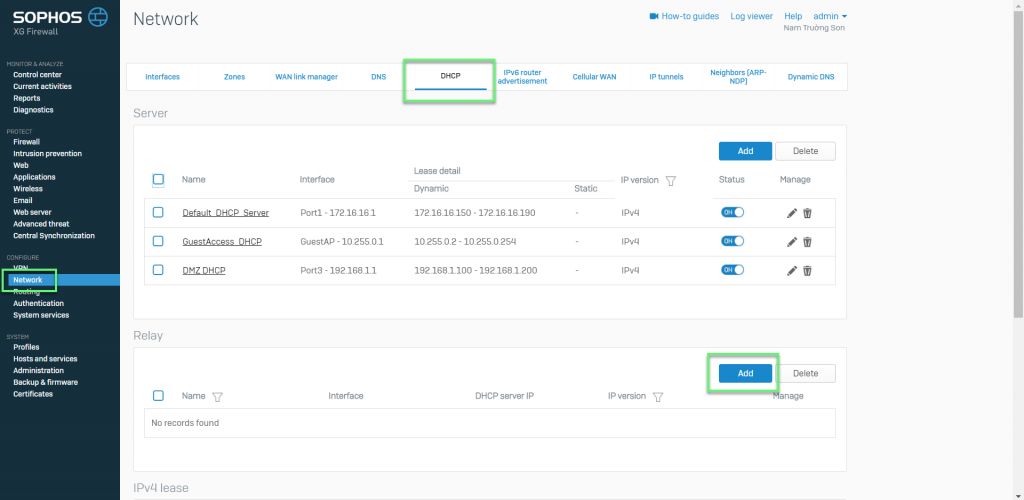
- In Name: Enter Name
- In IP version: Choose IPv4
- In Interface: Choose interface which the same subnet with DHCP server
- In DHCP server IP: Enter IP’s DHCP server
- If relay DHCP messages through an IPsec VPN tunnel -> choose Enable
-> Click Save
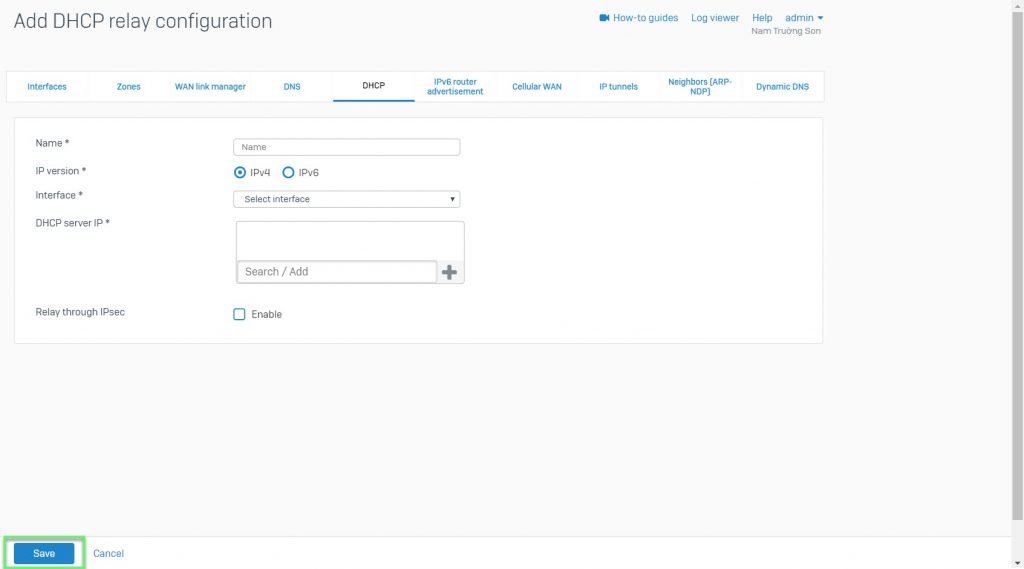
Leave a Reply