
Overview
How to configure
- Login to Sophos XG by Admin account
- PROTECT -> Web
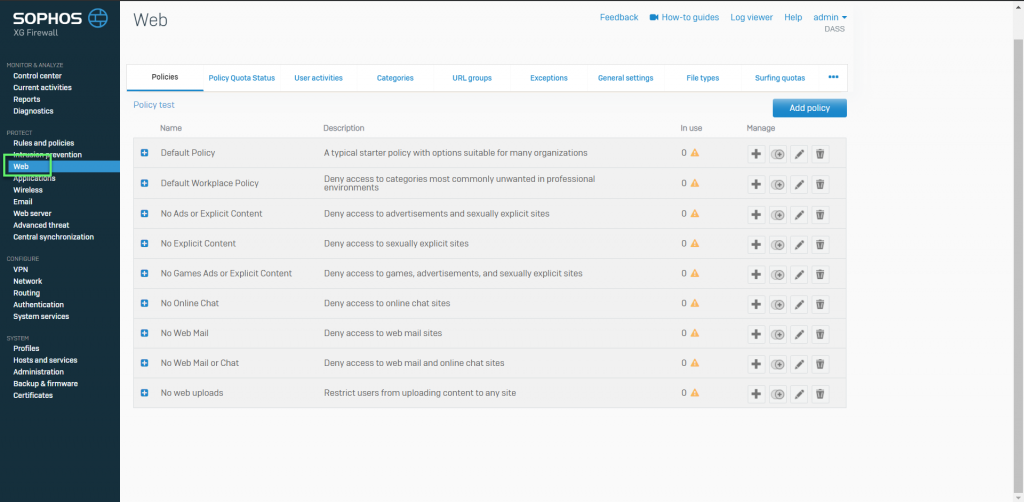
- Choose URL groups -> Click Add
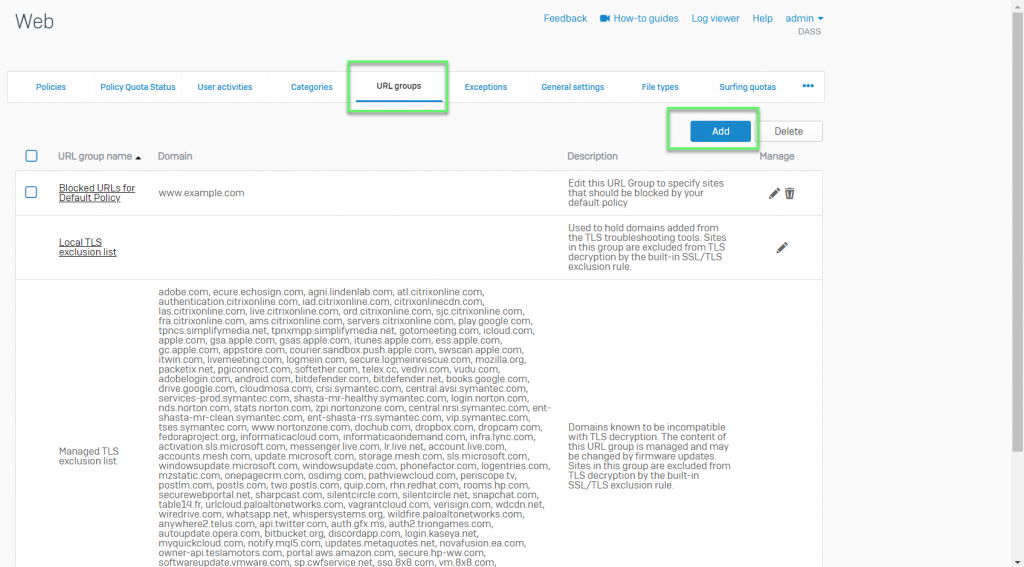
- Enter URL group name
- Enter domain names which you want to apply policy -> Click +
-> Click Save
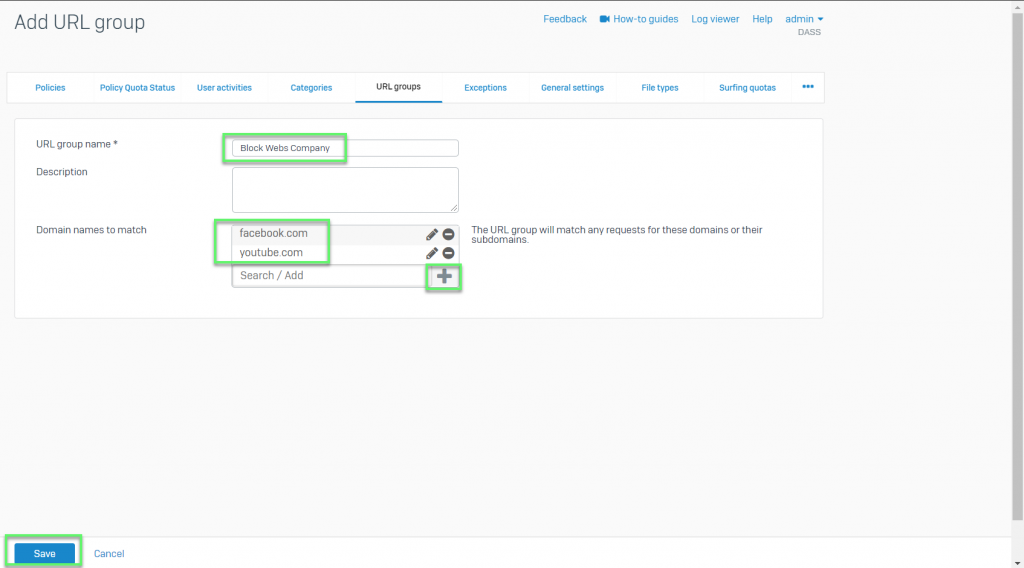
- Back to tab Policies -> Click Add Policy
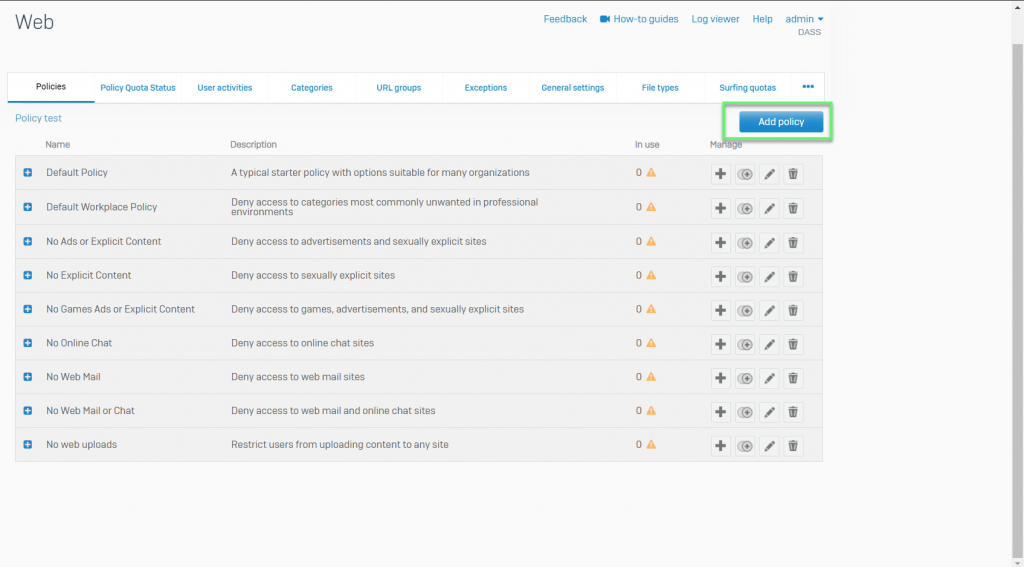
- Enter Name
- Click Add rule
- In Activities, choose URL group was created before
- In Action, choose block HTTP and HTTPS
- In Status, choose ON
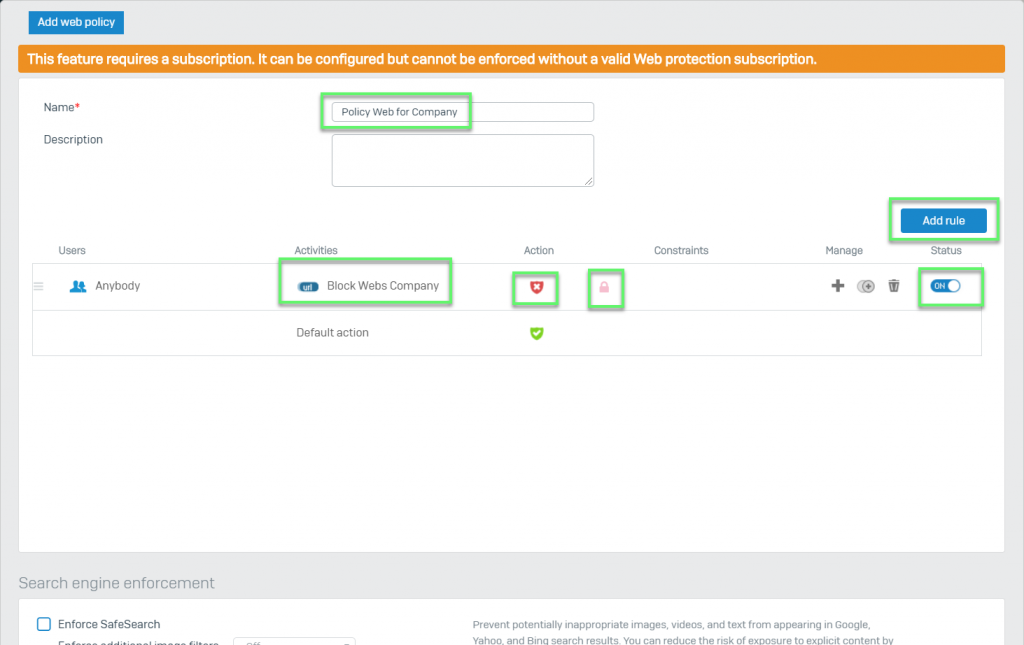
- You can choose Enforce SafeSearch and Enfore YouTube restrictions if you want
-> Click Save -> Choose Skip this step
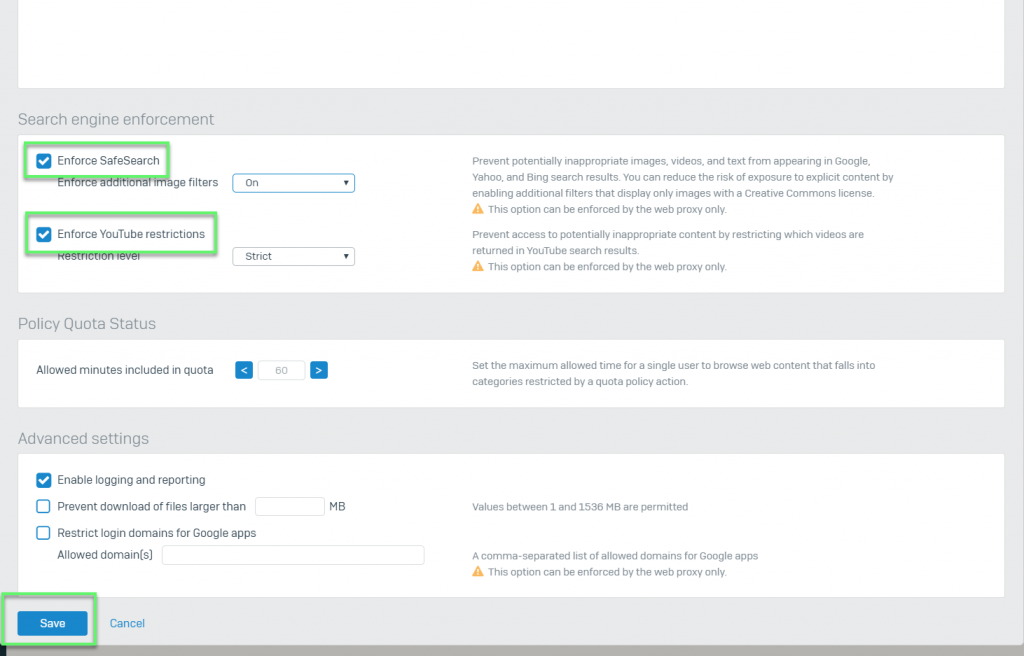
- PROTECT -> Choose Rules and policies -> Click Add firewall rule
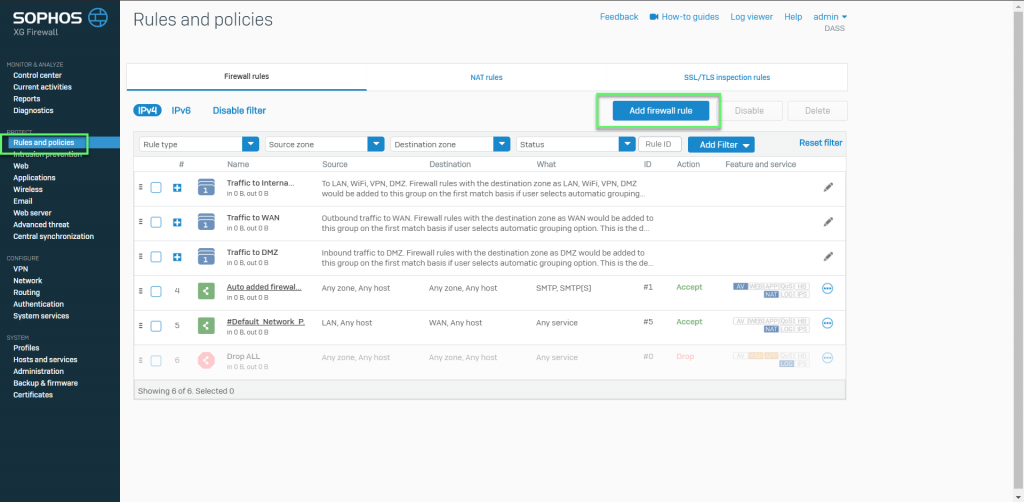
- Enter Rule name
- In Rule position: Choose Top
- In Rule group: Choose None
- Tick in Log firewall traffic
- In Source zones: Choose LAN or Any
- In Source networks and devices: Choose Any
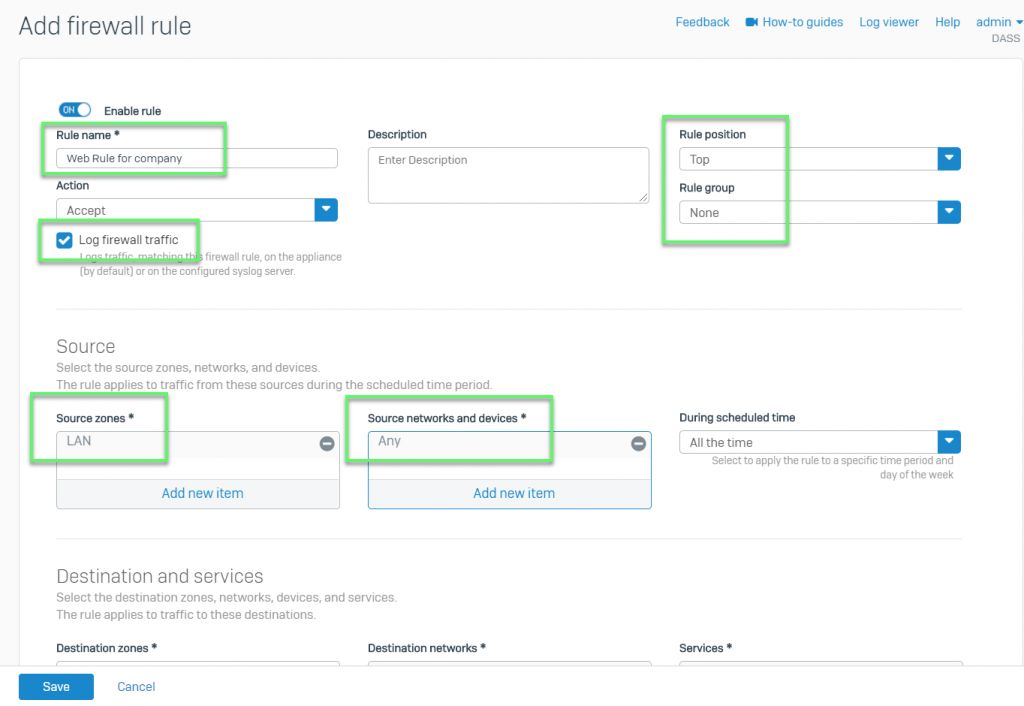
- In Destination zones: Choose Any
- In Destination networks: Choose Any
- In Web policy: Choose Policy which was created before
-> Click Save
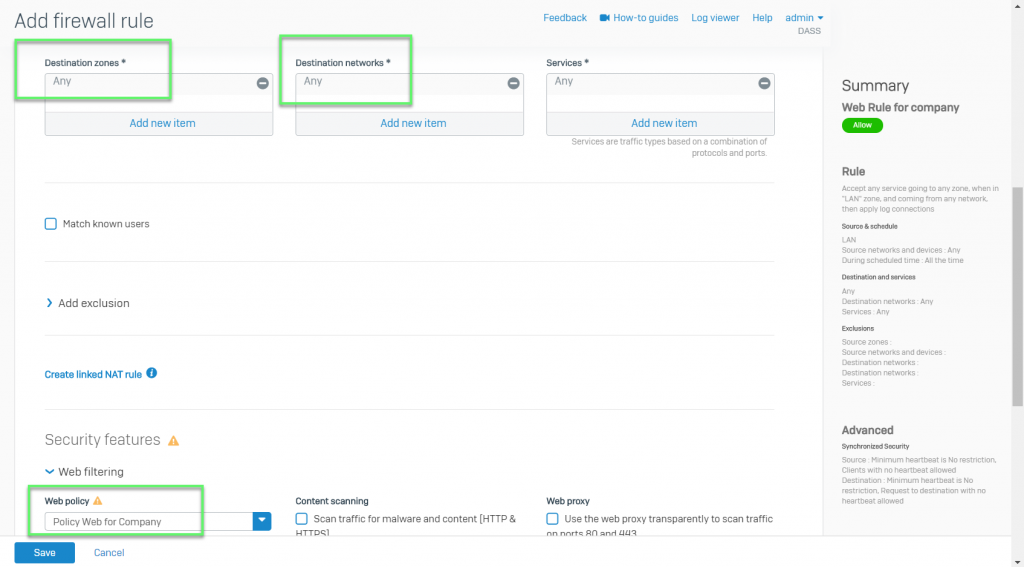
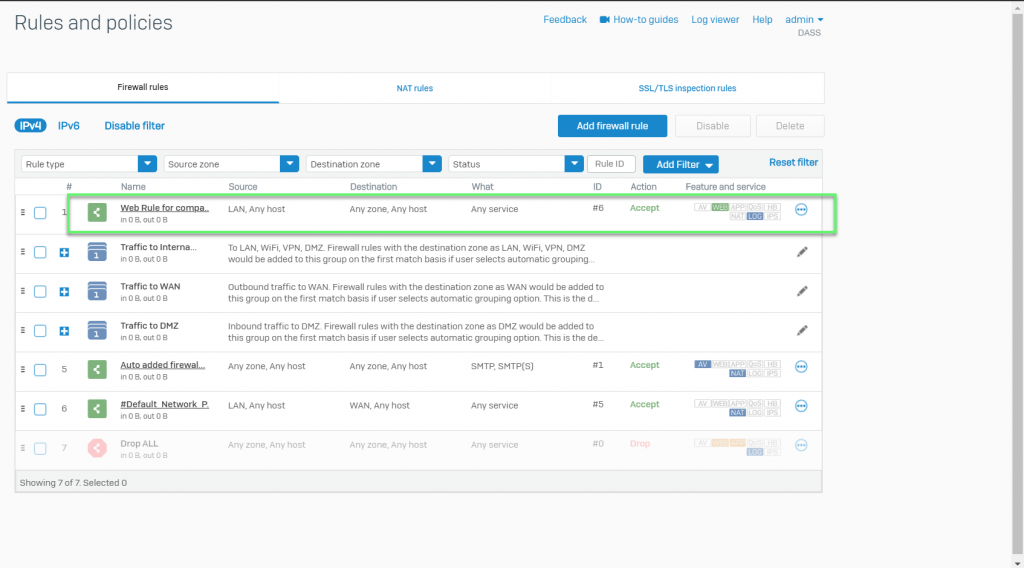
Leave a Reply