
Overview
How to configure
- Login to Sophos Central by Admin account
- Log & Report -> In General Logs, choose Events
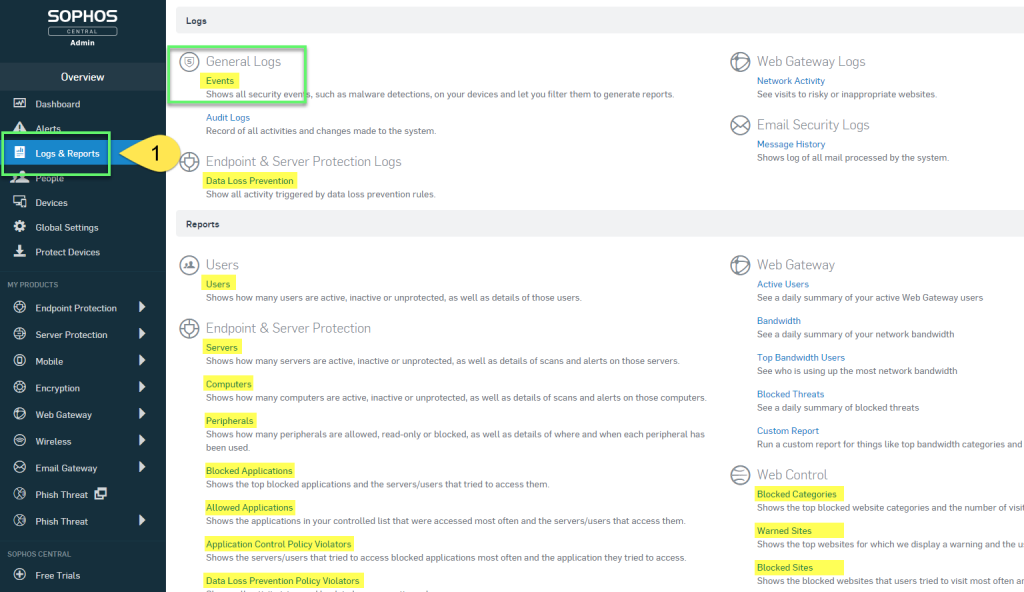
- Select any and all option for your report
- If you are looking to schedule a Monthly report, the time frame chosen here must be 30 days or more
-> Click Save as Custom Report
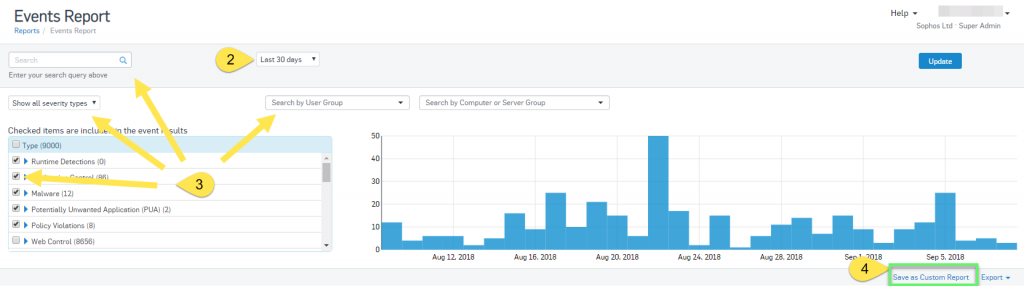
- Enter Name
- In EMAIL OPTIONS: Choose Attach the report to the email
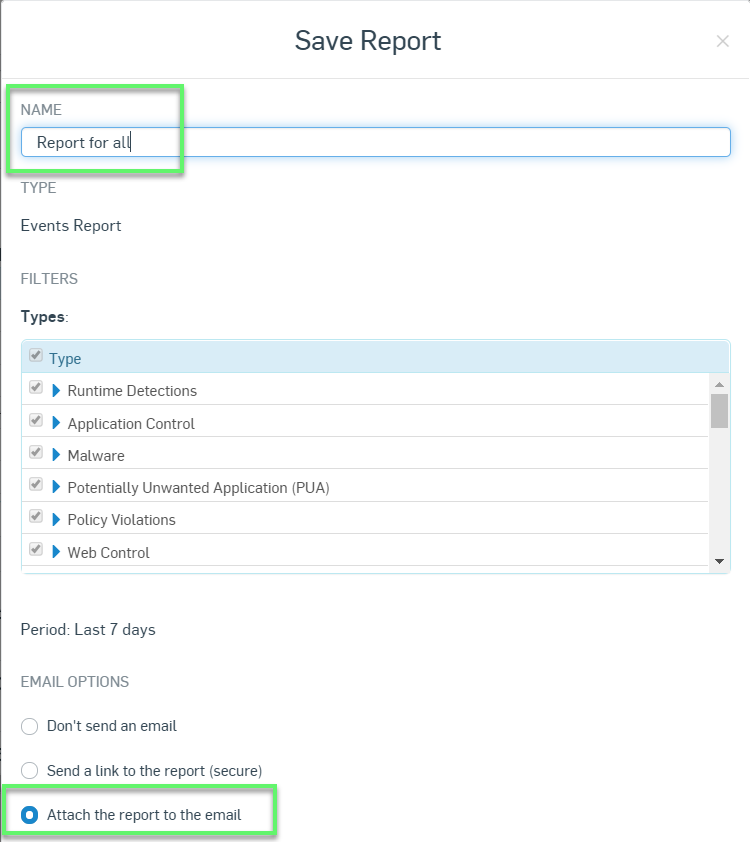
- Choose kind of file which will send via email: PDF or CSV
- Choose date send email
-> Click Save
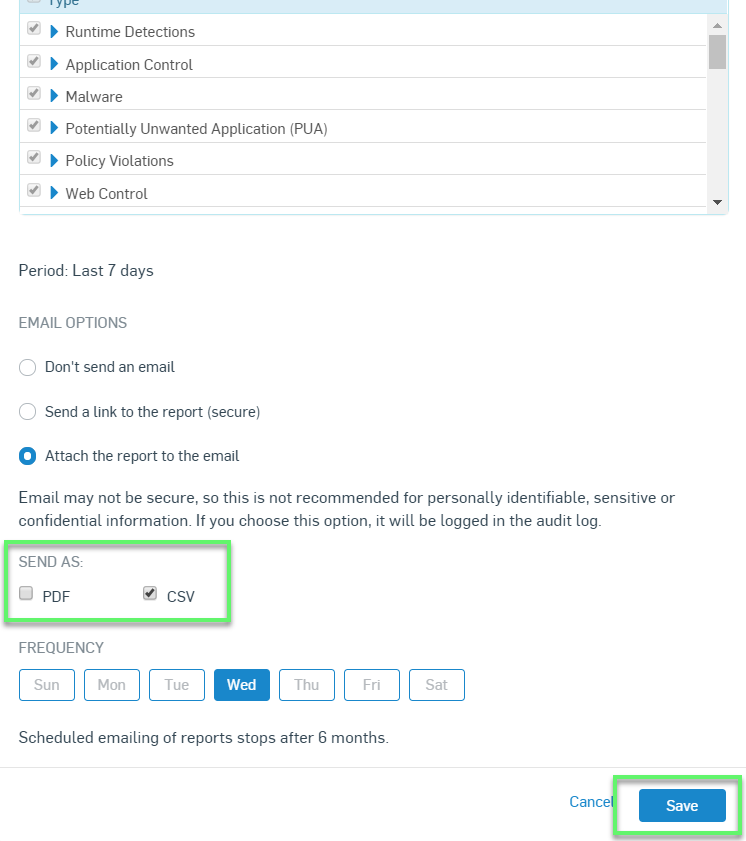
Leave a Reply