
Overview
- This article provides information on how to configure SNMP on Sophos XG Firewall.
What to do
- Go to System > Administration > Device Access and enable SNMP on LAN zone.
- Configure XG firewall as a SNMP agent (configured in System > Administration > SNMP).
- Agent Port: <SNMP service port on XG>
- Manager Port: <SNMP service port on SNMP manager>
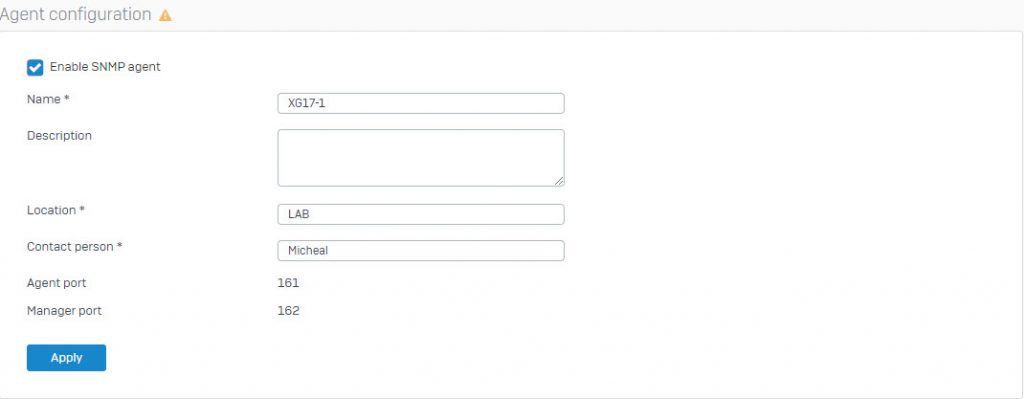
- Configure SNMP Community on Sophos XG Firewall (configured in System > Administration > SNMP)
- Name: <name of the SNMP Community>
- IP Address: <IP address of SNMP manager>
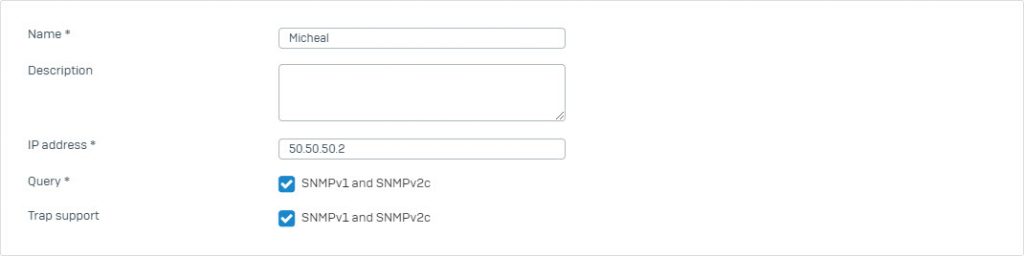
- Run SNMP Manager and load XG MIB
- Now you are able to communicate with XG Firewall in your SNMP Manager.
Note:
- Sophos XG Firewall accepts SNMP messages from SNMP manager in the same community.
- Protocol Version and Trap Support version should match those on SNMP manager.
- Sophos XG Firewall supports SNMP Get messages, but it does not support SNMP Set messages.
Leave a Reply