
Overview
With exceptions, you can override protection settings for all web traffic that matches the specified criteria, regardless of any policies in effect. For example, you can create an exception to skip HTTPS decryption for sites that contain confidential data. The default set of exceptions allows software updates and other important functions for well-known websites without being affected by web filtering
How to configure
- Login to Sophos Central by Admin account
- You have a policy block a web category
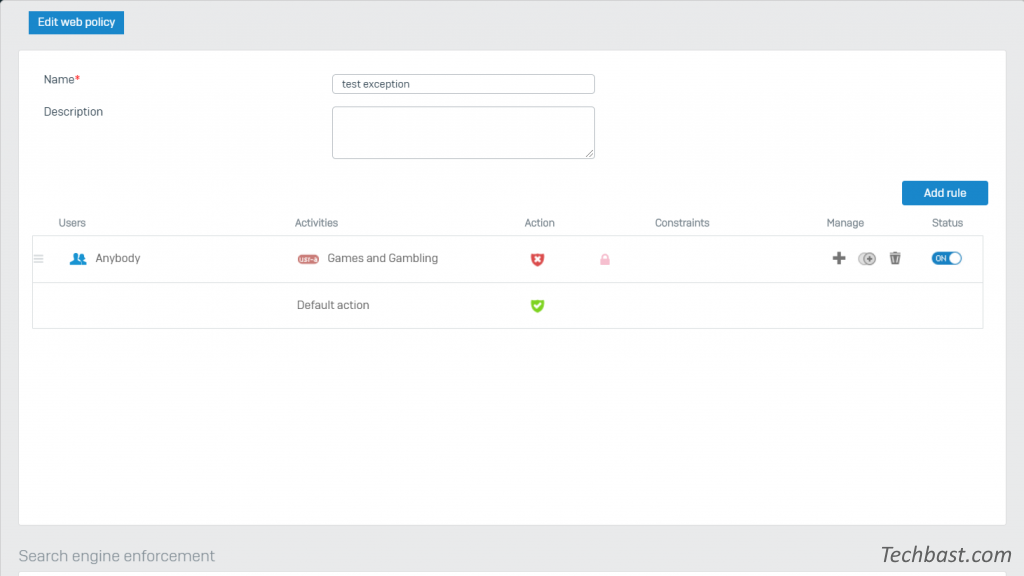
- But you have a web belong that category blocking, you want to access that website
- Create a web exception
- PROTECT -> Web -> Exceptions -> Click Add exception
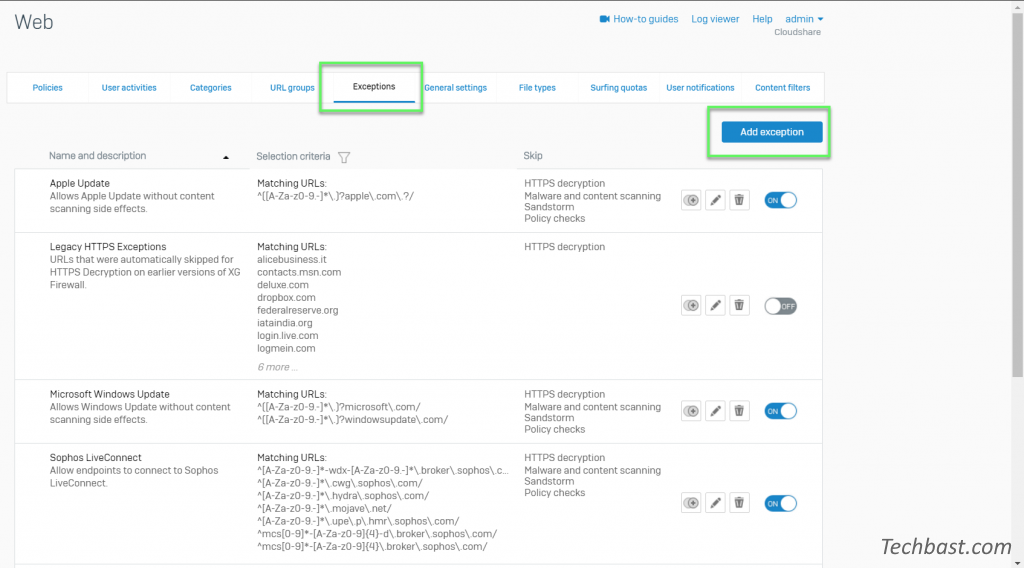
- Enter Name
- Enable For web traffic matching these criteria -> Enter domain which you want do not block
- Enable Web site categories -> Choose category which web site belong to or choose all
- In Skip the selected checks or actions -> Choose Policy checks
-> Click Save
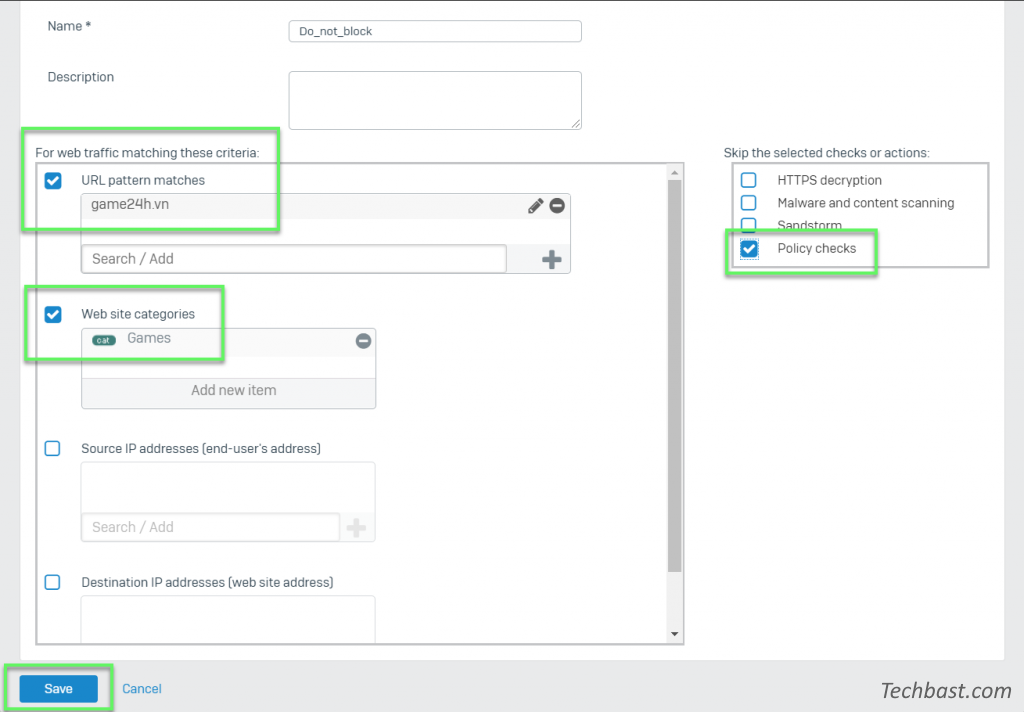
Leave a Reply