
I. How to register and download Sophos Home Premium software
- Go to the Sophos Home website: https://home.sophos.com/en-es.aspx -> Click SIGN IN
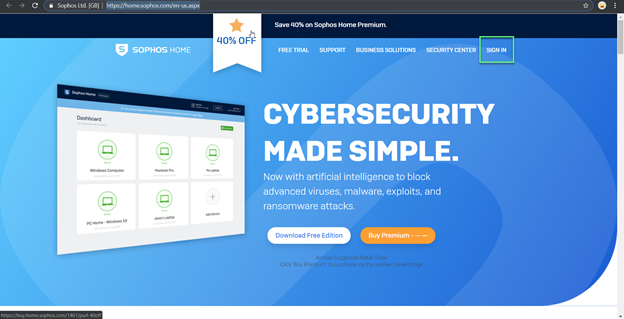
- Choose Create account
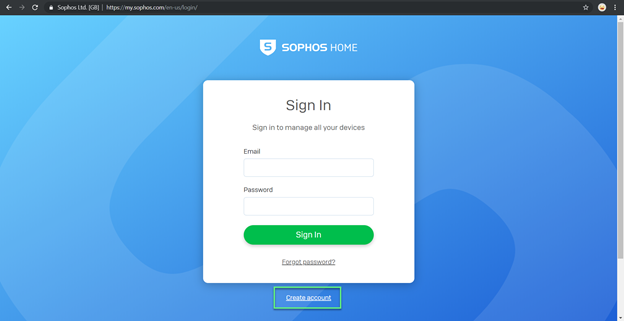
- Enter all your information -> Click Create account -> When you finish register, you will recieve an email -> You go to the email to accept the register successful
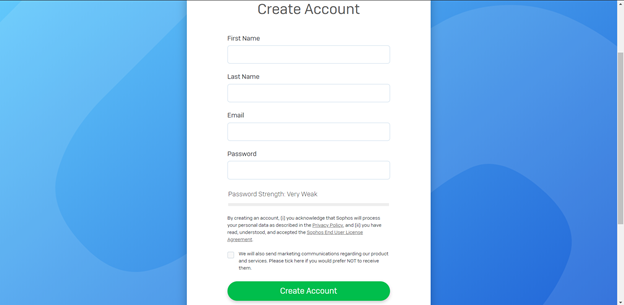
- Log in to manager dashboard
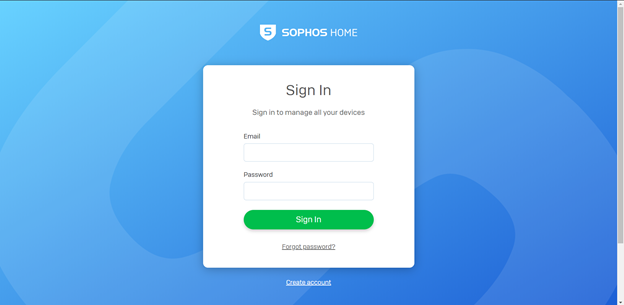
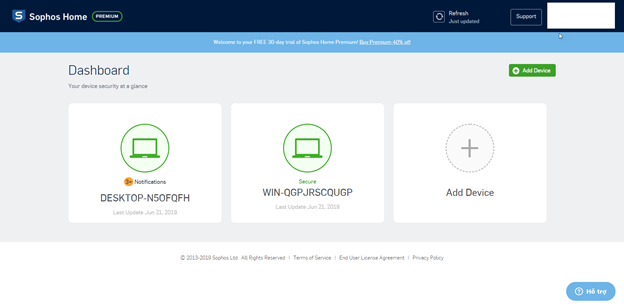
II. How to install Sophos Home Premium for workstation
- After log in to Cloud management -> Choose Add Device
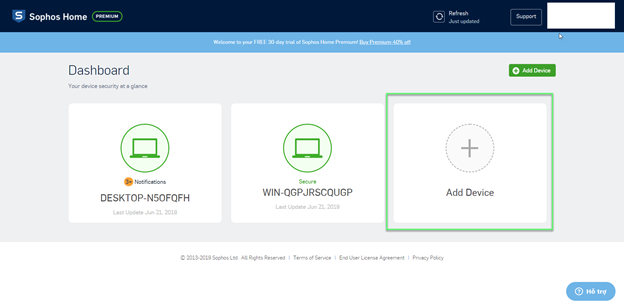
- Click Install to download software installation file
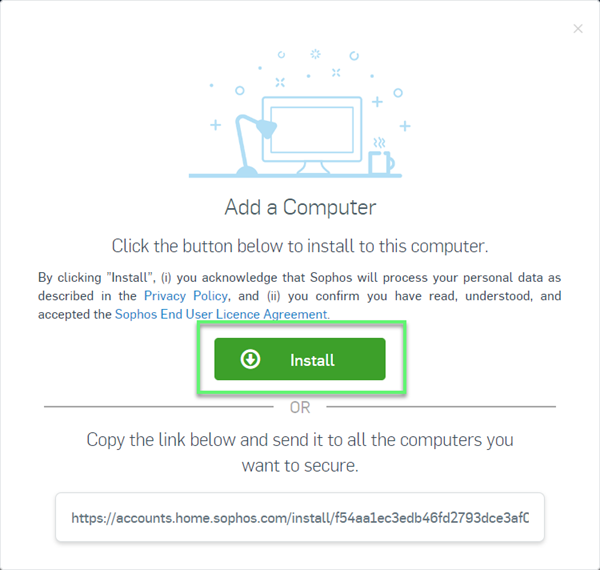
- Double-click to Sophos Home Premium downloaded file
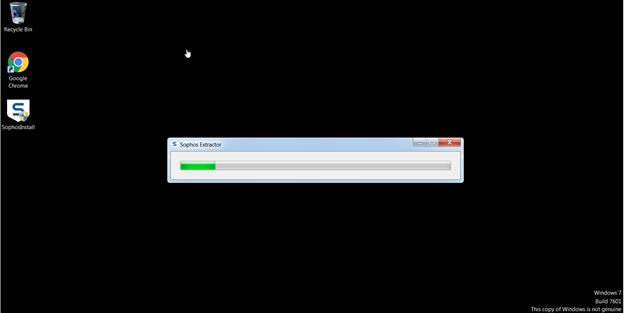
- Choose Install
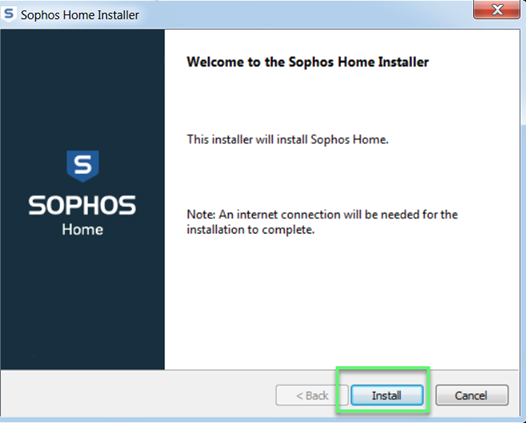
- Wait to installation finish -> Click Finish
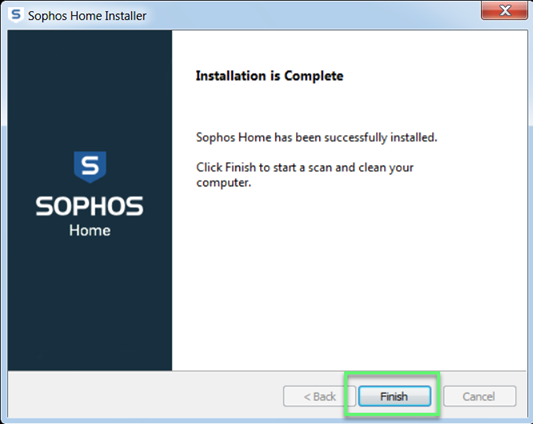
- After scanning your workstation to ensure your computer is safe
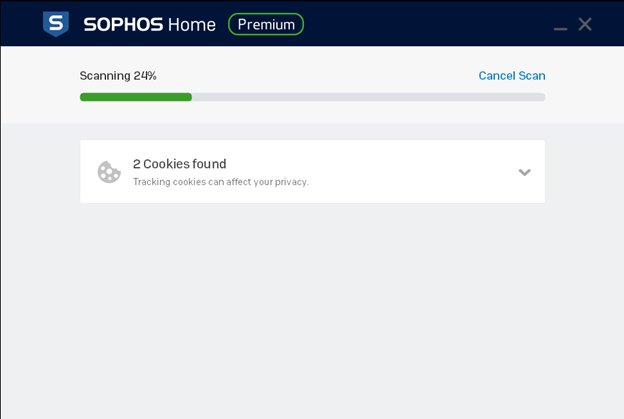
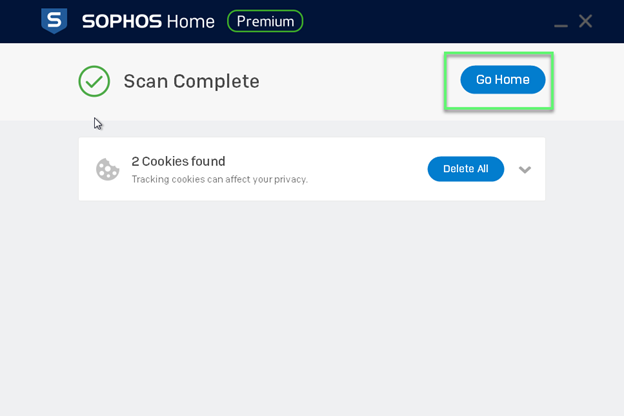
III. How to configure Web Filtering feature
- Configure Web Filtering for the computer you want
- Choose WEB FILTERING
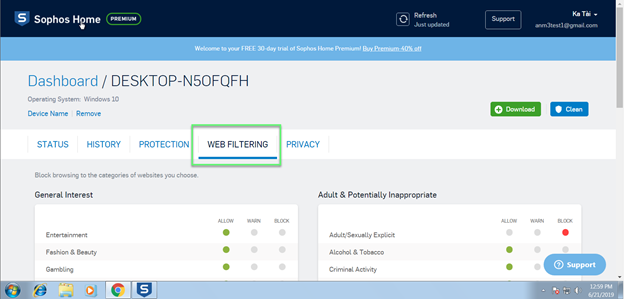
- We have ALLOW, WARN, BLOCK
- Ex: Here I will prevent user access to adult website -> Choose BLOCK
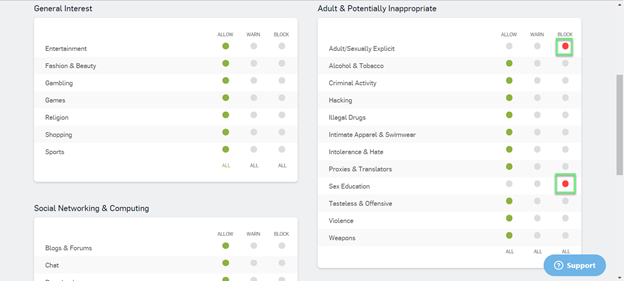
- Check
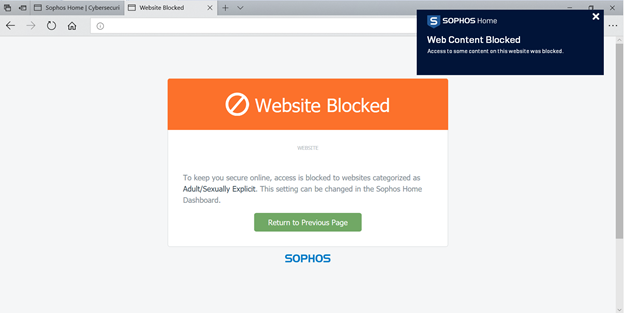
- In Cloud management have computer’s activities
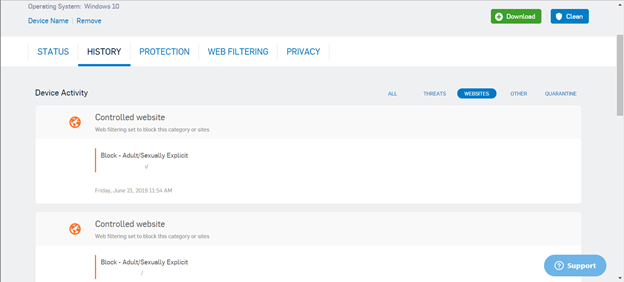
IV. How to create schedule automatic scanning for workstation
- PROTECTION -> General -> Enabled Schedule Scan feature -> Choose time and date which you want to automatic scan
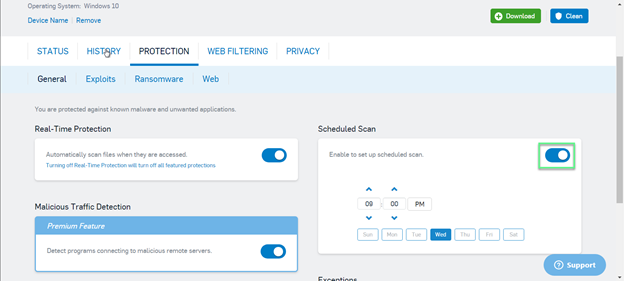
- You can custom prevent the software from scanning folders that you do not want to scan in the Exceptions section
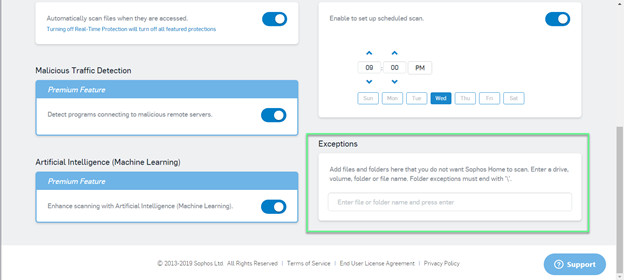
V. How to configure Web Protection feature
- PROTECTION -> Web -> Web Protection
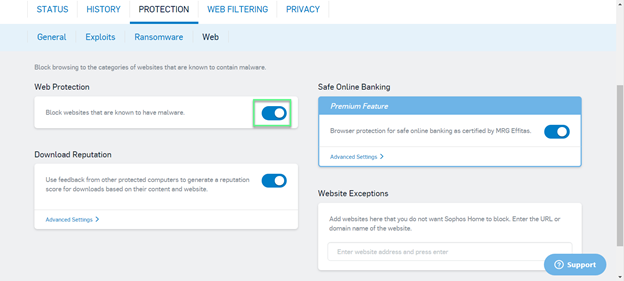
- You can custom the websites which you want Sophos Home Premium will not block you access to
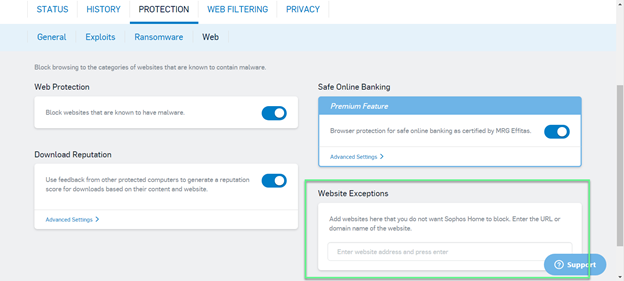
VI. How to configure disable some apps
- PROTECTION -> Exploits -> Click Show application -> Disable apps which you want
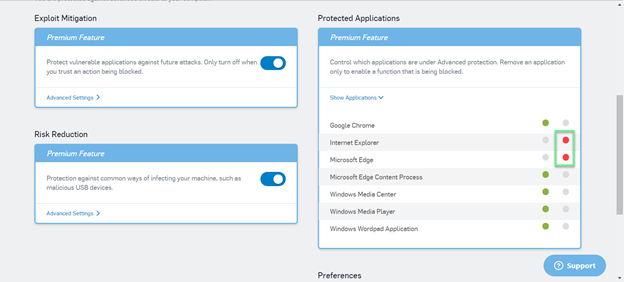
- You can turn off the alert about apps index
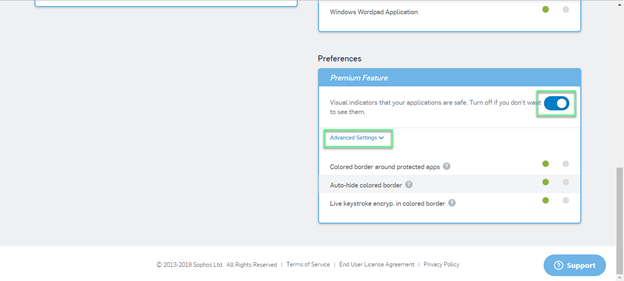
VII. How to uninstall Sophos Home Premium software
- To uninstall -> Turn off Temper Protection -> Click Troubleshooting
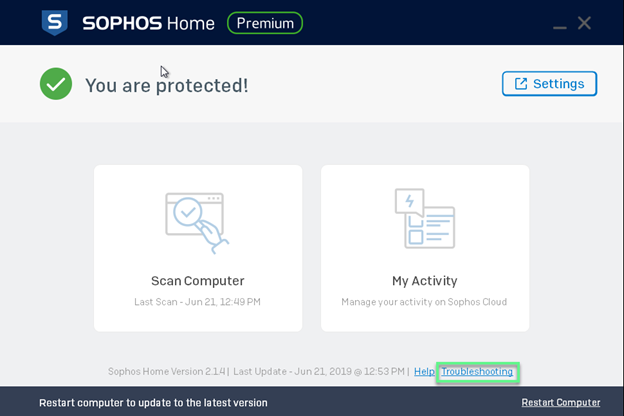
- Turn off Temper Protection -> After that you can uninstall the software
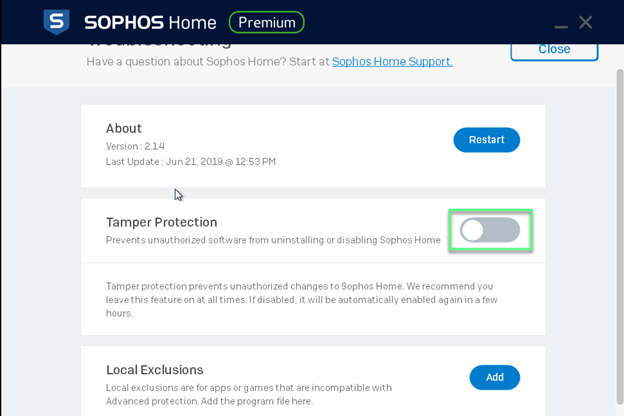
Leave a Reply