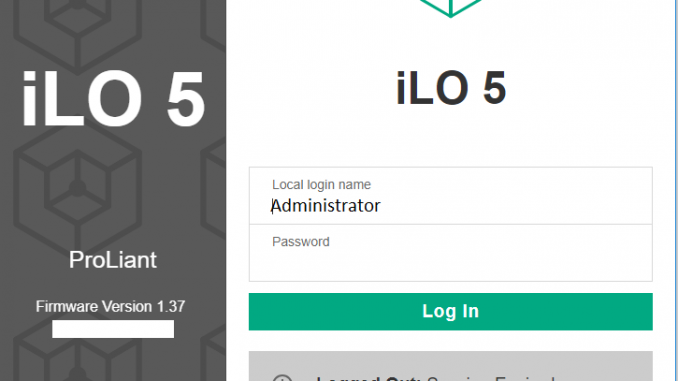
Overview
The article is a tutorial that configures HP server parameters monitoring tools via iLO using SNMP protocol on Zabbix
Diagram
The article is configured according to the following diagram:
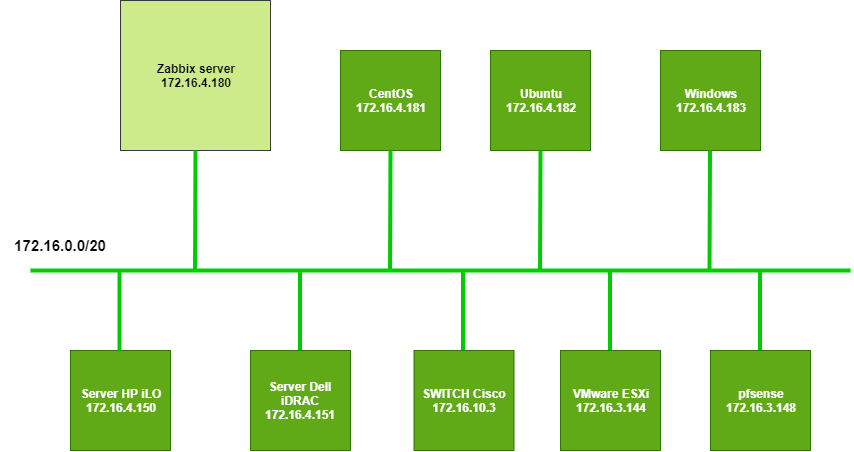
How to configure
- Login to HP Server iLO
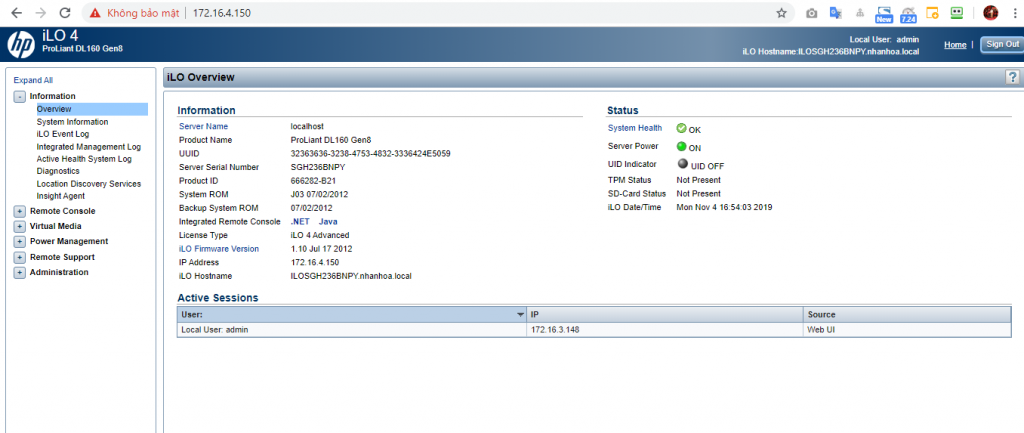
- Config SNMP in iLO -> On Administration -> Management -> SNMP Settings -> On Read Community: Enter the key to connect between HP server and Zabbix server -> Click Apply
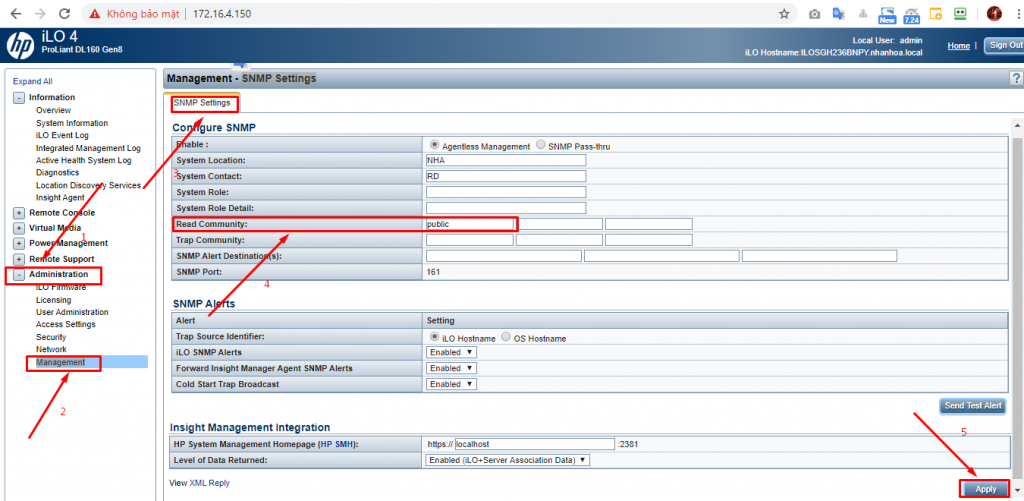
- On Zabbix server
- Declare Read Community SNMP to verify that Zabbix server and iLO are connected to each other
|
1 2 |
yum install net-snmp net-snmp-utils -y snmpwalk -v2c -c public 172.16.4.150 |
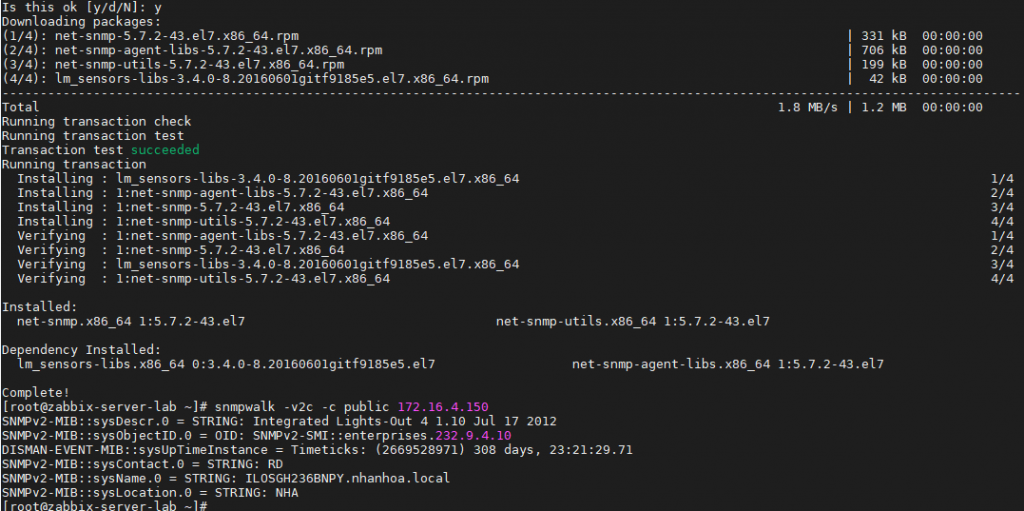
- Login Web interface of Zabbix server
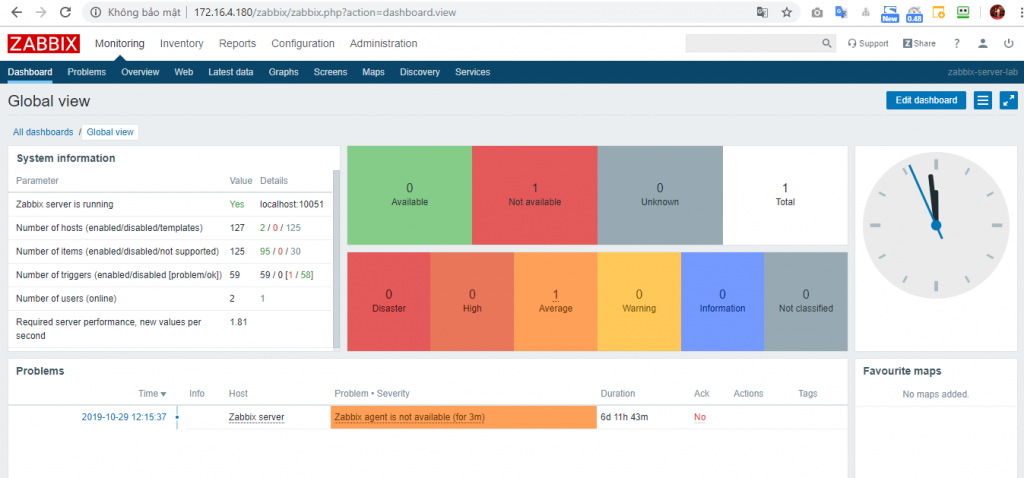
- On Configuration -> Click Hosts -> Click Create host
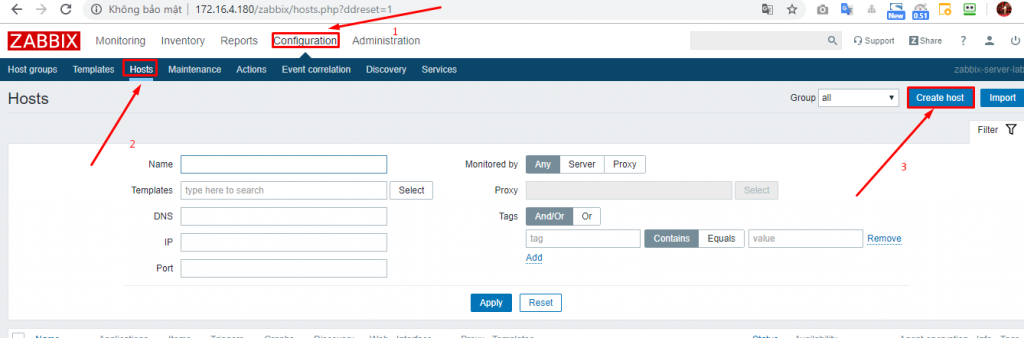
- In Hostname: Enter hostname
- In Groups: Choose Linux servers
- In SNMP interfaces: Enter IP of iLO
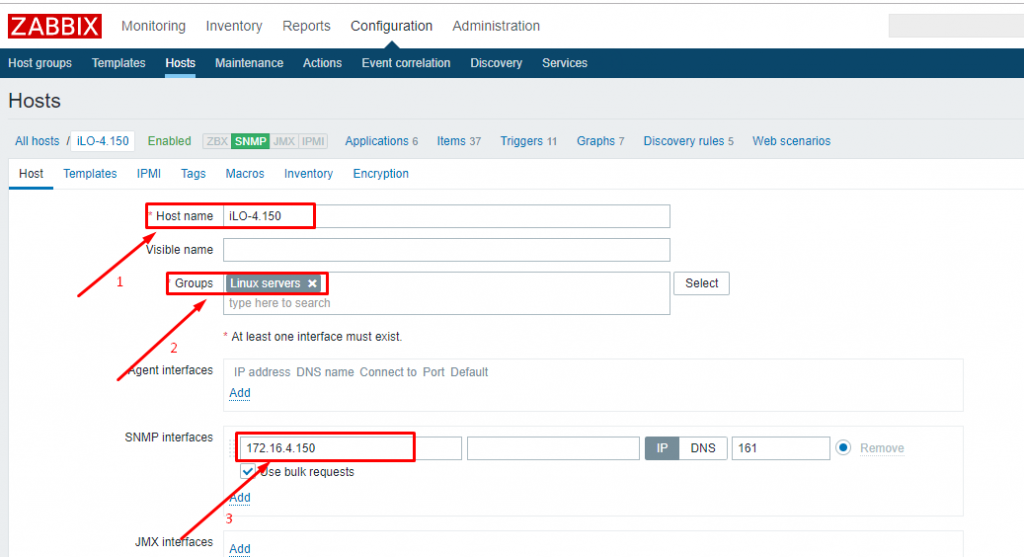
- On Templates -> Choose Template OS Linux SNMPv2
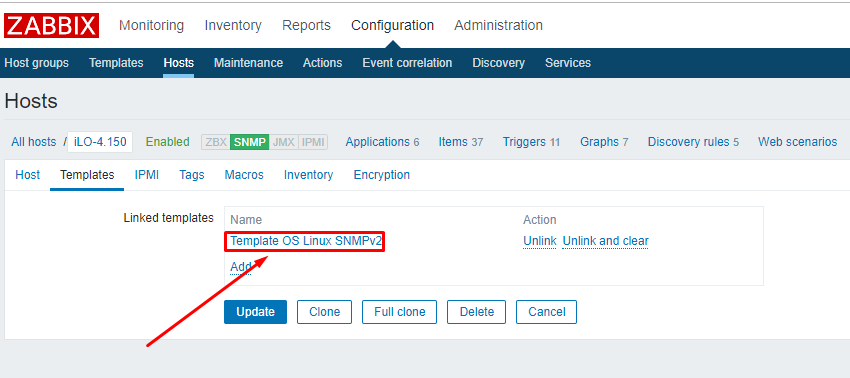
- On Macros -> Enter {$SNMP_COMMUNITY} => public (public is Read Community on iLO)
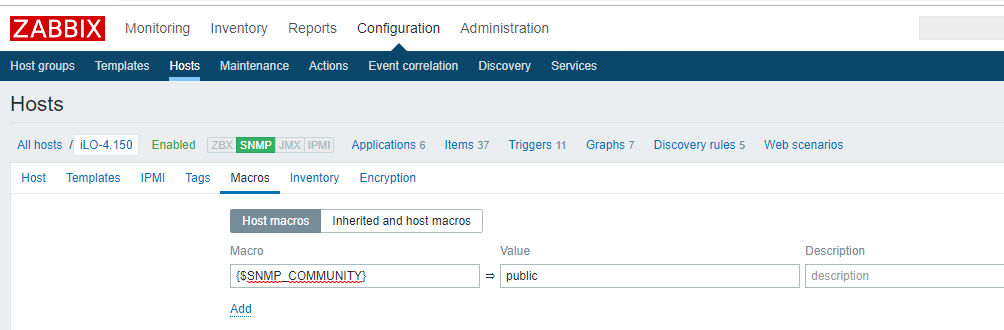
- When add host successfully -> Wait to check the result
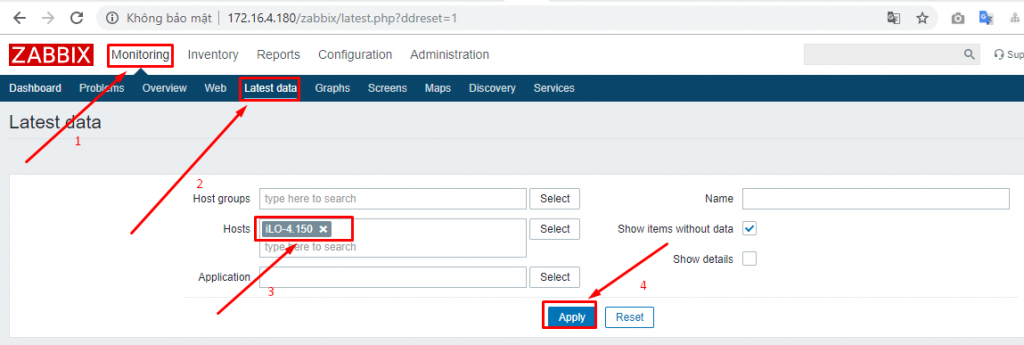
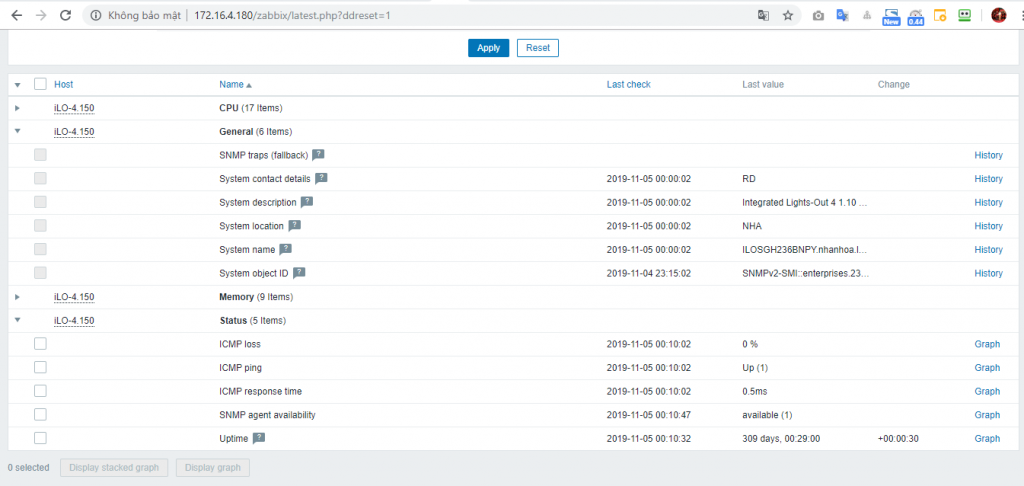
Leave a Reply