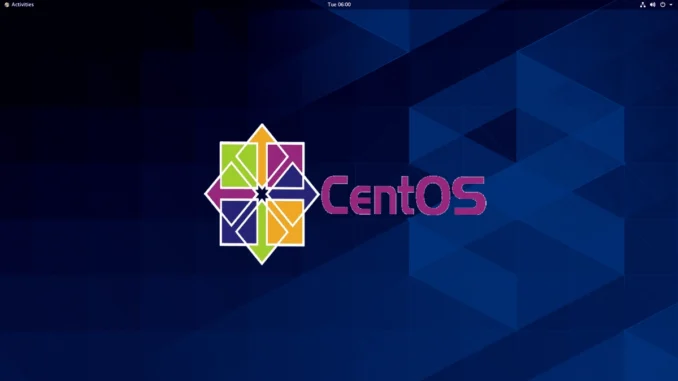
Overview
The article shows how to uninstall Sophos Endpoint Protection for CentOS with user interface
How to configure
- Login to CentOS by root
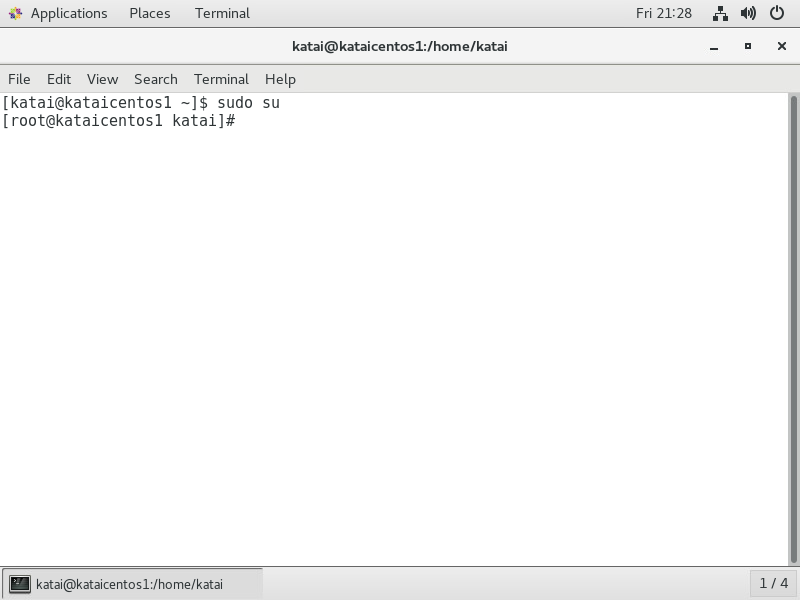
- Using the command to uninstall Sophos Endpoint
/opt/sophos-spl/bin/uninstall.sh
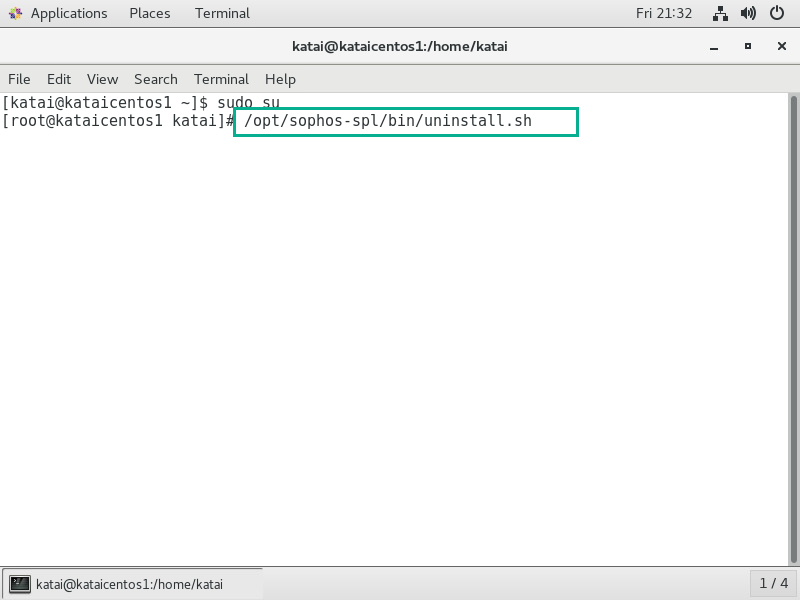
- Click Y to agree uninstalling
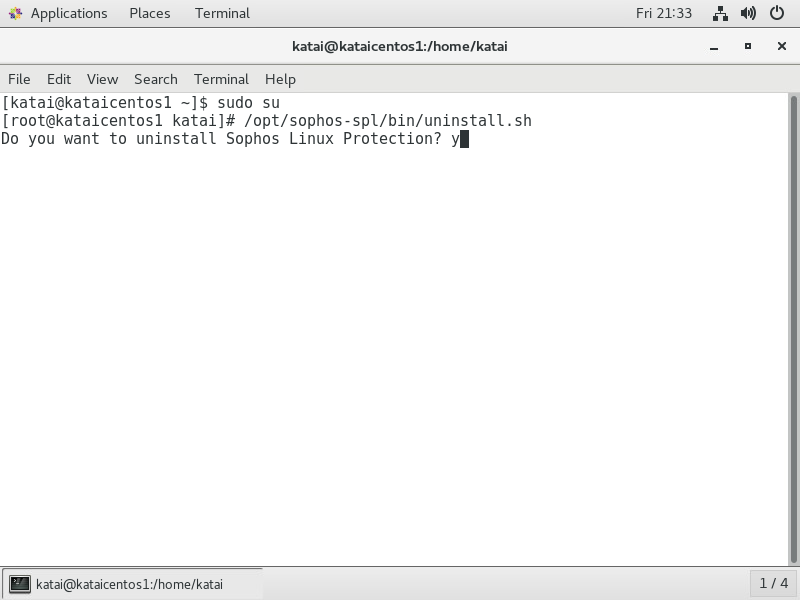
- The uninstall process takes about 1 minute
- Go to Sophos Central -> Choose Server Protection
- Choose CentOS device to uninstall Sophos
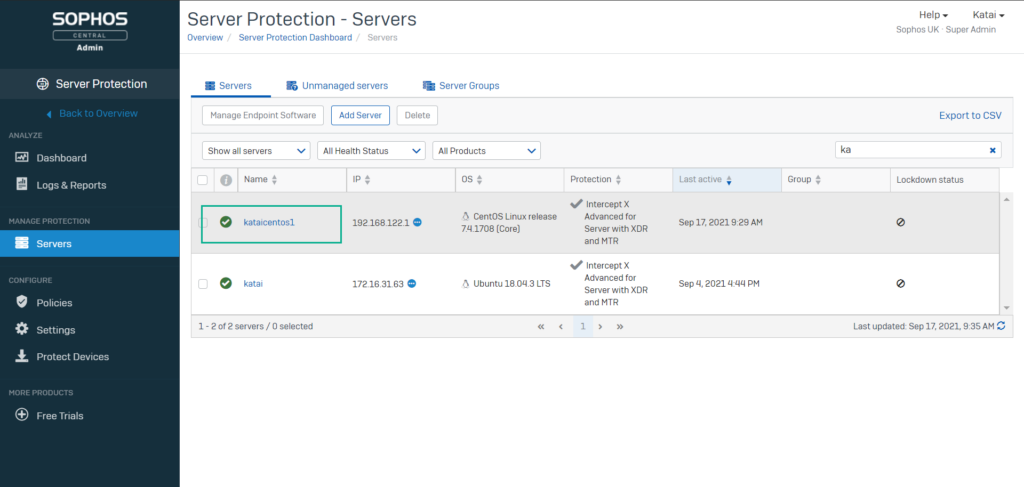
- Click Delete
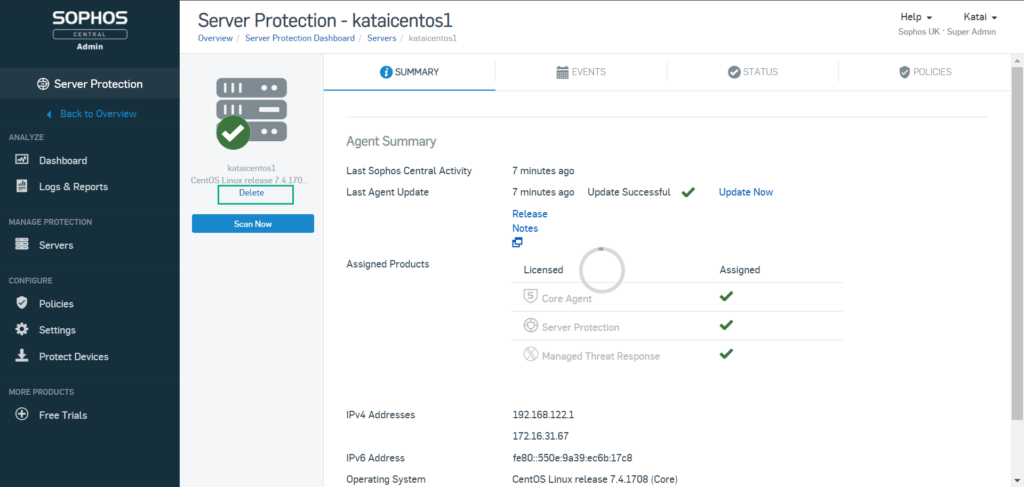
Leave a Reply