
1.Overview
With SSL VPN Remote Access, you can provide access to each server’s network resources over the internet using point-to-point encrypted tunnels. Remote access policies use OpenVPN, a full-featured SSL VPN solution.
This article will guide you how to install SSL VPN client on Ubuntu, connect to VPN using OpenVPN application.
2. Instruction
Step 1: Configure SSL VPN (Remote Access)
You can refer to the steps to configure SSL VPN via the following link: https://www.youtube.com/watch?v=wXUmWX1kDx4&ab_channel=SophosSupport
Step 2: Download the SSL VPN Configuration File.
On Ubuntu Desktop, log in to the User Portal. Use IP WAN Sophos.
Select Download configuration for other OSs.
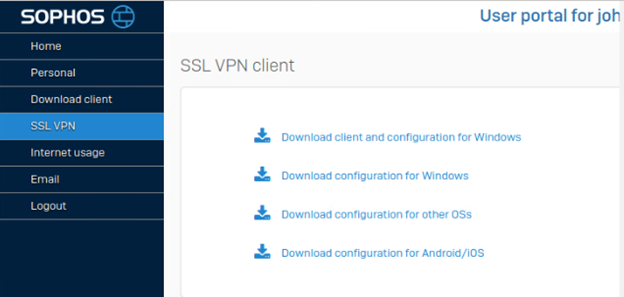
After downloading, you will have a file _ssl_vpn_config.ovpn
Step 3: Install SSL VPN Client
Note: You should proceed to install the OpenVPN software on Ubuntu if it has not been installed before. You can refer to the steps to install OpenVPN on Ubuntu on other websites.
After the installation is done. On Ubuntu Desktop, you open Terminal to proceed with the installation. If you are a normal user, you need to switch to the root user to have full installation rights with the “sudo su” command and enter the password for the normal user.
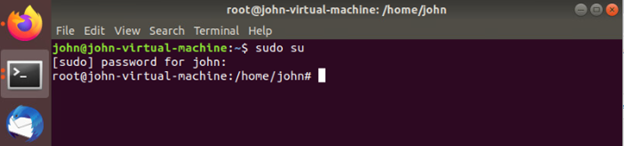
Go to the Downloads folder or the folder where the _ssl_vpn_config.ovpn file you just downloaded in step 2 is saved.
Example: cd /home/john/Downloads/ -> ls
You should see the file john_ssl_vpn_config.ovpn.
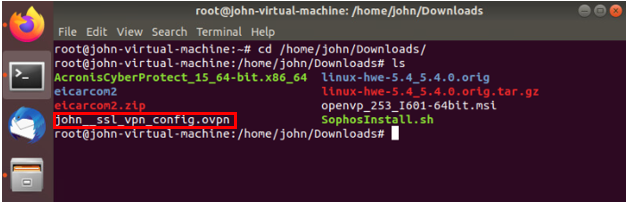
Connect SSL VPN using OpenVPN with the command: openvpn –config john_ssl_vpn_config.ovpn
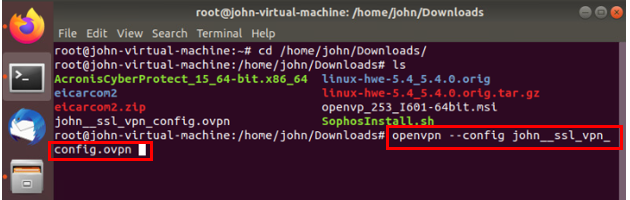
Enter the Username and Password configured in step 1.
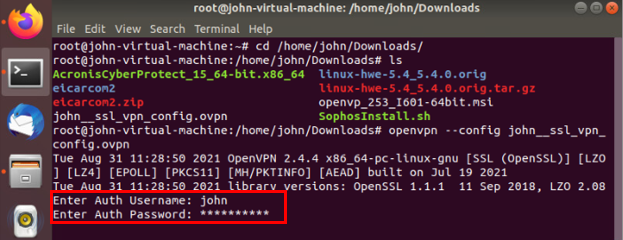
When the log shows the message Initialization Sequence Completed, SSL VPN connection is successful. When connecting you should leave this Terminal screen active and open another Terminal tab to use.
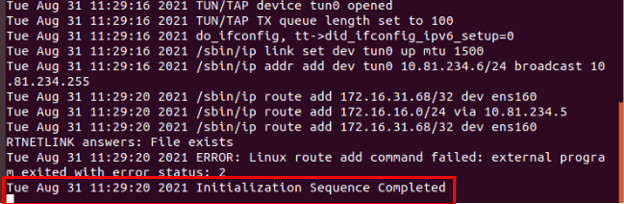
Check on Ubuntu has 1 more ip Tun0 assigned in SSL IP range configured in step 1.
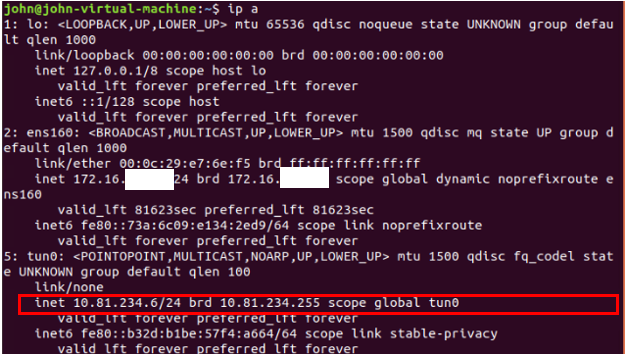
Check on Sophos Firewall. You go to Current Activities > Live User.
The currently connected User is John.
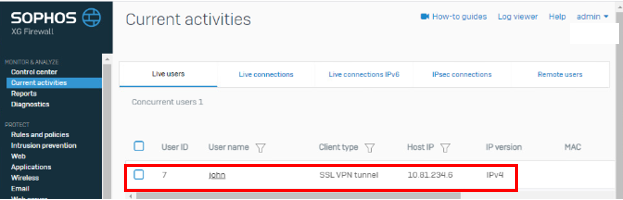
To exit the SSL VPN connection. On Terminal tab is connecting kernel Ctrl + C. Log process exiting shows that the connection has been successfully disconnected. If you want to reconnect use the command openvpn –config john_ssl_vpn_config.ovpn.
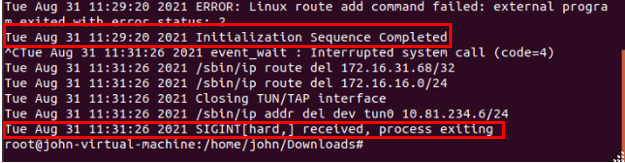
Leave a Reply