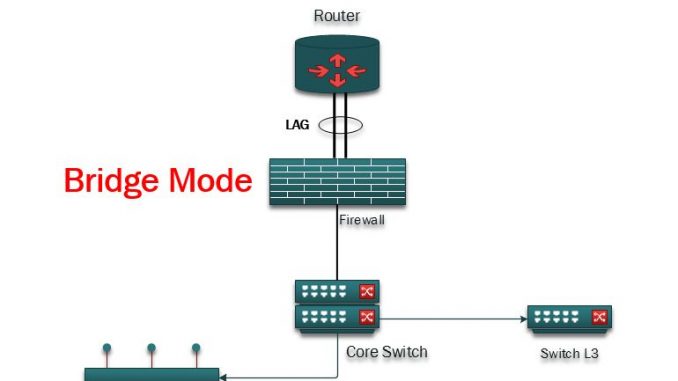
Network Diagram:
Router : 172.16.10.1
Firewall : 172.16.10.134 (Link Aggregation)
WAN (eth3 – eth4)
LAN (eth1)
You can use Configuration Wizard, but I suggest you should configure it manual for advanced requests.
—————————————————————————–
1.Configuring Link Aggregation (LAG)
Log in to the Admin Console as an administrator.
System > Network > Interface. Click Add Interface and then click Add LAG
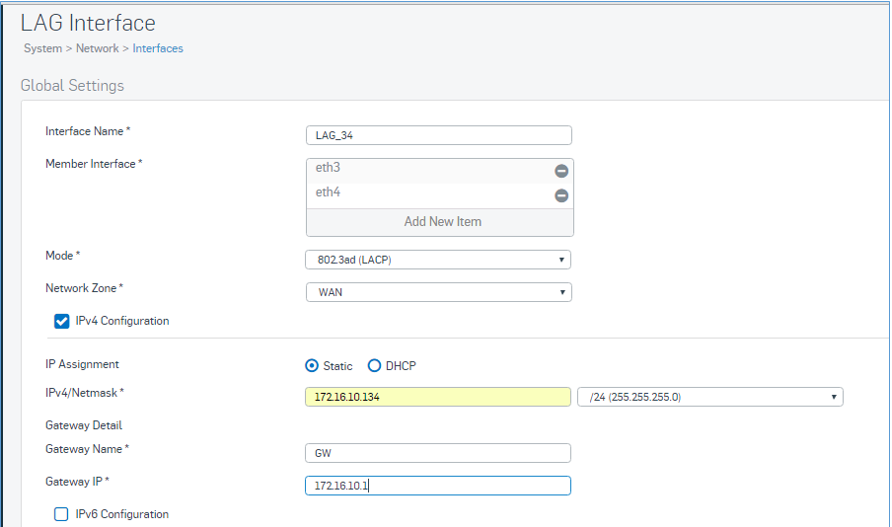
2. Configuring Bridge interface
System > Network > Interface. Click Add Interface and then click Add Bridge
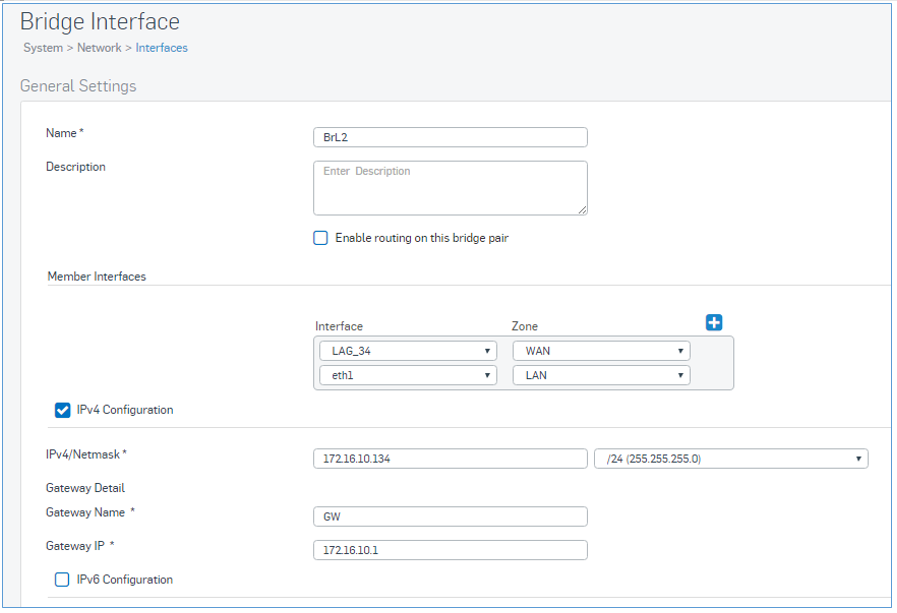
Why do bridge need an IP address?
- This IP address, which must have a GW is used to manage and administrate your deivce (Update, synchronization…)
You may add DNS for the Firewall device, go to System > Network >DNS
After configuration
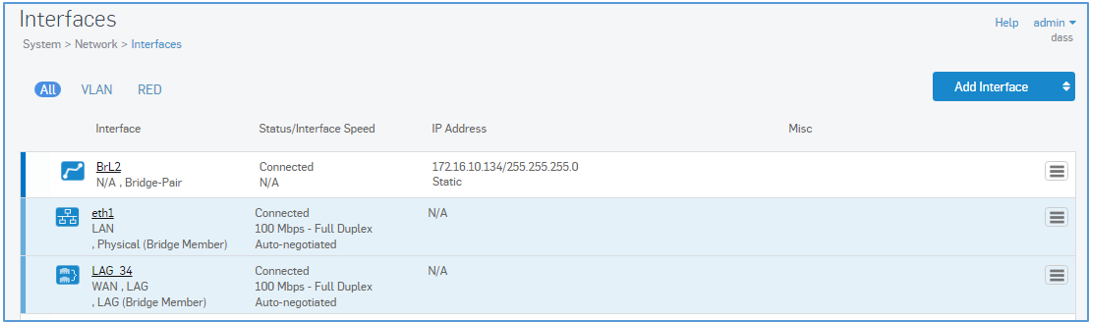
3. Creating Firewall Rule
Don’t forget about firewall rule, it allows traffic throughput and adds additional security utilizing the appliance’s deep-packet inspection, Intrusion Prevention System, gateway anti-virus, web & application filter, traffic shaping…
In Bridge Mode, Masquerading NAT must be turned OFF
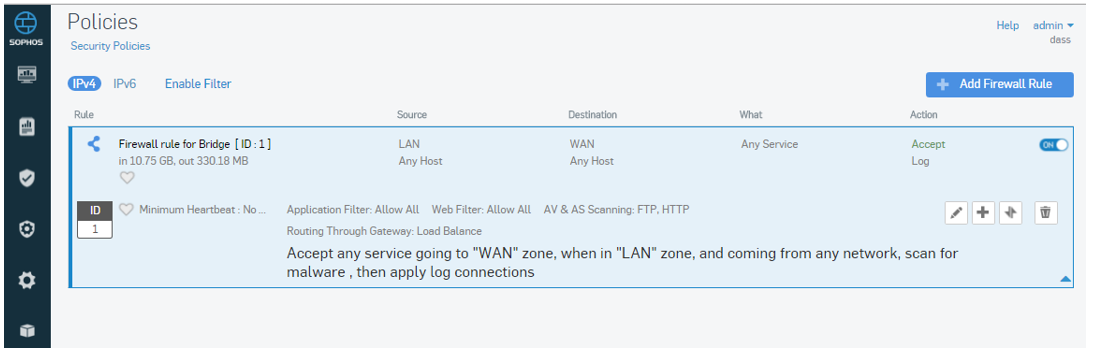
Thanks for your reading!
Leave a Reply