
Introduce about peripheral Control on Sophos Central.
The Periphral Control feature is part of Sophos Anti-Virus and is included with all Sophos Central licences that include this product. This feature is designed to prevent threats from periphral as USB,HDD External…..
Guide to configuring Periphral Control on Sophos Central.
- Login to on Sophos Central Admin by Account Admin
- Click Endpoint Protection -> Policies.
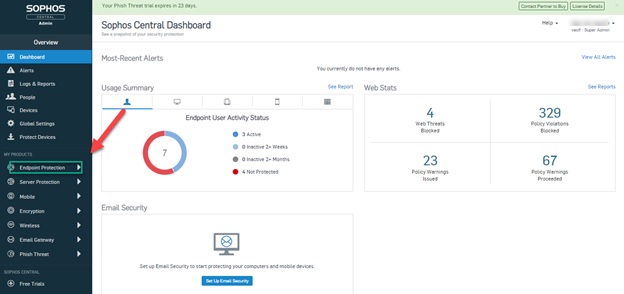
- Click Base Policy – Periphral Control.
- Periphral Control allow access control to periphral , the storage external as USB,HDD External… .
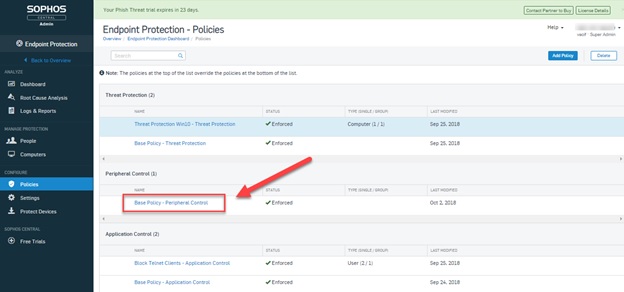
- Continue to click Setting -> Control Access by periphral
- In here have 3 option:
- Disable periphral control.
- Monitor but do not block.
- Control access by periphral.
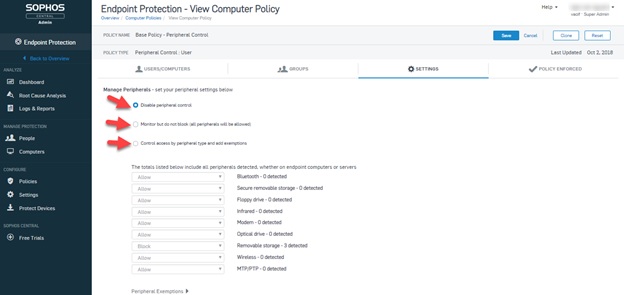
- Select the storage external in list as USB, Floppy Drive, HDD External… we need to block user access.
- In addition, we can select Read Only, this feature only allow users read data but not copy data to Periphral.
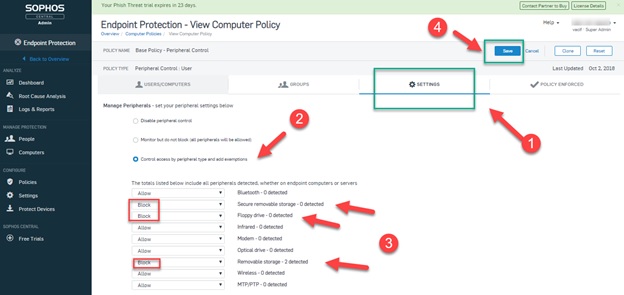
- Finally, click Save to Save Policy.
- This is result when user used to USB in Computer configed Periphral Policy.
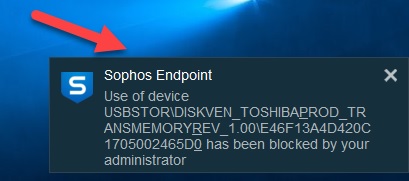
- Special fields that you want to a periphral of your boss does not blocked, we choose Exemptions Peripheral: choose the name that you want to use and Save.

Leave a Reply