
Overview
- Services are defined as certain types of network traffic, and combine with information about a protocol such as TCP, ICMP or UDP as well as protocol-related options such as port numbers. You can use services to determine the types of traffic allowed or denied by the firewall.
- Certain well-known traffic types have been predefined in tab services. These predefined services are defaults, and cannot be updated or deleted. If you require service definitions that are different from the predefined services, you can add them to custom services.
- This article demonstrates how to create and implement a custom service in Sophos XG Firewall.
- Scenario: Create a custom service for QUIC in SF and block access to LAN resources from WAN using RDP.
Step 1: Create a Service:
- You must be logged in to the Admin Console as an administrator with Read-Write permissions for the relevant feature.
- Go to System > Host and Services > Services and click Add to define a new service.
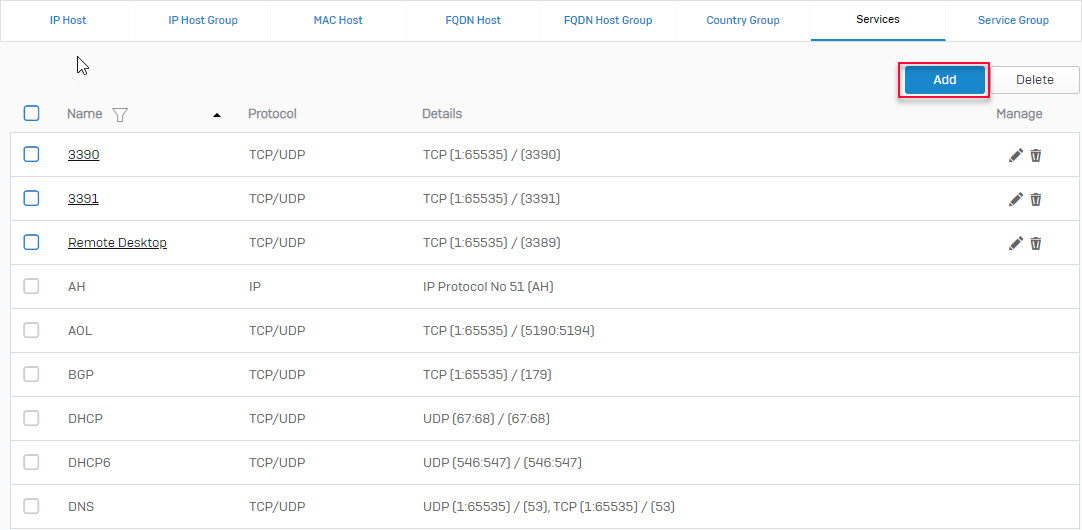
- Continue to enter the parameters as shown below:
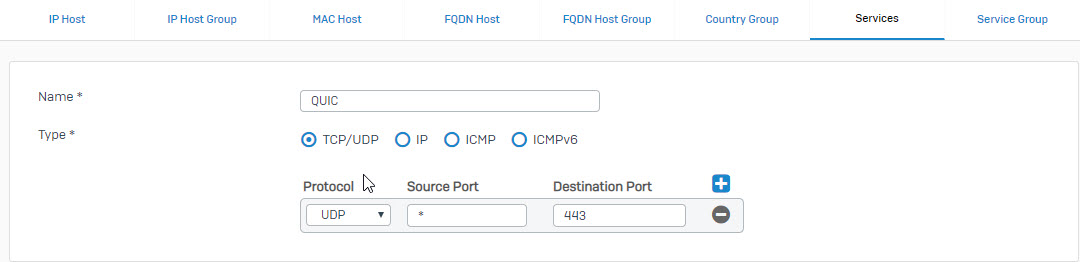
- Click Save to add the custom service.
Step 2: Create a Network Policy from WAN to LAN
- Go to Firewall and click Add Firewall Rule to create a User/Network Rule that blocks RDP from WAN to LAN
- Enter the parameters as shown below.
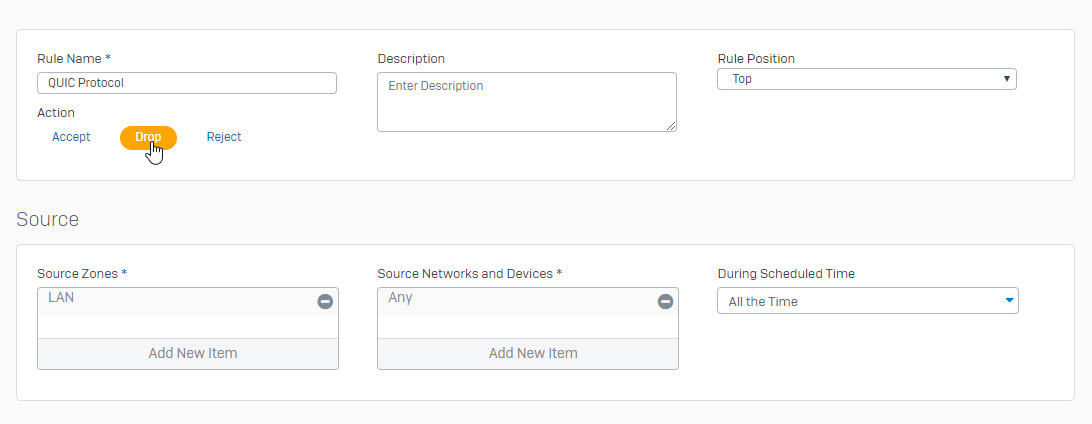
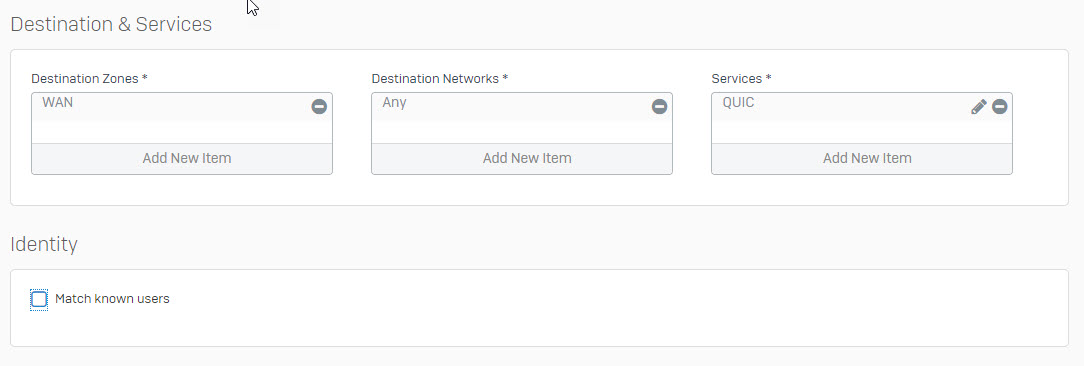
- Click Save to configure the network policy.
- The configuration above will block QUIC Protocol from LAN to WAN.
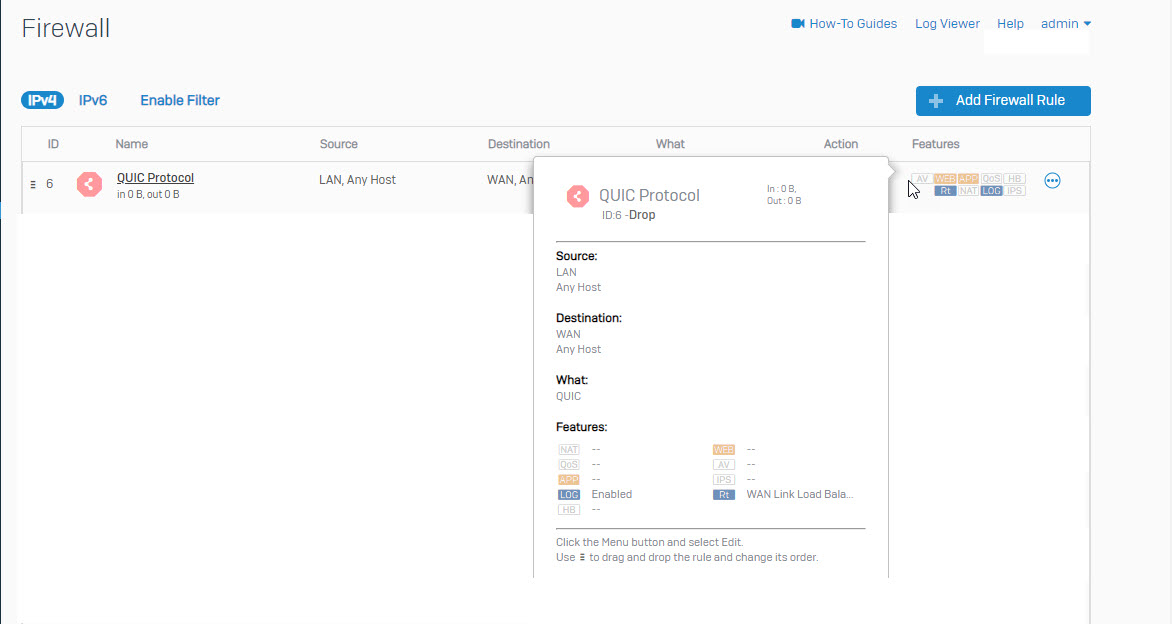
Leave a Reply