
Profiles are settings that you define and then install onto a device or device group
To install a profile on one or more devices, Sophos Mobile creates creates a task and executes it at the specified time. When you update a profile, you must install it again for the changed configurations to take effect on the device
Guide to config
- Build an VPN Server and create an VPN user
- Login to Sophos Central by Admin account
- If you do not have an Admin account, create a Sophos Central account
- Mobile -> CONFIGURE -> Android -> Click Create -> Device profile
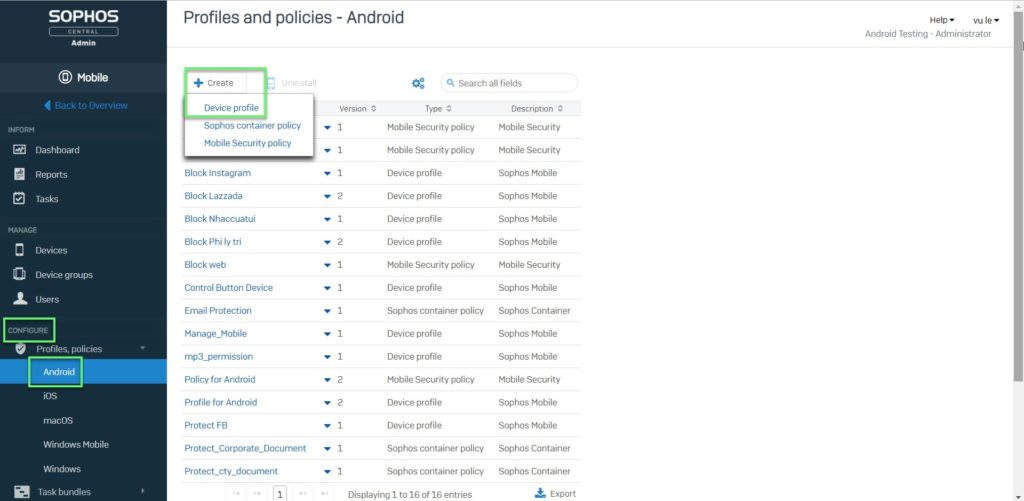
- Enter Name and click Add configuration
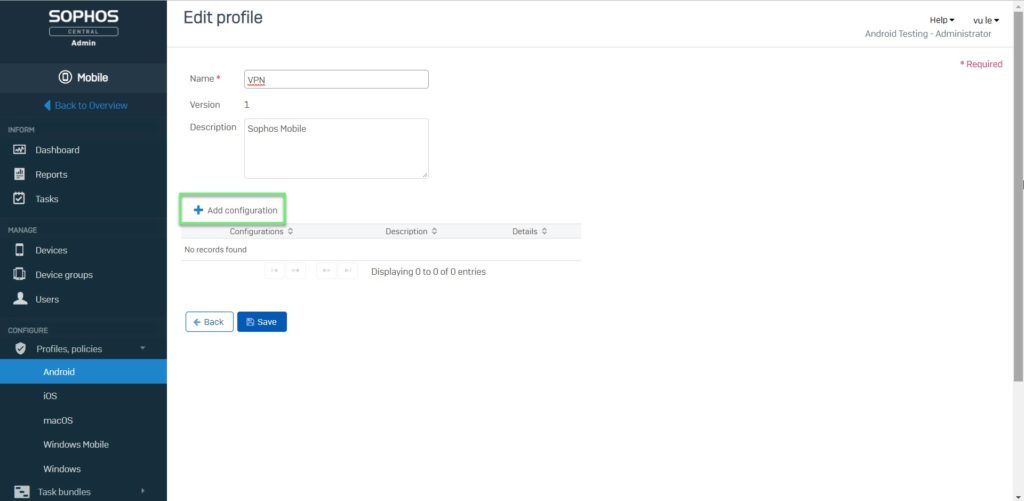
- Choose VPN -> Click Next
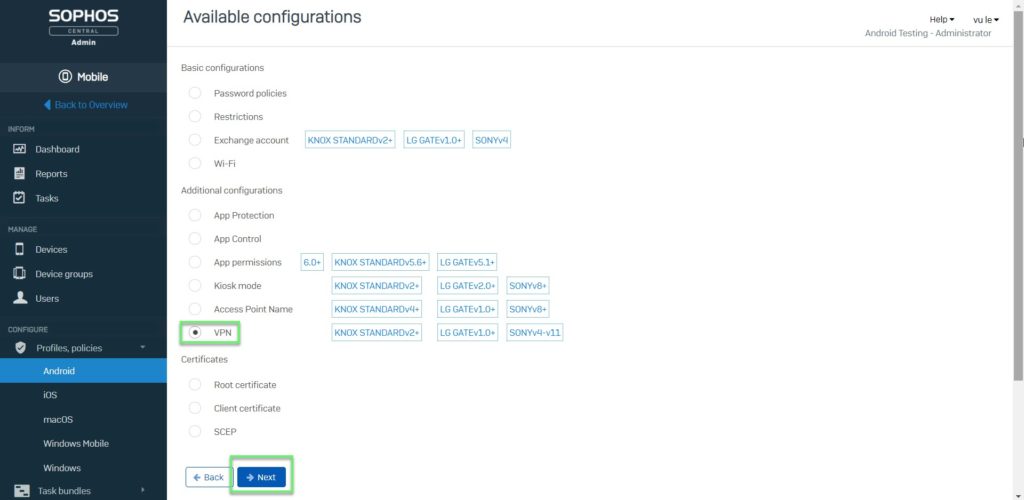
- Import Name -> Choose Connection type -> enter IP VPN Server -> enter VPN’s client name, password -> enter preshared-key -> Click Apply
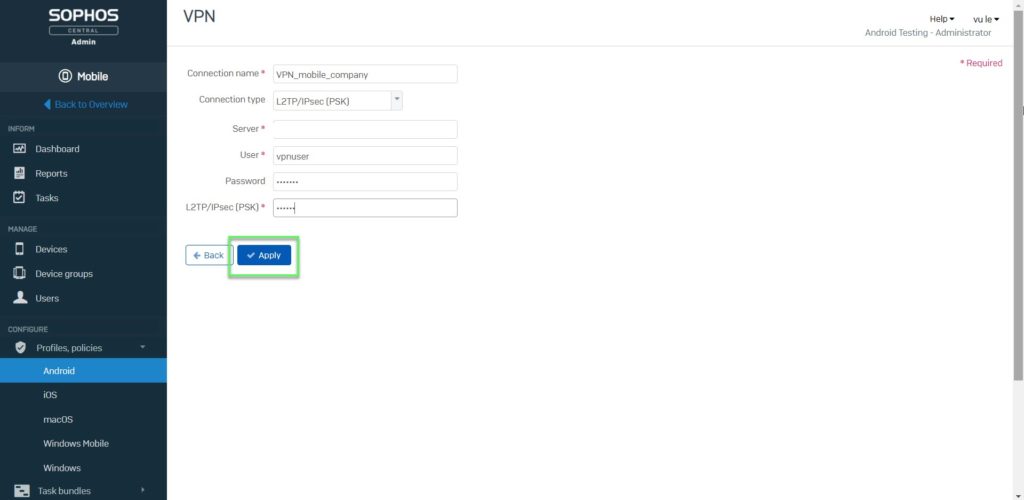
- MANAGE -> Devices -> Choose Device which you want to apply that policy
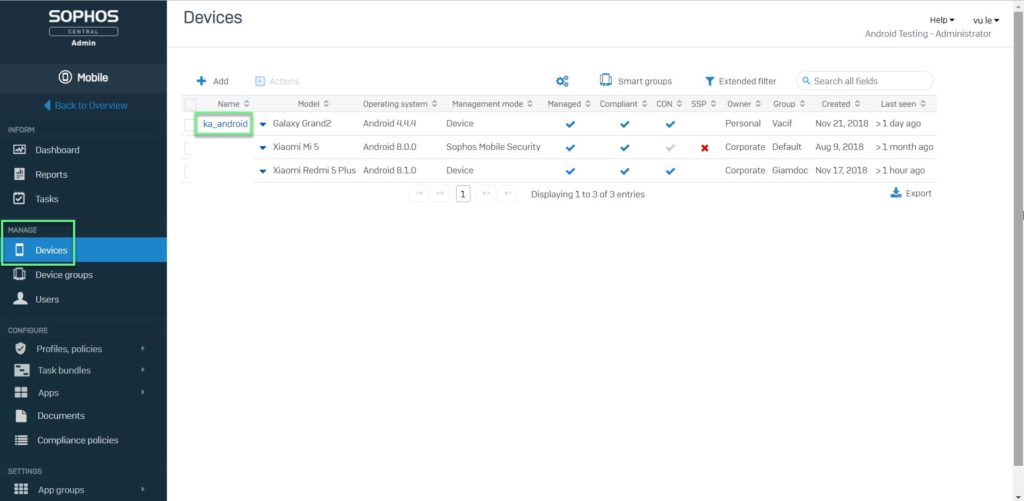
- Choose Profiles -> Click Install profile
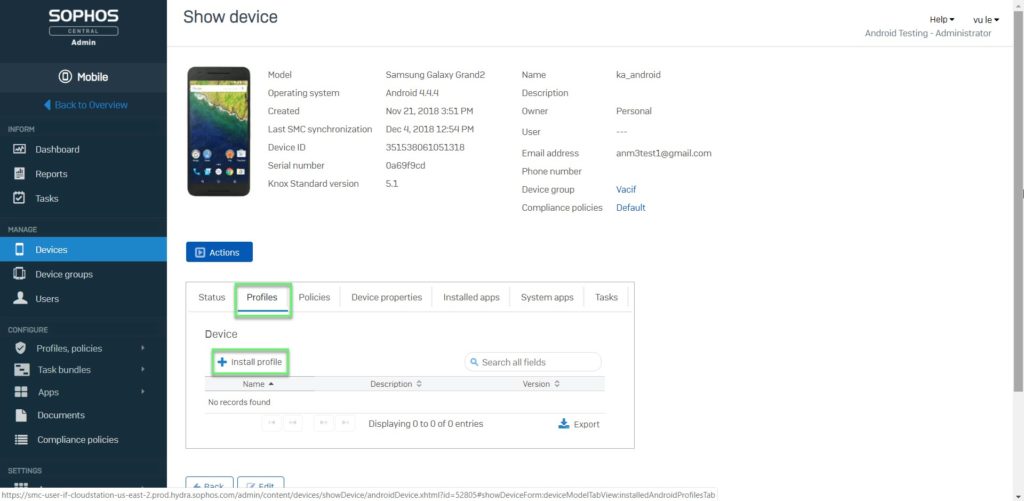
- Choose Policy -> Click OK
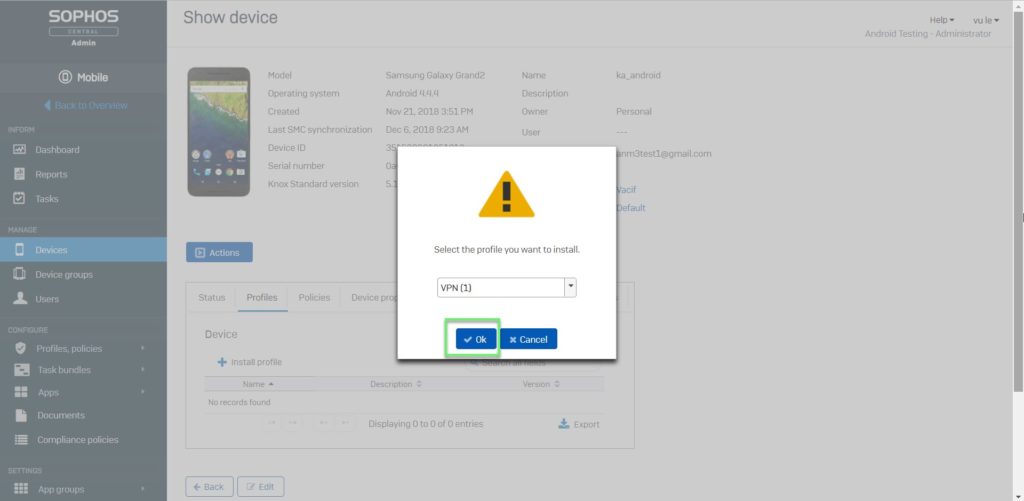
- On your device, it will be created a VPN connection -> Click Connect
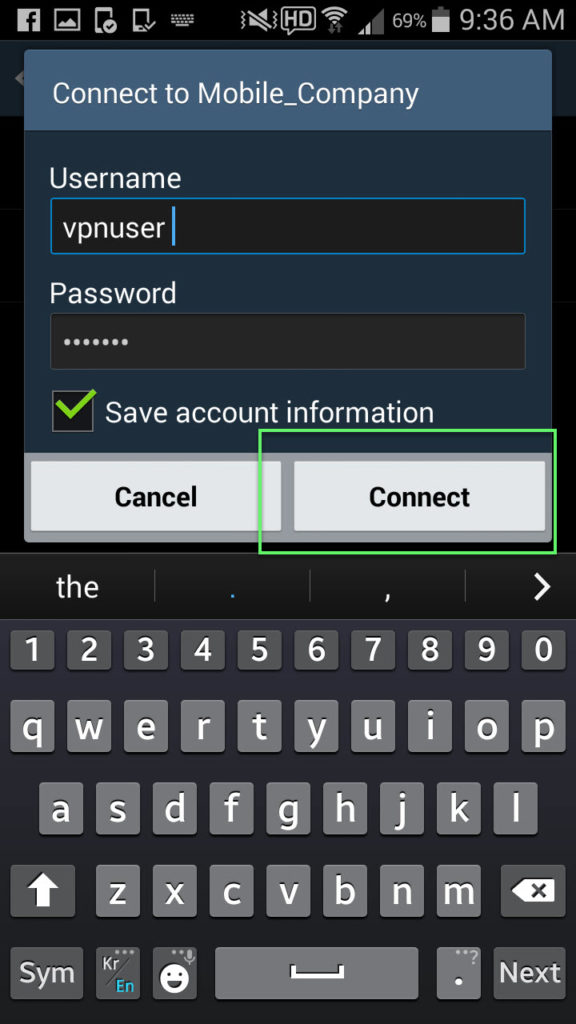
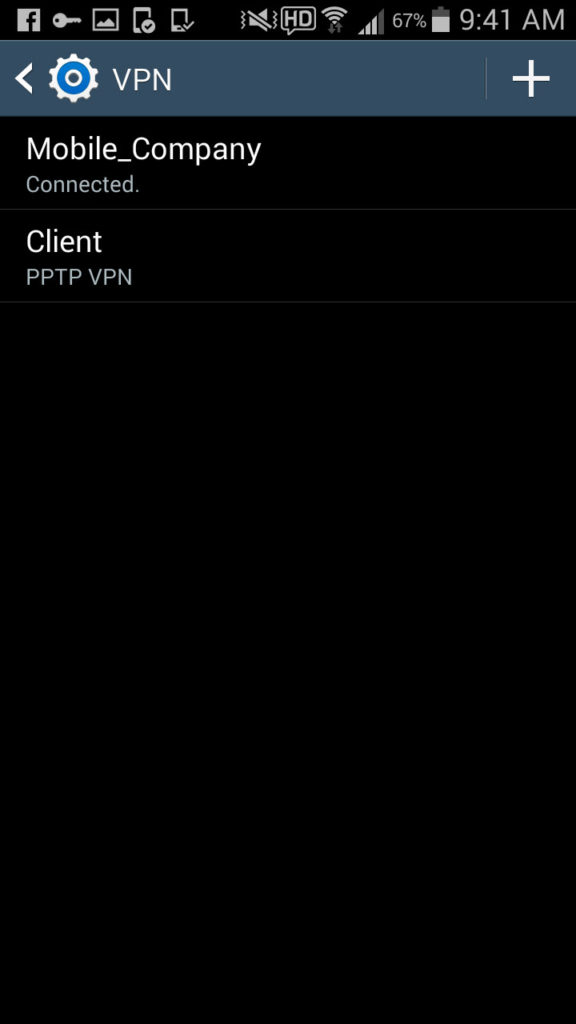
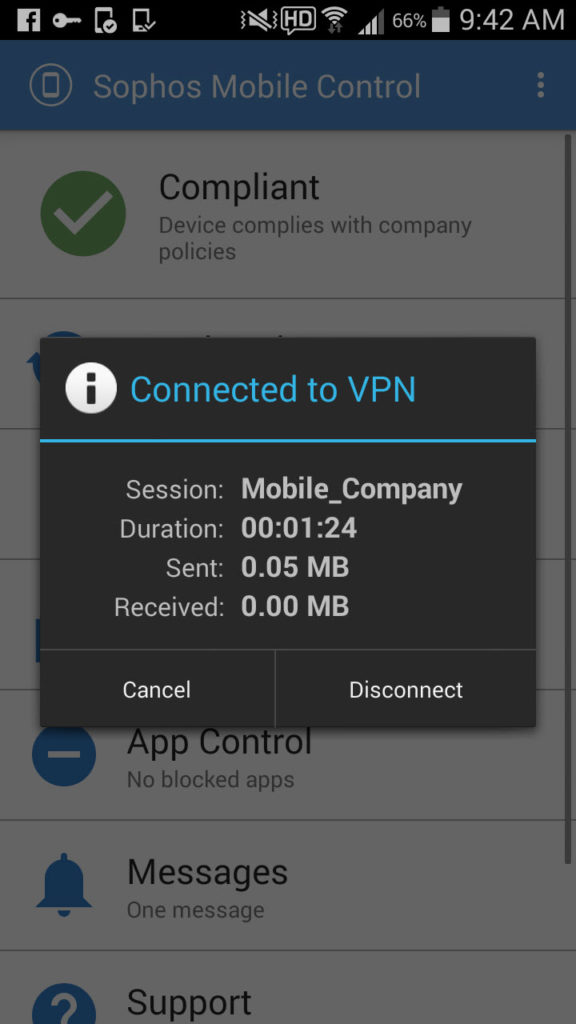
Leave a Reply