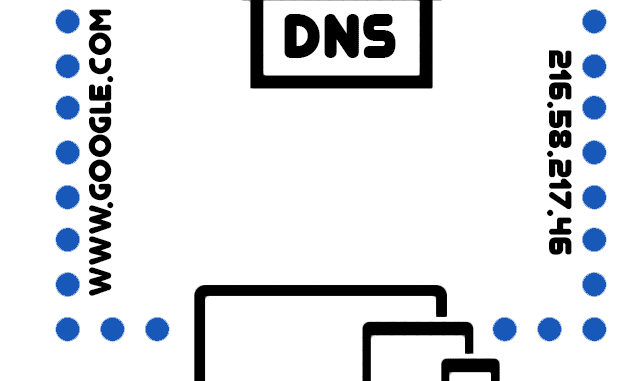
Overview
- This article describes the steps to how to perform DNS lookup on the Sophos XG Firewall.
How to perform a name server lookup
- You can perform a lookup for the server name in Sophos Firewall from Diagnostics, DNS Settings, and the Command Line (CLI).
Look up on Diagnostics
- Go to Diagnostics > Tool.
- In the Name Lookup section enter the IP address or Host name and select the DNS Server IP address. Sophos firewall will use DNS Server IP here to perform DNS lookup.
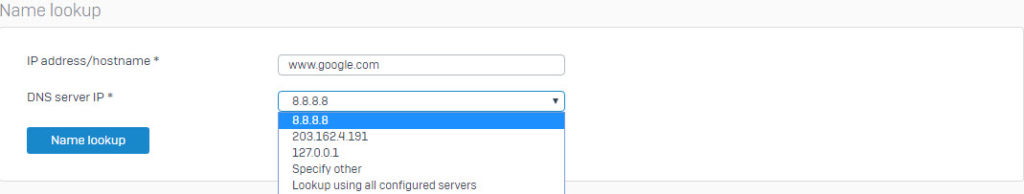
- Click Name Lookup and a dialog box with Name Lookup Results will display. You can hover over the results to see IP details as shown below:
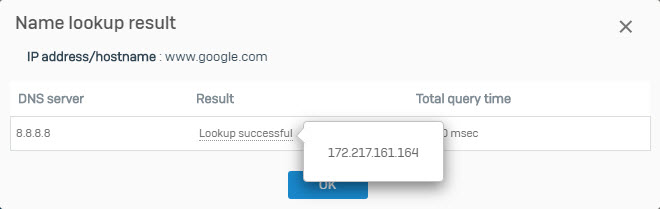
DNS Settings
- You can perform a Name Lookup from the Sophos Firewall’s DNS Settings by the following way.
- Go to Network > DNS.
- Select Static DNS option.
- Click Test Name Lookup, the next window has the IP Address / Server Name displayed.
- Enter the website name and click Test Connection as shown below.
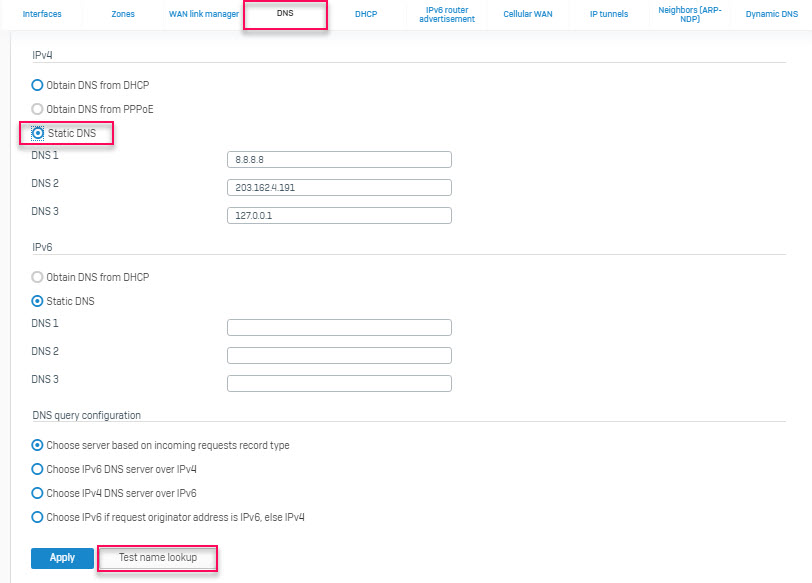
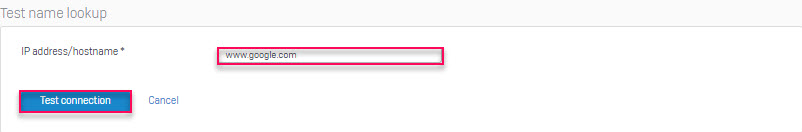
- You can hover over the results to see the IP address details
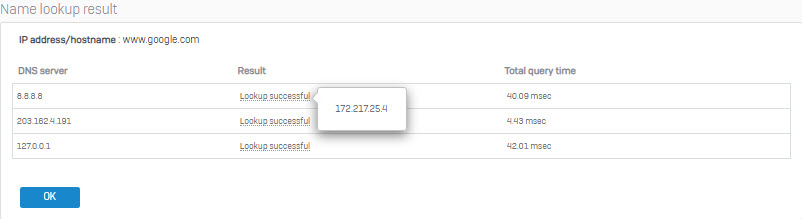
Command Line
- You can perform Lookup name from CLI of Sophos Firewall by following the steps below.
- Login Command Line with SSH.
- Select the fourth option Device Console and press Enter.
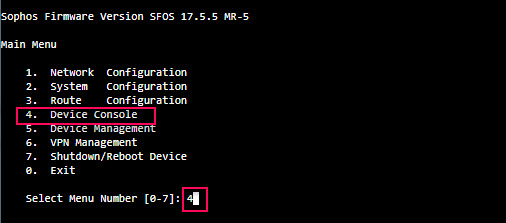
- Run the line “dnslookup host <Hostname>” to lookup.
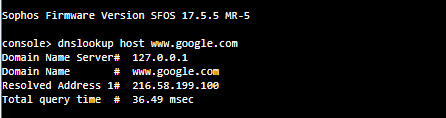
Leave a Reply