
Introduce about Endpoint Protection
Sophos Server Protection makes it simple to secure your Windows and Linux server or virtual machine against malware and other server threats. Sophos server protection integrates proven technology like malicious traffic detection with real-time threat intelligence from SophosLabs to help you prevent, detect and remediate threats with ease. Wed, application and peripheral access policies can follow your users anywhere they go. And, your firewall and server can share a security heartbeat.
OS supported:
- Sophos Server Protection supports 2 OS is Windows Server and Linux Server.
- In addition, Sophos also supports other Virtual Machine such as HyperV, VMWare EXsi or Microsoft Azure
Guide to configuring Sophos Server Protection for Server.
- Login to Sophos Central Admin by Admin Account.
- From table control Sophos Central Admin Click Server Protection.
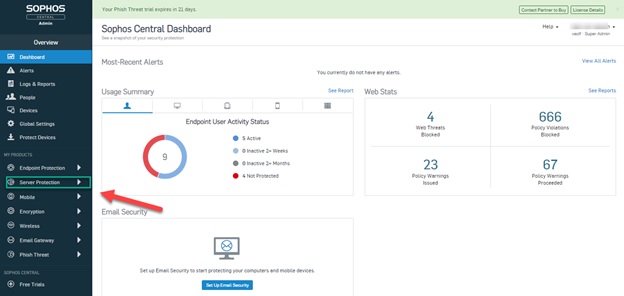
- Continue to select Protect Device -> Download Windows Server Installer.
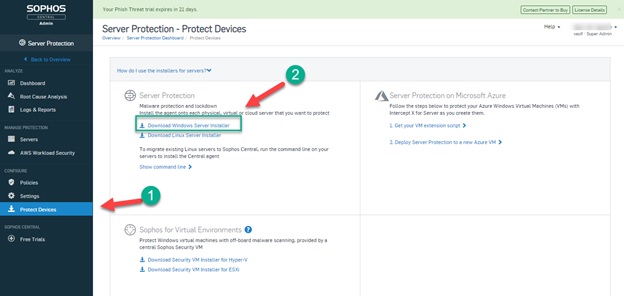
- In Protect Device, there are installation other for other OS such as Linux Server,HyperV… .
- After download, we will setup file SophosSetup.exe by double click on it.
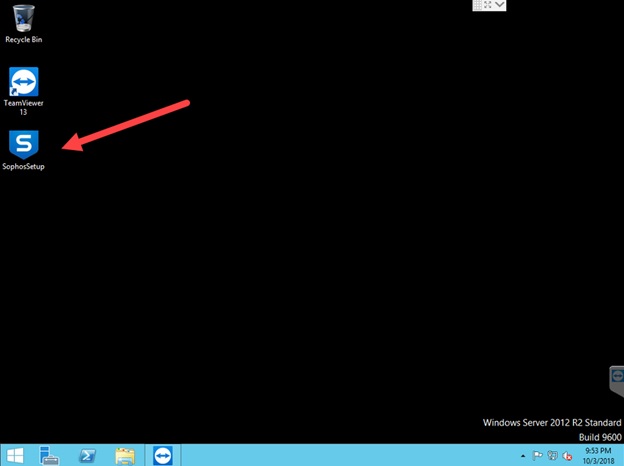
- Click Install and wait about 10 minutes, click Finsh to Finish Setup.
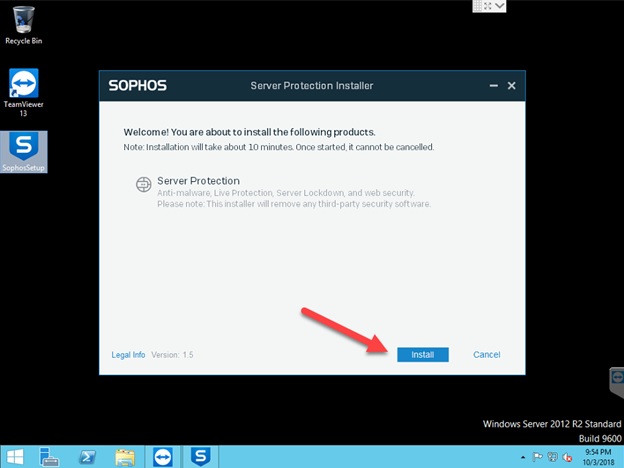
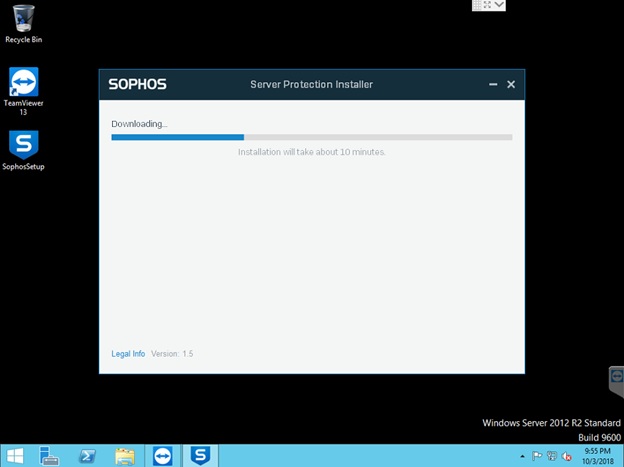
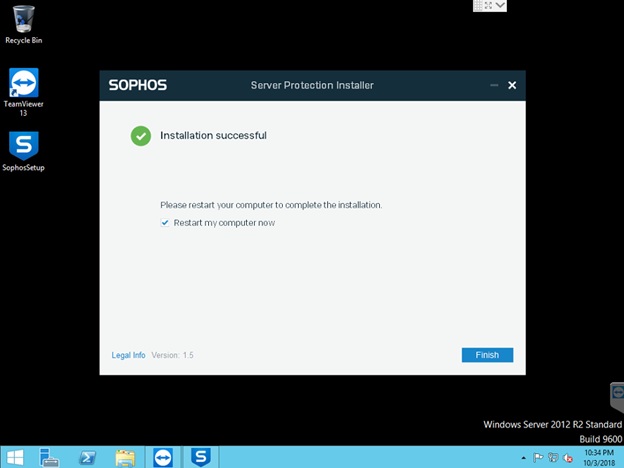
Leave a Reply